-
Latest Version
-
Operating System
Windows XP / Vista / Windows 7 / Windows 8 / Windows 10
-
User Rating
Click to vote -
Author / Product
-
Filename
calibre-5.44.0.msi
Sometimes latest versions of the software can cause issues when installed on older devices or devices running an older version of the operating system. Software makers usually fix these issues but it can take them some time. What you can do in the meantime is to download and install an older version of Calibre 5.44.0 (32-bit).
For those interested in downloading the most recent release of Calibre or reading our review, simply click here.
All old versions distributed on our website are completely virus-free and available for download at no cost.
We would love to hear from you
If you have any questions or ideas that you want to share with us - head over to our Contact page and let us know. We value your feedback!
What's new in this version:
Calibre 5.44.0 (32-bit)
New features:
- Amazon metadata download: Add an option to prefer the Kindle edition when multiple book types are returned by the search (Preferences->Metadata download->Configure the Amazon plugin)
- Kobo driver: Support for updated firmware
- Allow customizing how yes/no columns are displayed (Preferences->Add your own columns)
- Manage tags dialog: If tags are present in the add tags input when OK is clicked, add them automatically, without needing to click the plus button first
Fixed:
- Edit book: Live CSS: Fix @namespace rules causing jumping to rule definition to go to the wrong definition
- Workaround for Apple bug in macOS 13 that prevents device detection
- Dont use commas in filenames when sending to pbsync and kindle email addresses
- Edit book: When quitting while a save is in progress and the save completes while the confirmation popup is visible, dont abort the quit
New news sources:
- Nautilus by unkn0wn
- The Healthy from Reader's Digest
- Business Standard Print Edition
- The Economic Times India Print Edition
Improved news sources:
- Harvard Business Review
- Philosophy Now
- Sydney Morning Herald
- Haaretz
- Indian Express
- Hindi Business Line
- The New York Times
- Nature
- Eenadu
- Scientific American
- Business Today
- Irish Times
- FAZ.net
- Le Monde
- Economist
Calibre 5.43.0 (32-bit)
New features
- Kobo driver: Allow using templates to generate collections
- Book details popup: Double clicking on the cover now uses calibre's internal image viewer. Right click on the cover to open it with another program.
Bug fixes:
- Fix Book details blank when switching from device view to library view
- TXT Input: Fix a regression in 5.39 that caused the option to remove indents also removing blank lines
- E-book viewer: Fix incorrect sorting of highlights from the first internal file of a book
New news sources
- Asahi Shimbun by Albert Aparicio Isarn
- Business Today Magazine by unkn0wn
- Outlook Business Magazine by unkn0wn
- Donga by Minsik Cho
- Le Monde (English) by Darko Miletic
- Hinduism Today by Vishwas Vasuki
- The MIT Press Reader by yodha8
- Live Science by yodha8
- Financial Times Print Edition by Kovid Goyal
- Various Catalan language news sources by santboia
Improved news sources
- Outlook Magazine
- India Today
- The New Yorker
- Foreign Affairs
Calibre 5.42.0 (32-bit)
New features:
- E-book viewer: Ignore accents when doing a search
- Book list searching: Ignore punctuation when searching. So that, for example, Gravitys will match Gravity's
- Show the text used for marking books in the tooltip
Fixed:
- Edit book: Reduce memory consumption by the checkpoint system when doing operations that involve parsing all book files
- Amazon metadata download: Fix titles starting with [ being ignored
- Edit metadata dialog: Undo not working correctly in identifiers field
- Fix viewing LRF files not working
- PDF Output: Fix an error on some invalid CSS in the input document
- Linux binary: Workaround for Qt WebEngine not working on systems with glibc > 2.33
New news sources:
- Caravan Magazine (Hindi) by Areet Mahadevan
- LWN (Free) by yodha8
- IEEE Spectrum Magazine by yodha8
- Financial Times by Kovid Goyal
- Cosmos Magazine by yodha8
Improved news sources:
- New Yorker
- OMG! Ubuntu!
- ACM Queue
- CACM
- Science News
- Quanta Magazine
- Outlook Magazine
- Indian Express
Calibre 5.41.0 (32-bit)
New features:
- Allow creating multiple types of temporary marks (pins) by right clicking the mark books button (which can be added to the calibre toolbar via Preferences->Toolbars & menus)
- Kobo driver: Support updated firmware
- Show a popup message when a Kindle is connected mentioning the Amazon cover bug and how to workaround it
- Edit book: Table of Contents tool: Allow using the title attribute on headings tags to get the text for table of contents entries
- When creating a custom column to display real numbers allow specifying th enumber of decimal digits to display
- Amazon metadata download: Add support for amazon.in country website
Fixed:
- Edit book: Fix AltGr+{ not working on some keyboard layouts
- TXT Input: Fix rare failure to convert some large TXT files with non-ascii text
- Get books: Update English language Amazon plugins for website changes
New news sources:
- Eenadu by unkn0wn
- Harvard Business Review by unkn0wn
- Hindustan by unkn0wn
- Dainik Bhaskar by unkn0wn
- Free Inquiry by Howard Cornett
- Sportstar by unkn0wn
- Digit Magazine by unkn0wn
- The Diplomat by unkn0wn
Improved news sources:
- The Economic Times India
- Business Standard
- scmp.com
- Wired Magazine Monthly Edition
- Reason Magazine
- The Skeptical Inquirer
- Times of India
- LiveMint
- The Week
- Indian Express
- Hindustan Times
Calibre 5.40.0 (32-bit)
New features:
- Content server viewer: Allow editing bookmarks
- Read covers from CBC comic files
- Allow filtering authors/tags when creating virtual library based on them
- Add a copy button to the image view popup
- Template language: Support for nested functions and a string concatenation operator
Fixed:
- DOCX Output: Fix a comment immediately after a
tag breaking the conversion
- Standalone ToC editor: Fix spurious error message if left open for more than two minutes
- Fix search-as-you-type triggers extra search after manual confirmation
New news sources:
- Reason Magazine by Howard Cornett
- Seminar Magazine by unkn0wn
- Frontline by unkn0wn
Improved news sources:
- Courrier International
Calibre 5.39.1 (32-bit)
New features:
- E-book viewer: Allow scrolling of the ToC, highlights, bookmarks, etc. with touch gestures
- Edit metadata dialog: When using the change case operations if some text is selected, only operate on the selected text
- Use atomic writes for the config files ensures no partial data is written in case of crash/powerloss
Fixed:
- 5.39.1 fixes a couple of regressions that broke case change in the Bulk metadata edit dialog and remembering column widths in the book list on some systems.
- Content server: Fix reading of books with thousands of internal files not working in the Chrome browser
- Catalog generation: Fix a rare crash when generating very large catalogs
- Edit/Polish book: Fix hardcoded Unicode ligatures not being preserved in AZW3 format books
- Fix automatic searches causing search box to lose focus when search as you type is enabled in Preferences->Searching
- Edit book: Check book: Auto fix package identifier being empty
- Amazon metadata download: Fix getting series info from amazon.jp
- Edit book: Insert hyperlinks: When sorting anchors on elements without any text content, use the anchor itself
- Edit book: Make the saved search panel freely resizable
- Edit book: When dragging to select a region or adjust the selection fix mouse moving outside the image causing the region to no longer be adjusted
New news sources:
- Swarajya Magazine by unkn0wn
- Open Magazine by unkn0wn
Improved news sources:
- India Legal Magazine
- The Smithsonian
- The Federalist
Calibre 5.39.0 (32-bit)
New features:
- E-book viewer: Allow scrolling of the ToC, highlights, bookmarks, etc. with touch gestures
- Edit metadata dialog: When using the change case operations if some text is selected, only operate on the selected text
- Use atomic writes for the config files ensures no partial data is written in case of crash/powerloss
Fixed:
- Content server: Fix reading of books with thousands of internal files not working in the Chrome browser
- Catalog generation: Fix a rare crash when generating very large catalogs
- Edit/Polish book: Fix hardcoded Unicode ligatures not being preserved in AZW3 format books
- Fix automatic searches causing search box to lose focus when search as you type is enabled in Preferences->Searching
- Edit book: Check book: Auto fix package identifier being empty
- Amazon metadata download: Fix getting series info from amazon.jp
- Edit book: Insert hyperlinks: When sorting anchors on elements without any text content, use the anchor itself
- Edit book: Make the saved search panel freely resizable
- Edit book: When dragging to select a region or adjust the selection fix mouse moving outside the image causing the region to no longer be adjusted
New news sources:
- Swarajya Magazine by unkn0wn
- Open Magazine by unkn0wn
Improved news sources:
- India Legal Magazine
- The Smithsonian
- The Federalist
Calibre 5.38.0 (32-bit)
New features:
- E-book viewer: When displaying estimated time to completion for reading a book, remember the reading rate the next time the book is opened
- Dark theme: Highlight the current cell in the book list with a darker background and different foreground to make it more obvious
- An option to disable editing composite columns in the main book list when Tabbing through them (Preferences->Look & feel->Edit metadata)
Fixed:
- Tag editor: Fix regression in previous release that caused double clicking on tags to not work on non Linux platforms
- Copy to library: Fix annotations not being copied
- Edit book: Spell check: Fix words after a comment not being checked
- PDF Output: Fix conversion failing if there are ToC entries pointing to removed content
- E-book viewer: Fix an error when opening books with MathML for the second time if the last read position was at a MathML element
- Edit book: Fix double clicking to select a word also selecting smart quotes surrounding the word
- EPUB 3 metadata: Fix non-integer series index being sometimes represented using exponential notation
New news sources:
- Hindustan Times by unkn0wn
- India Legal Magazine by unkn0wn
- RT на русском by Vuizur
Improved news sources:
- Lenta.ru and aif.ru
- Indian Express
- Live Mint
- Mainichi
- Japan Times
Calibre 5.37.0 (32-bit)
New features:
- Book details: Add actions to trim the cover to the right-click m
- Allow removing multiple email addresses at once in Preferences->Sharing by email
- Book details: Use a better mono-spaced font on Windows by default
- Add a tweak in Preferences->Tweaks to change the behavior of the Tab key when completing entries
- Edit metadata: In "All in one" mode add an adjustable splitter between the cover and formats boxes
Fixed:
- Textile output: Dont fail if input document has invalid padding or margin specifications
- E-book viewer: Fix image display window not remembering its size and settings when run from within calibre
- E-book viewer: Fix setting to use roman numerals for series not being respected
- Edit book: When saving a copy do not fail if the original file has no write permissions
- Embed fonts tool: Create when missing
- Tag editor: Improve performance when very large number of tags present
Improved news sources:
- Live Mint
- The Hindu
- Reuters
- MMC RTV Slovenija
- Down To Earth
- Publico.PT
Calibre 5.36.0 (32-bit)
New features:
- Edit metadata dialog: Allow controlling which custom columns are present in this dialog via Preferences->Look & feel->Edit metadata
- Edit metadata dialog: Allow manually sizing the various sections of the dialog in "All on 1 tab" mode
- Edit book: Spell checking: Update the bundled English and Spanish dictionaries
- BibTeX catalogs: Support tags like custom columns
Fixed:
- Amazon metadata download: Fix paragraphs in the comments being merged
- Amazon.de metadata download: Fix published date and series information not being fetched for some books
- Email delivery: Fix sending email via Hotmail not working since this week because Microsoft changed the SMTP server name
- Do not remove articles for titles in the Polish language
- E-book viewer: When using Read aloud do not automatically lookup the highlighted word until read aloud is paused or stopped
- E-book viewer: Fix Ctrl+p shortcut for printing not working
- Show an error when viewing a specific format and the file is missing
- Edit book: Fix renaming of classes that start/end with non word characters not working
- Edit book: Preview panel: Fix hyphenation at end of line being rendered as boxes on macOS
- Fix incorrect selection size displayed in Trim image dialog when image is scaled down to fit
- Edit book: Fix pasting files from another editor instance failing if a file with the same name already exists
- When reviewing metadata if the newly downloaded metadata has no language but there is an existing language, ensure it is preserved
New news sources:
- title by author
Improved news sources:
- India Today
- Financial Express
- Indian Express
- Live Mint
- Al Jazeera in English
- The Financial Express
- The Straits Times
Calibre 5.35.0 (32-bit)
New features:
- Coloring/icon rules: Allow creating a rule for date columns that matches *today*
- Kobo driver: Add support for new firmware
- Content server: Show total number of results when searching for books
Fixed:
- E-book viewer: Fix searching for text near the end of a chapter sometimes not working
- E-book viewer: Fix auto hyphenation on macOS not rendering the hyphens correctly
- Edit book: Reports: Fix thumbnails of SVG images not rendered
- ODT metadata: Support reading tags from multiple elements
- LRF Input: Fix a regression in calibre 5 that broke parsing of some LRF files
- MOBI output: Dont fail if input document contains invalid % based lengths
- AZW3 Input: Handle AZW3 files with incorrect TAGX Offset INDX header fields
- Comic conversion: Fix conversion of comic images that are stored as grayscale images in JPEG format not working when converting to PDF with image processing turned off
- calibredb catalog: Fix --ids and --search options not working for CSV/XML catalogs
- Tag browser: Fix the find box not using all available width
- E-book viewer: Remove books that do not exist from the recently opened book list
- Completion popups: Fix display of items containing line breaks
- Fix line breaks in custom column descriptions not being rendered in their tooltips
- Fix Preferences->Searching->Clear search histories not taking effect till a restart for some search boxes
- Hierarchical entries in user category may not merge correctly in tag browser
New news sources:
- Dw.de by xav
- Equestria Daily by Timothee Andres
Improved news sources:
- Foreign Affairs
- MIT Technology Review
- Reuters
- Clarin
- General Knowledge Today
- Popular Science
Calibre 5.34.0 (32-bit)
New features:
- Happy holidays to everyone
- Driver for the new Nook Glowlight 4
- Edit book: Spell check tool: Add an exclude files button to exclude some files from being checked
- EPUB/MOBI Catalogs: Increase the maximum thumbnail size to 3 inches from 2 inches
- Allow creating a shortcut in Preferences->Shortcuts->Edit metadata to paste metadata ignoring the value of the exclude_fields tweak
- E-book viewer: Displays links marked up as glossary and bibliography links as popups
- Add a tweak in Preferences->Tweaks to provide the sort value for undefined numbers
Fixed:
- Edit book: Fix pressing F8 to jump to next misspelled word not working after last word in current file
- Fix PDB E-reader output broken in calibre 5
- Edit book: Reports: Include descendant selectors that use classes when counting class usage
- E-book viewer: Fix an error when opening some books with highlights that span in-line text formatting
- MTP driver: Do not send the calibre device db files to the root folder on the Supernote A5 x as it fails
- ToC Editor: Workaround an occasional error when closing on Windows if the file being edited is in a DropBox/antivirus prone folder
- Fix a regression in the previous release that broke creating new keyboard shortcuts
- Comments editor: When flowing the tool bar onto multiple lines do not split up groups of buttons
- Various compatibility fixes for Python 3.10 used by some Linux distributions
Improved news sources:
- Pocket
- El Pais
- American Prospect
- Mediapart
Calibre 5.33.2 (32-bit)
New features:
- Allow changing the icon used for calibre libraries. Right click the library icon in calibre and choose "Change the icon for this library"
- Comments editor: Use a single line for all three toolbars if they fit
- Edit book: Allow merging HTML files by drag and drop of the files onto another HTML file
- Kobo driver: Add support for listing purchased audiobooks
- Edit metadata all-in-one mode: The cover and formats column now gives as much vertical space as possible to the cover image
- Add books dialog: When a non-book file type is added the next time the dialog is used, preselect the "All files" filter
- calibre-server --manage-users: Allow managing users while the server is running and also add actions to automate changing user account restrictions
- EPUB 3 metadata: If the book contains a "subtitle" append it to the main title when reading metadata
Fixed:
- E-book viewer: Fix an occasional hang on startup at "Loading section"
- Get books: Update the Kobo plugin for website changes
- Bulk edit metadata dialog: Fix changing the search mode resetting other fields
- E-book viewer: Fix sorting of highlights incorrect in books that use HTML ids with a hyphen in them
- PDF Output: Fix the option to break long words at the ends of lines causing boxes to be rendered at the end fo the line on macOS with some fonts
- Google metadata plugin: When searching by ISBN if no results are found retry using an alternate query syntax
New news sources:
- The Epoch Times by Kovid Goyal
- Mens Day Out by Vishwas Vasuki
Improved news sources:
- Smithsonian Magazine
Calibre 5.32.0 (32-bit)
New features:
- Edit book: Add a tool to transform HTML tags based on rules (Tools->Transform HTML)
- Allows for making transformations such as changing one html tag to another, deleting tags, wrapping them in another tag, etc. Also available during conversions via the Look & feel->Transform HTML section of the conversion dialog.
- Driver for the new Tolino Vision 6
- Kobo driver: Add support for the latest firmware released last week
- When picking a random book ensure recently chosen books are not re-selected
- Icon theme chooser dialog: Allow right clicking on a theme to visit its homepage
Fixed:
- Amazon metadata download: Add support for more markup variations in amazon's sites that could prevent the fetching of ratings, comments and series metadata for some books
- Google search: Add support for new beta search results page markup that was preventing using cached Google pages to search for Amazon metadata
- PDF Output: Fix the option to preserve cover aspect ratio being ignored when converting comics
- DOCX Input: Sanitize image filenames more strictly to workaround broken EPUB software
- Linux binary: Fix file dialogs not working on Fedora 35 under KDE
- When sending email to the Kindle and PocketBook sync services use ASCII filenames as there have been some reports of issues with non-ASCII filenames with these services.
- Book Details: Fix missing copy options on composite columns
- Ask for confirmation when deleting covers from books
New news sources:
- India speaks reddit feed
Improved news sources:
- New York Post
- Liberation
- Boston Globe
- The Globe and Mail
- LeMonde
Calibre 5.31.1 (32-bit)
New:
- Kindle driver: Support the new Kindle PaperWhite 2021
- Add an option under Preferences->Behavior to have calibre recognize numbers when sorting (this was previously under Preferences->Tweaks)
- E-book viewer: Add a button to directly open the viewer help section in the calibre user manual to the viewer controls
- E-book viewer: Prevent the display from sleeping when using auto-scroll or read aloud modes (Implemented only on Windows and macOS)
- Edit book: Set semantics tool: Add support for EPUB 3 landmarks
- Add an entry to the Connect/share menu to open the content server in a local browser when it is running
Fixed:
- Content server: Fix some OPDS feeds failing with non-ASCII content
- Tag browser: Fix incorrect first letter partitioning when enabling numeric collation of items that start with a number
- 5.31.1 fixes a bug in an HTML serialization library calibre uses that broke a few things, such as the comments editor tool in the metadata dialog
Calibre 5.30.0 (32-bit)
New features:
- Add support for the new Kobo Sage and Libra 2 e-book reader devices
- E-book viewer: Read aloud: Allow right clicking to play/pause reading
- Sending books by e-mail: Preserve non-English characters in attached filenames
- Tab browser: Allow searching for sub-categories by right clicking on them
Fixed:
- E-book viewer: Fix cover and full screen images not centered in paged mode when more than one page is displayed per screen
- ToC Editor: Ignore in succession clicks on the OK and Cancel buttons to avoid accidentally closing the window when finishing creating a new entry
- Comments editor: Fix the formatting buttons not showing the current state correctly and fix some keyboard shortcuts not working when more than one comments editor is present in a single window
- Tag browser: Fix renaming of User categories in Virtual libraries
- Make removing large numbers of custom column icons easier
Improved news sources:
- Private Eye
- Foreign Policy
- Le Monde Diplomatique - cono sur
Calibre 5.29.0 (32-bit)
New features:
- Allow drag and drop of books onto formats in the Tag browser to convert them to that format
- Allow creating sorts based on multiple columns (Add the Sort action to the toolbar via Preferences->Toolbars & menus)
- Edit book: When changing a paragraph to a heading if the cursor is adjacent to a paragraph tag but not inside any tags other than body, use the adjacent tag
Fixed:
- Auto adding: Run relevant plugins before reading metadata from the book. Matches behavior of manual adding
- Content server: Fix category collapse by partition not working
- Prevent Tab from causing focus to leave the Tag browser
- Edit book: See what changed: Fix non-BMP unicode characters causing highlighting of changed words to be slightly misplaced
- PDF Output: Fix a regression that broke conversion of comics that contain 1-bit images
- Edit book: Fix pressing Ctrl+Tab inserting a tab at the start of a line instead of switching tabs
- Fix a regression in the previous release that caused identifiers set by some plugins to not be saved in the database
- Template language: Fix nesting composite columns sometimes failing
New news sources:
- Various Indian news sources by Vishvas Vasuki
Improved news sources:
- Entrepreneur Magazine
- Dawn
- New York Review of Books
Calibre 5.28.0 (32-bit)
New features:
- Edit metadata dialog: Customize cover generation: Allow saving and loading cover generation settings as "themes"
- E-book viewer: Allow pressing the 0-9 keys to apply a quick highlight style
- Book details panel: While clicking tags/authors/etc. holding down the Ctrl+Shift modifier keys now add the tag to the current search with "AND" instead of "OR" when using only Ctrl
- Add an option to the preferences drop down menu to restart calibre without third party plugins
Fixed:
- Edit book: When renaming classes in style sheets only recognize class names preceded by a period
- E-book viewer: Fix lookup in Google partially hidden due to change in Google results page markup
- Conversion dialog: Search replace expression builder: Fix incorrect search result highlighting when non-BMP unicode characters are present in the text
- E-book viewer: Fix popup footnote blank when the footnote link points to atag
- E-book viewer: Fix jumping to highlights in text that occurs after a line break and newline character not working in paged mode
- Kindle Output: Strip EXIF metadata from JPEG images as the Kindle renderer has issues with it
Improved news sources:
- Аргументы и Факты
- India Today
Calibre 5.27.0 (32-bit)
New features:
- When adding markdown (.md) or textile (.textile) files that contain references to images, automatically add them as txtz with the images
Fixed:
- DOCX Output: Correctly convert soft hyphens in the input document to DOCX soft hyphens
- DOCX Input: Fix a bookmark at the end of a paragraph causing the bookmark at the start of the paragraph to be skipped
- Edit book: Spell check: Fix EPUB 3 nav document not being spell checked when not in the spine
- PDF Output: Fix a rare failure when the input document has a ToC item pointing to the last page
- Windows: Fix a regression in calibre 5 that caused drag and drop from WinZip to not work
- TXT Output: Fix a regression in calibre 5 that caused the max line length option to not work
- When auto converting added TXT files with image references to TXTZ use a full markdown parser to detect markdown images
New news sources:
- The Week by Kovid Goyal
Improved news sources:
- BBC News
- Foreign Affairs
Calibre 5.26.0 (32-bit)
New features:
- Dark color scheme: Use a darker blue for highlighted items
Fixed:
- Content server book viewer: Show a message when a search finds no matches
- MOBI Output: Fix JPEG images without any JFIF metadata not being rendered on the Kindle
- Comic input: Fix single color images having their colors changed by normalization
- E-book viewer: Fix creating multiple highlights in a single paragraph that also contains some extra text formatting at the start causing the second and subsequent highlights to malfunction
Edit book: Fix a regression in the previous release that broke the options in the Remove unused - CSS dialog
New news sources:
- NYTimes Cooking by gourav
Improved news sources:
- Boston Globe
Calibre 5.25.0 (32-bit)
New features:
- Edit/Polish book: Remove unused CSS now also removes unreferenced stylesheets
- E-book viewer: Add some CSS variables and classes that allow writing calibre specific CSS in ebooks
- A new framework plugins can use to be notified about changes to calibre libraries
- Edit metadata dialog: When pasting into the identifiers field if the clipboard contains a URL paste it directly as a URL identifier
Fixed:
- E-book viewer: When displaying popup footnotes use the same writing direction as the main text for the footnote popups size and header
- E-book viewer: Improve the text layout when looking up words in Google
- Content server viewer: Fix read aloud not working on mobile browsers
Improved news sources:
- The Guardian and The Observer
- Wall Street Journal
- The Atlantic
Calibre 5.24.0 (32-bit)
New features:
- Conversion: Insert metadata as jacket: Allow adding timestamp and publisher fields. Also allow controlling the formatting of date/time fields
- Cover browser: Add an option to view the central book by double clicking instead of single clicking (Preferences->Look & feel->Cover browser)
- Tag browser: Add actions to the configure menu to toggle the display of counts and average rating
- Tag browser: Allow plugins to add entries to the context menu
Fixed:
- fetch-ebook-metadata: Fix an error when using the --cover option and no cover is found
- HTML Input: Fix the presence of BookDesigner markup causing conversion to fail
- TXT Input: Dont fail if the txt file references a directory as a resosource
Improved news sources:
- MSNBC
- Nature News
- Boston Globe
- Foreign Policy
- Le Monde
Calibre 5.23.0 (32-bit)
New features:
- Annotations browser: Show highlight color in the preview panel
- TXTZ format: Store type of text formatting in the metadata and use it automatically when converting from TXTZ
- Edit metadata dialog: Allow holding Ctrl and clicking the item editor buttons to instead open the manage dialog
Fixed:
- Annotations browser: Fix searching for words in languages such as Chinese that do not have word delimiters not working
- News download: Fix URLs with spaces in them not being downloaded since calibre 5.0
- When searching for books by an author from the manage authors dialog, use exact matches
- MOBI Output: Fix invalid color specification as plain numbers causing conversion to fail
- MOBI Output: Fix invalid text indent specification causing conversion to fail
- Linux: Drop the unmaintained dbus-python in favor of jeepney for DBUS
- Edit book: Workaround for Qt bug that caused the panel sizes in the editor to not be remembered across sessions
Improved news sources:
- The Guardian and the Observer
- National Geographic
- Handelsblatt
- Huffington Post
Calibre 5.22.1 (32-bit)
New features:
- E-book viewer: Allow clicking links in popup footnotes
- Main book list: Scroll per pixel rather than per item by default. Can be returned to previous behavior via Preferences->Tweaks->Control behavior of book list
Linux: Drop support for the global menu bar
Fixed:
- E-book viewer: Fix font sizes specified in absolute units not being honored in locales where the decimal separator is not the period
- E-book viewer: Fix searching for short strings in text with lots of similar entries displaying incorrect matches
- MOBI Output: Fix using percentage units for margins resulting in too large margins when using the tablet output profile
- E-book viewer: Fix back button not working after jumping to a bookmark
- Content server: OPDS feed: Fix incorrect up URL in category group feeds
- Content server: Fix a regression in the previous release that broke editing of series metadata
- E-book viewer: Fix scrolling backwards by screen-fulls not working with very large page margins.
- MOBI Input: Fix a regression in calibre 5 that broke processing of Haodoo format files
- Conversion: Fix the smarten punctuation option not applying to inserted jacket page
- 5.22.1 fixes a typo in the previous release that broke device detection on Linux
Improved news sources:
- TheAtlantic.com
- Hindu
- People Daily
Calibre 5.22.0 (32-bit)
New features:
- E-book viewer: Allow clicking links in popup footnotes
- Main book list: Scroll per pixel rather than per item by default. Can be returned to previous behavior via Preferences->Tweaks->Control behavior of book list
Linux: Drop support for the global menu bar
Fixed:
- E-book viewer: Fix font sizes specified in absolute units not being honored in locales where the decimal separator is not the period
- E-book viewer: Fix searching for short strings in text with lots of similar entries displaying incorrect matches
- MOBI Output: Fix using percentage units for margins resulting in too large margins when using the tablet output profile
- E-book viewer: Fix back button not working after jumping to a bookmark
- Content server: OPDS feed: Fix incorrect up URL in category group feeds
- Content server: Fix a regression in the previous release that broke editing of series metadata
- E-book viewer: Fix scrolling backwards by screen-fulls not working with very large page margins
- MOBI Input: Fix a regression in calibre 5 that broke processing of Haodoo format files
- Conversion: Fix the smarten punctuation option not applying to inserted jacket page
Improved news sources:
- TheAtlantic.com
- Hindu
- People Daily
Calibre 5.21.0 (32-bit)
New:
- Driver for the new Kobo Ellipsa
- Content server: When editing metadata for fields that take multiple values, make it easier to remove individual values by simply tapping a button
- Browser viewer: Make current color scheme setting propagate to all devices automatically when using user accounts
- E-book viewer: Image popup: Show the image resolution in the popup window's titlebar
Fixed:
- HTML Input: Fix handling of @import rules in stylesheets nested more than one level deep
- Fix viewer search context menu to clear searches not clearing search settings
- E-book viewer image popup: Fix full screen button in incorrect state when starting in full screen
Improved news sources:
- Associated Press
- The Hindu
Calibre 5.20.0 (32-bit)
New features:
- E-book viewer: Highlights: Make URLs in the notes for highlights clickable
- Book details: Ctrl-clicking on tags now adds them to the existing search instead of replacing it
- E-book viewer: Allow using the back button to return from jumping to a search result
Fixed:
- Get books: Fix the Kobo store plugin for changes to the website
- Edit book: Fix non breaking spaces in snippets being converted to normal spaces
- ToC Editor: Fix a regression that caused changes to not be saved on machines where running a worker process takes more than ten seconds
- Fix error when changing the "Search the net" URLs for the Content server
Improved news sources:
- Jerusalem Post
- Popular Science
- Ambito Financiero
- Ambito.com
- Infobae
Calibre 5.19.0 (32-bit)
New features:
- E-book viewer: Add a preference under Scrolling behavior to reverse the tap zones used to turn pages. So tapping on the left goes forward and the right backward
Fixed:
- E-book viewer: Fix regression in 5.15 that caused incorrect display of font sizes that contain a period and use absolute units
- PDF Output: Fix font kerning issues with some TrueType fonts
- Edit book: Fix a regression in 5.18 that broke editing/creating saved searches
- Windows: Fix for standalone ToC Editor not working on systems where Qt WebEngine causes a crash at exit
- Windows MTP driver: When scanning an MTP device such as an Android phone ignore folders that Windows fails to enumerate instead of failing with an error
- ToC Editor: Fix a regression that broke choosing split points in some XHTML files
- PDB Input: Fix a regression in calibre 5 that broke processing some plucker format PDB files
- Edit book: Fix sorting in spell check dialog on language broken for books that have unknown languages
- Annotations browser: Fix a typo that broke sorting for highlights
- Annotations browser: When showing a highlight preserve paragraph boundaries for multi-paragraph highlights
- Viewer highlights panel: Fix the "Edit notes" link not saving the changes
- E-book viewer: When using a right click/shift-click to adjust the selection, move the section boundary that is closer to the click point
Calibre 5.18.0 (32-bit)
New:
- Content server viewer: Improved search functionality Searching can now be done for whole words and regular expressions. And all search results are listed at once with some context for easy navigation.
- E-book viewer: Allow fullscreening the image popup
- E-book viewer: Allow expanding/collapsing all items in the Table of Contents at a particular level by right clicking on one item of that level and choosing the option to expand/collapse
- E-book viewer: Add shortcuts shift+home and shift+end to extend current selection to start/end of line
- Book details: When creating rules to convert identifiers to URLs allow using {id_unquoted} to avoid quoting the identifier value
- Review downloaded metadata: Allow double clicking on a cover to see it at a larger size
- Annotations browser: Add a Refresh button
Fixed:
- Edit book: Fix ctrl-clicking on a class name jumping to the wrong CSS rule if the stylesheet contains top level comments
- Fix search and replace on identifiers not working if the replaced value has colons
- Annotations browser: Sort the entries in order of position in book
- ToC editor: Dark mode: Fix colors in location selection panel not dark
- E-book viewer: Fix right or shift-clicking to extend selection not shrinking selection when the click is inside the selection
- Avoid spurious errors on multiple simultaneous calibre launches
- E-book viewer: Ignore mouse scroll events that would turn pages when editing notes
- E-book viewer: Fix sorting bookmarks by title not working
- Windows WPD driver: Fix an error reading the filesystem on some MTP based devices
Improved news sources:
- IEEE Spectrum
Calibre 5.17.0 (32-bit)
New features:
- E-book viewer: Image popup: Allow dragging with the mouse to pan the image
- Sort button: Allow selecting which columns are in the popup sort menu
- E-book viewer: When suggesting a default bookmark title, use the name of the current chapter
- E-book viewer: When searching the Table of Contents allow holding the Shift key to search backwards
- E-book viewer: Add a shortcut Ctrl+0 to restore default font size
Fixed:
- Windows MTP driver: Rewrite parts of the driver in the hope of fixing some rare and hard to reproduce crashes
- Windows MTP driver: Set modified and created times when putting files/folders on device. Also read modified time correctly.
- Windows: E-book viewer: Fix switching away from viewer while in full screen and switching back causing some corruption until the page is scrolled
- Fix a regression in the previous release that caused errors when editing empty date values
- Get books: Update Gutenberg plugin for website changes
- E-book viewer: The quick highlight button should replace the style of an existing highlight, when one is selected
- Elide long items in the middle when showing the completion popup for tags, to make it easier to use with hierarchical tags
- E-book viewer: Read aloud: Fix soft hyphens causing read aloud words to be broken up
- E-book viewer: Right clicking when text is selected should extend the selection instead of doing nothing
- Fix settings in the ToC Editor tool being forgotten when calibre is closed
- DOCX Output: Fix conversion failing if the input document has missing images
- Content server viewer: Fix mouse wheel scrolling not working on the box used to edit notes for highlights
- E-book viewer: Fix read aloud word tracking in flow mode not very reliable
- E-book viewer: Fix navigation shortcuts not working in Read aloud mode
Improved news sources:
- Barrons
- Krebs On Security
Calibre 5.16.1 (32-bit)
Fixed:
- CHM Input: Fix handling of some CHM files that use non-ASCII internal filenames and dont specify a character encoding in their metadata
- Fix a regression in the previous release that prevented calibre from starting if there was a failure in a third party plugin
- Content server viewer: Fix a regression in the previous that broke handling of URLs in stylesheets
- Fix a regression in the previous release that broke changing sections in the convert single book dialog after changing the input or output formats
- Fix using 'is set' rules not working for column rules with rating values
- E-book viewer: Fix a regression in 5.15 that causes the viewer to ignore page-break CSS properties (in 5.16.1)
- Fix a regression that broke using stored templates (in 5.16.1)
- Fix auto scroll books shortcut not working in standalone cover browser window (in 5.16.1)
- E-book viewer: Fix jumping to previous section sometimes not working in flow mode (in 5.16.1)
- E-book viewer: Fix a regression in 5.15 that broke changing keyboard shortcuts in the viewer preferences (in 5.16.1)
- E-book viewer: Fix a regression in 5.15 that broke using the delete key to delete highlights (in 5.16.1)
New news sources:
- The Saturday paper by Alistair Francis
- Crikey by Alistair Francis
Improved news sources:
- Granta
- New Scientist
Calibre 5.16.0 (32-bit)
Fixed:
- CHM Input: Fix handling of some CHM files that use non-ASCII internal filenames and dont specify a character encoding in their metadata
- Fix a regression in the previous release that prevented calibre from starting if there was a failure in a third party plugin
- Content server viewer: Fix a regression in the previous that broke handling of URLs in stylesheets
Fix a regression in the previous release that broke changing sections in the convert single book dialog after changing the input or output formats
- Fix using 'is set' rules not working for column rules with rating values
New news sources:
- The Saturday paper
Calibre 5.15.0 (32-bit)
New features:
- Allow auto scrolling through the list of books by pressing the X key or right clicking on the cover browser
- Useful to have a "slideshow" of book covers. The speed of scrolling can be controlled in Preferences->Look & feel->Cover browser
- E-book viewer: Speed up first time open for EPUB files with lots of styling
- E-book viewer preferences: Allow searching for keyboard shortcuts
- Edit book: Allow editing WEBP images
- Various improvements to the template language
- E-book viewer: Show the current progress percentage in the bottom bar of the viewer controls. This can be customized in the viewer preferences under Headers and footers
- E-book viewer: Add an option under Preferences->Miscellaneous to not restore open panels such as Search, Table of Contents etc on restart
- When exporting highlights as text or markdown also output top level chapter titles
- Allow downloading metadata from amazon.se
- Preferences->Tweaks: Allow specifying that calibre should open the book details window when double clicking on a book
- MOBI Output: Convert WebP images to PNG so they work with Amazon's software
- DOCX Input: When converting embedded fonts, replace spaces in the filename with underscores to keep the execrable epubcheck happy
- E-book viewer: Selection bar: Add keyboard shortcuts for all buttons. Hover over a button in the bar to see the shortcut
Fixed:
- FB2 Output: Fix a regression in calibre 5 that caused paragraphs containing only non-breaking spaces to be removed
- Metadata comments editor: Fix setting block alignment destroying other block level properties
- E-book viewer: Fix margins not being adjusted immediately when preferences are changed
- Edit book: Upgrade book internals: Fix skipping the NCX removal dialog not remembering the chosen option
- Conversion: When specifying a line-height do not apply it to the tag, as it is pointless and causes the execrable epubcheck to complain
- E-book viewer: Improve scrolling behavior when extending the selection using keyboard shortcuts
- E-book viewer: Fix read percent for HTML files that are rendered in a single screen being 0% rather than 100%
- E-book viewer: Highlights panel: Do not expand all sections when adding/deleting/modifying highlights
- CHM Input: Fix a regression in calibre 5.0 that broke opening of some files that dont specify a character encoding
- EPUB2 metadata: Read ISBNs in identifier elements without schemes if they are valid ISBNs and no properly identified isbns are present
- Update Amazon metadata plugin for changes to amazon websites
- Edit book: Fix detection of class names containing hyphens/underscores
New news sources:
- Los Danieles – Columnas sin techo by CAVALENCIA
Improved news sources:
- New Scientist
- Irish Times
- 1843
- The Straits Times
Calibre 5.14.0 (32-bit)
New features:
- Edit book: When right clicking on a class in a HTML file, add an option to rename the class throughout the book
- Adding from ISBN: Add an option to check if there are existing books with the specified ISBNs already in the library
- Template tester: Instead of next/last, the template tester now shows the template values for selected books
- Content server: Allow swiping left and right to show next/previous book on the book details page
- E-book viewer: Make the commonly used shift+arrow key shortcuts for modifying selections using the keyboard work. Also add shorcuts for selecting by character, line and paragraph.
Fixed:
- MOBI Output: Fix latest kindle firmware not displaying select publisher font option for calibre produced azw3 files
- E-book viewer: Fix errors when viewing books with mathematics that are split over multiple internal files
- Content server viewer: Fix highlights not sorted correctly in the highlights panel
- Get books: Fix smashwords plugin not working because of website changes
- Improve the performance of QuickView especially when using composite columns
- Improve performance of the virtual_libraries() template function
- Browser viewer: Fix Go to Location not working for positions
- E-book viewer: Fix searching in the Table of Contents not working
- E-book viewer: In paged mode, fix scrolling not working correctly when margins are set to zero
- E-book viewer: Fix incorrect ToC navigation in books that link the entries to inline tags that wrap block tags that span multiple pages
- Category editor: Searching in library shouldn't automatically opens Quickview
- Conversion: Fix a hang caused by long sequences of non-word characters when heuristics are enabled, either explicitly or for some input formats such as TXT
- Fix a regression in calibre 5 that broke --explode-book and --implode-book actions for calibre-debug.exe
- Fix a regression in calibre 5 that broke setting metadata in RTF files
New news sources:
- ZackZack.at
Calibre 5.13.0 (32-bit)
New features:
- E-book Viewer: Allow editing the current book by pressing Ctrl+d or adding a button for it to the viewer tool bar
- Edit book: Add a command line flag to allow selecting the specified text when opening a book
- Edit metadata dialog: When trimming covers, show the size of the current trim region
Fixed:
- Fix a regression in the previous release that broke sending of emails with text longer than 900 characters
- E-book viewer: Fix using keyboard to extend selection not turning pages
- Fix searching for items from the Manage dialog not working correctly
- PDF input: Replace paragraph separator characters with spaces
Improved news sources:
- The Conversation
Calibre 5.12.0 (32-bit)
New features:
- E-book viewer: When searching start the search from the current position, jumping to the first match at or after the current page
- E-book viewer: Have the Table of Contents view automatically scroll to keep the chapter being read currently visible
- Various improvements to the calibre template language
- Edit book: File browser: Show total size of items in category when hovering over category with mouse
- Kobo driver: Add support for latest firmware and also an option to choose the color used for cover letterboxing
Bug-fixes:
- E-book viewer: Fix selection popup bar sometimes going off screen when dragging up to the top line of text
- Get books: Update the Biblio and Chitanka stores for website changes
- Edit book: Fix editing of JavaScript files not working
Improved news sources:
- Slate
- Harper's Magazine
Calibre 5.11.0 (32-bit)
New:
- Edit book: Add a tool to split the tag at the current cursor position, creating a new tag with the same style and class attributes. To add the tool go to the Toolbars section in the editor preferences
- E-book viewer: Show the URL when hovering over external links
- E-book viewer: Redesign the reference mode to also work on touch screens without a mouse. Now in reference mode paragraph numbers are displayed for all paragraphs
- Edit book: Allow Ctrl-clicking on class names to jump to the first style rule that matches the tag and class
- Content server: When browsing highlights for a book allow selecting multiple highlights to delete or export quickly
- Allow creating keyboard shortcuts to copy show and view URLs for selected books to clipboard
- calibredb: Add a timeout option to control the timeout when connecting to the calibre server
Fixed:
- Content server: Fix dragging selection handles not working in Safari
- E-book viewer: Fix links with a href of "#" not working
- E-book viewer: Hide the controls when clicking the back or forward buttons
- E-book viewer: When jumping to a highlight using the highlights panel, the back button should return to position before jump
- E-book viewer: Fix incorrect tooltip when hovering over a section title in the search results list
- HTMLZ Output: Fix a regression in calibre 5 that broke creating HTMLZ documents when using the option to place CSS inline
Improved news sources:
- Endgadget
Calibre 5.10.1 (32-bit)
New features:
- Bulk metadata edit: Add a new control to compress the cover image files for all selected books
- Add support for the CB7 comic file file format
- E-book viewer: Allow adding a button to the selection bar that copies the currently selected text along with a calibre:// URL to show the text in the book
- Conversion: Insert metadata: Allow showing identifiers such as ISBN in the jacket page template
- Conversion: Insert metadata: Allow hiding entries in the jacket template when they are not present in the metadata
- calibre-server --manage-users: Add a scriptable interface: calibre-server --manage-users -- help
- E-book viewer: Add keyboard shortcuts to copy the current location to the clipboard
- E-book viewer: Highlight all currently visible Table of Contents entries, not just the first
- Add a new tweak under Preferences->Tweaks->Author sort name algorithm to optionally recognize common surname prefixes such as von, van, de, etc. when generating sort names.
Bug-fixes:
- E-book viewer: Move read aloud pop-up bar to the bottom of the screen in flow mode
- E-book viewer: Fix scrolling with two fingers on touch pad on macOS not smooth
- PDF Output: When converting fixed layout input documents fix anchors inserted for navigation sometimes being rendered as blue boxes
- Edit book: Remove unused CSS: Fix selectors that don't match from CSS rules containing multiple selectors not being removed
- Bulk metadata download: Fix series number not being changes if the series is the same as the existing series
- E-book viewer: Fix a regression that caused non-HTML descriptions to not be displayed in the metadata page
- E-book viewer: Fix clock being displayed in 24 hr format on some systems even though system locale is set to use 12 hr format
- Bulk metadata edit: Fix regression that inverted the meaning of the case sensitivity setting in the Search & replace tab
- calibredb list: Fix incorrect output when redirecting to file
- 5.10.1 fixes a regression in 5.10.0 that broke conversion when including metadata as a jacket page and using long text custom columns
Improved news sources:
- Jacobin
- Japan Times
- The Wall Street Journal
- Mediapart
Calibre 5.10.0 (32-bit)
New features:
- Bulk metadata edit: Add a new control to compress the cover image files for all selected books
- Add support for the CB7 comic file file format
- E-book viewer: Allow adding a button to the selection bar that copies thecurrently selected text along with a calibre:// URL to show the text in the book
- Conversion: Insert metadata: Allow showing identifiers such as ISBN in the jacket page template
- Conversion: Insert metadata: Allow hiding entries in the jacket template when they are not present in the metadata
- calibre-server --manage-users: Add a scriptable interface: calibre-server --manage-users -- help
- E-book viewer: Add keyboard shortcuts to copy the current location to the clipboard
- E-book viewer: Highlight all currently visible Table of Contents entries, not just the first
- Add a new tweak under Preferences->Tweaks->Author sort name algorithm to optionally recognizecommon surname prefixes such as von, van, de, etc. when generating sort names
Bug-fixes:
- E-book viewer: Move read aloud pop-up bar to the bottom of the screen in flow mode
- E-book viewer: Fix scrolling with two fingers on touch pad on macOS not smooth
- PDF Output: When converting fixed layout input documents fix anchors inserted for navigation sometimes being rendered as blue boxes
- Edit book: Remove unused CSS: Fix selectors that don't match from CSS rules containing multiple selectors not being removed
- Bulk metadata download: Fix series number not being changes if the series is the same as the existing series
- E-book viewer: Fix a regression that caused non-HTML descriptions to not be displayed in the metadata page
- E-book viewer: Fix clock being displayed in 24 hr format on some systems even though system locale is set to use 12 hr format.
- Bulk metadata edit: Fix regression that inverted the meaning of the case sensitivity setting in the Search & replace tab
- calibredb list: Fix incorrect output when redirecting to file
Improved news sources:
- Jacobin
- Japan Times
- The Wall Street Journal
- Mediapart
Calibre 5.9.0 (32-bit)
New features:
- Annotations: Allow exporting highlights and bookmarks in Markdown format, with a link to open the book at the highlight location
- Content server viewer: Allow exporting all highlights
- Icon rules editor: Add a button to open the icons folder
- Quickview: Dropdown menu for all selectable columns
Bug-fixes:
- Fix a regression that caused the Content server to crash if a client closed a connection during a file transfer on macOS and Linux.
- LRF Output: Fix conversion broken in calibre 5 when font size rescaling is active
- E-book viewer: Cancel any speech in progress when hiding the selection popup bar after triggering the speak aloud action on it
- Color/icon rules editor: Fix duplicate rule button not working correctly
- Fix dropping files onto book details causing an error if the confirmation dialog is disabled
New news sources:
- Mallorca Zeitung by VoHegg
- T-Online by VoHegg
- El Diario by Dirk Gómez
Improved news sources:
- General Knowledge Today
- El Pais
- USA Today
- WirtchaftsWoche Online
- The Guardian
- Arcamax
- Miami Herald
- The Seattle Times
Calibre 5.8.1 (32-bit)
New features:
- Happy holidays to all calibre users
- E-book Viewer: Add a mode to follow links with only the keyboard (triggered by Alt+F)
- Edit book: A new option to show a configurable number lines above the current line when syncing the position of the preview panel to the current position in the code editor (under Preview settings in the Editor preferences)
- Windows: Automatically resolve shortcuts (.lnk files) when adding books to calibre<br /&
 OperaOpera 109.0 Build 5097.59 (64-bit)
OperaOpera 109.0 Build 5097.59 (64-bit) iTop VPNiTop VPN 5.4.0 - Fast, Safe & Secure
iTop VPNiTop VPN 5.4.0 - Fast, Safe & Secure PhotoshopAdobe Photoshop CC 2024 25.7 (64-bit)
PhotoshopAdobe Photoshop CC 2024 25.7 (64-bit) iAnyGoTenorshare iAnyGo 4.0.15
iAnyGoTenorshare iAnyGo 4.0.15 Opera GXOpera GX 109.0.5097.62 (64-bit)
Opera GXOpera GX 109.0.5097.62 (64-bit) Adobe AcrobatAdobe Acrobat Pro 2024.002.20687
Adobe AcrobatAdobe Acrobat Pro 2024.002.20687 BlueStacksBlueStacks - Play on PC 5.21.150
BlueStacksBlueStacks - Play on PC 5.21.150 Hero WarsHero Wars - Online Action Game
Hero WarsHero Wars - Online Action Game Data Recovery4DDiG Windows Data Recovery 9.8.6
Data Recovery4DDiG Windows Data Recovery 9.8.6 TradingViewTradingView - Trusted by 60 Million Traders
TradingViewTradingView - Trusted by 60 Million Traders

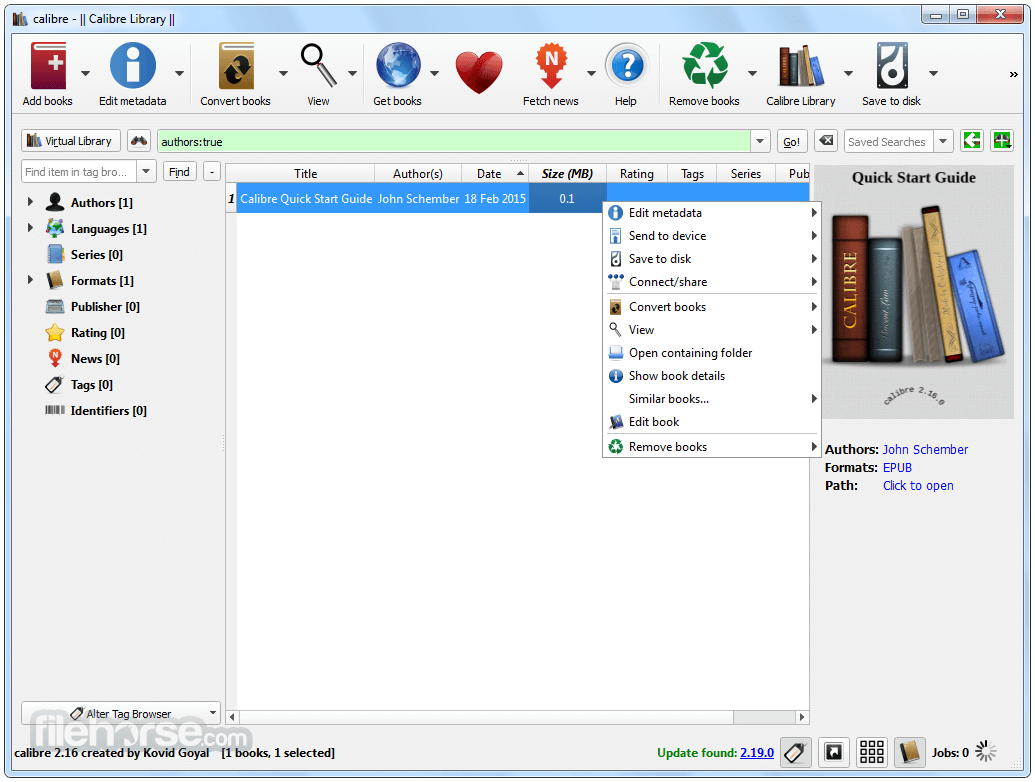
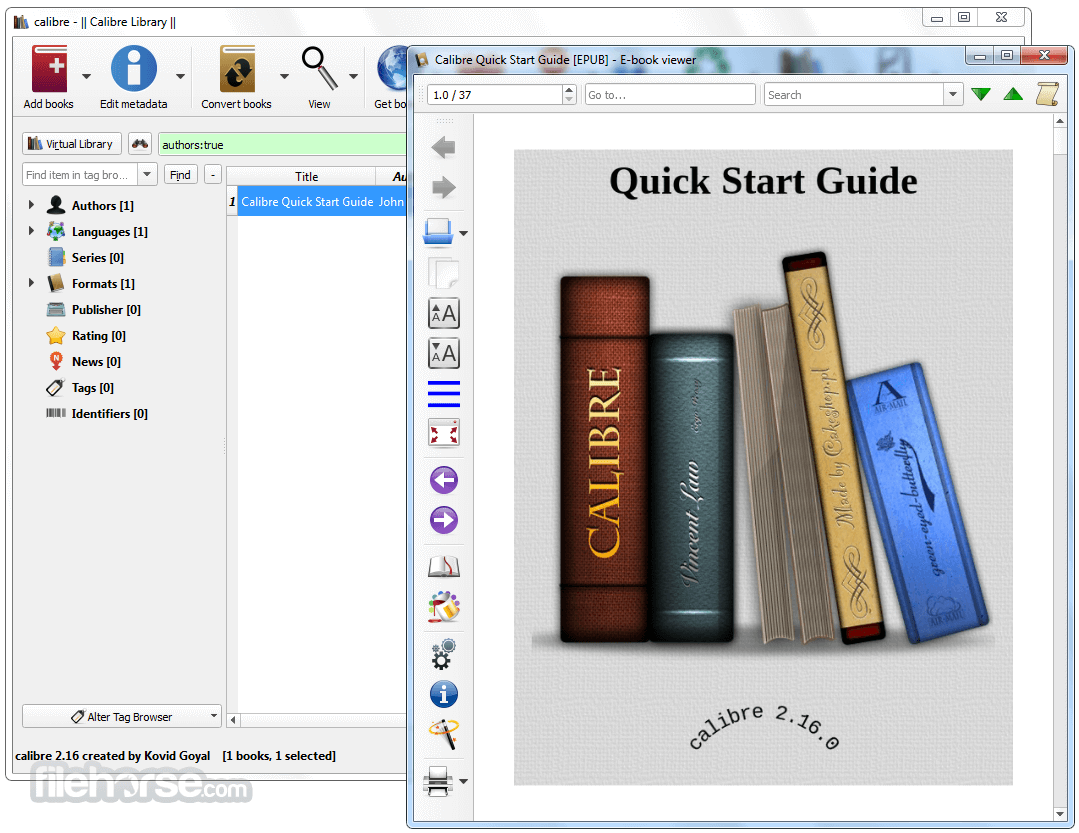
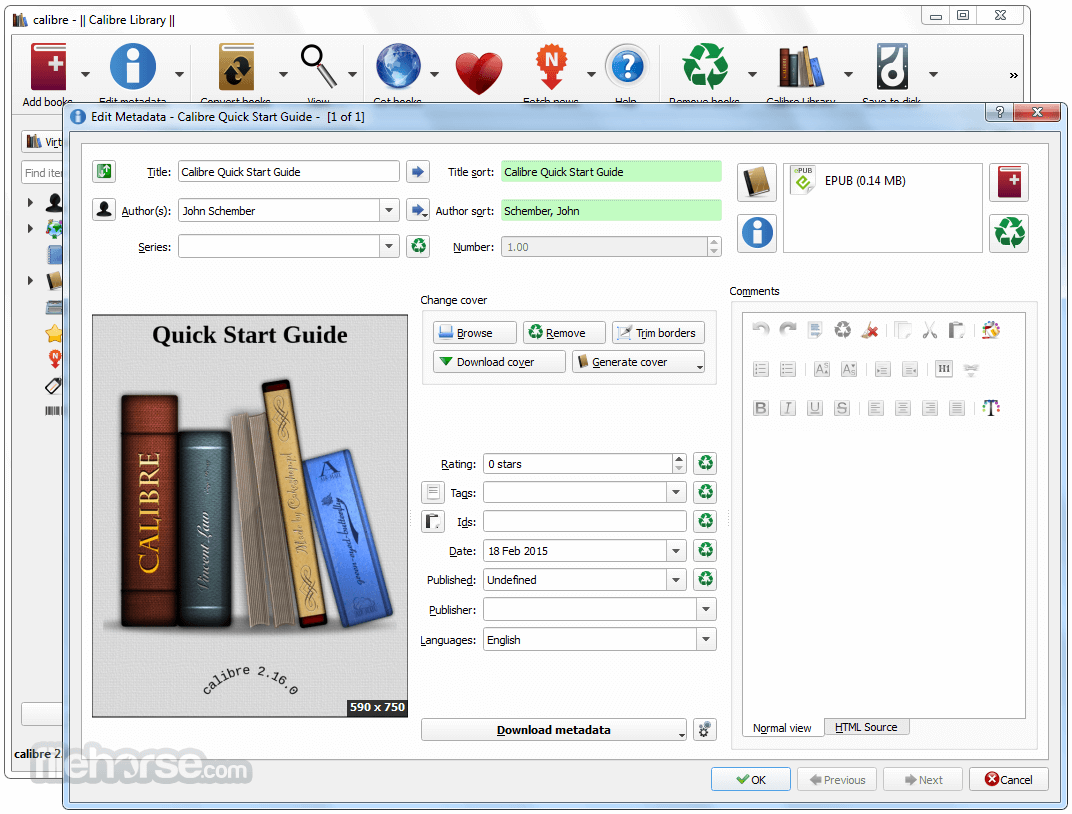
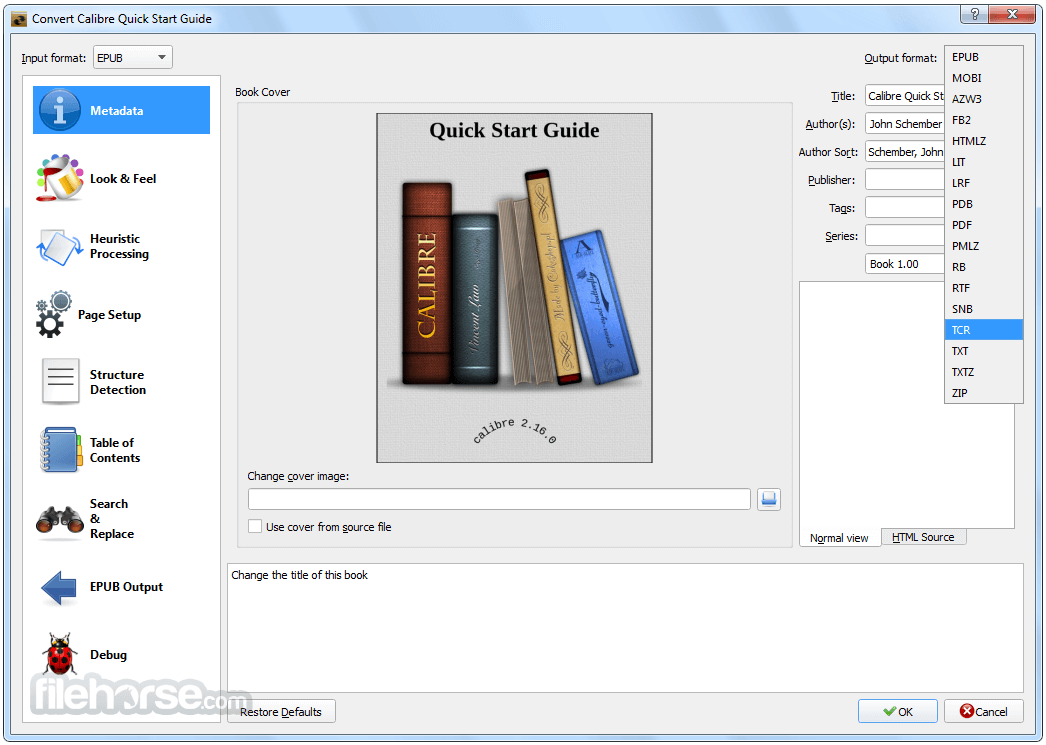

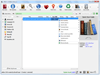
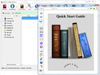
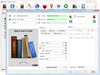
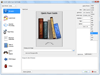
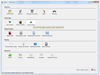
Comments and User Reviews