-
Latest Version
Comodo Dragon Internet Browser 121.0.6167.140 (64-bit) LATEST
-
Review by
-
Operating System
Windows 7 64 / Windows 8 64 / Windows 10 64 / Windows 11
-
User Rating
Click to vote -
Author / Product
-
Filename
dragonsetup.exe
This is exactly why Comodo, the world's leading online security and trust assurance innovator has stepped forward with Comodo Dragon. – A Chromium technology-based Web Browser that offers you all of Chrome's features PLUS the unparalleled level of security and privacy you only get from Comodo. Including a greater level of privacy than Chromium technology offers.
The Comodo companies are innovative and prolific developers of online security and trust assurance solutions. The Internet Browser has taken the latest Chromium technology and beefed it up in the one way necessary to make it the optimum Browser to use on today's malware-plagued Internet. – Superior Security and Privacy. The software not only gives you the complete compliment of features offered by Chromium (key features listed above), but it also gives you Comodo's unsurpassed security and privacy features.
Features and Highlights
- Has privacy enhancements that surpass those in Chromium's technology
- Has Domain Validation technology that identifies and segregates superior SSL certificates from inferior ones
- Stops cookies and other Web spies
- Prevents all Browser download tracking to ensure your privacy
What's new in this version:
Comodo Dragon Internet Browser 121.0.6167.140 (64-bit)
- Change log not available for this version
Comodo Dragon Internet Browser 120.0.6099.110 (64-bit)
- Change log not available for this version
Comodo Dragon Internet Browser 117.0.5938.150 (64-bit)
- Updated to Chromium v111 codebase
Comodo Dragon Internet Browser 116.0.5845.141 (64-bit)
- Change log not available for this version
Comodo Dragon Internet Browser 114.0.5735.99 (64-bit)
- Change log not available for this version
Comodo Dragon Internet Browser 113.0.5672.127 (64-bit)
- Change log not available for this version
Comodo Dragon Internet Browser 111.0.5563.148 (64-bit)
- Updated to Chromium v111 codebase
Comodo Dragon Internet Browser 109.0.5414.120 (64-bit)
New Features:
- Updated to Chromium v109 codebase
Comodo Dragon Internet Browser 109.0.5414.74 (64-bit)
- Change log not available for this version
Comodo Dragon Internet Browser 108.0.5359.95 (64-bit)
New Features:
- Updated to Chromium v108 codebase
Comodo Dragon Internet Browser 106.0.5249.119 (64-bit)
- Change log not available for this version
Comodo Dragon Internet Browser 104.0.5112.81 (64-bit)
- After installation a shortcut isn't created on the taskbar on Windows 10
- Chrome Sync not working
Comodo Dragon Internet Browser 103.0.5060.114 (64-bit)
Fixed:
- Low Resolution on Shortcuts (last visited sites)
New Features:
- Updated to Chromium v103 codebase including patch for CVE-2022-2294
Comodo Dragon Internet Browser 102.0.5005.61 (64-bit)
- Change log not available for this version
Comodo Dragon Internet Browser 98.0.4758.102 (64-bit)
Fixed:
- Improved SSL Low Validation functionality
- Removed Relaunch button from Settings ? Appearance ? Use first half of speed-dials as sponsored links section
New Features:
- Updated to Chromium v98 codebase
Comodo Dragon Internet Browser 97.0.4692.99 (64-bit)
- Change log not available for this version
Comodo Dragon Internet Browser 96.0.4664.110
- Change log not available for this version
Comodo Dragon Internet Browser 92.0.4515.159
- Change log not available for this version
Comodo Dragon Internet Browser 91.0.4472.164
- Change log not available for this version
Comodo Dragon Internet Browser 90.0.4430.212
New:
- V90.0.4430.212 security fixes
Fixed:
- Partially fixed video problem
- Fixed the address bar focus on Google search engine
- Fixed minor bugs on Comodo extensions
- Fixed Login pop-up on Epic Launcher webpage
- Fixed URL not fully shown in search bar
Comodo Dragon Internet Browser 89.0.4389.128
- Change log not available for this version
Comodo Dragon Internet Browser 88.0.4324.190
New:
- V88.0.4324.190 security fixes
Fixed:
- Partially fixed video problem
- Fixed the address bar focus on Google search engine
- Fixed minor bugs on Comodo extensions
- Fixed Login pop-up on Epic Launcher webpage
- Fixed URL not fully shown in search bar
Comodo Dragon Internet Browser 87.0.4280.141
Fixed:
- Partially fixed video problem
- Fixed the address bar focus on Google search engine
- Fixed minor bugs on Comodo extensions
Comodo Dragon Internet Browser 85.0.4183.121
- Security fixes
Comodo Dragon Internet Browser 83.0.4103.116
New:
- V83.0.4103.116 security fixes
Known bugs:
- Passwords are not imported from Chrome using setup import neither from settings import
- Video may encounter some distorsions on web-sites that are using h.265 codecs
Comodo Dragon Internet Browser 80.0.3987.163
- Change log not available for this version
Comodo Dragon Internet Browser 80.0.3987.87
New:
- Updated to Chromium v80 codebase
Comodo Dragon Internet Browser 79.0.3945.79
- Updated to Chromium 79 codebase
Comodo Dragon Internet Browser 77.0.3865.121
- Fixed the duplicated speed dials bug
- Fixed the Most Visited pages menu bug
- Fixed the false positive warning when downloading certain files
Comodo Dragon Internet Browser 77.0.3865.120
- Change log not available for this version
Comodo Dragon Internet Browser 76.0.3809.132
- Updated to Chromium v76.0.3809.132 codebase
Comodo Dragon Internet Browser 76.0.3809.100
- Updated to Chromium 76 codebase
Comodo Dragon Internet Browser 75.0.3770.100
- Updated to Chromium v75.0.3770.100 codebase
Comodo Dragon Internet Browser 74.0.3729.157
- Change log not available for this version
Comodo Dragon Internet Browser 73.0.3683.75
- Change log not available for this version
Comodo Dragon Internet Browser 72.0.3626.121
- Updated to Chromium v72.0.3626.121 codebase
- Fixed 0day vulnerability
Comodo Dragon Internet Browser 72.0.3626.81
- Updated to Chromium v72.0.3626.81 codebase
- Fixed some rare minor issues with flash video playback selection
Comodo Dragon Internet Browser 70.0.3538.110
- Change log not available for this version
Comodo Dragon Internet Browser 69.0.3497.81
- Change log not available for this version
Comodo Dragon Internet Browser 68.0.3440.107
Fixes:
- Fixed defect on update that caused the spell checker support to fail
- "Use a prediction service to load pages more quickly" option fixed
- "Use a prediction service to help complete searches and URLs typed in the address bar" option fixed
Comodo Dragon Internet Browser 68.0.3440.106
- Change log not available for this version
Comodo Dragon Internet Browser 67.0.3396.99
- Updated to Chromium v67.0.3396.99 codebase
- Improved the Firefox import from setup
Comodo Dragon Internet Browser 66.0.3359.117
Changes:
- Updated the codebase to Chromium v66
- Improved video support on older systems with integrated graphics
- Default start page has been changed to the new tab page.
- On 64-bit machines the 32-bit editions of Comodo dragon will be replaced by 64-bit
Comodo Dragon Internet Browser 65.0.3325.147
- Change log not available for this version
Comodo Dragon Internet Browser 65.0.3325.146
- Updated the codebase with Chromium 65 for 32-bit and 64-bit
- Added the Comodo Online Security extension
- Removed the WebInspector extension
Comodo Dragon Internet Browser 63.0.3239.108
- Change log not available for this version
Comodo Dragon Internet Browser 60.0.3112.115
Changes:
- Google’s recommended mitigation against CPU Speculative Execution Attack Methods (Spectre) vulnerability applied
Fixes:
- Sign in to Comodo Dragon fixed
- "Save link as..." option fixed
Comodo Dragon Internet Browser 60.0.3112.114
- Comodo Dragon v60 has the Chromium v60 codebase with improved security
Comodo Dragon Internet Browser 58.0.3029.115
- Added the "Open link in new window" and "Open link in incognito window" options back to the right click menu for links
- Fixed invalid path when trying to install Comodo Dragon to the root of a drive by using the file browser in the setup
Comodo Dragon Internet Browser 58.0.3029.114
- Change log not available for this version
Comodo Dragon Internet Browser 58.0.3029.113
- Comodo Dragon v58 has the Chromium v58 codebase with improved security
- In this new version we have improved the H264, HTML5 and Flash videos playback speed
- The hardware acceleration feature comes default disabled, but it can be easily enabled by unticking the 'Disable hardware acceleration' checkbox in the Comodo Dragon settings. This feature is recommended only for Windows 7, 8 and 8.1. On Windows 10, it is recommended to use this feature only if the Creators Edition Updates haven't been installed
Comodo Dragon Internet Browser 57.0.2987.93
- Change log not available for this version
Comodo Dragon Internet Browser 57.0.2987.92
New features:
- Video support reliability improvements
- Updated code to Chromium 57.x codebase
Fixes:
- Sign into Dragon fixed
Comodo Dragon Internet Browser 55.0.2883.59
- Change log not available for this version
Comodo Dragon Internet Browser 52.15.25.664
- Codebase has been updated to version 52
- To help improve PC security for all users Comodo Dragon now offers CCAV post installation/update
 OperaOpera 109.0 Build 5097.59 (64-bit)
OperaOpera 109.0 Build 5097.59 (64-bit) iTop VPNiTop VPN 5.4.0 - Fast, Safe & Secure
iTop VPNiTop VPN 5.4.0 - Fast, Safe & Secure PhotoshopAdobe Photoshop CC 2024 25.7 (64-bit)
PhotoshopAdobe Photoshop CC 2024 25.7 (64-bit) iAnyGoTenorshare iAnyGo 4.0.15
iAnyGoTenorshare iAnyGo 4.0.15 Opera GXOpera GX 109.0.5097.62 (64-bit)
Opera GXOpera GX 109.0.5097.62 (64-bit) Adobe AcrobatAdobe Acrobat Pro 2024.002.20687
Adobe AcrobatAdobe Acrobat Pro 2024.002.20687 BlueStacksBlueStacks - Play on PC 5.21.150
BlueStacksBlueStacks - Play on PC 5.21.150 Hero WarsHero Wars - Online Action Game
Hero WarsHero Wars - Online Action Game Data Recovery4DDiG Windows Data Recovery 9.8.6
Data Recovery4DDiG Windows Data Recovery 9.8.6 TradingViewTradingView - Trusted by 60 Million Traders
TradingViewTradingView - Trusted by 60 Million Traders

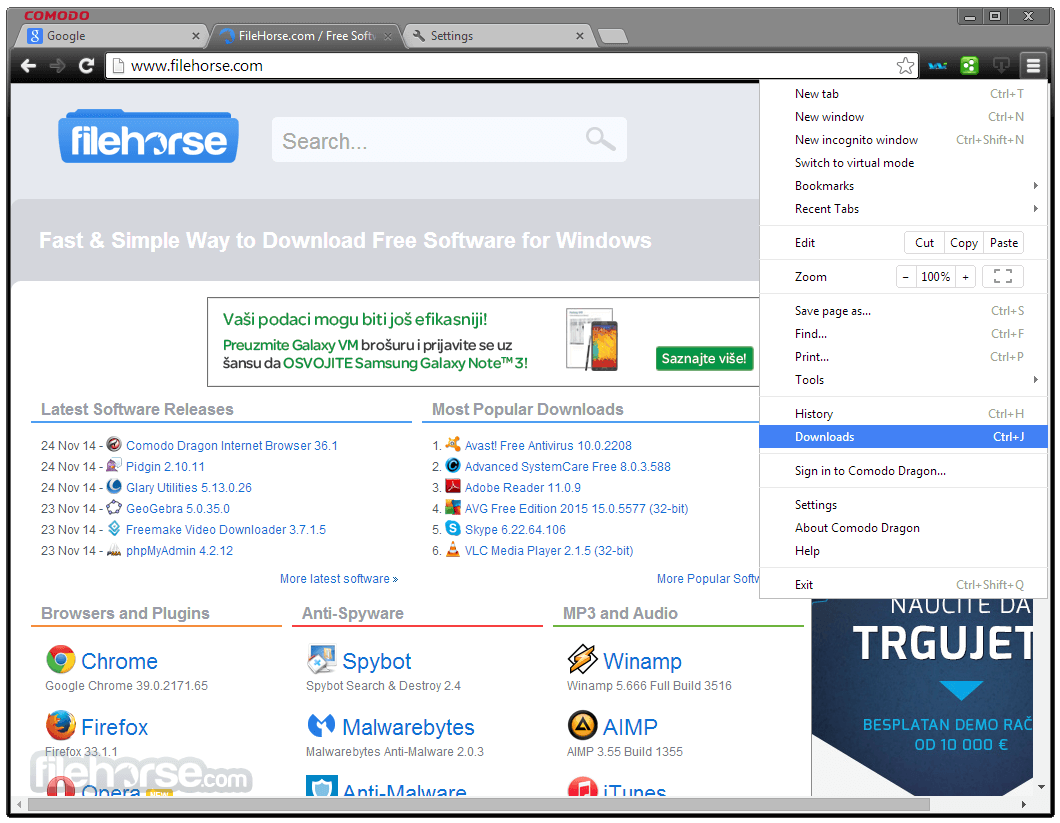
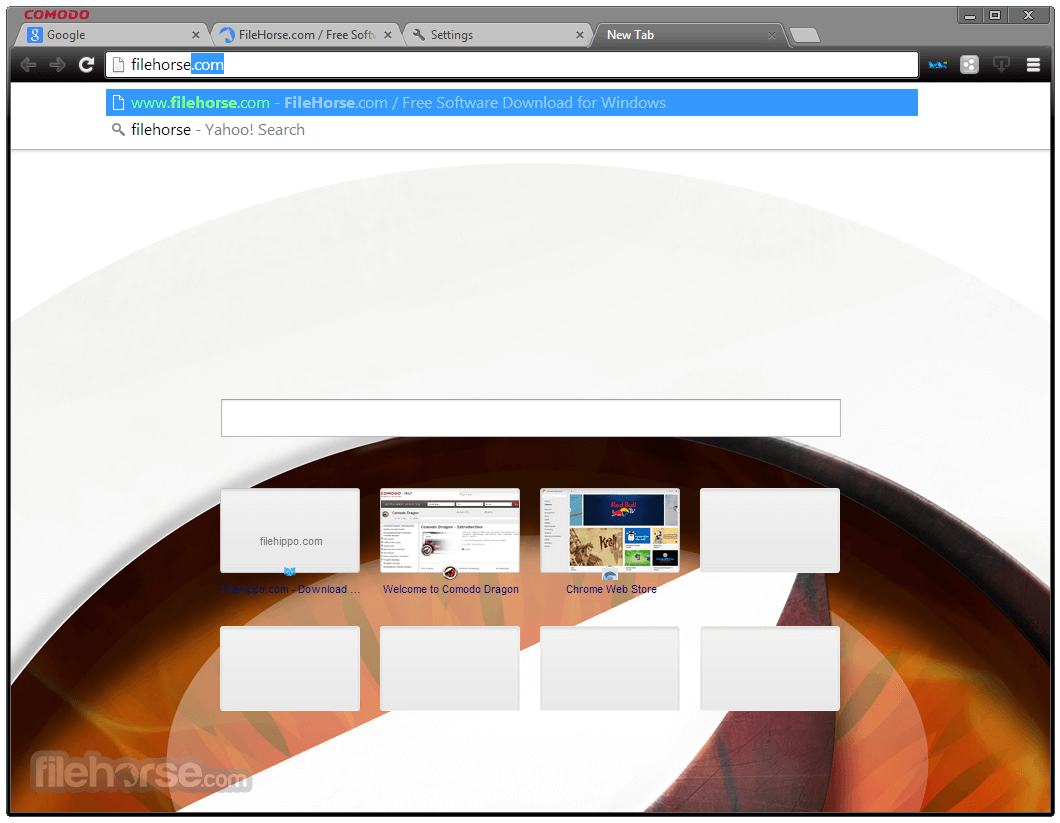




Comments and User Reviews