-
Latest Version
Light Alloy 4.11.2 LATEST
-
Review by
-
Operating System
Windows 7 / Windows 7 64 / Windows 8 / Windows 8 64 / Windows 10 / Windows 10 64
-
User Rating
Click to vote -
Author / Product
-
Filename
LA_Setup_v4.11.2.exe
-
MD5 Checksum
24b34f36e0a6d0a1e7b4db47b67bed10
Features and Highlights
Timeline
So you can see graphically how much is played and how much is still to play
WinLIRC
Allows you to remotely control Light Alloy, for example, if you are laying on the sofa
Live Preview
Just like on YouTube you can navigate with a preview window while searching on the timeline
IPTV support
Allows you to watch tv over the internet and online videos like youtube
Internet Radio
Contains an expandable list of online radio stations that you can play and record, and a list to store your favorites
Streams switch
In the case of multiple audio/subtitles streams, you can easily switch from stream
Multilingual
Contains Dutch, German, Russian, Japanese, Chinese, and others
Built-in codecs
You don't have to install a codec pack anymore: you can use the player immediately after installation
Blu-Ray & DVD
You also can watch Blu-Rays and DVDs with LightAlloy, but only if they are not encrypted
-
Light Alloy 4.11.2 Screenshots
The images below have been resized. Click on them to view the screenshots in full size.
What's new in this version:
Fixed:
- OSD text unlinked from video (information about rewind, pause, technical information). Those. now this text is independent of the video format and quality
- display of information on GPU loading in the technical OSD text
- setting the maximum texture size for subtitles
- freeze when turning on the second subtitles when the video is paused
- changing subtitle options (did not work)
- video rotation (turned over to the other side, ie not as indicated on the buttons)
- video distortion when turning
- crash when switching from EVR CA to EVR
- dialogs of filter properties (names of properties were not displayed in dialogs)
- playback of not downloaded files
- a bug where vertical video could be displayed as horizontal
- adding lists from * .m3u files
- loading of the catalog of radio stations (IceCast)
- drag n drop adding files to the list
- problem with saving and transferring player settings
- player can now be installed in the standard Program Files folder
- Added new translations of Bulgarian and French and updated skins
 OperaOpera 109.0 Build 5097.45 (64-bit)
OperaOpera 109.0 Build 5097.45 (64-bit) iTop VPNiTop VPN 5.4.0 - Fast, Safe & Secure
iTop VPNiTop VPN 5.4.0 - Fast, Safe & Secure PhotoshopAdobe Photoshop CC 2024 25.6 (64-bit)
PhotoshopAdobe Photoshop CC 2024 25.6 (64-bit) iAnyGoTenorshare iAnyGo 4.0.15
iAnyGoTenorshare iAnyGo 4.0.15 Opera GXOpera GX 108.0.5067.43 (64-bit)
Opera GXOpera GX 108.0.5067.43 (64-bit) Adobe AcrobatAdobe Acrobat Pro 2024.002.20687
Adobe AcrobatAdobe Acrobat Pro 2024.002.20687 BlueStacksBlueStacks - Play on PC 5.21.150
BlueStacksBlueStacks - Play on PC 5.21.150 Hero WarsHero Wars - Online Action Game
Hero WarsHero Wars - Online Action Game Data Recovery4DDiG Windows Data Recovery 9.8.6
Data Recovery4DDiG Windows Data Recovery 9.8.6 TradingViewTradingView - Trusted by 50 Million Traders
TradingViewTradingView - Trusted by 50 Million Traders


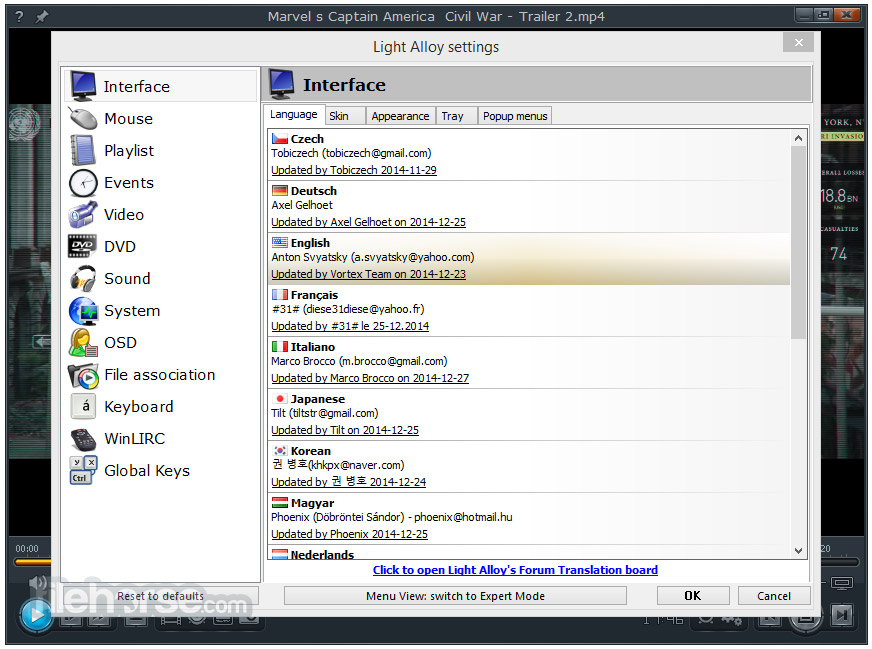
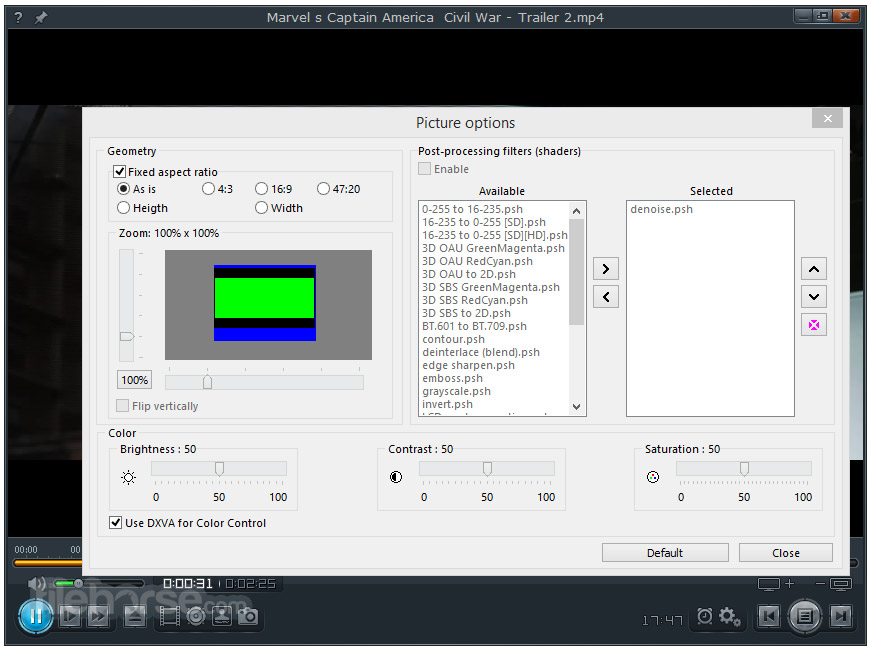
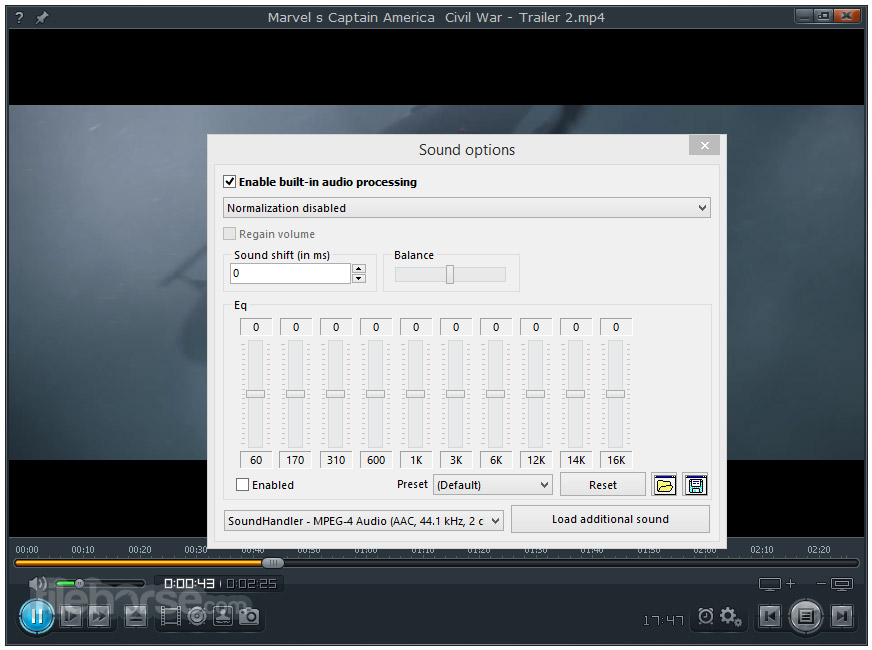






Comments and User Reviews