-
Latest Version
LogMeIn Pro 4.1.15410 LATEST
-
Review by
-
Operating System
Windows 7 / Windows 7 64 / Windows 8 / Windows 8 64 / Windows 10 / Windows 10 64 / Windows 11
-
User Rating
Click to vote -
Author / Product
-
Filename
LogMeIn.exe
In addition to remote access, premium features like file transfer, file sharing, remote printing, and remote sound help you stay connected and productive wherever you go. Access all of your files and share them with others using LogMeIn. No need for firewall, router, or proxy configuration. For an even quicker experience, LogMeIn Pro offers a Desktop App so you can quickly connect to a remote computer without a web browser.
LogMeIn's remote access and premium features are also available on iOS, Android, and Windows devices. Simply download the 4 star LogMeIn app for free to connect your computers to your phone or tablet. With full access to your remote computers, you can use your PC/Mac applications from your iPad/iPhone wherever you go, even proprietary business applications.
Features and Highlights
Access to your files
Simplify access to your work and store, share, and collaborate across all of your devices.
Access to your applications
Easy access to your most commonly visited websites, cloud, and desktop applications.
Access on the go
Fast, easy remote access to your PC or Mac from your web browser, desktop, or iOS and Android.
Remote Control
Quickly access your computer desktop as if you were sitting in front of it.
Unlimited Users
Extend computer and file access to anyone for instant collaboration.
Password Management
Complimentary access to LastPass to store all accounts in a secure password vault.
1TB File Storage
Easily store all of your files, access them from anywhere, and quickly share with anyone.
Remote Printing
Print documents from a remote computer to the nearest local printer.
Multi-Monitor Display
View multiple remote monitors presented 1:1 on your local screens.
Note: 30 days trial version.
Also Available: Download LogMeIn Pro for Mac
-
LogMeIn Pro 4.1.15410 Screenshots
The images below have been resized. Click on them to view the screenshots in full size.
What's new in this version:
LogMeIn Pro 4.1.15410
- Change log not available for this version
LogMeIn Pro 4.1.15370
- Change log not available for this version
LogMeIn Pro 4.1.15242
- Change log not available for this version
LogMeIn Pro 4.1.15224
- Change log not available for this version
LogMeIn Pro 4.1.15158
- Change log not available for this version
LogMeIn Pro 4.1.15086
- Change log not available for this version
LogMeIn Pro 4.1.15024
- Change log not available for this version
LogMeIn Pro 4.1.14892
- Change log not available for this version
LogMeIn Pro 4.1.14838
- Change log not available for this version
LogMeIn Pro 4.1.14786
- Change log not available for this version
LogMeIn Pro 4.1.14582
- Change log not available for this version
LogMeIn Pro 4.1.14512
- Change log not available for this version
LogMeIn Pro 4.1.14496
- Change log not available for this version
LogMeIn Pro 4.1.14344
- Change log not available for this version
LogMeIn Pro 4.1.14148
- Change log not available for this version
LogMeIn Pro 4.1.14072
- Change log not available for this version
LogMeIn Pro 4.1.13774
- Change log not available for this version
LogMeIn Pro 4.1.13508
Improvements:
- Improved Event Viewer filters on the Dashboard to easily include and exclude rules
- The MSI installer now has a nomirrordrv option to disable the installation of the mirror driver
- A notification is no longer displayed now when you turn off LogMeIn Antivirus in the local console
Fixes:
- Fixed a connection issue between LogMeIn Antivirus and the LogMeIn host when updating the Antivirus engine
- The LogMeIn Client App closed unexpectedly when you tried to log in with Duo SSO
LogMeIn Pro 4.1.13370
Improvements:
- Improved reporting with the Antivirus status indicator
- Improved performance on Mac hosts when requesting consent
Fixes:
- Fixed an issue with the View Monitor feature
- Fixed an issue with the LogMeIn Client App for Windows that prevented the application from launching after an update
- Fixed issues on Mac with Remote Sound
LogMeIn Pro 4.1.13058
- Change log not available for this version
LogMeIn Pro 4.1.12700
- Change log not available for this version
LogMeIn Pro 4.1.12624
Windows Components:
- LogMeIn host software 4.1.0.12624
Fixes:
- Fixed an issue when accessing hosts using File Manager that did not allow remote files to be overwritten
LogMeIn Pro 4.1.12572
Improvements:
- The following new features are supported for LogMeIn Antivirus. Note: LogMeIn Antivirus is currently in beta
- Silent mode
- Adding policy exceptions
- Appending local exceptions on the host to new policies
- Introduced support for all versions of the RSA SecurID client
Fixes:
- Fixed an issue that caused a delay when the host attempted to reboot
- Fixed an issue that showed different times between the Remote Sessions (In Last Month) report and the Remote Access Sessions (In Last Month) report
- Fixed an issue that stopped alerts for Microsoft Office
- Fixed an issue that caused a delay in mouse movement
LogMeIn Pro 4.1.12382
- Change log not available for this version
LogMeIn Pro 4.1.12112
- Fixed an issue that caused host computers to become unresponsive
LogMeIn Pro 4.1.12000
Improvements:
- For Windows, the host software is now compatible with the upcoming feature that will allow LogMeIn Central Premier users to deploy LogMeIn Antivirus to Windows hosts
- The website component of this feature can be accessed on https://beta.logmein.com
- Cryptographic protocol enhancements (OpenSSL 1.0.2q)
Fixes:
- Fixed an issue when taking remote control of a macOS Mojave host that caused the host screen to display incorrectly
- Fixed an issue when taking control of hosts from a macOS Mojave client that caused the options menu to stop displaying correctly
- Fixed an issue when taking control of hosts with touch capabilities that caused the touch capabilities to stop working
- Fixed an issue with the chat functionality during remote control
- Fixed an issue with alerts that caused CPU and Memory alerts to trigger prematurely
- Fixed an issue that caused the LogMeIn Client App to stop working when trying to check for updates
- Fixed an issue on the LogMeIn Client App that caused the chat and command prompt options to stop working
LogMeIn Pro 4.1.11776
- Change log not available for this version
LogMeIn Pro 4.1.11660
Improvements:
- OS X 10.9 (Mavericks) is no longer supported
- macOS 10.14 (Mojave) is now fully supported
- Cryptographic protocol enhancements (OpenSSL 1.0.2p)
Fixes:
- Fixed an issue in the LogMeIn Client App for Mac that caused the screen to blank when exiting full-screen mode
- Fixed display issues when taking remote control of hosts with 4k screens
- Fixed an issue with the LogMeIn Control Panel crashing when opened
LogMeIn Pro 4.1.11548
Additional supported Antivirus software for Windows:
- avast! Free Antivirus 18.5.2342 by AVAST Software a.s.
- AVG AntiVirus Free 18.5.3059 by AVG Technologies CZ, s.r.o.
- COMODO Client - Security 10.6.0.6727 by COMODO Security Solutions
- COMODO Client - Security 11.0.0.6606 by COMODO Security Solutions
- F-Secure Client Security Premium 13.11 by F-Secure Corporation
- Kaspersky Internet Security 19.0.0.1088 by Kaspersky Lab
- Managed Antivirus 5.3.34.789 by LogicNow, Inc
- Managed Antivirus 38.5.0.9 by LogicNow, Inc
- Microminder Sentinel Antivirus 5.3.34.786175601 by Microminder
- Sophos Cloud Endpoint 2.0.3 by Sophos Limited
- Trend Micro Worry-Free Business Security Agent 20.0 by Trend Micro, Inc.
LogMeIn Pro 4.1.11340
Windows Components:
- LogMeIn host software 4.1.0.11292
- LogMeIn Client 1.3.0.3987
Fixes:
- Fixed an issue that prevented Kaspersky Endpoint Security for Business from upgrading to version 11 on some hosts
LogMeIn Pro 4.1.11292
Improvements:
- The version of Kaspersky Endpoint Security for Business that is packaged with LogMeIn is updated to version 11
- Updated the Application Updates feature to better conform with GDPR compliance
Fixes:
- Fixed an issue during installation that caused the LogMeIn .msi installer to lock local Windows user accounts
- Fixed an issue that blocked the ability to copy and paste files between Windows hosts and Windows clients
- Fixed an issue on the LogMeIn Client app for Mac that allowed a user to take remote control of hosts after the user logged out
- Fixed an issue that prevented the LogMeIn software from installing on hosts running the Windows 10 Fall Creators Update operating system
- Fixed an issue when taking remote control of a Windows host from a Mac client that stopped the magnifier from refreshing in real time
LogMeIn Pro 4.1.11158
Improvements:
- An indicator is displayed on the host screen when View Monitor (HTML5) is being used during a remote session
- In OpenSSL, removed medium and lower ciphers
Fixes:
- Fixed a logging issue with the Internet Explorer plugin
- Fixed an issue that stopped Windows 7 hosts from appearing on the Computers tab
- Stability improvements when restarting the LogMeIn host software
- On the Anti-virus tab, added available actions for Webroot anti-virus software installed on hosts
LogMeIn Pro 4.1.11066
Windows Components:
- LogMeIn host software 4.1.0.11066
Enhancements:
- Performance improvements for anti-virus detection
LogMeIn Pro 4.1.11036
- Fixed an issue in the LogMeIn Central Anti-virus view that caused LogMeIn Central to display no anti-virus installed on host computers
LogMeIn Pro 4.1.11016
- Change log not available for this version
LogMeIn Pro 4.1.10864
- Fixed an issue that caused the display to fail when taking remote control of a host using a lower color quality setting
LogMeIn Pro 4.1.10830
- Change log not available for this version
LogMeIn Pro 4.1.10622
Fixes:
- Fixed an issue with transferring files from a mapped drive on a host to a client
- Fixed an issue with false alerts being sent for Two-factor authentication
Enhancements:
- Improved performance when loading the host login page, File Manager, and Remote Control
- You can now prevent the host's lock screen from showing when you log in. See How can I prevent the host's lock screen from showing when I log in?
- In Central, under Updates > Applications > Change Settings screen, when Disabled is selected the Kaspersky Software Updater is uninstalled on selected hosts
- On the LogMeIn Client for macOS, you can now disable the touch bar display under Preferences > Advanced
- Various security and performance enhancements
LogMeIn Pro 4.1.9954
Fixes:
- Fixed an issue that caused Application Updates to display an incorrect list of available updates
- Fixed an issue that caused the LogMeIn host software to crash during authentication when the user lacked permission to log in to the host
LogMeIn Pro 4.1.9920
Improvements:
- Upgraded Kaspersky Endpoint Security to Service pack two
- Added the ability to print double-sided printouts from Mac hosts
- When taking remote control of a host from logmein.com, the host lock screen wallpaper is displayed during login
- Improved error messaging when logging in to a host from LogMeIn.com or the LogMeIn Client
Fixes:
- In the Dashboard a tooltip link was fixed
- Fixed an issue that caused the host to revert to the original display settings when multi-monitor was switched to a single monitor
- Fixed an issue that caused the LogMeIn Client to freeze when a Remote Control session was started on a host that was already being accessed
- Fixed an issue that stopped Kaspersky from scanning during a software update
 OperaOpera 109.0 Build 5097.45 (64-bit)
OperaOpera 109.0 Build 5097.45 (64-bit) iTop VPNiTop VPN 5.4.0 - Fast, Safe & Secure
iTop VPNiTop VPN 5.4.0 - Fast, Safe & Secure PhotoshopAdobe Photoshop CC 2024 25.6 (64-bit)
PhotoshopAdobe Photoshop CC 2024 25.6 (64-bit) iAnyGoTenorshare iAnyGo 4.0.15
iAnyGoTenorshare iAnyGo 4.0.15 Opera GXOpera GX 108.0.5067.43 (64-bit)
Opera GXOpera GX 108.0.5067.43 (64-bit) Adobe AcrobatAdobe Acrobat Pro 2024.002.20687
Adobe AcrobatAdobe Acrobat Pro 2024.002.20687 BlueStacksBlueStacks - Play on PC 5.21.150
BlueStacksBlueStacks - Play on PC 5.21.150 Hero WarsHero Wars - Online Action Game
Hero WarsHero Wars - Online Action Game Data Recovery4DDiG Windows Data Recovery 9.8.6
Data Recovery4DDiG Windows Data Recovery 9.8.6 TradingViewTradingView - Trusted by 50 Million Traders
TradingViewTradingView - Trusted by 50 Million Traders



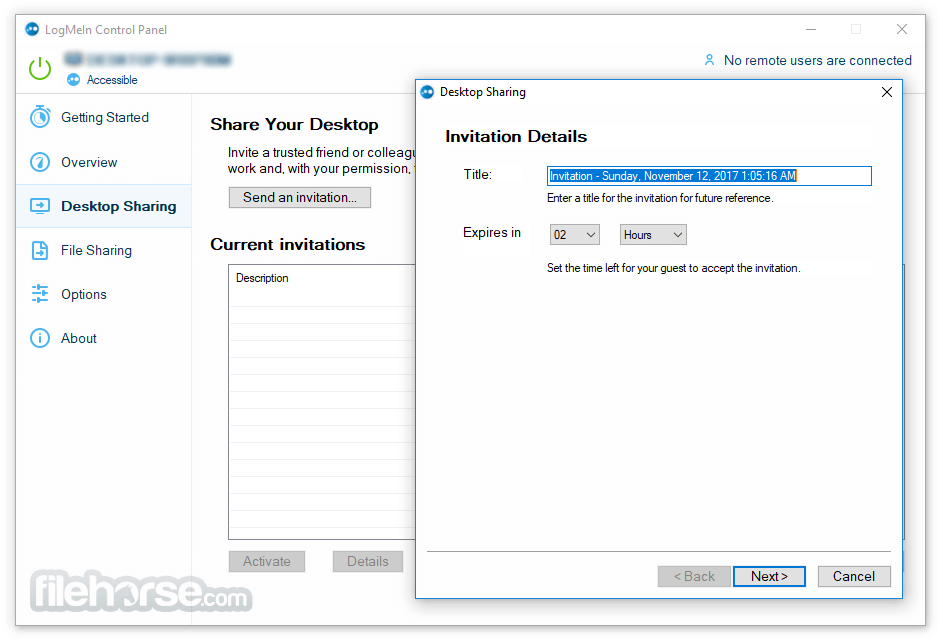
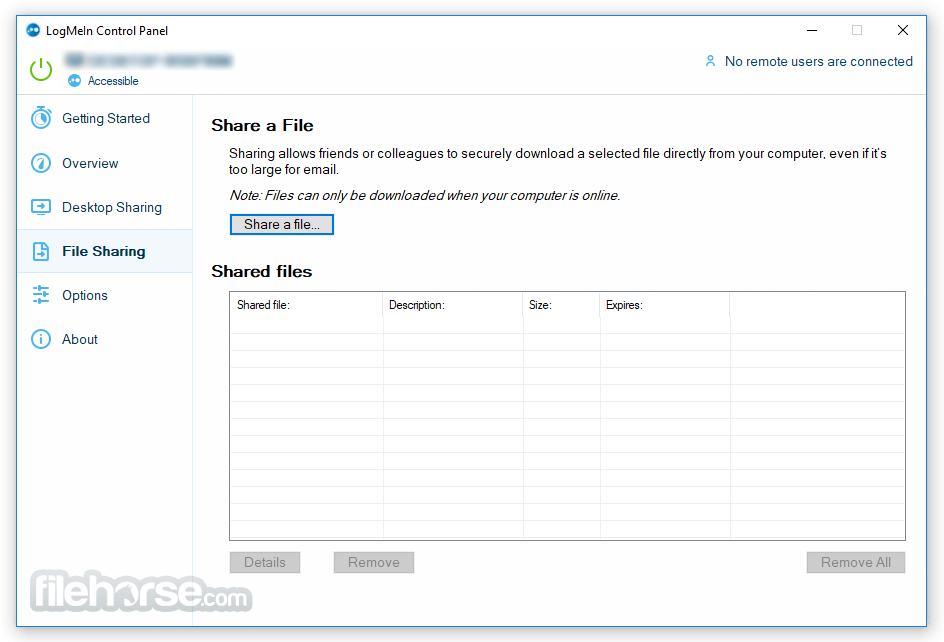
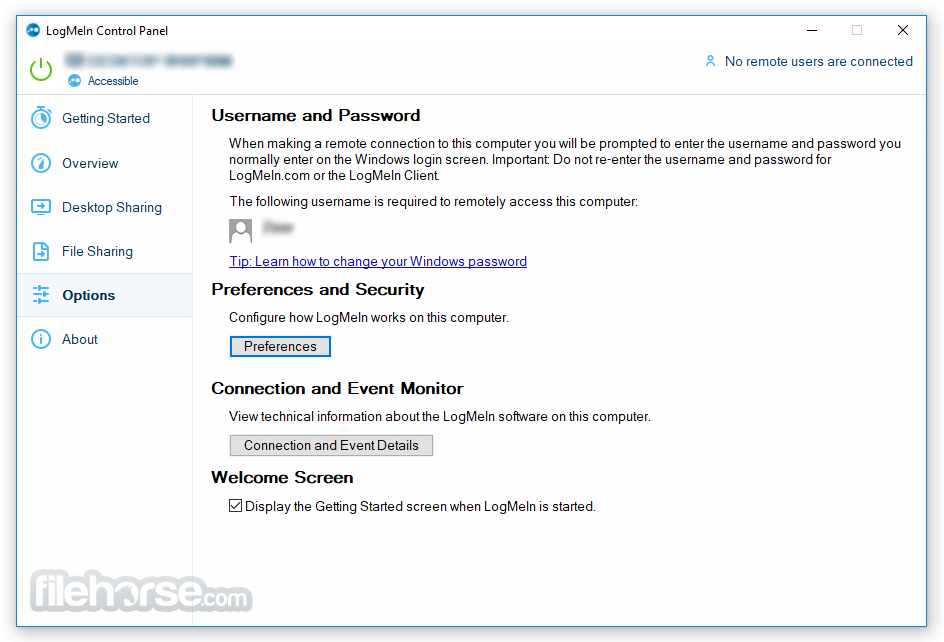
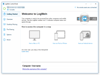
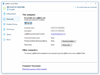
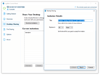
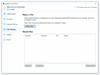
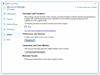
Comments and User Reviews