-
Latest Version
-
Operating System
Windows (All Versions)
-
User Rating
Click to vote -
Author / Product
-
Filename
npp.4.6.Installer.exe
-
MD5 Checksum
912b47ee9d5fcc44529defc61b4d8a26
Sometimes latest versions of the software can cause issues when installed on older devices or devices running an older version of the operating system. Software makers usually fix these issues but it can take them some time. What you can do in the meantime is to download and install an older version of Notepad++ 4.6.
For those interested in downloading the most recent release of Notepad++ (32-bit) or reading our review, simply click here.
All old versions distributed on our website are completely virus-free and available for download at no cost.
We would love to hear from you
If you have any questions or ideas that you want to share with us - head over to our Contact page and let us know. We value your feedback!
What's new in this version:
Notes:
Thanks to GUP, Notepad++ v4.6 has the capacity to search and install the update package (if available) from Internet.
GUP (Generic Updater) project is made originally for Notepad++. During its conception, one idea came in my mind : if it can fit Notepad++, it can fit any Windows program. Thus the birth of GUP. See : http://sourceforge.net/projects/gup-w32/ and http://gup-w32.sourceforge.net/ for more detail of GUP.
Only Installer integrates the auto-updater module (optional). So if you use zipped version, you have to download GUP from its project page, create "update" directory in Notepad++ installed directory, unzip the package into it then edit gup.xml file. To disable auto-update feature (in the case this module is installed), Go the Preferences dialog, uncheck "Enable Notepad++ auto-updater" (located in MISC).
Don
Changes:
Notepad++ v4.6 fixed bugs and added features (from v4.5) :
1. Add Notepad++ self-update capacity (optional).
2. Fix save file dialog crash issue.
3. Fix the crash issue while the length of config.xml is zero.
4. Change the behaviour : When file is deleted from outside and switch back to Notepad++, user will be asked if he want to keep this file. If he answer yes, he will not be asked in the next time.
5. Change Window title from "Notepad++ - file path" to "file path - Notepad++"
6. Fix Run dialog bug: the executable file won't be executed even it is between the double quot.
7. Add open relative file path from command line feature.
8. Fix the crash issue when open a file which does not exist anymore from RFL (if its path exceed certain length).
9. Fix the bug that the title doesn't be updated while file status changed and updated.
Included plugins :
1. TexFX v0.24a
2. Function list v1.2
3. ConvertExt v1.1
4. NppExec v0.2 beta 4
5. Spell checker v1.2
6. Quick text v0.02
7. Light Explorer v1.4
8. Hex editor v0.84
9. Base64 ecoder/decoder v1.2
 OperaOpera 109.0 Build 5097.59 (64-bit)
OperaOpera 109.0 Build 5097.59 (64-bit) iTop VPNiTop VPN 5.4.0 - Fast, Safe & Secure
iTop VPNiTop VPN 5.4.0 - Fast, Safe & Secure PhotoshopAdobe Photoshop CC 2024 25.7 (64-bit)
PhotoshopAdobe Photoshop CC 2024 25.7 (64-bit) iAnyGoTenorshare iAnyGo 4.0.15
iAnyGoTenorshare iAnyGo 4.0.15 Opera GXOpera GX 109.0.5097.62 (64-bit)
Opera GXOpera GX 109.0.5097.62 (64-bit) Adobe AcrobatAdobe Acrobat Pro 2024.002.20687
Adobe AcrobatAdobe Acrobat Pro 2024.002.20687 BlueStacksBlueStacks - Play on PC 5.21.150
BlueStacksBlueStacks - Play on PC 5.21.150 Hero WarsHero Wars - Online Action Game
Hero WarsHero Wars - Online Action Game Data Recovery4DDiG Windows Data Recovery 9.8.6
Data Recovery4DDiG Windows Data Recovery 9.8.6 TradingViewTradingView - Trusted by 60 Million Traders
TradingViewTradingView - Trusted by 60 Million Traders






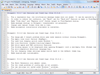
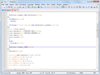
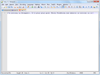
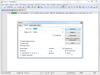

Comments and User Reviews