-
Latest Version
Rapid CSS 2025 18.0 LATEST
-
Review by
-
Operating System
Windows 7 / Windows 7 64 / Windows 8 / Windows 8 64 / Windows 10 / Windows 10 64 / Windows 11
-
User Rating
Click to vote -
Author / Product
-
Filename
rapidcss2025.exe
-
MD5 Checksum
f9fcbb45a043990026575d26e7179e99
Writing code is effortless with a plethora of smart functionalities like auto-complete, code inspector, CSS validation, seamless integration with an AI assistant, and immediate built-in multi-browser preview.
Features and Highlights
Built-in AI assistant - New!
Generate, modify and optimize code automatically, solve coding challenges.
Quick and lightweight
Loads much faster than any other CSS editor or IDE with similar features
Powerful syntax highlighting
Supports HTML, CSS, LESS, SASS, JavaScript, PHP, XML, ASP, Perl and more
Code intelligence
Tons of intelligent HTML and CSS code completion, navigation and suggestion features
Smart code re-use
Code snippet library and code templates with assignable shortcuts
HTML5 and CSS3 ready
Coding features are up-to-date with modern standards
Direct FTP/SFTP/FTPS
Edit directly on your web server or publish local development copy updates with a single click
Mobile web development
Media queries, viewport assistant, screen-size preview
Advanced search and replace
Quick search, detailed search, file search, regular expression support, detailed results and more
Powerful CSS tools
Compatibility watch, prefixer, shadow assistant, box assistant, web font assistant and much more
Browser preview
Built-in multi-browser preview, split-screen mode, screen-size testing, XRay
Powerful color picker
Advanced color picker with project color management
Integrated validation
CSS checker, Spell checker, W3 HTML and CSS validator
Note: 30 uses the trial version.
-
Rapid CSS 2025 18.0 Screenshots
The images below have been resized. Click on them to view the screenshots in full size.
What's new in this version:
Experimental, but game-changing AI:
In-house we are using AI all the time, every day. We believe, it is a major breakthrough in the programming industry. So the new version has integration with AI chat, but there are some notes:
- Technology is new, it will contain bugs
- AI is not perfect, it may produce wrong answers sometimes
- We rely on ChatGPT currently. Version 3.5 works well and is very fast. Version 4.0 works well, but sometimes is rather slow, becauseo of OpenAI API slowness.
- AI is a paid service, but we are including some free service credit out of our own pocket
- When you buy a license, you will get a lot of free credits included (for hundreds of requests) with your license key
 OperaOpera 109.0 Build 5097.45 (64-bit)
OperaOpera 109.0 Build 5097.45 (64-bit) iTop VPNiTop VPN 5.4.0 - Fast, Safe & Secure
iTop VPNiTop VPN 5.4.0 - Fast, Safe & Secure PhotoshopAdobe Photoshop CC 2024 25.6 (64-bit)
PhotoshopAdobe Photoshop CC 2024 25.6 (64-bit) iAnyGoTenorshare iAnyGo 4.0.15
iAnyGoTenorshare iAnyGo 4.0.15 Opera GXOpera GX 108.0.5067.43 (64-bit)
Opera GXOpera GX 108.0.5067.43 (64-bit) Adobe AcrobatAdobe Acrobat Pro 2024.002.20687
Adobe AcrobatAdobe Acrobat Pro 2024.002.20687 BlueStacksBlueStacks - Play on PC 5.21.150
BlueStacksBlueStacks - Play on PC 5.21.150 Hero WarsHero Wars - Online Action Game
Hero WarsHero Wars - Online Action Game Data Recovery4DDiG Windows Data Recovery 9.8.6
Data Recovery4DDiG Windows Data Recovery 9.8.6 TradingViewTradingView - Trusted by 50 Million Traders
TradingViewTradingView - Trusted by 50 Million Traders

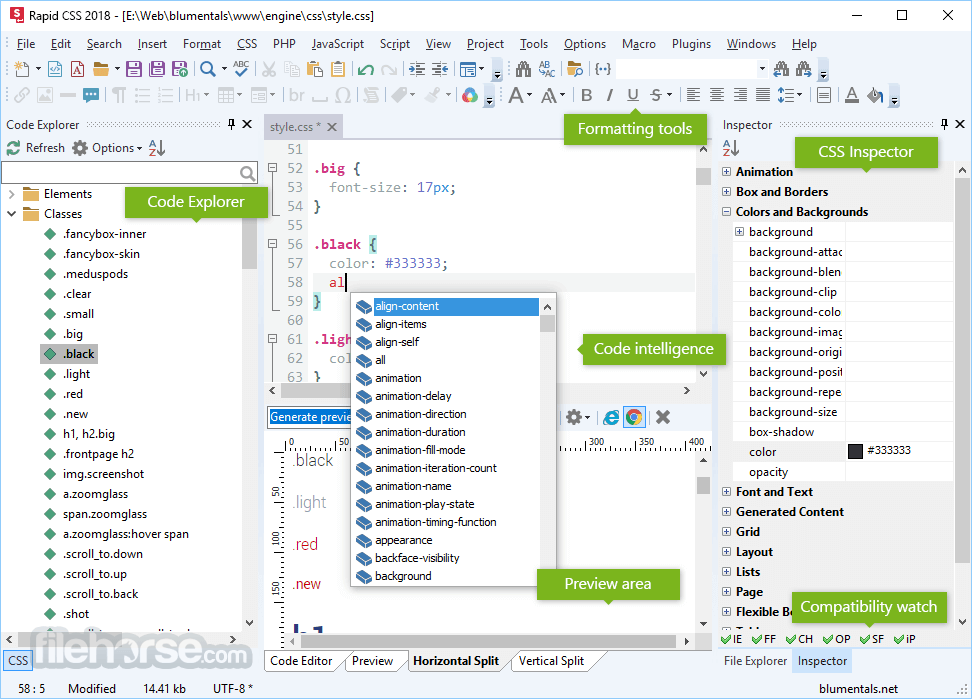
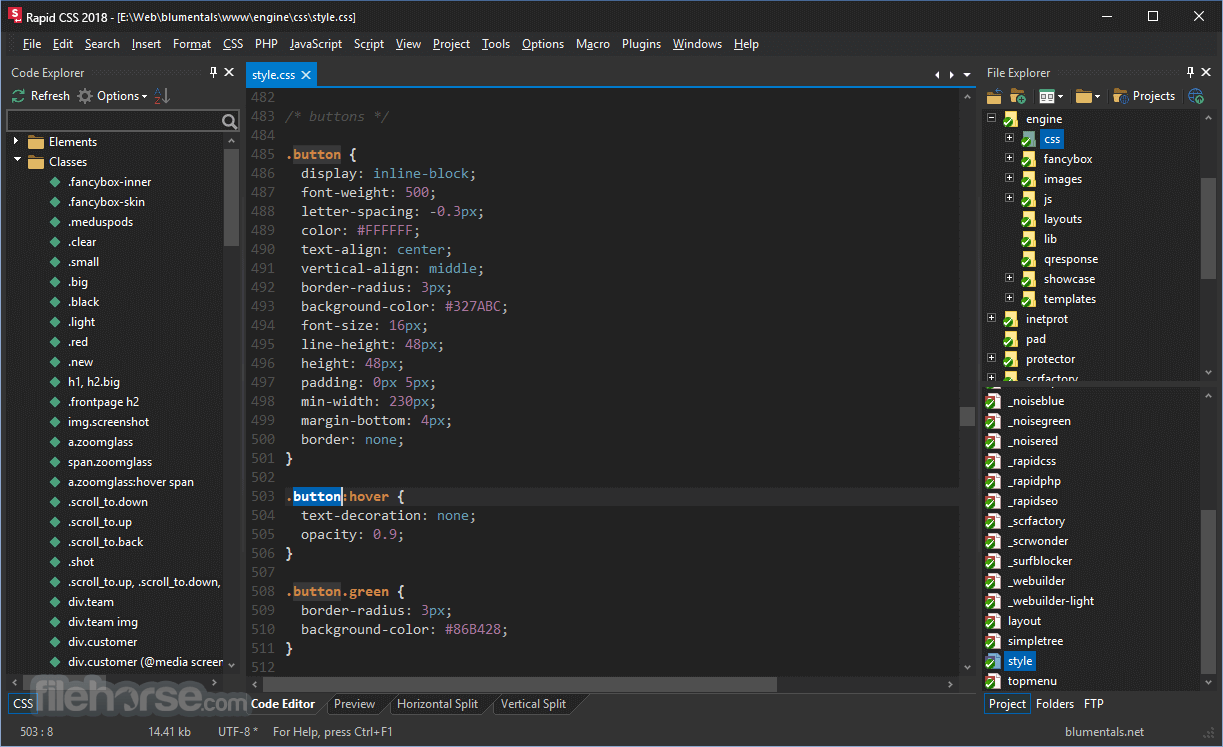
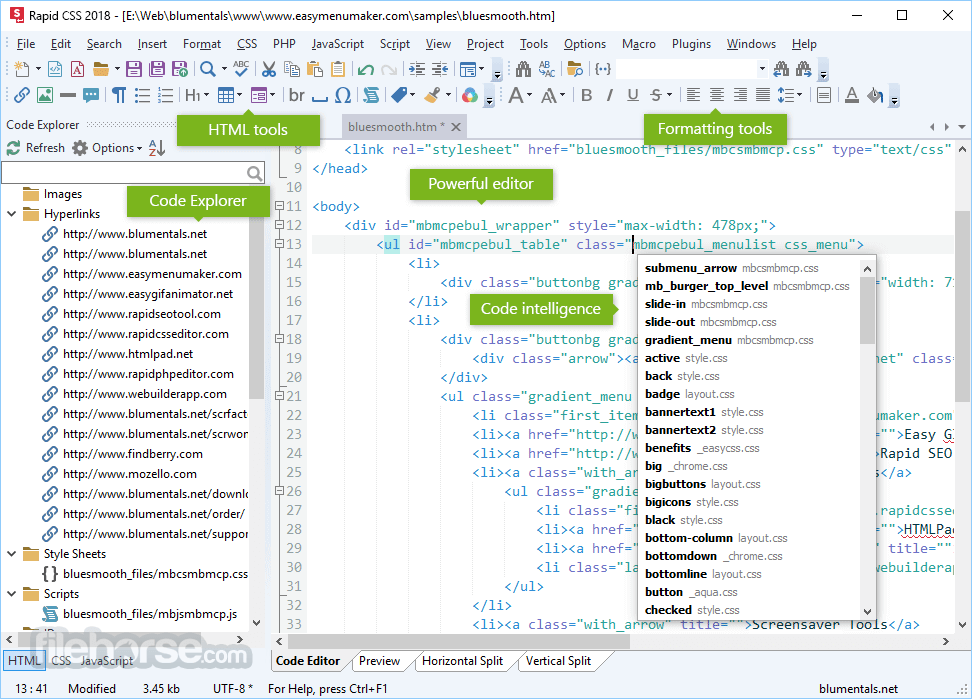

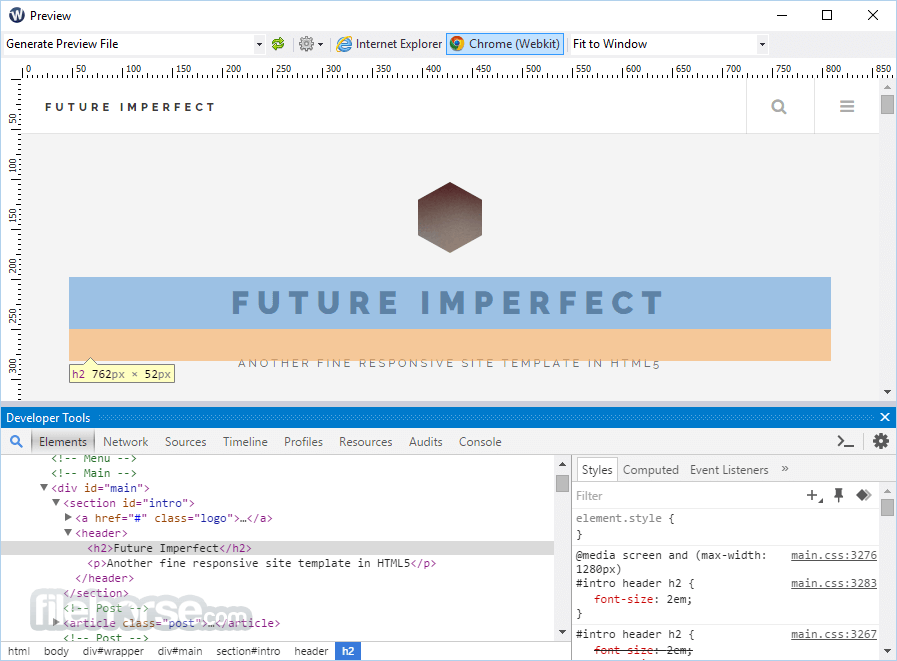
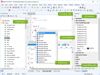
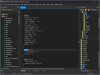
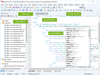
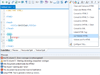
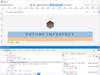
Comments and User Reviews