-
Latest Version
-
Operating System
Windows XP / XP64 / Vista / Vista64 / Windows 7 / Windows 7 64
-
User Rating
Click to vote -
Author / Product
-
Filename
acdsee-15.exe
-
MD5 Checksum
7a026e6a9813d44f9f393663ec19a5a0
Sometimes latest versions of the software can cause issues when installed on older devices or devices running an older version of the operating system. Software makers usually fix these issues but it can take them some time. What you can do in the meantime is to download and install an older version of ACDSee 15.0.169.
For those interested in downloading the most recent release of ACDSee Photo Studio Home or reading our review, simply click here.
All old versions distributed on our website are completely virus-free and available for download at no cost.
We would love to hear from you
If you have any questions or ideas that you want to share with us - head over to our Contact page and let us know. We value your feedback!
What's new in this version:
# New Features
* Edit Brush
* Hierarchical Keywords
* New Noise Reduction
* Clarity – Mid-tone contrast adjustment
* Smart Blur – Added to Edit mode Blur filter
* Red Eye – improved
# Enhancements
* Color Management
- Basic color management added – images not in sRGB will be correctly displayed on your monitor
* Metadata Improvements
- Lens model information supported added for select manufacturers
- Lens model added to Auto Categories
- Detailed White Balance information can now be found in the EXIF section of the property panel
- Flash Bias information can now be found in the EXIF section of the Properties panel
- Added support for Sony and Panasonic maker notes
* Blu-ray disc support added to the Burn Basket
* Increased width of various controls in Edit mode to amplify usability (adjustment sliders and curve control)
* Can now set rating and color label from status bar in View and Edit modes
* Improved video playback supporting HD formats*
* Added Expand All and Collapse All commands to the context menu of both the Category and Keyword trees
# Fixes
* Fixed an issue that prevented database backup names from being longer than 16 characters
* Fixed an issue that would not allow the preservation of Unicode file names when burning to optical media
* Fixed an issue that would not allow use of the space bar to pan an image when zoomed in while in the Edit mode Sharpen filter
* Fixed an issue that caused video files to not be correctly detected during Import when camera connected directly to computer
# Trimmed Functionality
* In the database backup wizard, the ability to backup database and files to optical media has been removed
* Removed ability to burn a slideshow to optical media at end of Create Slideshow wizard
* Removed HighMAT, MPV and HTML Slideshow options from burn basket
* Removed Create Video or VCD wizard
* Removed Publish to TiVo
* Removed Device Detector
 OperaOpera 109.0 Build 5097.59 (64-bit)
OperaOpera 109.0 Build 5097.59 (64-bit) iTop VPNiTop VPN 5.4.0 - Fast, Safe & Secure
iTop VPNiTop VPN 5.4.0 - Fast, Safe & Secure PhotoshopAdobe Photoshop CC 2024 25.7 (64-bit)
PhotoshopAdobe Photoshop CC 2024 25.7 (64-bit) iAnyGoTenorshare iAnyGo 4.0.15
iAnyGoTenorshare iAnyGo 4.0.15 Opera GXOpera GX 109.0.5097.62 (64-bit)
Opera GXOpera GX 109.0.5097.62 (64-bit) Adobe AcrobatAdobe Acrobat Pro 2024.002.20687
Adobe AcrobatAdobe Acrobat Pro 2024.002.20687 BlueStacksBlueStacks - Play on PC 5.21.150
BlueStacksBlueStacks - Play on PC 5.21.150 Hero WarsHero Wars - Online Action Game
Hero WarsHero Wars - Online Action Game Data Recovery4DDiG Windows Data Recovery 9.8.6
Data Recovery4DDiG Windows Data Recovery 9.8.6 TradingViewTradingView - Trusted by 50 Million Traders
TradingViewTradingView - Trusted by 50 Million Traders

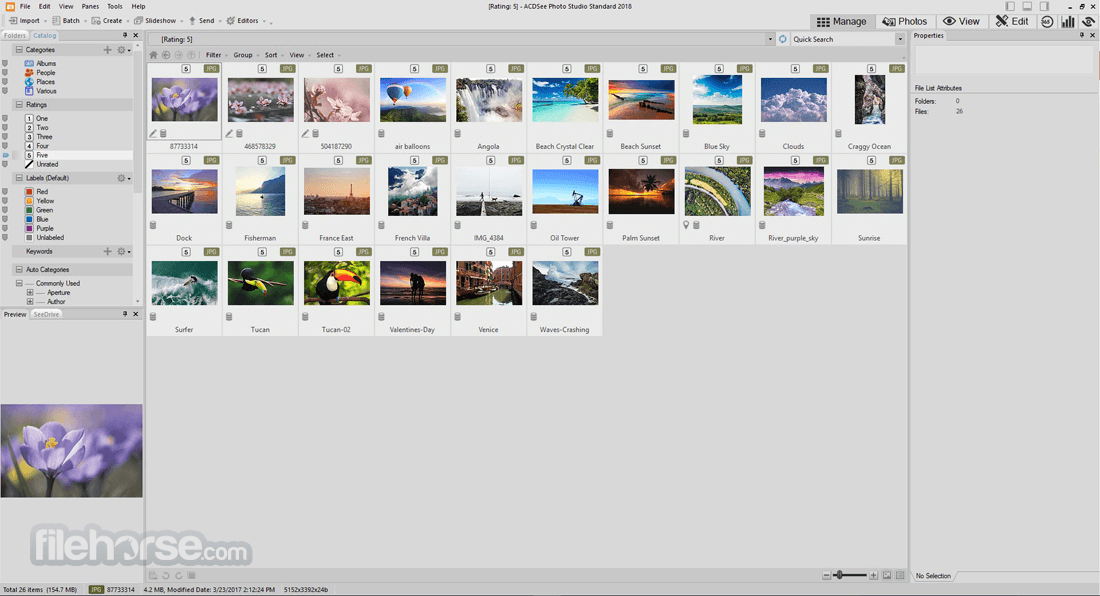
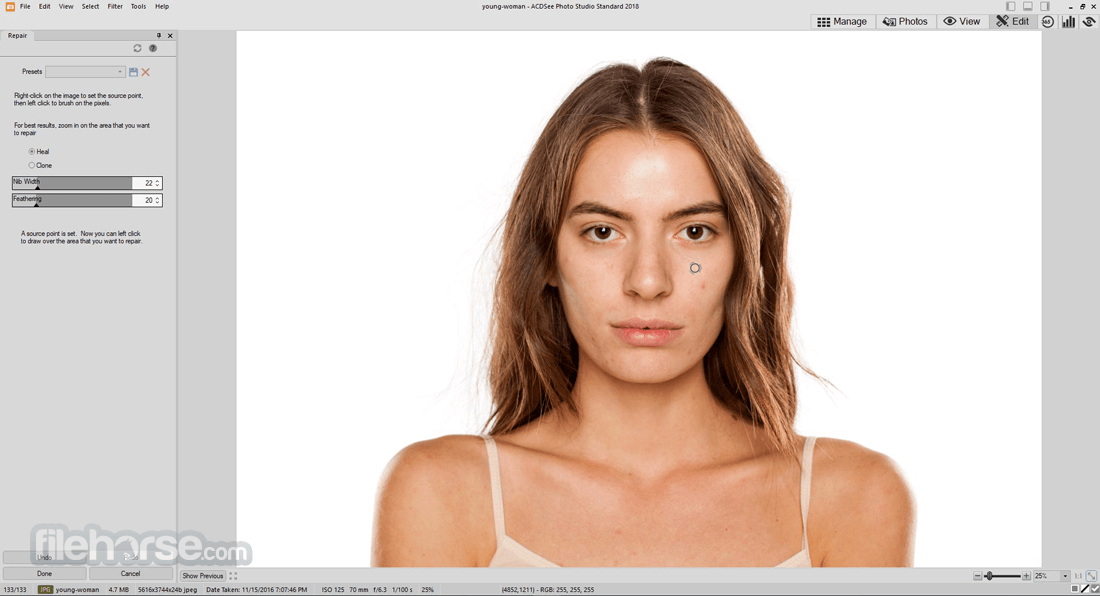
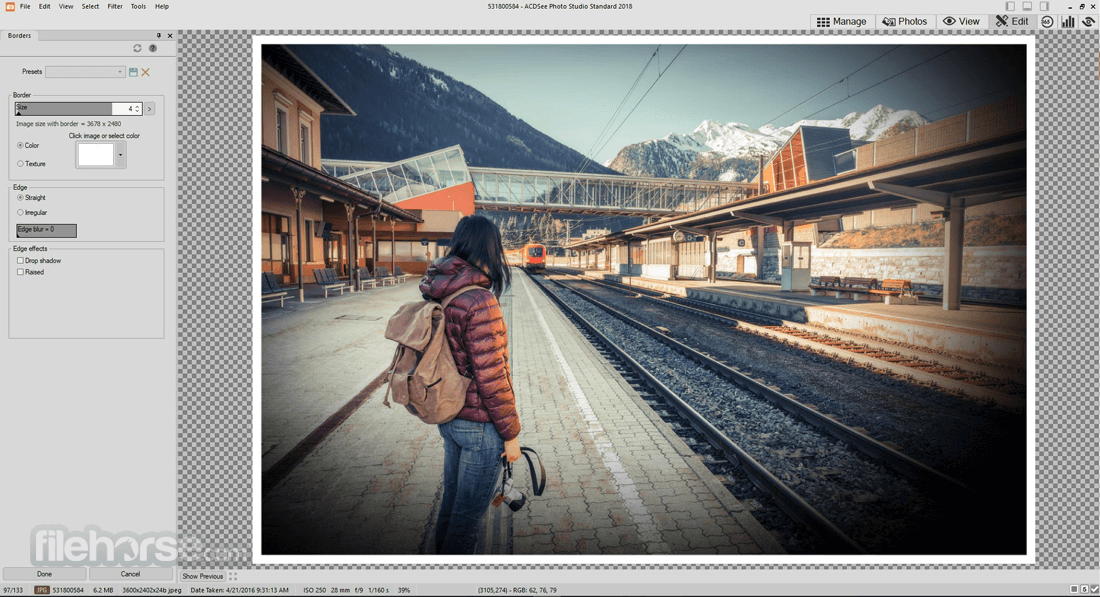
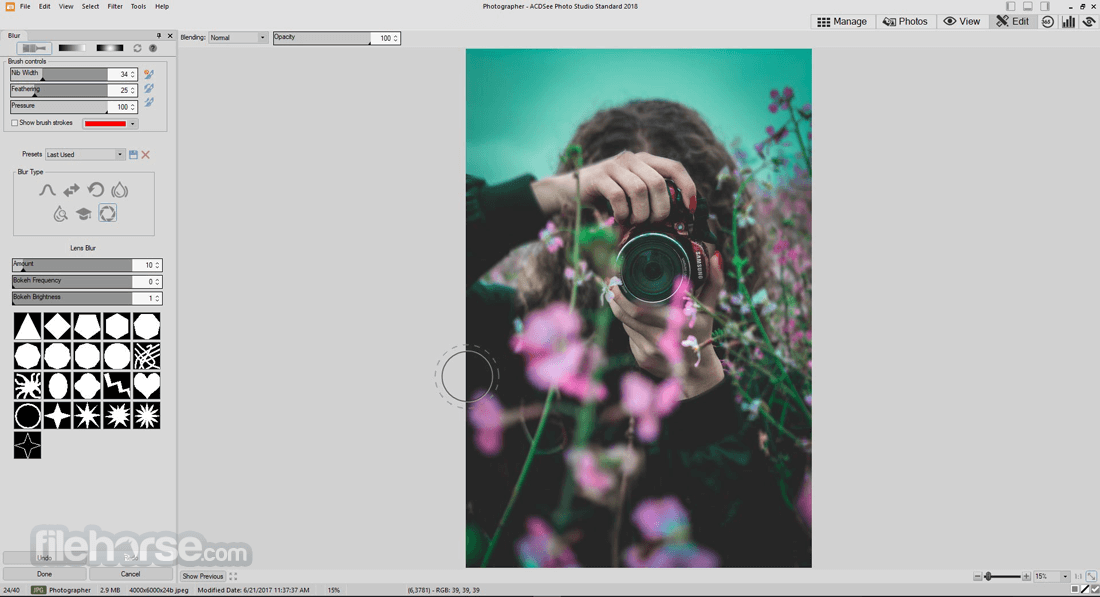
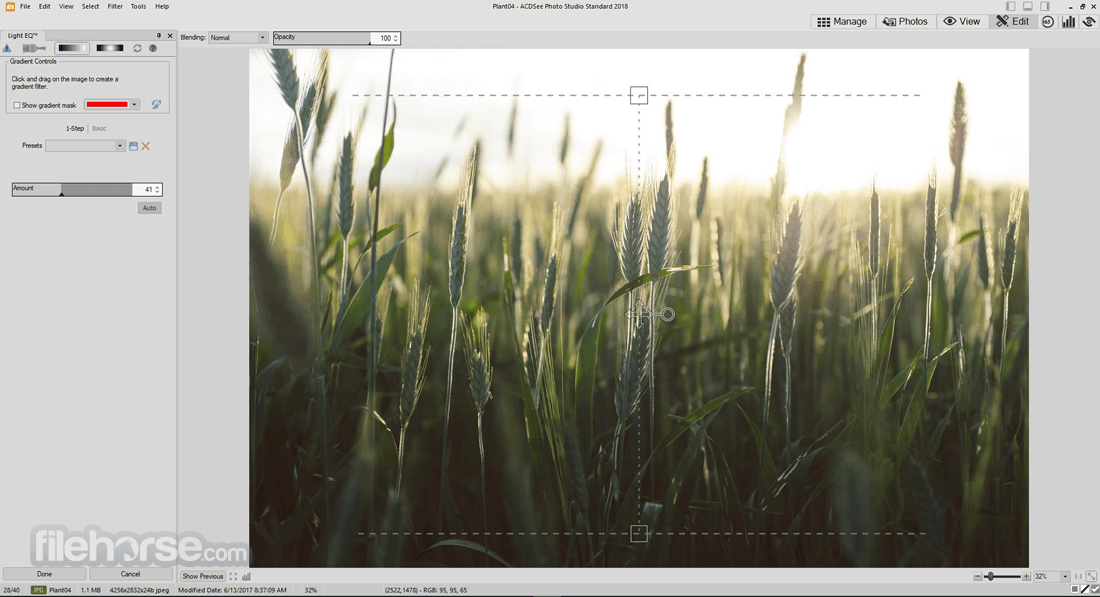
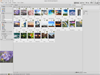
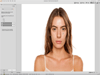
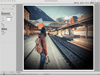
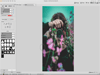
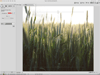
Comments and User Reviews