-
Latest Version
-
Operating System
Windows XP / XP64 / Vista / Vista64 / Windows 7 / Windows 7 64
-
User Rating
Click to vote -
Author / Product
-
Filename
acdsee.exe
-
MD5 Checksum
c93c55c00dcaab517896e42b21797a17
Sometimes latest versions of the software can cause issues when installed on older devices or devices running an older version of the operating system. Software makers usually fix these issues but it can take them some time. What you can do in the meantime is to download and install an older version of ACDSee 15.1.197.
For those interested in downloading the most recent release of ACDSee Photo Studio Home or reading our review, simply click here.
All old versions distributed on our website are completely virus-free and available for download at no cost.
We would love to hear from you
If you have any questions or ideas that you want to share with us - head over to our Contact page and let us know. We value your feedback!
What's new in this version:
# RAW Support for Cameras
- Panasonic DMC-G5
- Panasonic DMC-LX7
- Panasonic DMC-GF5
- Panasonic DMC-FZ200
- Sony Alpha SLT-A37
- Sony Alpha NEX-F3
- Sony DSC-RX100
- Samsung NX1000
- Nikon 1 J2
- Nikon D3200
- Nikon P7700
- Canon EOS-1D X
- Canon EOS 650D/Rebel T4i/Kiss X6i
- Pentax K-30
- Leica X2
- Leica M Monochrom
# Improvements
- Added support for MTS and M2TS video formats (Windows 8 only-)
- Improved support for displaying EXIF maker notes in DNG files
- Added support for compressed DNG RAW format
# Fixes
- Brought back the option to delete images from source device during import
- Brought back the option to confirm on file delete
- Crash in Edit mode main menu when 's' key pressed
- Crash with ID_Font plugin when decoding TTF files
- Stability issue in Edit mode when using undo/redo in certain filters
- Keyword tree in Organize tab of Properties Pane would be truncated after 2037 keywords
- Image became pixelated in Exposure filter of Edit mode when turning off the Edit brush
- Converting a native DNG file to TIFF would lose EXIF metadata
- Preview in Edit mode Borders filter didn't always work correctly
- Space bar wouldn't work in Edit mode Add Text filter if mouse was hovering over the image.
 OperaOpera 109.0 Build 5097.59 (64-bit)
OperaOpera 109.0 Build 5097.59 (64-bit) iTop VPNiTop VPN 5.4.0 - Fast, Safe & Secure
iTop VPNiTop VPN 5.4.0 - Fast, Safe & Secure PhotoshopAdobe Photoshop CC 2024 25.7 (64-bit)
PhotoshopAdobe Photoshop CC 2024 25.7 (64-bit) iAnyGoTenorshare iAnyGo 4.0.15
iAnyGoTenorshare iAnyGo 4.0.15 Opera GXOpera GX 109.0.5097.62 (64-bit)
Opera GXOpera GX 109.0.5097.62 (64-bit) Adobe AcrobatAdobe Acrobat Pro 2024.002.20687
Adobe AcrobatAdobe Acrobat Pro 2024.002.20687 BlueStacksBlueStacks - Play on PC 5.21.150
BlueStacksBlueStacks - Play on PC 5.21.150 Hero WarsHero Wars - Online Action Game
Hero WarsHero Wars - Online Action Game Data Recovery4DDiG Windows Data Recovery 9.8.6
Data Recovery4DDiG Windows Data Recovery 9.8.6 TradingViewTradingView - Trusted by 60 Million Traders
TradingViewTradingView - Trusted by 60 Million Traders

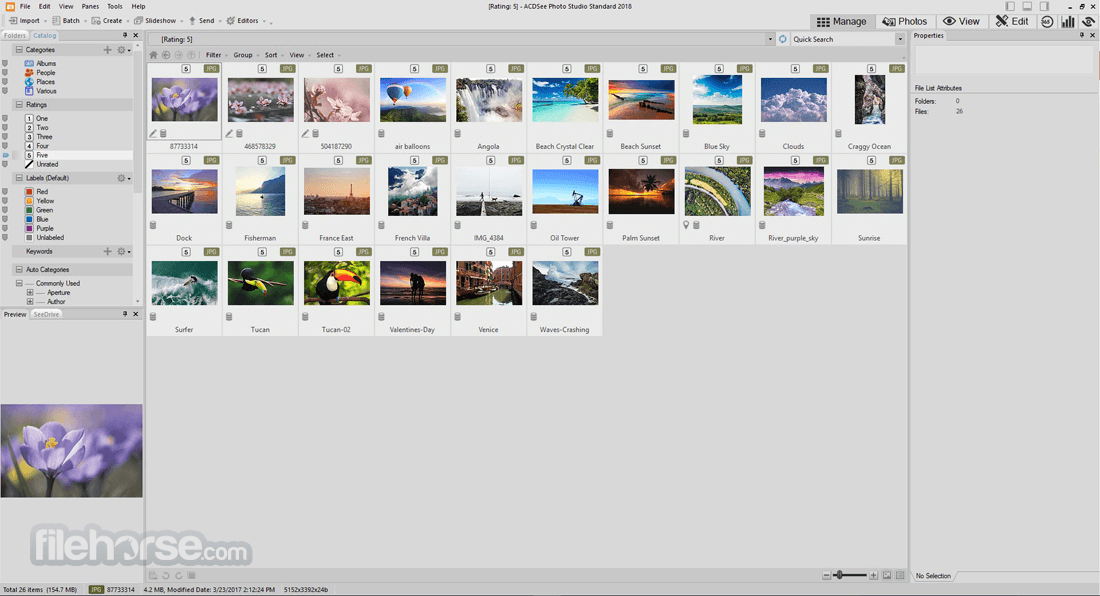
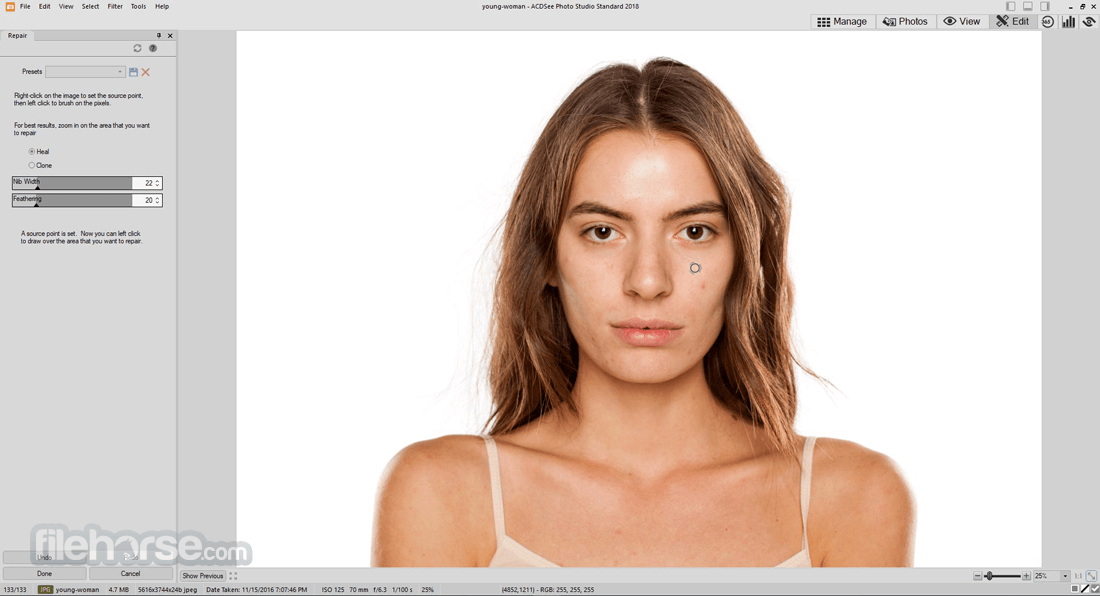
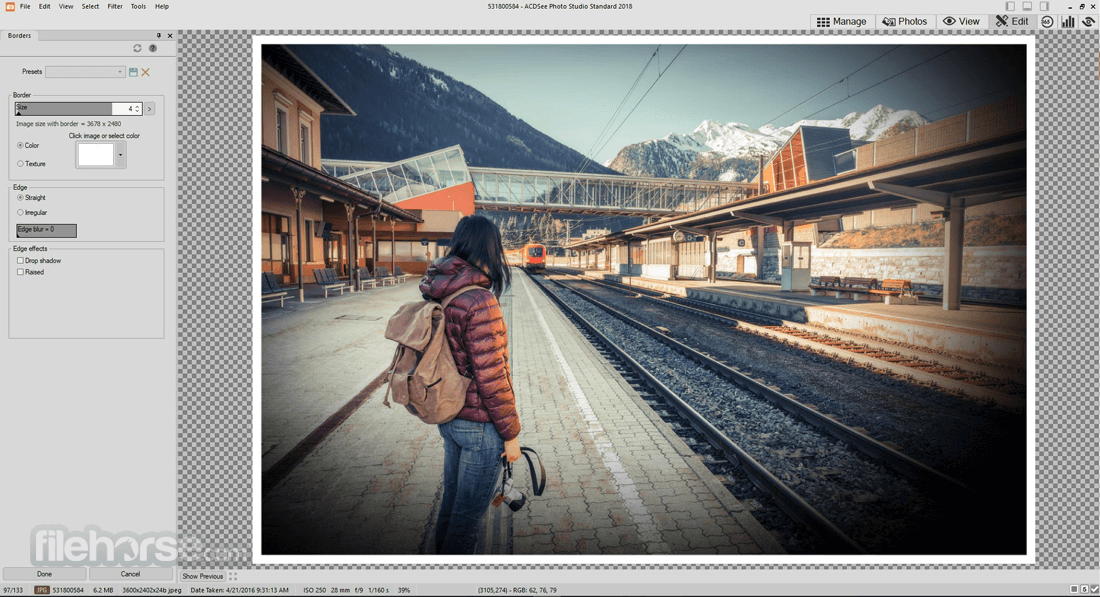
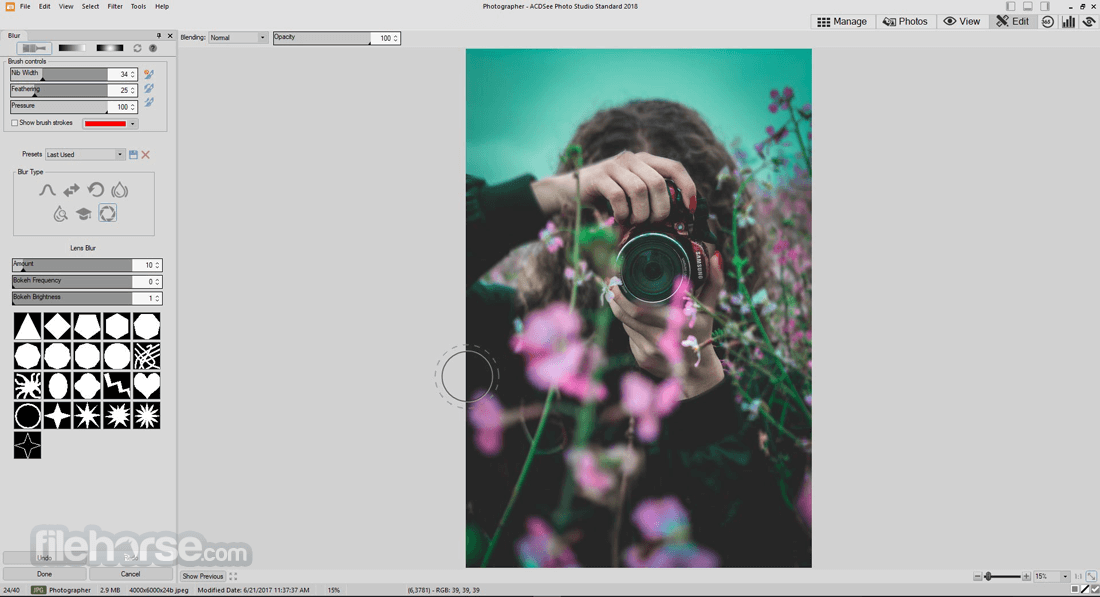
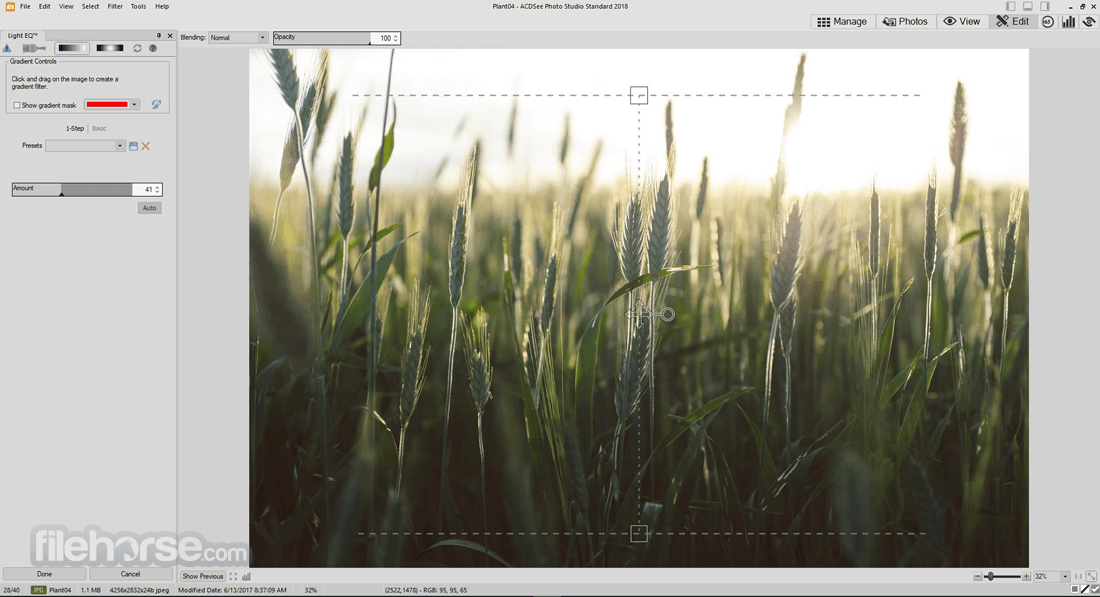
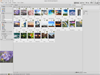
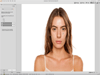
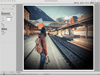
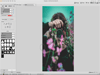
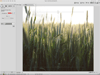
Comments and User Reviews