-
Latest Version
Adobe Photoshop Elements 2024.2 LATEST
-
Review by
-
Operating System
Windows 10 (32-bit) / Windows 10 (64-bit) / Windows 11
-
User Rating
Click to vote -
Author / Product
-
Filename
elements2023.exe
This app is part of Adobe Creative Cloud (20+ Apps and Services). It’s FREE for first 7 days, Try Now!
Beautiful photo and video slideshows and collages are created just for you automatically and delivered upon launch on the home screen. It’s all powered by Adobe Sensei AI technology. Plus, get up and running quickly — see what’s new since your last version, discover fun things to try, and get inspiring ideas, help, and tutorials.
With Adobe Stock Images you can find the perfect image/photo to enhance your next creative project! Special offer: 10 free images!
Create amazing photos — no experience required — with automated editing options and step-by-step guidance. Adjust color and light, remove scratches and repair old photos, and open closed eyes like magic. Plus, add eye-catching effects that give your photos fresh new looks. Download Adobe Photoshop Elements 2024 now!
Design text with multiple photos — Easily put a different photo inside each letter to create beautiful visual text. Just type your text, enhance your photos with filters and more, and share on social. Replace backgrounds — Get step-by-step help selecting the subject of a photo and putting it on a different background to create a whole new scene. Remove camera shake — Hands a little unsteady when you snapped your photo? No problem — just click to sharpen things up. Have fun with filters — Try new styles and moods with filters, which you can apply with a click and then refine to get the exact look you want.
Features and Highlights
Bye-bye, camera shake
Your selfies’ best friend! Just click to remove the camera shake that comes from unsteady hands.
Never a hazy day
Easily remove haze to make the background as crisp as what’s up front. Great for landscape shots.
Guidance at every step
Get the looks you’re after with Guided Edits. New options let you easily add a sense of motion to your photos and resize a photo to fit a certain frame.
Selecting hair is a snap
Selecting hair, pet fur, and other fine details used to be a chore. No more! Just paint loosely over the area and Elements does the rest.
Find by people
It recognizes the faces in your photos and stacks them by a person during import, so it’s easy to find photos of specific people later.
Find by places
Relive your journeys – view photos and videos on a map based on where they were taken.
Find by events
Find, view, and organize photos and videos based on the events they capture — birthday parties, vacations, weddings, first days of school, and more.
Custom looks for any photo
Elements analyze the subject, color, and lighting and give you five effects that fit perfectly.
Quick edits made easier
Rotate and make quick fixes even faster in a friendlier and easier-to-use Quick Edit mode.
What`s New
Harmonize colors and tones effortlessly for a rejuvenated atmosphere.
Opt for pre-made presets or utilize your own photo, simply click once, and then fine-tune parameters like hue, saturation, and brightness.
Craft eye-catching text for shareable content.
Align text horizontally, vertically, or along paths or shapes with the Add Text Guided Edit. Customize it with warp effects, gradients, textures, and patterns.
Swiftly select skies or backgrounds with a single click.
Automatic selections streamline the process of enhancing or replacing specific areas in your images.
Streamline your workflow with one-click Quick Actions, all conveniently located in one spot.
Access popular one-click edits for instant background blur or removal, skin smoothing, dehazing, colorization, and more.
Produce and share captivating Photo Reels.
Compile your favorite shots into dynamic sequences, each embellished with text, effects, and graphics. Save them as MP4s or GIFs for easy sharing.
Tap into a vast collection of Adobe Stock photos for free.
Explore thousands of stunning stock photos directly within Photoshop Elements 2024 to experiment with new backgrounds, create collages, or design inspiring Quote Graphics.
Enjoy a refreshed editing experience with a contemporary design.
Discover modern fonts, icons, buttons, and color schemes that are easy on the eyes. Additionally, choose between light and dark mode options.
Elevate your creations with creative overlays in the web companion app.
Apply playful pattern overlays or depth-enhancing peek-through overlays that frame your subjects.
Perform instant touch-ups in the mobile companion app with one click.
Automatically enhance tone, remove backgrounds, correct white balance, and more using Quick Actions. Import images from a wider range of files and folders on your phone.
Seamlessly synchronize your photos and videos.
Keep your media files in sync across the Elements Organizer, web, and mobile companion apps for a seamless editing experience.
User Interface
The user interface of Photoshop Elements is clean and intuitive, with a welcoming home screen that helps users get started quickly. The various editing modes (Quick, Guided, Expert) are neatly organized, and the toolbars are easy to navigate. Icons and menu items are well-labeled, making it accessible to both new and experienced users. The interface's simplicity ensures that beginners can start editing right away, while the Expert mode provides access to more advanced features for those who wish to dive deeper into image manipulation.
Installation and Setup
Installing the program is straightforward. After purchasing the software, you can download it from Adobe's website or use a physical installation disc. The installation process is guided and typically takes just a few minutes. You'll need an Adobe ID to activate the software, and Adobe offers a trial version for those who want to try it before purchasing.
How to Use
Import Your Photos: Open the software and import your photos from your computer or camera.
Organize: Use the auto-tagging and organization features to categorize your images.
Quick Edits: For basic edits, select a photo and use the Quick Edit mode to make adjustments like cropping, rotating, and fixing exposure.
Guided Edits: Explore the Guided Edit mode to experiment with more advanced effects and enhancements.
Expert Mode: If you're comfortable with photo editing, switch to Expert mode to access the full range of editing tools.
FAQ
Can I use Photoshop Elements on both Windows and macOS?
Yes, Adobe Photoshop Elements is compatible with both Windows and macOS operating systems.
Is Photoshop Elements a subscription-based software?
No, Photoshop Elements is not a subscription-based software. You can purchase it with a one-time payment and own it forever.
Can I upgrade from an older version of Photoshop Elements?
Yes, you can upgrade from older versions to the latest release of Photoshop Elements at a discounted price.
Does Photoshop Elements support RAW image editing?
Yes, it allows you to edit RAW files, providing you with more flexibility in post-processing.
Can I use Photoshop Elements for graphic design, or is it strictly for photo editing?
While primarily designed for photo editing, it includes tools and features that allow you to create basic graphics and designs.
Alternatives
Adobe Photoshop Express: A free, simplified version of Adobe Photoshop available for mobile devices and web browsers, suitable for quick photo edits.
Lightroom: Another Adobe product, Lightroom focuses on photo organization, enhancement, and batch editing, making it ideal for photographers who require extensive library management.
Corel PaintShop Pro: A robust alternative to Photoshop Elements, offering a wide range of photo editing and graphic design tools.
GIMP (GNU Image Manipulation Program): A powerful, open-source image editor suitable for both beginners and advanced users, available for free.
Canva: An online graphic design tool that's easy to use and great for creating social media graphics, posters, and other visual content.
Pricing
Photoshop Elements 2024 - US$74.99
Create photos you'll love to share.
Photoshop Elements 2024 & Premiere Elements 2024 - US$99.99
Buy the photo and video editing bundle and save.
System Requirements
OS: Windows 11/10 (64-bit), 4 GB RAM, 5.2 GB of available hard-disk space, 1280x800 display resolution.
PROS
- User-friendly interface with guided editing for beginners.
- Powerful editing tools for more experienced users.
- Automatic organization and tagging of photos.
- No subscription required; one-time purchase.
- Integration with Adobe Sensei AI for auto creations and smart tagging.
- May lack some advanced features present in the full Adobe Photoshop.
- Limited graphic design capabilities compared to other software.
- Occasional software updates may be necessary.
- System requirements may be demanding for older computers.
Overall, Adobe Photoshop Elements is an excellent choice for both beginners and hobbyist photographers who want to take their photo editing skills to the next level. With its user-friendly interface, guided editing features, and powerful editing tools, it strikes a balance between ease of use and professional-grade capabilities.
While it may not offer the full spectrum of features found in Adobe Photoshop, it provides a comprehensive set of tools for enhancing, organizing, and sharing your digital memories. The one-time purchase model ensures affordability, making it a worthwhile investment for anyone looking to improve their photo editing skills.
Note: 30 days trial version.
Also Available: Download Adobe Photoshop Elements for Mac
-
Adobe Photoshop Elements 2024.2 Screenshots
The images below have been resized. Click on them to view the screenshots in full size.
 OperaOpera 109.0 Build 5097.45 (64-bit)
OperaOpera 109.0 Build 5097.45 (64-bit) iTop VPNiTop VPN 5.4.0 - Fast, Safe & Secure
iTop VPNiTop VPN 5.4.0 - Fast, Safe & Secure PhotoshopAdobe Photoshop CC 2024 25.6 (64-bit)
PhotoshopAdobe Photoshop CC 2024 25.6 (64-bit) iAnyGoTenorshare iAnyGo 4.0.15
iAnyGoTenorshare iAnyGo 4.0.15 Opera GXOpera GX 108.0.5067.43 (64-bit)
Opera GXOpera GX 108.0.5067.43 (64-bit) Adobe AcrobatAdobe Acrobat Pro 2024.002.20687
Adobe AcrobatAdobe Acrobat Pro 2024.002.20687 BlueStacksBlueStacks - Play on PC 5.21.150
BlueStacksBlueStacks - Play on PC 5.21.150 Hero WarsHero Wars - Online Action Game
Hero WarsHero Wars - Online Action Game Data Recovery4DDiG Windows Data Recovery 9.8.6
Data Recovery4DDiG Windows Data Recovery 9.8.6 TradingViewTradingView - Trusted by 50 Million Traders
TradingViewTradingView - Trusted by 50 Million Traders





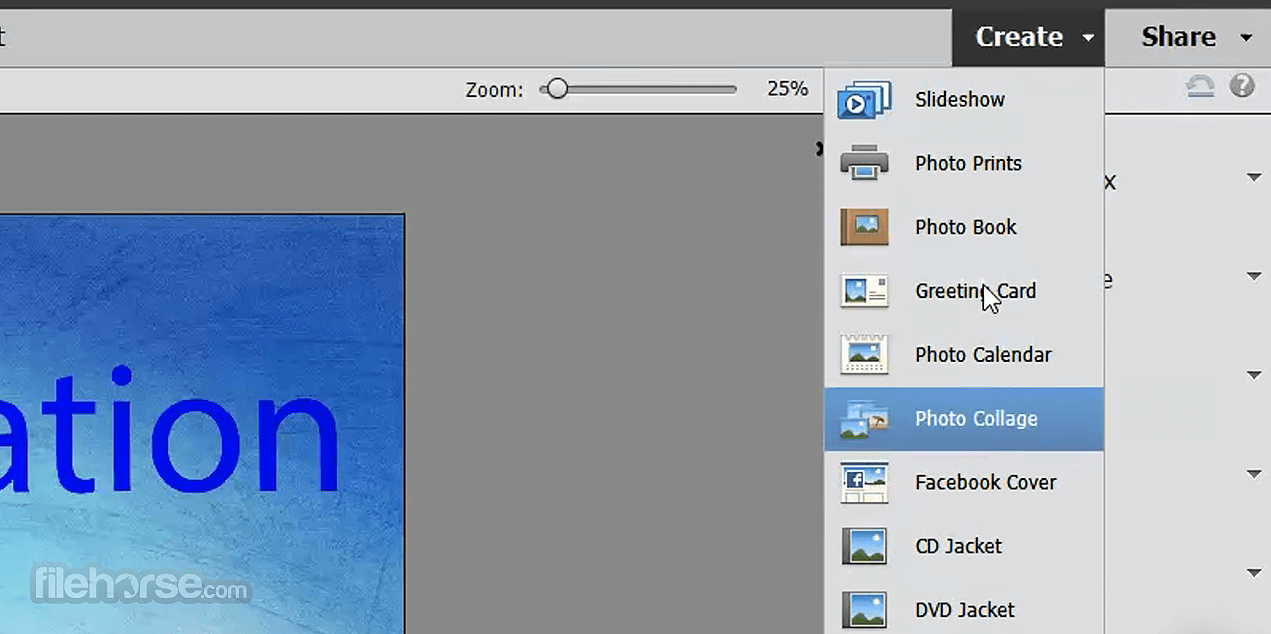





Comments and User Reviews