-
Latest Version
Auto Key Presser 0.0.7 LATEST
-
Review by
-
Operating System
Windows XP / Vista / Windows 7 / Windows 8 / Windows 10
-
User Rating
Click to vote -
Author / Product
-
Filename
AutoKeyPresserSetup.msi
-
MD5 Checksum
f5078eb29b7d05853c7020dc0b966ccd
This additional feature will be very useful to users who need to repeatedly press some advanced shortcuts on their keyboard (for example CTRL+ or some other key).
Auto Key Presser was built to be lightweight and straightforward for use, and because of that, it does not feature any other advanced tool or even configuration utility. Everything that it offers is presented to you on its minimalistic main screen that features plain system-UI visuals.
Even though this app can only press (or hold down keys) and nothing more, it can save you some time if your daily workload is highly repetitive and calls for such operations.
Installation and Use
It comes in a very small installation package that can be installed in seconds. Auto Clicker Keyboard also comes with a fully-featured uninstaller that can completely remove the app from your system, leaving behind no traces it was ever installed.
The main Auto Keyboard Presser interface of the app consists of a single small and plain-looking window where you can input either a single or dual keyboard command and choose how long the app needs to repeatedly type it. After you have chosen key keys and duration, all that remains is to click on the “Start” button.
The app does not support keyboard shortcuts for initiating its service. You can only initiate it by clicking on the Start button, after which the app will refocus on the last used application and perform its task. There is also no way to stop automatic keypresses once they have been started.
With its current feature set, this lightweight application will be suitable only for users who require only the simplest tool for repeated automatic key presses. If you need any more advanced features, such as a system-wide shortcut for activating keypresses, or support for more complicated key macros, you will be out of luck.
Highlights
- One of the simplest tools for facilitating repeated key-pressed on demand.
- Single Key or Key Combination operation.
- Set the preferred interval for automatic key pressing.
- Minimalistic UI.
- Lightweight and fast.
- Available on all modern versions of Windows OS.
- 100% FREE!
Easy-to-use Interface: Auto Key Presser boasts a user-friendly interface, making it accessible to both novice and advanced users. The intuitive layout allows for quick setup and customization of key press automation.
Customizable Keystrokes: The software provides the flexibility to define and customize keystrokes to suit your specific needs. You can input single keys, key combinations, and even complex sequences to replicate intricate typing patterns accurately.
Adjustable Timing and Interval: It offers precise control over the timing and interval between keystrokes. You can specify delays in milliseconds, ensuring the automation feels natural and human-like.
Hotkey Support: Assigning hotkeys to your predefined key press sequences enables effortless activation and deactivation of the automation process. This feature allows for quick access and easy integration into your existing workflow.
Repeat Functionality: With the repeat functionality, you can set the software to execute your keystrokes a specific number of times or loop indefinitely until manually stopped. This feature is particularly useful for running extended tasks or repeating sequences.
FAQ
Can I use Auto Key Presser in games without getting banned?
While the app can automate keystrokes in games, it's essential to check the terms of service of each game. Using automation tools in multiplayer online games can potentially lead to account suspension or banning.
Can Auto Key Presser automate mouse clicks as well?
No, it is designed specifically for automating keystrokes. If you require mouse click automation, you may consider using a dedicated mouse automation tool.
Is it possible to schedule key press automation at specific times?
The app does not have built-in scheduling capabilities. However, you can use external task schedulers or scripting to run the software at specific times.
Can I create multiple automation scripts with different settings?
Yes, it allows you to create multiple automation scripts with unique settings. This feature enables you to automate various tasks simultaneously.
Does Auto Key Presser have a feature to adjust the playback speed of keystrokes?
Currently, the program does not offer a playback speed adjustment feature. However, you can fine-tune the timing and interval between keystrokes to control the pace of automation.
Alternatives
AutoHotkey: AutoHotkey is a popular scripting language and automation tool that allows users to create custom scripts for automating keystrokes and other tasks. It offers advanced features and extensive community support.
PhraseExpress: While primarily known as a text expansion tool, PhraseExpress includes automation features that enable users to automate repetitive keystrokes and text insertion. It provides a user-friendly interface and various customization options.
Macro Recorder: Record every mouse and keyboard action on your Windows PC.
System Requirements
- Operating System: Windows 11, 10, 8, 7 (32-bit or 64-bit)
- Processor: 1 GHz or faster
- RAM: 512 MB or more
- Disk Space: 50 MB of free space
- Internet connection for downloading and installation
- Intuitive and user-friendly interface
- Customizable keystrokes and timing options
- Hotkey support for quick activation
- Repeat functionality for extended tasks
- Lightweight and resource-friendly
- This product is not developed anymore and might not function properly
- Limited to keystroke automation, no mouse click support
- No built-in scheduling capabilities
- No playback speed adjustment feature
Auto Key Presser offers a reliable and efficient solution for automating keystrokes, making it a valuable tool for various tasks and professions. Its easy-to-use interface, customizable options, and hotkey support enable users to streamline their workflow and eliminate repetitive typing. The program delivers a solid performance and is an excellent choice for anyone seeking to simplify their daily computer tasks.
-
Auto Key Presser 0.0.7 Screenshots
The images below have been resized. Click on them to view the screenshots in full size.
 OperaOpera 109.0 Build 5097.45 (64-bit)
OperaOpera 109.0 Build 5097.45 (64-bit) iTop VPNiTop VPN 5.4.0 - Fast, Safe & Secure
iTop VPNiTop VPN 5.4.0 - Fast, Safe & Secure PhotoshopAdobe Photoshop CC 2024 25.6 (64-bit)
PhotoshopAdobe Photoshop CC 2024 25.6 (64-bit) iAnyGoTenorshare iAnyGo 4.0.15
iAnyGoTenorshare iAnyGo 4.0.15 Opera GXOpera GX 108.0.5067.43 (64-bit)
Opera GXOpera GX 108.0.5067.43 (64-bit) Adobe AcrobatAdobe Acrobat Pro 2024.002.20687
Adobe AcrobatAdobe Acrobat Pro 2024.002.20687 BlueStacksBlueStacks - Play on PC 5.21.150
BlueStacksBlueStacks - Play on PC 5.21.150 Hero WarsHero Wars - Online Action Game
Hero WarsHero Wars - Online Action Game Data Recovery4DDiG Windows Data Recovery 9.8.6
Data Recovery4DDiG Windows Data Recovery 9.8.6 TradingViewTradingView - Trusted by 50 Million Traders
TradingViewTradingView - Trusted by 50 Million Traders

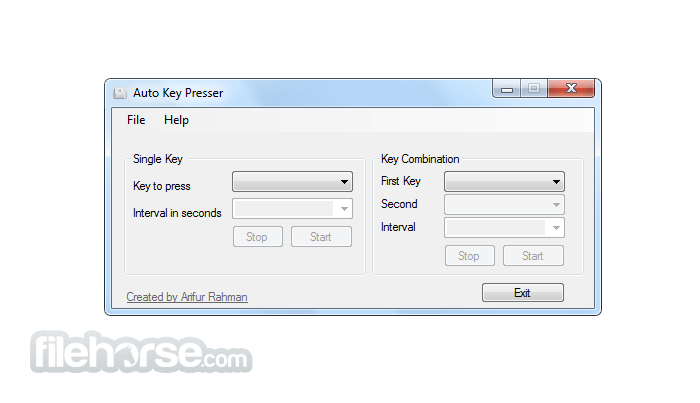
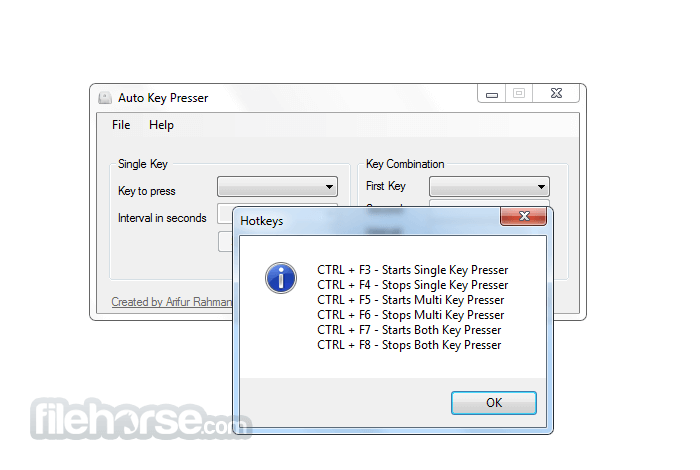


Comments and User Reviews