-
Latest Version
AVG Secure Browser LATEST
-
Review by
-
Operating System
Windows 7 / Windows 8 / Windows 10 / Windows 11
-
User Rating
Click to vote -
Author / Product
-
Filename
avg_secure_browser_setup.exe
In today's digital age, ensuring the security and privacy of our online activities is paramount. With cyber threats constantly evolving, having a reliable web browser equipped with robust security features is essential. AVG Secure Browser for PC, developed by the renowned cybersecurity company AVG Technologies, aims to provide users with a secure and private browsing experience.
AVG Secure Browser has been designed by security experts with your privacy and security as the main goal, all with a familiar easy-to-use interface. Unlike other regular browsers, it assures that your data remains private and secure — from the very moment you first launch it.
- Private Browsing mode
- Automatically blocks ads
- Seamless integration with AVG AntiVirus and AVG Secure VPN
- Forces HTTPS encryption
- Protects you against tracking scripts
- Help mask your browser’s fingerprint
Anti-Fingerprinting
Make it harder for websites to identify your digital fingerprint by making your browser look less unique.
Anti-Tracking
Protects your privacy by requesting that websites, advertising companies, and other web services stop tracking your online activity.
Privacy Cleaner
Cleans your browser history, cached images, cookies, and other junk with just one click, to keep your activity private and free up disk space.
Stealth Mode
Prevents your browsing history from being stored and dumps any tracking cookies or web cache you pick up during that browsing session.
AVG Secure VPN integration
Prevents snoopers from eavesdropping, allows you to change your location and to access content not available in your own country. Requires AVG Secure VPN application.
Adblock
Stops ads to help web pages load faster and give you a cleaner browsing experience. All with the flexibility to choose whether you block everything or just malicious ads.
Built on Chromium
Based on the world's most popular browser open-source project, leveraging the latest web technologies to give you the most seamless browsing experience.
Extension guard
Third-party extensions often pose a significant threat to your online security and privacy. Download AVG Secure Browser for PC today!
Anti-Phishing
Blocks malicious websites and downloads by using an internal malware knowledge base to constantly detect threats in real-time.
Bank Mode
Prevents hackers from seeing what you type so they cannot steal your passwords, credit card numbers, and other personal data.
Password Manager
Safely store, create, and autofill your login credentials for your favorite sites.
Flash Protect
Automatically blocks Flash-based content from running unless you choose to allow it, to stop it from hogging computer resources.
Features
- Security Features: It offers robust security features such as anti-phishing protection, anti-tracking mechanisms, and HTTPS encryption to safeguard user data and privacy.
- Privacy Enhancements: It includes built-in ad blockers, anti-fingerprinting, and anti-tracking tools to prevent websites from tracking users' online activities.
- Bank Mode: A dedicated browsing mode designed specifically for secure online banking and financial transactions, ensuring sensitive information remains protected.
- Password Manager Integration: Seamless integration with AVG's password manager for convenient and secure storage of login credentials.
- Customizable Settings: Users can customize privacy and security settings according to their preferences, allowing for a tailored browsing experience.
The user interface of the private browser is intuitive and user-friendly, resembling other popular web browsers like Google Chrome. It features a clean layout with easy access to essential functions and settings, making it suitable for both novice and experienced users.
Installation and Setup
Installing this software is a straightforward process. Users can download the browser from the official website or app stores and follow the on-screen instructions to complete the installation. During setup, users have the option to customize privacy and security settings according to their preferences.
How to Use
Using the program is similar to other web browsers, making it easy for users to transition seamlessly. Simply launch the browser, enter a URL or search query in the address bar, and start browsing. Users can take advantage of built-in security features such as ad blockers and anti-tracking tools to enhance their online security and privacy.
FAQ
Is AVG Secure Browser free to use?
Yes, this software is available for FREE download and use.
Does AVG Secure Browser work on mobile devices?
Yes, the program is available for both desktop and mobile platforms, including Windows, macOS, Android, and iOS.
Can I import bookmarks and settings from my existing browser?
Yes, it allows users to import bookmarks, settings, and other data from popular browsers like Google Chrome and Mozilla Firefox.
Does AVG Secure Browser store my browsing history?
No, it prioritizes user privacy and does not store browsing history or track online activities.
Is AVG Secure Browser compatible with browser extensions?
Yes, it supports a wide range of browser extensions available from the Chrome Web Store.
Alternatives
Opera: The latest version of Opera Browser includes browser AI, Tab Islands, smooth animations and a clean modular design.
Chrome: A popular web browser known for its speed, simplicity, and vast ecosystem of extensions.
Firefox: An open-source web browser renowned for its privacy features and customization options.
Brave: A privacy-focused web browser that blocks ads and trackers by default, offering a fast and secure browsing experience.
System Requirements
- Operating System: Windows 7 or later, macOS 10.11 or later, Android 5.0 or later, iOS 11.0 or later
- RAM: 2GB or higher
- Storage: 200MB of available space
- Robust security and privacy features
- Intuitive user interface
- Seamless integration with AVG's password manager
- Free to download and use
- Limited customization options compared to some other browsers
- Bank Mode feature may not be necessary for all users
AVG Secure Browser is a commendable choice for users seeking a secure and private browsing experience. With its array of security features, intuitive user interface, and seamless integration with AVG's password manager, it offers a compelling alternative to mainstream web browsers. While it may lack some advanced customization options, its focus on privacy and security makes it a valuable addition to the browsing landscape.
Whether you're concerned about online threats or simply value your privacy, this web browser is worth considering for your browsing needs.
 OperaOpera 109.0 Build 5097.59 (64-bit)
OperaOpera 109.0 Build 5097.59 (64-bit) iTop VPNiTop VPN 5.4.0 - Fast, Safe & Secure
iTop VPNiTop VPN 5.4.0 - Fast, Safe & Secure PhotoshopAdobe Photoshop CC 2024 25.7 (64-bit)
PhotoshopAdobe Photoshop CC 2024 25.7 (64-bit) iAnyGoTenorshare iAnyGo 4.0.15
iAnyGoTenorshare iAnyGo 4.0.15 Opera GXOpera GX 109.0.5097.62 (64-bit)
Opera GXOpera GX 109.0.5097.62 (64-bit) Adobe AcrobatAdobe Acrobat Pro 2024.002.20687
Adobe AcrobatAdobe Acrobat Pro 2024.002.20687 BlueStacksBlueStacks - Play on PC 5.21.150
BlueStacksBlueStacks - Play on PC 5.21.150 Hero WarsHero Wars - Online Action Game
Hero WarsHero Wars - Online Action Game Data Recovery4DDiG Windows Data Recovery 9.8.6
Data Recovery4DDiG Windows Data Recovery 9.8.6 TradingViewTradingView - Trusted by 50 Million Traders
TradingViewTradingView - Trusted by 50 Million Traders


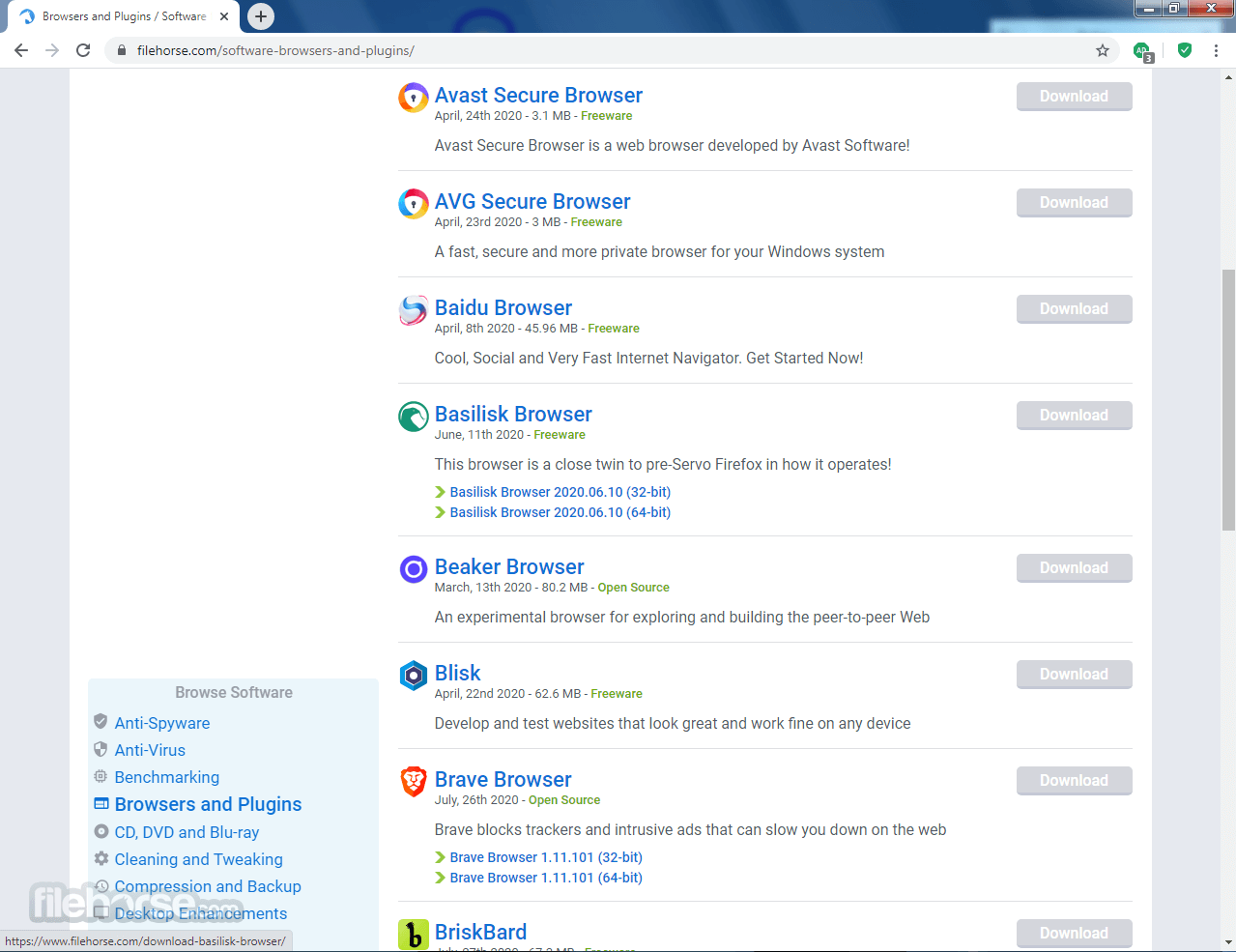








Comments and User Reviews