-
Latest Version
Clownfish Voice Changer 1.75 (32-bit) LATEST
-
Review by
-
Operating System
Windows Vista / Windows 7 / Windows 8 / Windows 10 / Windows 11
-
User Rating
Click to vote -
Author / Product
-
Filename
VoiceChanger32(1.75).exe
-
MD5 Checksum
f44da1e5d7622b559dd7827bb8b16ed5
This means that you can use your new changed voice in any of your favorite chat programs such as Skype or Viber, or even inside video game chat sessions on Steam, Discord, and other gaming voice chat services.
In addition to voice-changing technology that relies on numerous pre-built presets and user-configurable voice pitch scale, Clownfish Voice Changer also features several services that can transform the way you interact with voice chat or voice recording sessions on your PC. This includes the versatile music player that can reproduce original sounds in the background of your microphone recording, the helpful voice assistant that can convert text into speech, and the intuitive Sound Player that can reproduce various sounds (including your own custom ones) when pressing a hotkey. The app is also compatible with Virtual Studio Technology (VST) plugin standard.
Installation and Use
Clownfish Voice Changer comes both in the 32bit and 64bit installation packages and is important to note that the 64bit application cannot be installed on a 32bit version of Windows OS. After a brief installation, the app will be ready for use. To make sure the app has all the necessary permissions, it is recommended to run it in Administrator mode, and that all Enhancements in the Windows Sound drivers are turned off. To take advantage of the Clownfish technology, you need to install it on the capture device of your choice. If you wish to restore all your default sound card settings, all you need to do is to uninstall Clownfish. In some rare cases, you will also need to reinstall your audio driver software.
The main interface of Clownfish VoiceChanger is simple to use and provides simple access to several main tools of the app. The core part of the app is the Voice Changer listing that features premade presets for easy transformation of the voice (Alien, Atari, Clone, Mutation, Fast Mutation, Slow Mutation, Male pitch, Silence, Female pitch, Helium pitch, Baby pitch, Radio, Robot) and a slider for a custom pitch. The music playlist window features song listing, buttons for simple managing of a playlist, music volume control, and a text field for adding internet video/audio feed. Voice assistant is accessible via a separate UI window with a voice selector and a text field.
Features and Highlights
- Easily modify voice before recording it or sharing it via chat apps.
- Take advantage of more than a dozen preinstalled voice presets.
- Create your own customized voice pitch.
- Music Player with playlist and audio controls.
- Sound Player with pre-built and custom sounds.
- Integrated support for Virtual Studio Technology (VST) plugins.
-
Clownfish Voice Changer 1.75 (32-bit) Screenshots
The images below have been resized. Click on them to view the screenshots in full size.
What's new in this version:
- Added Clownfish Profiles
- Extended SoundBoard plugin
- Updated Azure text2speech (456 voices)
- Added -incognito startup parameter
- Fixed startup crash
 OperaOpera 109.0 Build 5097.45 (64-bit)
OperaOpera 109.0 Build 5097.45 (64-bit) iTop VPNiTop VPN 5.4.0 - Fast, Safe & Secure
iTop VPNiTop VPN 5.4.0 - Fast, Safe & Secure PhotoshopAdobe Photoshop CC 2024 25.6 (64-bit)
PhotoshopAdobe Photoshop CC 2024 25.6 (64-bit) iAnyGoTenorshare iAnyGo 4.0.15
iAnyGoTenorshare iAnyGo 4.0.15 Opera GXOpera GX 108.0.5067.43 (64-bit)
Opera GXOpera GX 108.0.5067.43 (64-bit) Adobe AcrobatAdobe Acrobat Pro 2024.002.20687
Adobe AcrobatAdobe Acrobat Pro 2024.002.20687 BlueStacksBlueStacks - Play on PC 5.21.150
BlueStacksBlueStacks - Play on PC 5.21.150 Hero WarsHero Wars - Online Action Game
Hero WarsHero Wars - Online Action Game Data Recovery4DDiG Windows Data Recovery 9.8.6
Data Recovery4DDiG Windows Data Recovery 9.8.6 TradingViewTradingView - Trusted by 50 Million Traders
TradingViewTradingView - Trusted by 50 Million Traders




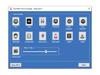
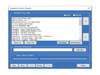
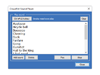
Comments and User Reviews