-
Latest Version
-
Operating System
Windows XP64 / Vista64 / Windows 7 64 / Windows 8 64 / Windows 10 64
-
User Rating
Click to vote -
Author / Product
-
Filename
codelite-amd64-12.0.0.exe
-
MD5 Checksum
dc457ec04e0a3e771e716e76ff4f35b1
Sometimes latest versions of the software can cause issues when installed on older devices or devices running an older version of the operating system. Software makers usually fix these issues but it can take them some time. What you can do in the meantime is to download and install an older version of CodeLite 12.0 (64-bit).
For those interested in downloading the most recent release of CodeLite or reading our review, simply click here.
All old versions distributed on our website are completely virus-free and available for download at no cost.
We would love to hear from you
If you have any questions or ideas that you want to share with us - head over to our Contact page and let us know. We value your feedback!
What's new in this version:
Improvements:
- Support C++11 template syntax, e.g. std::vector<std::pair<int, int>> myVec; (notice the missing space in the closing angle brackets)
- C++: New: added the ability to add an existing project to a workspace folder
- C++: better and improved locals and classes syntax highlight colouring
- Abbreviations plugin: the abbreviations are now part of the default code completion box and do not require a custom keyboard shortcut
- NEW: SmartCompletions plugin: Collect code completion statistics from your coding, Alter the code completion box entries to show the most used methods/classes first, e.g. if you often use wxString::Contains then CodeLite will ensure that Contains will be displayed at the top of the code completion suggestions list: wxString str; str. // "Contains" method will be the first entry in the code completion box
- UnitTest++ plugin: usability improved
- C++ code completion parser: distinguish between strong enums and regular enums (enum class Foo : long {} vs enum Foo {})
- Colour embedded JavaScript within PHP/HTML document
- Support C++11 strong enums ( enum class Foo : int {} )
- Welcome Wizard: simplified the wizard pages
- Added new "Developer Profile" settings to CodeLite
- Added new "Dark One" colour theme
- Exporting colour settings now lets you choose which theme(s) to export
- Windows: import PuTTY sessions into CodeLite's SFTP view
- When switching to a non C++ workspace, auto-hide all C++ related tabs (e.g. wxCrafter, CMake etc). The tabs are restored when the workspace is closed
- Added support for debugger-step-into-instruction command (GDB)
- Implemented "Goto Anywhere", you can now access most of CodeLite actions with a single keyboard click Ctrl-Shift-P
- C++ open resource dialog: support fuzzy search for symbols as well as for file names
- PHP open resource dialog: support fuzzy search for symbols as well as for file names
- C++ workspace view: improved UI loading. The tree view is now built on demand and loaded on startup. Find in files should feel faster
- Navigation bar re-written
- Support ligature fonts on Windows
- Better Hi-DPI support on Linux
- wxCrafter: support wxDataViewColumn flags
- PHP: Allow moving files between folders using drag and drop
- (feature request) Add option to disable 'jumping' in explorer tree when selecting/closing another tab
- (feature request) Refresh subfolder or automatically detect new folders/files in explorer view
- SFTP: Clicking on the "Connect" or "Open Terminal" button will now launch the "Quick Connect" dialog which offers the user to either connect to an existing account, or to use the "quick connect" feature (connect without first creating an account)
- SFTP enhancement and fixes
- Tabgroups now come in two 'namespaces': Global and Workspace. Workspace ones are specific to the currently-loaded workspace. Global ones are always shown, even when no workspace is loaded.
- Svn plugin: added toolbar buttons for the 3 common actions: commit revert and update
- Git plugin: removed the tree view and use a standard table view instead
- Svn plugin: removed the tree view and use a standard table view instead
- codelite-make : when custom build is used enabled for the project, create the working directory before starting the build
Bugs:
- C++: remove project from "workspace-folder" is broken (the XML file was not updated)
- Fixed regression in Outline view tab: the context menu does not work
- Problem with highlight html+php
- Code completion fails to recognize enum members on lines
- Export single lexer colour and font
- Fixed: "Tasks" panel crash when used in a non C++ workspace
- Fixed: Unable to debug with LLDB under OSX
- code completion doesn't show abbreviations without finding other kinds of key words
- Horizontal tabs don't get displayed
- Fixed: Ctrl-SPACE keybinding is broken in 11.0.3
- Code snippets appear in object's completion list
- main() can't be recognized in <global> region
- Adding new Workspace Build Configuration adds duplicate entries
- "Exclude from build" grey filename color not remembered across restarts
- File deletion and re-naming don't get mirrored via remote workspace
- PHP documentation popup is cut
 OperaOpera 109.0 Build 5097.45 (64-bit)
OperaOpera 109.0 Build 5097.45 (64-bit) iTop VPNiTop VPN 5.4.0 - Fast, Safe & Secure
iTop VPNiTop VPN 5.4.0 - Fast, Safe & Secure PhotoshopAdobe Photoshop CC 2024 25.7 (64-bit)
PhotoshopAdobe Photoshop CC 2024 25.7 (64-bit) iAnyGoTenorshare iAnyGo 4.0.15
iAnyGoTenorshare iAnyGo 4.0.15 Opera GXOpera GX 108.0.5067.43 (64-bit)
Opera GXOpera GX 108.0.5067.43 (64-bit) Adobe AcrobatAdobe Acrobat Pro 2024.002.20687
Adobe AcrobatAdobe Acrobat Pro 2024.002.20687 BlueStacksBlueStacks - Play on PC 5.21.150
BlueStacksBlueStacks - Play on PC 5.21.150 Hero WarsHero Wars - Online Action Game
Hero WarsHero Wars - Online Action Game Data Recovery4DDiG Windows Data Recovery 9.8.6
Data Recovery4DDiG Windows Data Recovery 9.8.6 TradingViewTradingView - Trusted by 50 Million Traders
TradingViewTradingView - Trusted by 50 Million Traders

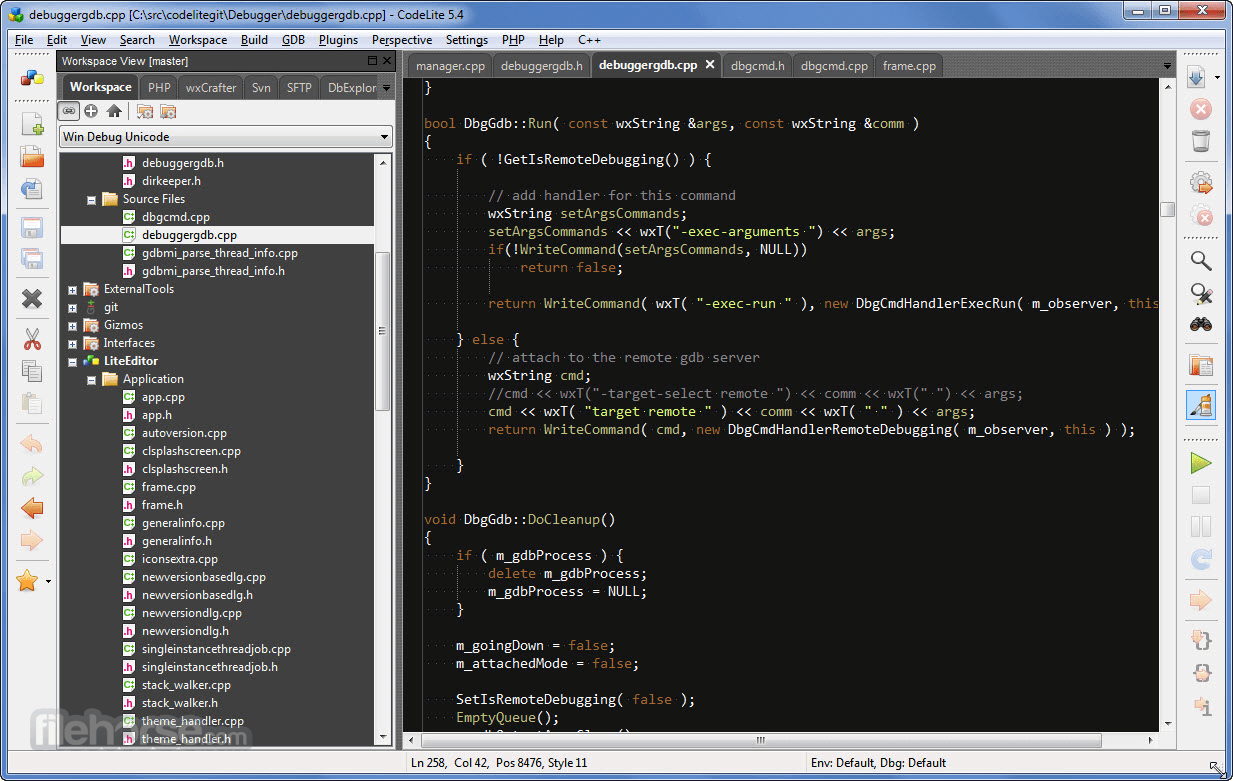
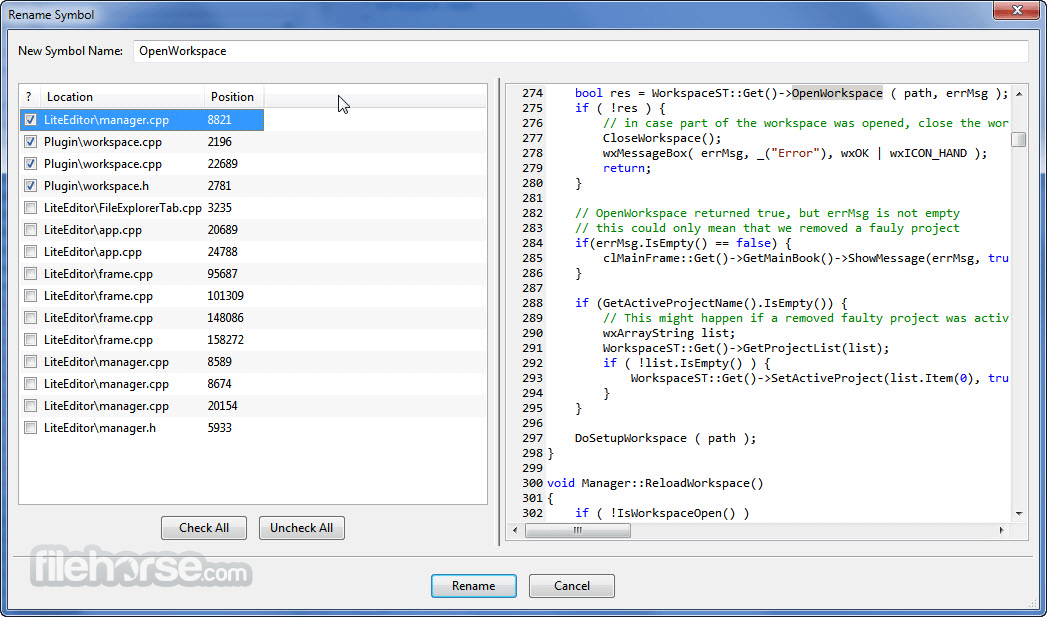
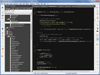
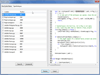
Comments and User Reviews