-
Latest Version
-
Operating System
Windows XP / Vista / Windows 7 / Windows 8 / Windows 10
-
User Rating
Click to vote -
Author / Product
-
Filename
ConEmuSetup.170705.exe
Sometimes latest versions of the software can cause issues when installed on older devices or devices running an older version of the operating system. Software makers usually fix these issues but it can take them some time. What you can do in the meantime is to download and install an older version of ConEmu Build 170705.
For those interested in downloading the most recent release of ConEmu or reading our review, simply click here.
All old versions distributed on our website are completely virus-free and available for download at no cost.
We would love to hear from you
If you have any questions or ideas that you want to share with us - head over to our Contact page and let us know. We value your feedback!
-
ConEmu Build 170705 Screenshots
The images below have been resized. Click on them to view the screenshots in full size.
What's new in this version:
- Cygwin/Msys connector is updated to version 1.0. Hooks are not injected into cygwin/msys applications if they were runned from connector. As a result some speed up execution and elimination of any BLODA conditions is expected. If one needs ConEmuHk to be loaded into some process, e.g. while starting non-cygwin application like cmd.exe from cygwin shell, they may use ConEmuC.exe as loader. For example, run “ConEmuC.exe -c cmd.exe” instead of “cmd.exe”
- Use connector in new default cygwin/msys/git-for-windows tasks
- gh-1008: Add hotkey Apps+Alt+G to group input for selected panes. So one may add or remove console to input group by activating it and pressing the Apps+Alt+G (configurable). Consoles may belong to different splits/tabs
- Far Macro: ConEmu.CtrlNumber.lua to switch panel modes by Ctrl+Shift+Numbers
- Use Shift+LClick or Alt+LClick to mark the end of selection. User may start selection (by Shift+LClick, Shift+Arrow or any other way) and after that extend it by Shift+LClick to clicked postion. To create block selection use Alt+LClick to mark one selection corner and second Alt+LClick to mark opposite corner
- Option ‘Use credentials for network resources only’ in ‘Create new console’ dialog (from Peter.Maksimov). Switch -new_console:e is available in Tasks and command lines
- Create/restart console dialog redesign
 OperaOpera 109.0 Build 5097.45 (64-bit)
OperaOpera 109.0 Build 5097.45 (64-bit) iTop VPNiTop VPN 5.4.0 - Fast, Safe & Secure
iTop VPNiTop VPN 5.4.0 - Fast, Safe & Secure PhotoshopAdobe Photoshop CC 2024 25.6 (64-bit)
PhotoshopAdobe Photoshop CC 2024 25.6 (64-bit) iAnyGoTenorshare iAnyGo 4.0.15
iAnyGoTenorshare iAnyGo 4.0.15 Opera GXOpera GX 108.0.5067.43 (64-bit)
Opera GXOpera GX 108.0.5067.43 (64-bit) Adobe AcrobatAdobe Acrobat Pro 2024.002.20687
Adobe AcrobatAdobe Acrobat Pro 2024.002.20687 BlueStacksBlueStacks - Play on PC 5.21.150
BlueStacksBlueStacks - Play on PC 5.21.150 Hero WarsHero Wars - Online Action Game
Hero WarsHero Wars - Online Action Game Data Recovery4DDiG Windows Data Recovery 9.8.6
Data Recovery4DDiG Windows Data Recovery 9.8.6 TradingViewTradingView - Trusted by 50 Million Traders
TradingViewTradingView - Trusted by 50 Million Traders


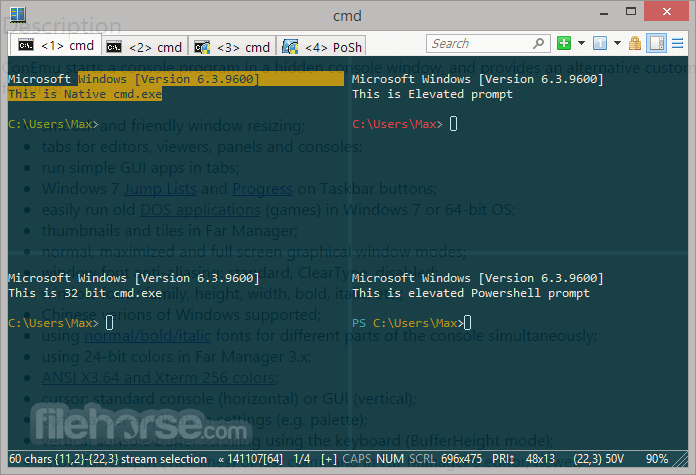
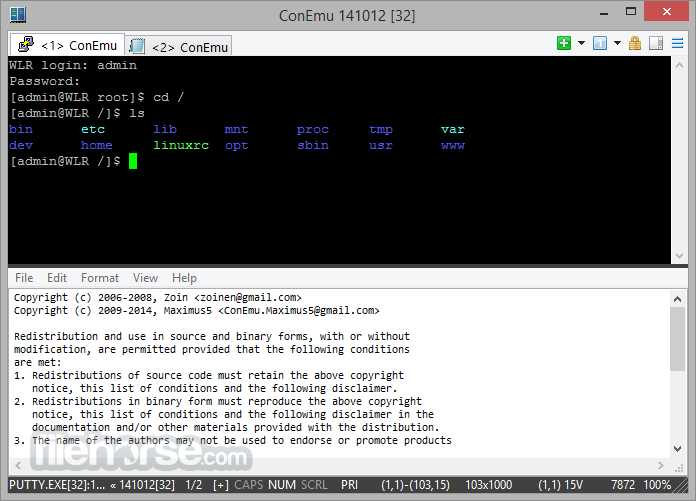
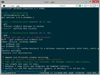
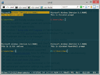
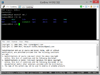
Comments and User Reviews