-
Latest Version
DirectX Happy Uninstall 6.97 LATEST
-
Review by
-
Operating System
Windows 7 / Windows 8 / Windows 10 / Windows 11
-
User Rating
Click to vote -
Author / Product
-
Filename
DHU2Setup.zip
-
MD5 Checksum
ba0cbd93af706f683b0bd4244496f75b
The software is a collection of APIs built and maintained by Microsoft Corp. That enables users of Windows operating systems to remain in contact with various software and hardware features, including multimedia, game programming, peripherals, and others. However, since this deeply integrated software package is so integral to the functioning of home PC, when something goes wrong with it, users are often left without the option to diagnose the issue, repair it and gain full control of their PC back. Thankfully, a lightweight but highly capable application DirectX Happy Uninstall is here to help you.
Features and Highlights
DirectX Happy Uninstall app is presented inside a single screen with six distinct tabs (General, Backup, Restore, Rollback, Install and Help/About), enabling even novices to easily take control over their Direct X API packages, and most importantly, one-click solution to completely remove it and install a brand new and up-to-date version of the tool.
In addition to Backup/Restore and Full-Install features, aDisc-Rollback is one of its most powerful tools found in DirectX Happy Uninstall. It will first remove all the files and registry entries of your current program installation and then will install an original core component of the tool straight from your Windows Setup Disc. This will ensure that your tool will be like it was on the first day you bought your PC.
Common DirectX errors
Since the app is responsible for so many things, Windows PCs cannot function properly without a fully healthy version of this API package. Any instability, corrupted files, a misconfiguration can lead to a wide array of annoying and sometimes stability-inducing errors that can greatly impact your productivity or even prevent you access from certain software packages or hardware accessories.
Here are some of the most common errors that DirectX HappyUninstall can fix:
- Missing or corrupted the software files
- Unknown errors while trying to run a PC game
- Unknown errors while trying to run a PC software
- Various tool Error messages when trying to run a PC game
- Various the app Error messages when trying to use gaming accessories (wheels, joysticks, etc.)
- Registry errors caused by the program problems
- Having an incompatible or outdated version of the tool
- Compatibility issues of your hardware with the current version of the app
Note: Uninstall, Rollback, and Install features are unavailable in the demo version.
-
DirectX Happy Uninstall 6.97 Screenshots
The images below have been resized. Click on them to view the screenshots in full size.
 OperaOpera 109.0 Build 5097.45 (64-bit)
OperaOpera 109.0 Build 5097.45 (64-bit) iTop VPNiTop VPN 5.4.0 - Fast, Safe & Secure
iTop VPNiTop VPN 5.4.0 - Fast, Safe & Secure PhotoshopAdobe Photoshop CC 2024 25.6 (64-bit)
PhotoshopAdobe Photoshop CC 2024 25.6 (64-bit) iAnyGoTenorshare iAnyGo 4.0.15
iAnyGoTenorshare iAnyGo 4.0.15 Opera GXOpera GX 108.0.5067.43 (64-bit)
Opera GXOpera GX 108.0.5067.43 (64-bit) Adobe AcrobatAdobe Acrobat Pro 2024.002.20687
Adobe AcrobatAdobe Acrobat Pro 2024.002.20687 BlueStacksBlueStacks - Play on PC 5.21.150
BlueStacksBlueStacks - Play on PC 5.21.150 Hero WarsHero Wars - Online Action Game
Hero WarsHero Wars - Online Action Game Data Recovery4DDiG Windows Data Recovery 9.8.6
Data Recovery4DDiG Windows Data Recovery 9.8.6 TradingViewTradingView - Trusted by 50 Million Traders
TradingViewTradingView - Trusted by 50 Million Traders

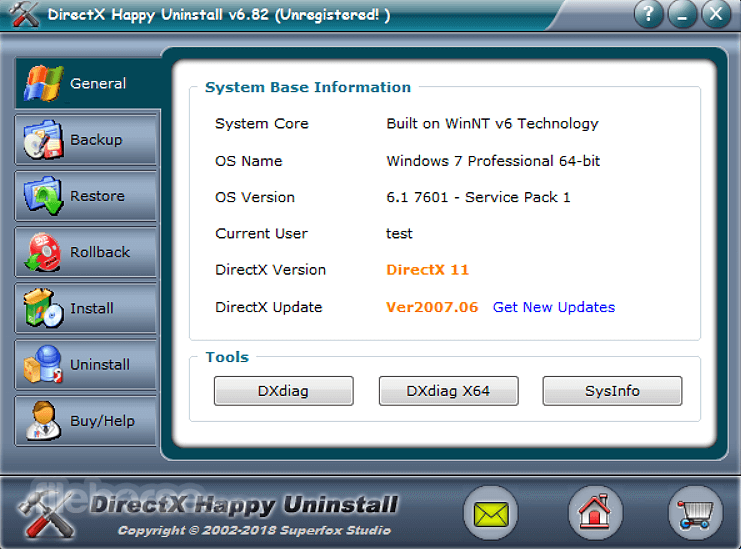
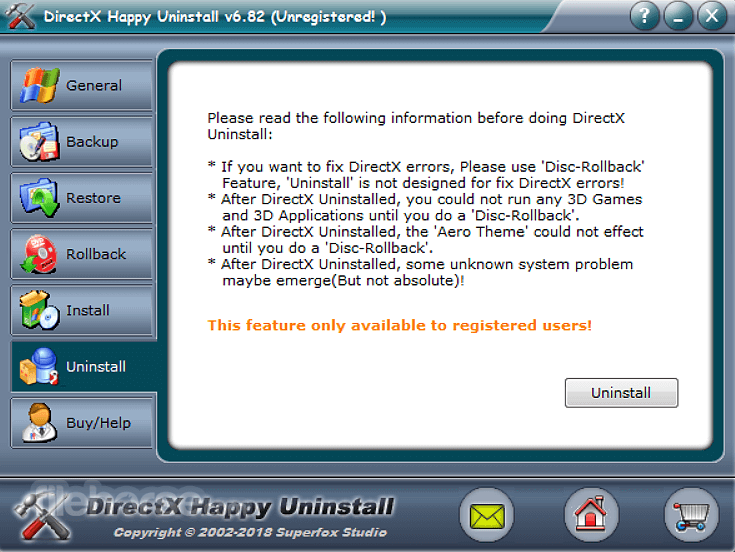
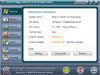
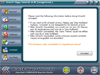
Comments and User Reviews