-
Latest Version
Distant Desktop 4.0 LATEST
-
Review by
-
Operating System
Windows 7 / Windows 8 / Windows 10 / Windows 11
-
User Rating
Click to vote -
Author / Product
-
Filename
distant-desktop.exe
With integrated tools for file sharing and text or voice communication, this tool can be used for anything from grabbing the school or work files, helping a friend or family member, all the way to troubleshooting software and hardware issues. And best yet, all of these and many other functions are available through a truly simple interface that even a complete novice can easily master in seconds.
- Easy Access
- File Transfer
- Multiple Connections
- Voice and Text Chat
- Demonstration and Training
Once the connection to the remote PC is established, users can simply take control of that PC and do what they want, but there are few more tools that Distant Desktop offers to everyone. In the top right corner several tools can be accessed at all times – Send File, Receive File, Send Message and Speak. The last two options are highly useful when users at both PCs want to engage in conversation, share information, and more. The File Sharing feature is fast, reliable, and most importantly secure, enabling users to share files without fear they will become damaged or corrupt during the transfer.
All in all, the Distant Desktop app represents one of the easiest ways Windows PC users can establish a remote desktop connection with just a simple sharing of ID/Password credentials via any text chat service they desire. The app is 100% FREE not only for personal but also for commercial use and is optimized for all modern versions of Windows OS including Windows 7, Vista, 8, 10, Windows Server 2000/2003/2008, 32-bit and 64-bit.
-
Distant Desktop 4.0 Screenshots
The images below have been resized. Click on them to view the screenshots in full size.
What's new in this version:
Distant Desktop 4.0
- Compatibility with macOS version
- Fixed Distant Printer bugs
- Added Swedish language
Distant Desktop 3.9
- New interface
- Improvements in Contact Book
- Full compatibility with Windows 11
Distant Desktop 3.8
- Important fixes
Distant Desktop 3.7
New:
- passwords in Contacts
- Remote printing
- Remote PC Wake Up
Distant Desktop 3.6
- New: contacts book
- Improved screenshot tool
- Changes in the interface
Distant Desktop 3.5
Fixed:
- Fixed issues with re-branding
- Fixed issues with ID generation
- Internal changes
Distant Desktop 3.4
- Customization and re-branding
- Option to show remote cursor
- Fixed text copying bug
Distant Desktop 3.3
- New file transfer engine
- Improved security
- Fixed connection bugs
Distant Desktop 3.2
- Added Zoom in demonstration mode
- Ability to work in restricted networks
- Internal changes
Distant Desktop 3.1
- Important security update
- Improved connection quality
- Minor fixes
Distant Desktop 3.0
- New connection mechanism
- Performance improved
- Minor fixes
Distant Desktop 2.9
- Fixed compatibility issues with Android app
- Audio engine has been improved
- Minor fixes
Distant Desktop 2.8
- Compatibility with Android app
- New command: send Ctrl+Alt+Del
- New language: Dutch
- Main engine has been improved
Distant Desktop 2.7
- Support multiple monitors
- Can be minimized to tray
- Security improvements
- Important bug fixes
Distant Desktop 2.6
- Improved File Transfer
- Support unlimited connections
- Minor bugs fixed
Distant Desktop 2.5
- New options for File Transfer
Distant Desktop 2.4
- New connection mechanism
- New languages: Greek, Spanish
- Ability to edit the list of contacts
- Minor bugs fixed
 OperaOpera 109.0 Build 5097.45 (64-bit)
OperaOpera 109.0 Build 5097.45 (64-bit) iTop VPNiTop VPN 5.4.0 - Fast, Safe & Secure
iTop VPNiTop VPN 5.4.0 - Fast, Safe & Secure PhotoshopAdobe Photoshop CC 2024 25.6 (64-bit)
PhotoshopAdobe Photoshop CC 2024 25.6 (64-bit) iAnyGoTenorshare iAnyGo 4.0.15
iAnyGoTenorshare iAnyGo 4.0.15 Opera GXOpera GX 108.0.5067.43 (64-bit)
Opera GXOpera GX 108.0.5067.43 (64-bit) Adobe AcrobatAdobe Acrobat Pro 2024.002.20687
Adobe AcrobatAdobe Acrobat Pro 2024.002.20687 BlueStacksBlueStacks - Play on PC 5.21.150
BlueStacksBlueStacks - Play on PC 5.21.150 Hero WarsHero Wars - Online Action Game
Hero WarsHero Wars - Online Action Game Data Recovery4DDiG Windows Data Recovery 9.8.6
Data Recovery4DDiG Windows Data Recovery 9.8.6 TradingViewTradingView - Trusted by 50 Million Traders
TradingViewTradingView - Trusted by 50 Million Traders

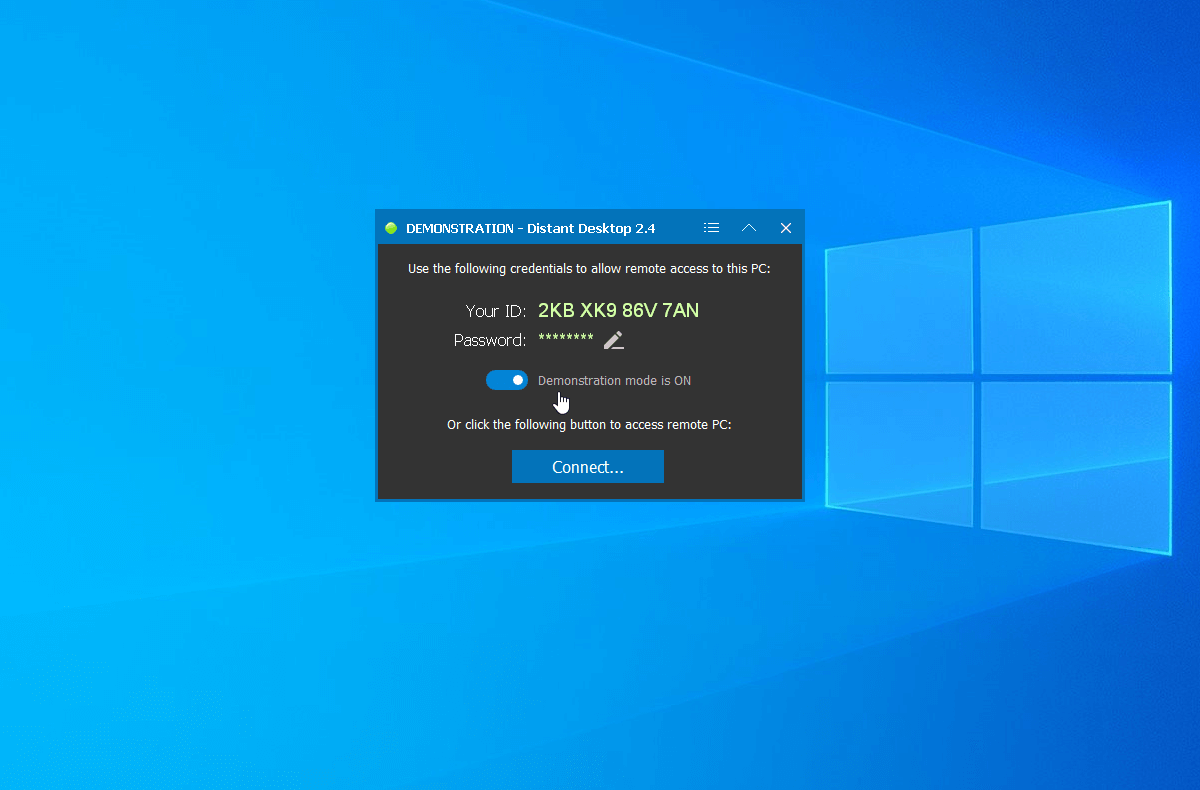
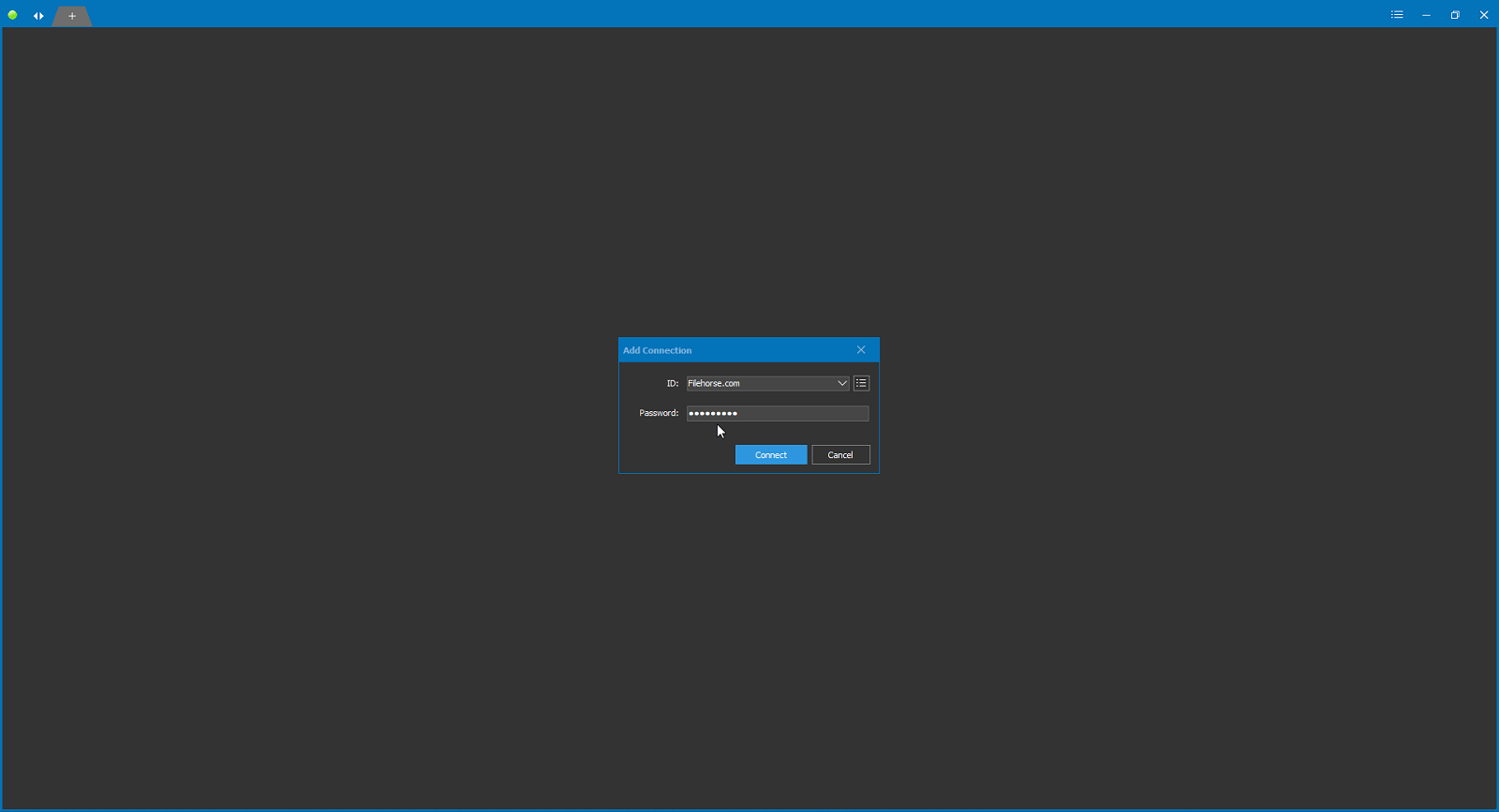

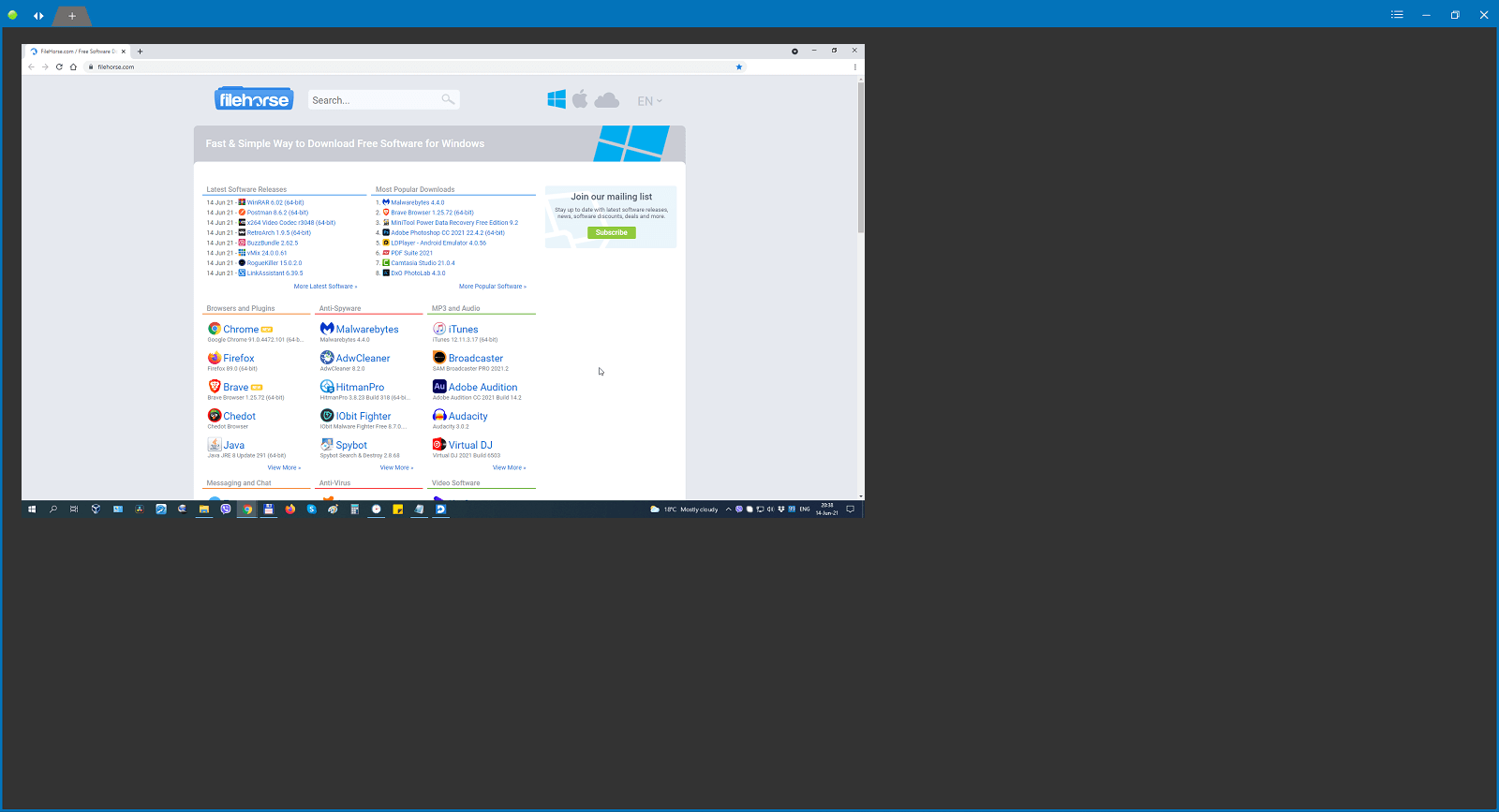
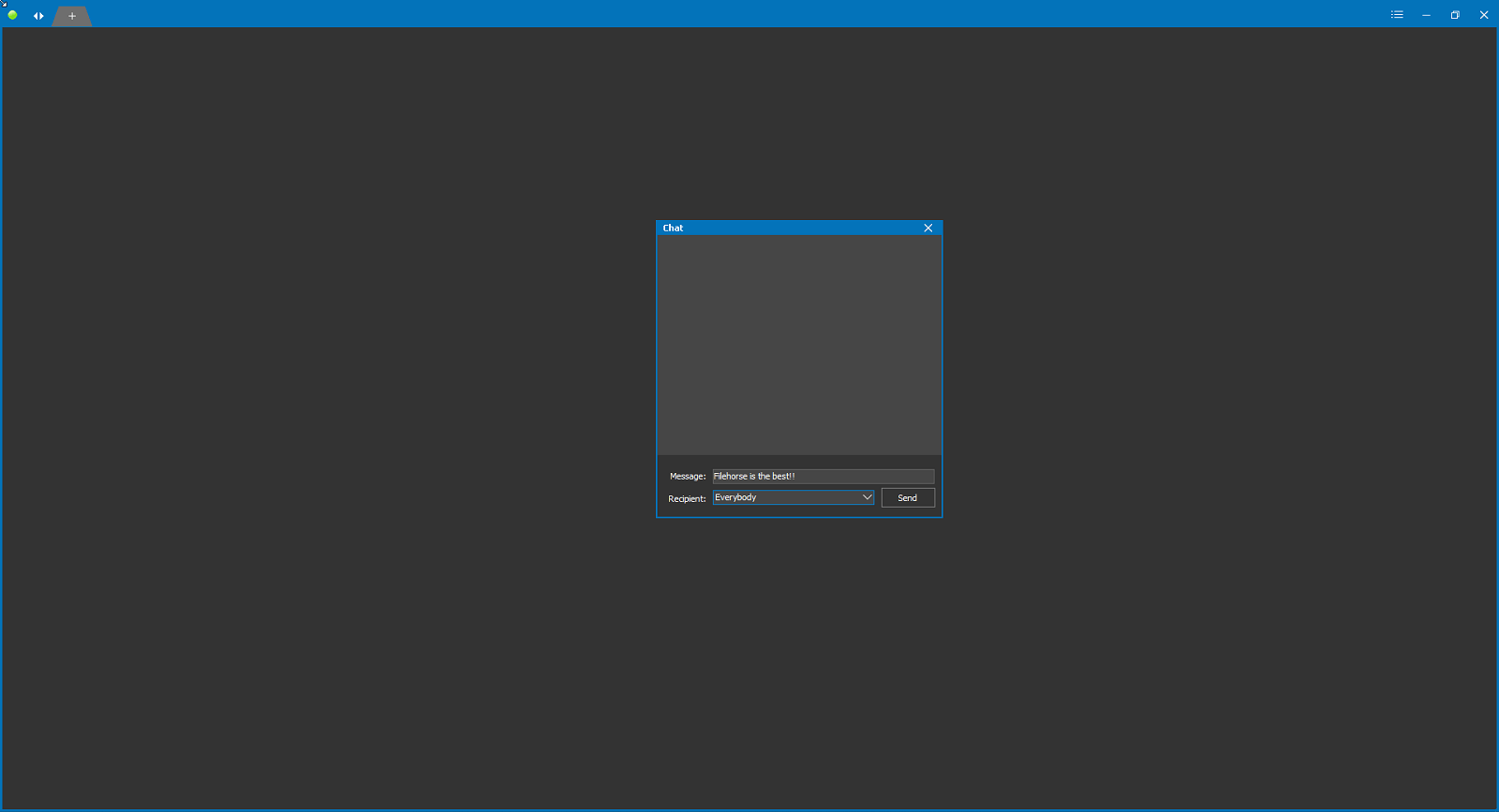

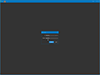
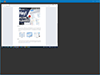
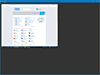
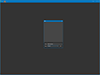
Comments and User Reviews