DVDFab (64-bit)
- 100% Safe - Trial
Free Download
(313 MB)
Latest Version
DVDFab 13.0.1.6 (64-bit) LATEST
Operating System
Windows Vista64 / Windows 7 64 / Windows 8 64 / Windows 10 64 / Windows 11
Author / Product
Filename
dvdfab13_x64_13016.exe
DVDFab 64bit is an outstanding professional and powerful tool for you to easily copy, backup, burn or clone any DVD the way you want. 6 copy modes available for you to flexibly do what you want, and they're Full Disc, Main Movie, Customize, Split, Merge, and Clone/Burn.
DVDFab DVD Copy + DVD Ripper (Lifetime) $139.99 - BUY NOW!
You can use DVDFab 2024 to backup a disc as a movie folder or ISO file on your computer; clone a disc with 1:1 ratio; burn a local movie on your HDD into a disc; merge two movies into one disc; split a disc to two discs; compress a DVD9 to a DVD5 with high quality. Just use it to complete all your DVD copy tasks. All kinds of output discs are supported, including DVD+R/RW, DVD-R/RW, DVD+R DL, and DVD-R DL.
DVDFab is an all-in-one multimedia solution designed to cater to your DVD and Blu-ray needs. Developed by Fengtao Software Inc., this versatile software offers a comprehensive set of features for DVD/Blu-ray copying, ripping, authoring, and conversion. Whether you want to back up your movie collection, convert DVDs to digital formats, create personalized DVD/Blu-ray discs, or even extract content from scratched discs, it has got you covered.
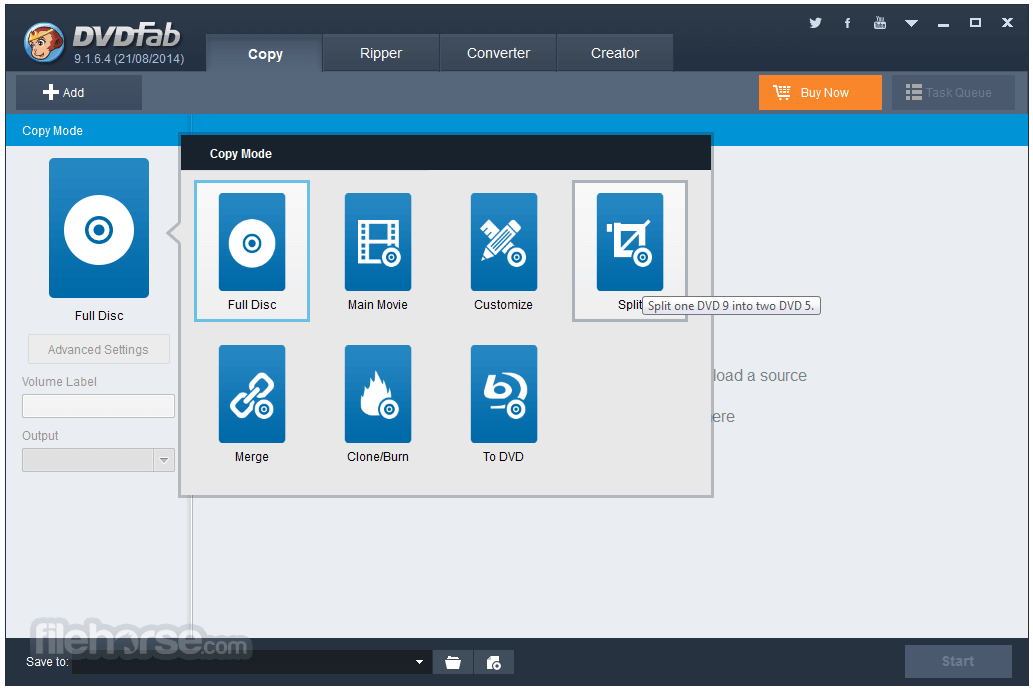
Highlights
DVD/Blu-ray/4K UHD Backup
Copy DVDs, rip Blu-rays and back up 4K Ultra HD Blu-rays to your hard drive or a blank disc.
DVD/Blu-ray/4K UHD Conversion
Convert DVDs, Blu-rays and 4K Ultra HD Blu-rays into media files for the ultimate home theater experience as well as on-the-go playback with your phone or tablet.
Video & Audio Conversion
Convert video and audio files into your desired format with ease.
Online Video Download
Download online music and videos from YouTube, Facebook, Vimeo, Instagram, and 1000+ other websites.
DVD/Blu-ray/4K UHD Playback
Play 4K Ultra HD Blu-rays, Blu-rays and DVDs on your PC, Mac or HTPC with native menu navigation.
DVD/Blu-ray/4K Ultra HD Creation
Produce professional DVDs, Blu-rays and 4K Ultra HD Blu-rays to watch at home.
Key Features
DVD & Blu-ray Copying: It allows you to copy and clone DVD/Blu-ray discs to blank discs or ISO files with ease. It supports various copy modes, including Full Disc, Main Movie, Customize, and Merge.
DVD & Blu-ray Ripping: You can convert your DVDs and Blu-rays to various digital formats like MP4, MKV, AVI, and more. This is particularly useful for creating digital backups of your media collection.
DVD & Blu-ray Authoring: It lets you create custom DVD/Blu-ray discs with your own menus, subtitles, and audio tracks. It's a handy feature for preserving home videos or organizing personal media collections.
Video Conversion: Apart from DVDs and Blu-rays, it supports the conversion of nearly all popular video formats, making it a versatile tool for all your video editing and playback needs.
Media Playback: The software comes with a built-in player that allows you to preview your media files before conversion or burning. This ensures that you're working with the right content.
Hardware Acceleration: It leverages GPU acceleration, resulting in faster conversion and copying times.
Metadata Retrieval: The app can automatically fetch and apply metadata like movie posters, descriptions, and cast information to your digital media files, making your collection more organized and visually appealing.
Products Included
FAQ
Is DVDFab legal to use?
Yes, DVDFab is legal to use for personal backup and conversion purposes. However, it is essential to respect copyright laws and not use the software for any illegal distribution of copyrighted material.
Can DVDFab remove copy protection from DVDs and Blu-rays?
Yes, it can remove various types of copy protection, allowing you to create backup copies or convert your media to digital formats.
What operating systems does DVDFab support?
DVDFab is compatible with Windows and macOS, making it accessible to a wide range of users.
Does DVDFab support 4K Ultra HD content?
Yes, it can handle 4K Ultra HD Blu-rays, providing a high-quality viewing and conversion experience.
Can I try DVDFab before purchasing?
Yes, it offers a free trial version that allows you to test its features. However, some functionalities are limited in the trial version.
Alternatives
Nero Platinum: A comprehensive multimedia suite that includes DVD and Blu-ray authoring, video editing, and more.
WinX DVD Ripper Platinum: Fast Rip & Copy Protected DVD with Intact Videos Audios and Subtitles.
Roxio Creator NXT Pro: The ultimate software suite for DVD burning, video capture, video editing and more.
HandBrake: An open-source video transcoder that's great for converting DVDs and video files. It's free and offers a user-friendly interface.
Pricing
It offers a variety of pricing options, including one-time purchases and subscription plans. Prices may vary depending on the specific modules and features you need. It's advisable to visit the official website for the most up-to-date pricing information.
It stands as a versatile and powerful solution for all your DVD and Blu-ray needs. Its extensive range of features, user-friendly interface, and ability to handle a wide variety of media formats make it a top choice for both novice and experienced users. Whether you're looking to back up your movie collection, convert physical media to digital formats, or create custom DVDs and Blu-rays, DVDFab has the tools to get the job done efficiently.
While pricing options may vary, the value it offers for media enthusiasts and professionals alike is undeniable. Keep in mind that the software is continually updated to meet evolving industry standards, ensuring it remains a reliable and future-proof choice for multimedia enthusiasts.
Note: 30 days trial version.
Also Available: DVDFab (32-bit) and DVDFab for Mac
DVDFab DVD Copy + DVD Ripper (Lifetime) $139.99 - BUY NOW!
You can use DVDFab 2024 to backup a disc as a movie folder or ISO file on your computer; clone a disc with 1:1 ratio; burn a local movie on your HDD into a disc; merge two movies into one disc; split a disc to two discs; compress a DVD9 to a DVD5 with high quality. Just use it to complete all your DVD copy tasks. All kinds of output discs are supported, including DVD+R/RW, DVD-R/RW, DVD+R DL, and DVD-R DL.
DVDFab is an all-in-one multimedia solution designed to cater to your DVD and Blu-ray needs. Developed by Fengtao Software Inc., this versatile software offers a comprehensive set of features for DVD/Blu-ray copying, ripping, authoring, and conversion. Whether you want to back up your movie collection, convert DVDs to digital formats, create personalized DVD/Blu-ray discs, or even extract content from scratched discs, it has got you covered.
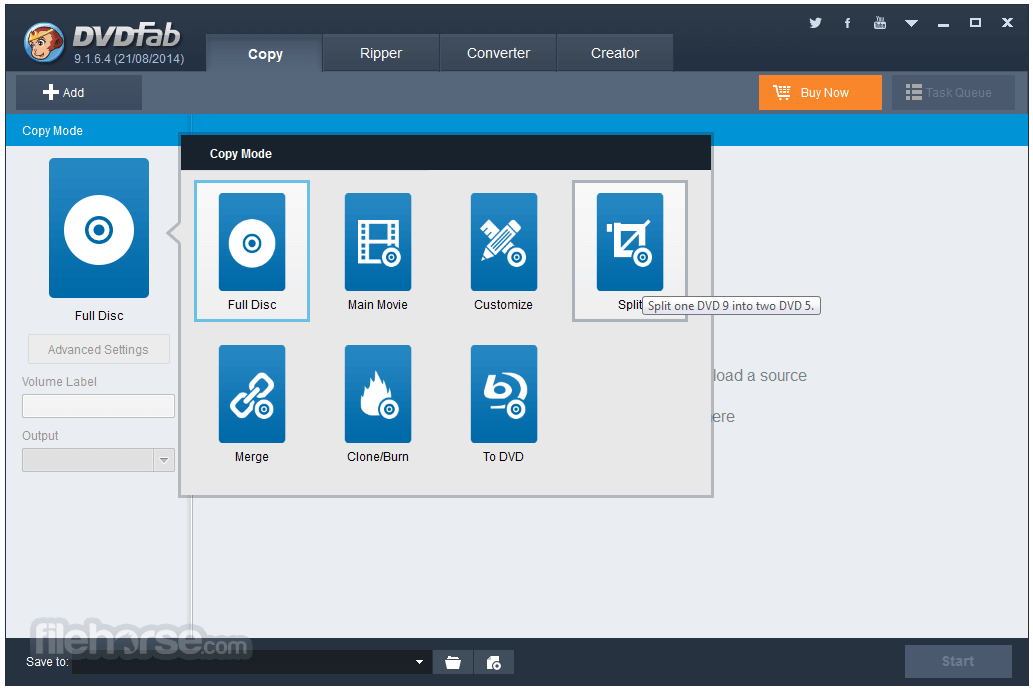
Highlights
DVD/Blu-ray/4K UHD Backup
Copy DVDs, rip Blu-rays and back up 4K Ultra HD Blu-rays to your hard drive or a blank disc.
DVD/Blu-ray/4K UHD Conversion
Convert DVDs, Blu-rays and 4K Ultra HD Blu-rays into media files for the ultimate home theater experience as well as on-the-go playback with your phone or tablet.
Video & Audio Conversion
Convert video and audio files into your desired format with ease.
Online Video Download
Download online music and videos from YouTube, Facebook, Vimeo, Instagram, and 1000+ other websites.
DVD/Blu-ray/4K UHD Playback
Play 4K Ultra HD Blu-rays, Blu-rays and DVDs on your PC, Mac or HTPC with native menu navigation.
DVD/Blu-ray/4K Ultra HD Creation
Produce professional DVDs, Blu-rays and 4K Ultra HD Blu-rays to watch at home.
Key Features
DVD & Blu-ray Copying: It allows you to copy and clone DVD/Blu-ray discs to blank discs or ISO files with ease. It supports various copy modes, including Full Disc, Main Movie, Customize, and Merge.
DVD & Blu-ray Ripping: You can convert your DVDs and Blu-rays to various digital formats like MP4, MKV, AVI, and more. This is particularly useful for creating digital backups of your media collection.
DVD & Blu-ray Authoring: It lets you create custom DVD/Blu-ray discs with your own menus, subtitles, and audio tracks. It's a handy feature for preserving home videos or organizing personal media collections.
Video Conversion: Apart from DVDs and Blu-rays, it supports the conversion of nearly all popular video formats, making it a versatile tool for all your video editing and playback needs.
Media Playback: The software comes with a built-in player that allows you to preview your media files before conversion or burning. This ensures that you're working with the right content.
Hardware Acceleration: It leverages GPU acceleration, resulting in faster conversion and copying times.
Metadata Retrieval: The app can automatically fetch and apply metadata like movie posters, descriptions, and cast information to your digital media files, making your collection more organized and visually appealing.
Products Included
- DVDFab DVD Copy
- DVDFab DVD Ripper
- Blu-ray Copy
- Video Converter
- Blu-ray Ripper
- UHD Copy
- UHD Ripper
- UHD Creator
- UHD to Blu-ray Converter
- Hi-Fi Audio Converter
- DVD to Blu-ray Converter
- Blu-ray to DVD Converter
- DVD Creator
- Blu-ray Creator
- DVD Cinavia Removal
- Blu-ray Cinavia Removal
- DRM Removal for Apple
- Screen Recorder & Editor for iOS
- UHD Cinavia Removal
- UHD Drive Tool
- Enlarger AI
- Blu-ray Recorder Copy
- Blu-ray Recorder Ripper
- 4K Recorder Copy
- 4K Recorder Ripper
- Blu-ray to UHD Converter
- Launch DVDFab and choose the "Copy" module.
- Insert your source DVD.
- Select the copy mode (Full Disc, Main Movie, Customize, Merge) and set other preferences.
- Choose your target location (blank disc, ISO file, or folder).
- Click "Start" to initiate the copying process.
FAQ
Is DVDFab legal to use?
Yes, DVDFab is legal to use for personal backup and conversion purposes. However, it is essential to respect copyright laws and not use the software for any illegal distribution of copyrighted material.
Can DVDFab remove copy protection from DVDs and Blu-rays?
Yes, it can remove various types of copy protection, allowing you to create backup copies or convert your media to digital formats.
What operating systems does DVDFab support?
DVDFab is compatible with Windows and macOS, making it accessible to a wide range of users.
Does DVDFab support 4K Ultra HD content?
Yes, it can handle 4K Ultra HD Blu-rays, providing a high-quality viewing and conversion experience.
Can I try DVDFab before purchasing?
Yes, it offers a free trial version that allows you to test its features. However, some functionalities are limited in the trial version.
Alternatives
Nero Platinum: A comprehensive multimedia suite that includes DVD and Blu-ray authoring, video editing, and more.
WinX DVD Ripper Platinum: Fast Rip & Copy Protected DVD with Intact Videos Audios and Subtitles.
Roxio Creator NXT Pro: The ultimate software suite for DVD burning, video capture, video editing and more.
HandBrake: An open-source video transcoder that's great for converting DVDs and video files. It's free and offers a user-friendly interface.
Pricing
It offers a variety of pricing options, including one-time purchases and subscription plans. Prices may vary depending on the specific modules and features you need. It's advisable to visit the official website for the most up-to-date pricing information.
- DVDFab DVD Copy (Lifetime) - $42.50
- DVDFab DVD Copy + DVD Ripper (Lifetime) - $97.99
- DVDFab Toolkit(Lifetime) - $84.99
- DVDFab All-In-One (Lifetime) - $265.99
- Windows 11/10/8.1/8/7 (32/64 bit)
- Pentium II 500 MHz
- 2GB of RAM
- 20GB of free hard disk space
- A DVD or Blu-ray drive
- An internet connection for product activation
- Comprehensive suite of DVD and Blu-ray tools.
- User-friendly interface.
- Excellent media conversion and copying capabilities.
- GPU acceleration for faster processing.
- Frequent updates and support for the latest formats.
- Metadata retrieval for media organization.
- Pricing can be relatively high for the full suite.
- Some advanced features may have a steeper learning curve for beginners.
It stands as a versatile and powerful solution for all your DVD and Blu-ray needs. Its extensive range of features, user-friendly interface, and ability to handle a wide variety of media formats make it a top choice for both novice and experienced users. Whether you're looking to back up your movie collection, convert physical media to digital formats, or create custom DVDs and Blu-rays, DVDFab has the tools to get the job done efficiently.
While pricing options may vary, the value it offers for media enthusiasts and professionals alike is undeniable. Keep in mind that the software is continually updated to meet evolving industry standards, ensuring it remains a reliable and future-proof choice for multimedia enthusiasts.
Note: 30 days trial version.
Also Available: DVDFab (32-bit) and DVDFab for Mac
Click to vote