-
Latest Version
FoneGeek iOS Location Changer 1.0.1 LATEST
-
Review by
-
Operating System
Windows XP / Vista / Windows 7 / Windows 8 / Windows 10
-
User Rating
Click to vote -
Author / Product
-
Filename
ios-location-changer.exe
-
MD5 Checksum
4ef2e9e0dcbe788d172fc132ba7a8443
- One click to change iPhone GPS location to anywhere without jailbreak.
- Create a customized route between two or multiple locations on the map.
- Works with all location-based apps like Pokemon Go, lngress, AR games, etc.

The app not only allows you to change GPS location and simulate GPS movement but also provides more advanced features, such as customized speed, pause anytime, search location, etc.
Features and Highlights
Spoof Location on Social Platform
Share virtual locations on Facebook, WhatsApp, Instagram, Snapchat, etc. to trick your family or friends.
Hide Location on iPhone
With FoneGeek iOS Location Changer for PC, you can hide your current location to stop someone from tracking you.
Moke Location on Dating Apps
Change location on Tinder, Bumble, and other dating apps to match more friends.
Access Geo-restricted Contents
Spoof your location to access geo-restricted AR games, websites, apps, etc.

Supported iPhone:
- iPhone 15
- iPhone 14 Pro (Max)
- iPhone 14 (Plus)
- iPhone SE 3/2
- iPhone 13 Pro (Max)
- iPhone 13 mini
- iPhone 12
- iPhone 12 mini
- iPhone 12 Pro (Max)
- iPhone 11
- iPhone 11 Pro (Max)
- iPhone XS (Max)
- iPhone XR
- iPhone X
- iPhone 8 (Plus)
- iPhone 7 (Plus)
- iPhone SE
- iPhone 6s (Plus)
- iPhone 6 (Plus)
- iPhone 5s/5c/5
iOS 17, iOS 16, iOS 15, iOS 14, iOS 13, iOS 12, iOS 11, iOS 10, iOS 9, iOS 8, iOS 7
Supported iPad:
iPad Pro 6/5/4/3/2/1, iPad Air 5/4/3/2/1, iPad mini 6/5/4/2/1, iPad 10/9/8/7/6/5/4/3/2/1
Supported iPod touch:
iPod touch 7, iPod touch 6, iPod touch 5, iPod touch 4, iPod touch 3, iPod touch 2, iPod touch
3 Steps to Change Your iPhone GPS Location
1. Select Mode
Run the program and choose a location mode.
2. Connect iPhone
Connect your iPhone to the computer. Unlock the device and click "Enter".
3. Change Location
Select a location on the map and click "Start to Modify" to change the iPhone location.
Is it safe to use FoneGeek iOS Location Changer?
FoneGeek company, one of the most famous software company in the world, guarantee that this software is 100% secure and clean to use.
If you are looking for FoneGeek iOS Location Changer an alternative, we recommend you to download EaseUS MobiAnyGo.
PROS
- Easy location change.
- Customized routes.
- Simulated movement speed.
- Privacy concerns.
- Device compatibility varies.
-
FoneGeek iOS Location Changer 1.0.1 Screenshots
The images below have been resized. Click on them to view the screenshots in full size.
 OperaOpera 109.0 Build 5097.45 (64-bit)
OperaOpera 109.0 Build 5097.45 (64-bit) iTop VPNiTop VPN 5.4.0 - Fast, Safe & Secure
iTop VPNiTop VPN 5.4.0 - Fast, Safe & Secure PhotoshopAdobe Photoshop CC 2024 25.6 (64-bit)
PhotoshopAdobe Photoshop CC 2024 25.6 (64-bit) iAnyGoTenorshare iAnyGo 4.0.15
iAnyGoTenorshare iAnyGo 4.0.15 Opera GXOpera GX 108.0.5067.43 (64-bit)
Opera GXOpera GX 108.0.5067.43 (64-bit) Adobe AcrobatAdobe Acrobat Pro 2024.002.20687
Adobe AcrobatAdobe Acrobat Pro 2024.002.20687 BlueStacksBlueStacks - Play on PC 5.21.150
BlueStacksBlueStacks - Play on PC 5.21.150 Hero WarsHero Wars - Online Action Game
Hero WarsHero Wars - Online Action Game Data Recovery4DDiG Windows Data Recovery 9.8.6
Data Recovery4DDiG Windows Data Recovery 9.8.6 TradingViewTradingView - Trusted by 50 Million Traders
TradingViewTradingView - Trusted by 50 Million Traders



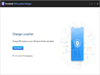
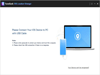
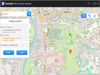
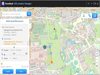
Comments and User Reviews