-
Latest Version
-
Operating System
Windows 7 / Windows 7 64 / Windows 8 / Windows 8 64 / Windows 10 / Windows 10 64
-
User Rating
Click to vote -
Author / Product
-
Filename
FoxitReader90_enu_Setup_Clean.exe
-
MD5 Checksum
41063b6de8bc08eba18f680a430937ba
Sometimes latest versions of the software can cause issues when installed on older devices or devices running an older version of the operating system. Software makers usually fix these issues but it can take them some time. What you can do in the meantime is to download and install an older version of Foxit Reader 9.0.0.29935.
For those interested in downloading the most recent release of Foxit PDF Reader or reading our review, simply click here.
All old versions distributed on our website are completely virus-free and available for download at no cost.
We would love to hear from you
If you have any questions or ideas that you want to share with us - head over to our Contact page and let us know. We value your feedback!
-
Foxit Reader 9.0.0.29935 Screenshots
The images below have been resized. Click on them to view the screenshots in full size.
What's new in this version:
New Features:
- Better accessibility
- Use single key accelerators to access commands or perform some actions, improving the application accessibility to make the reading and working with PDF files more accessible.
- Reflow upon magnification
- Reflow a PDF file to temporarily present it as a single column that is the width of the document pane, which makes the document easier to read when magnified on a standard monitor, without scrolling horizontally to read the text.
- Find Command
- Find a command by typing the command name and bring features to your fingertips with ease.
- Help Center
- Provide a Help Center to help users search and find online help conveniently.
- Advanced protection – available in Foxit Reader (MSI package) only
- Protect your enterprise data using Windows Information Protection (WIP) to guard against the potential data leakage without otherwise interfering with the employee experience.
- Protect PDF files using the Microsoft PDF V2 IRM Specification.
- Enhance Foxit RMS protection to make the RMS-protected files compliant with PDF 2.0
- Support bleed mark and overprint simulation
- Place a bleed mark at each corner of the bleed box to indicate the PDF bleed box boundaries during printing.
- Simulate overprinting effects for composite output
- Digital signatures
- Support to export digital IDs to .fdf files
- Allow users to specify the font and font size and include the Foxit application version number while designing the appearance of a digital signature.
Improvements:
- Comment improvements
- Summarize and export the highlighted text to a TXT file
- Format the text in the comment pop-up box
- Users can now track the comments that require further actions with new comment status – Deferred and Future, and filter comments by the original author
- Advanced search
- Highlight all the text search results in PDF file
- Search for instances that match any of the keywords
- Streamline the PDF scan process
- Streamline the PDF scan process and allow users to output the scanning results as a new PDF file or append it to an existing PDF file
- PDF form enhancements
- View and print the 2D barcode in static XFA forms
- Retain font properties when copying and pasting text from Microsoft Word into a text form field in Foxit Reader
- Allow users to import form data from a CSV file
- Improve the ConnectedPDF features to provide a better user experience
- Some other ease of use enhancements
Issues Addressed:
- Fixed some security and stability issues. Click here for details
 OperaOpera 109.0 Build 5097.45 (64-bit)
OperaOpera 109.0 Build 5097.45 (64-bit) iTop VPNiTop VPN 5.4.0 - Fast, Safe & Secure
iTop VPNiTop VPN 5.4.0 - Fast, Safe & Secure PhotoshopAdobe Photoshop CC 2024 25.6 (64-bit)
PhotoshopAdobe Photoshop CC 2024 25.6 (64-bit) iAnyGoTenorshare iAnyGo 4.0.15
iAnyGoTenorshare iAnyGo 4.0.15 Opera GXOpera GX 108.0.5067.43 (64-bit)
Opera GXOpera GX 108.0.5067.43 (64-bit) Adobe AcrobatAdobe Acrobat Pro 2024.002.20687
Adobe AcrobatAdobe Acrobat Pro 2024.002.20687 BlueStacksBlueStacks - Play on PC 5.21.150
BlueStacksBlueStacks - Play on PC 5.21.150 Hero WarsHero Wars - Online Action Game
Hero WarsHero Wars - Online Action Game Data Recovery4DDiG Windows Data Recovery 9.8.6
Data Recovery4DDiG Windows Data Recovery 9.8.6 TradingViewTradingView - Trusted by 50 Million Traders
TradingViewTradingView - Trusted by 50 Million Traders



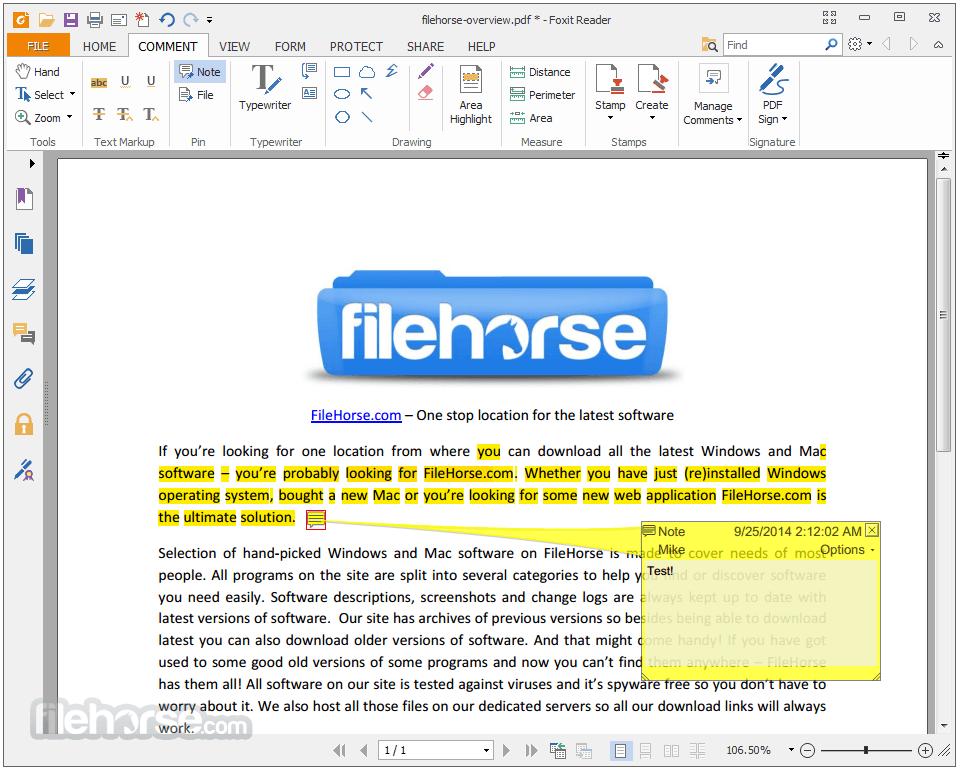
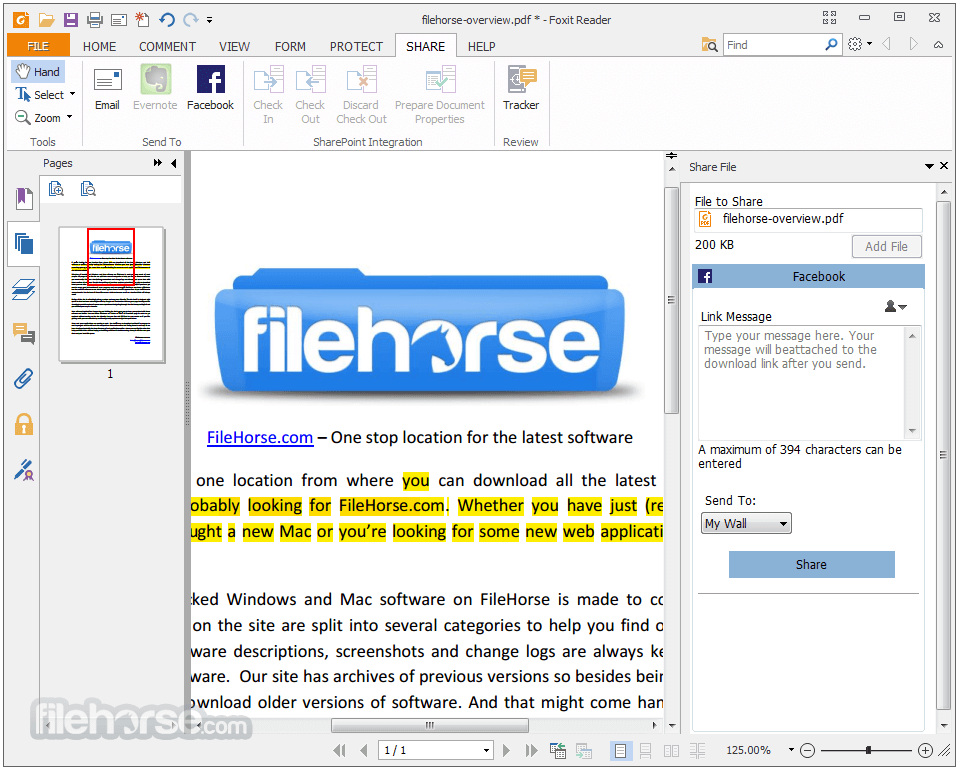
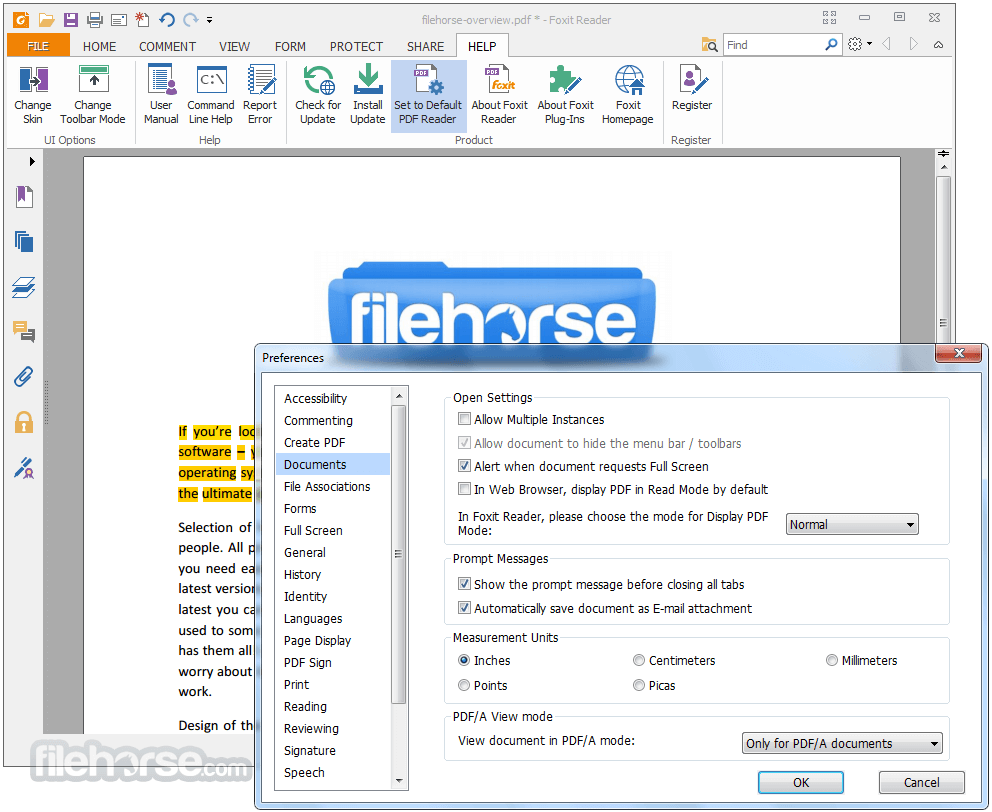
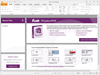



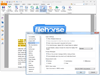
Comments and User Reviews