-
Latest Version
Game Capture HD 3.70.56 LATEST
-
Review by
-
Operating System
Windows 10 (64-bit) / Windows 11
-
User Rating
Click to vote -
Author / Product
-
Filename
GameCaptureSetup_3.70.56.3056_x64.msi
You never know when a moment worth capturing arises. With Flashback Recording, Elgato Game Capture Software has your back. Flashback Recording lets you timeshift your gameplay so that you can simply slide back in time on your Mac or PC and hit the record button retroactively. Re-living greatness has never been this easy.
The software connects to modern game consoles using HDMI. It can passthrough video to a TV set also using HDMI. An HDMI cable is included in the box. The HDMI passthrough offers a real-time video of the game, so you can play while watching your TV.
This product connects to the PlayStation 4 using HDMI. It can passthrough video to a TV set also using HDMI. An HDMI cable is included in the box.
The heart of Game Capture HD is the Capture section. When you start the software this is the first section you see, and it lets you view and record video, and also access other features like Live Commentary and Live Streaming.
Capturing gameplay is great – but what if you want to entertain your audience in real-time? It doesn’t get easier than with the Live Streaming feature. Elgato GameCaptureHD is the world’s first solution with built-in, one-click streaming to both YouTube and Twitch. And if you want to go pro, masterfully direct your performance with XSplit or OBS, which directly supports Elgato GameCapture HD.
Note: Requires Game Capture HD60 and Stream Command.
-
Game Capture HD 3.70.56 Screenshots
The images below have been resized. Click on them to view the screenshots in full size.
 OperaOpera 109.0 Build 5097.45 (64-bit)
OperaOpera 109.0 Build 5097.45 (64-bit) iTop VPNiTop VPN 5.4.0 - Fast, Safe & Secure
iTop VPNiTop VPN 5.4.0 - Fast, Safe & Secure PhotoshopAdobe Photoshop CC 2024 25.6 (64-bit)
PhotoshopAdobe Photoshop CC 2024 25.6 (64-bit) iAnyGoTenorshare iAnyGo 4.0.15
iAnyGoTenorshare iAnyGo 4.0.15 Opera GXOpera GX 108.0.5067.43 (64-bit)
Opera GXOpera GX 108.0.5067.43 (64-bit) Adobe AcrobatAdobe Acrobat Pro 2024.002.20687
Adobe AcrobatAdobe Acrobat Pro 2024.002.20687 BlueStacksBlueStacks - Play on PC 5.21.150
BlueStacksBlueStacks - Play on PC 5.21.150 Hero WarsHero Wars - Online Action Game
Hero WarsHero Wars - Online Action Game Data Recovery4DDiG Windows Data Recovery 9.8.6
Data Recovery4DDiG Windows Data Recovery 9.8.6 TradingViewTradingView - Trusted by 50 Million Traders
TradingViewTradingView - Trusted by 50 Million Traders

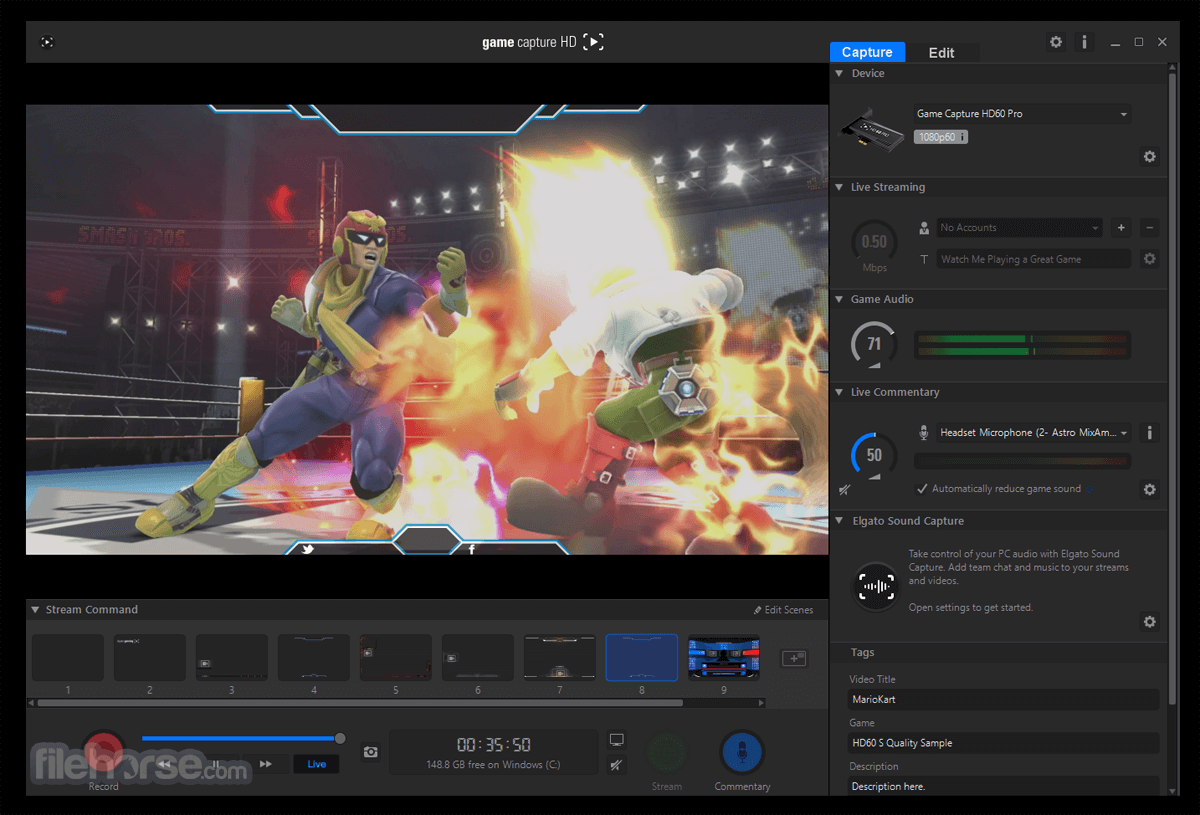
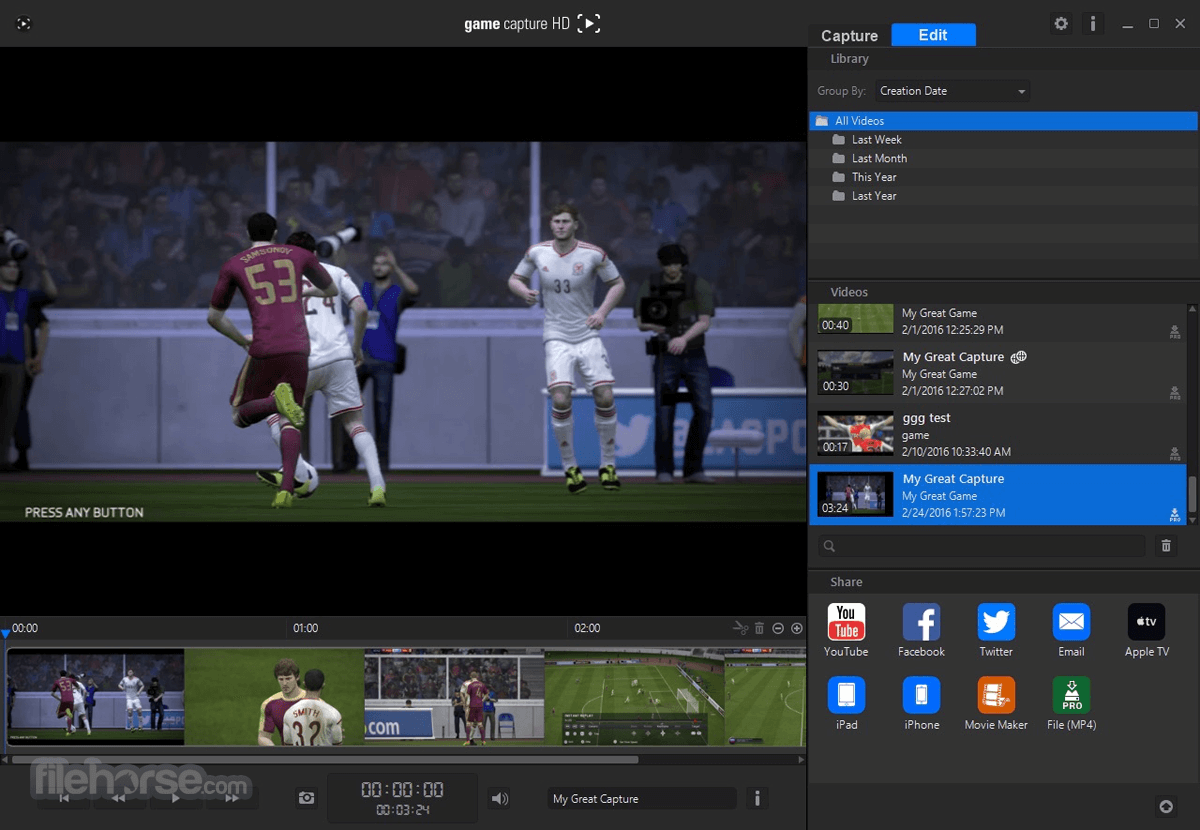
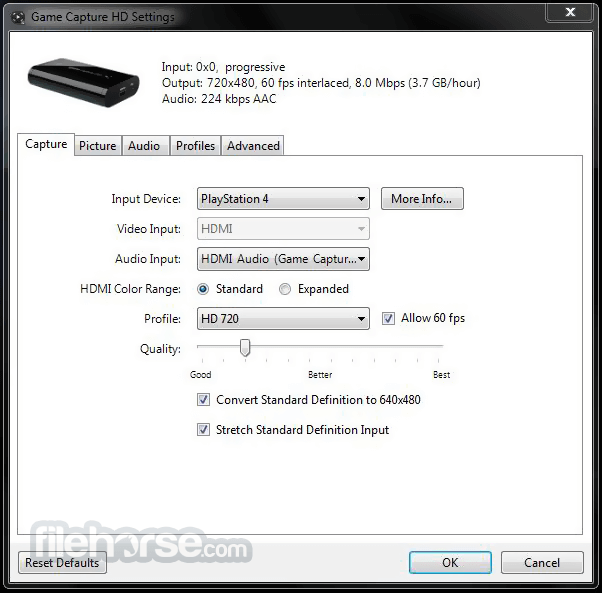
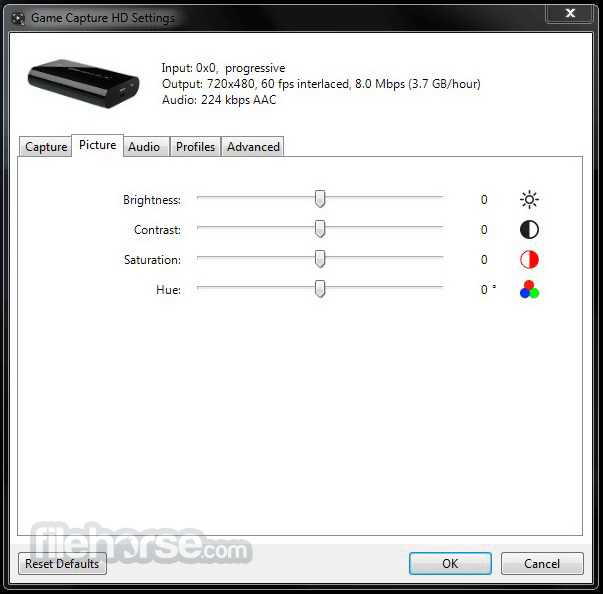
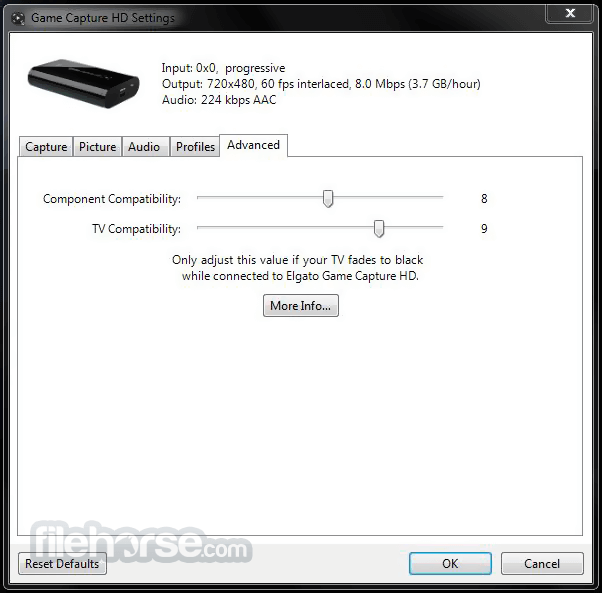


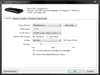
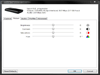
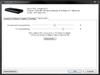
Comments and User Reviews