-
Latest Version
-
Operating System
Windows 7 / Windows 7 64 / Windows 8 / Windows 8 64 / Windows 10 / Windows 10 64
-
User Rating
Click to vote -
Author / Product
-
Filename
Groupy-sd-setup.exe
-
MD5 Checksum
71bb299f370236cfd0284cfb59ac9973
Sometimes latest versions of the software can cause issues when installed on older devices or devices running an older version of the operating system. Software makers usually fix these issues but it can take them some time. What you can do in the meantime is to download and install an older version of Groupy 1.40.
For those interested in downloading the most recent release of Groupy or reading our review, simply click here.
All old versions distributed on our website are completely virus-free and available for download at no cost.
We would love to hear from you
If you have any questions or ideas that you want to share with us - head over to our Contact page and let us know. We value your feedback!
-
Groupy 1.40 Screenshots
The images below have been resized. Click on them to view the screenshots in full size.
What's new in this version:
- Fix issue with combine mode tab showing black with a very dark blue accent color
- Fix for the edge of Excel/Word/Powerpoint etc going slightly off-screen when snapped to the left or right of the screen
- Fix for higher than expected CPU when Excel is used to hide a worksheet
- Possible fix for Teams / WhatsApp / other electron apps from being slightly out of alignment with other apps in a tab group
- Addresses an issue with active tabs when they are not the foreground window using darker Curtains themes having a wrong text color (combine mode)
- Fixes a Curtains issue to keep dark mode tabs when using a curtains style when in combine mode
- Fixes themes which use the solid area under text to correctly blank out the area under the tabs and + / ... buttons when in combine mode (the macmono style is one such style)
- May address legacy Microsoft Office store version where it may not open member apps from a saved group
- Add tab (+) will now launch a new tab as elevated if the original tab was also elevated
 OperaOpera 109.0 Build 5097.45 (64-bit)
OperaOpera 109.0 Build 5097.45 (64-bit) iTop VPNiTop VPN 5.4.0 - Fast, Safe & Secure
iTop VPNiTop VPN 5.4.0 - Fast, Safe & Secure PhotoshopAdobe Photoshop CC 2024 25.6 (64-bit)
PhotoshopAdobe Photoshop CC 2024 25.6 (64-bit) iAnyGoTenorshare iAnyGo 4.0.15
iAnyGoTenorshare iAnyGo 4.0.15 Opera GXOpera GX 108.0.5067.43 (64-bit)
Opera GXOpera GX 108.0.5067.43 (64-bit) Adobe AcrobatAdobe Acrobat Pro 2024.002.20687
Adobe AcrobatAdobe Acrobat Pro 2024.002.20687 BlueStacksBlueStacks - Play on PC 5.21.150
BlueStacksBlueStacks - Play on PC 5.21.150 Hero WarsHero Wars - Online Action Game
Hero WarsHero Wars - Online Action Game Data Recovery4DDiG Windows Data Recovery 9.8.6
Data Recovery4DDiG Windows Data Recovery 9.8.6 TradingViewTradingView - Trusted by 50 Million Traders
TradingViewTradingView - Trusted by 50 Million Traders






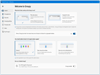
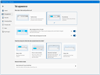
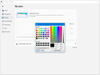
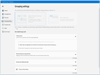
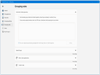
Comments and User Reviews