-
Latest Version
-
Operating System
Windows XP / Vista / Windows 7
-
User Rating
Click to vote -
Author / Product
-
Filename
HandBrake-0.9.4-Win_GUI.exe
-
MD5 Checksum
8ce39bc71267d15d6949d366173dbfcd
Sometimes latest versions of the software can cause issues when installed on older devices or devices running an older version of the operating system. Software makers usually fix these issues but it can take them some time. What you can do in the meantime is to download and install an older version of HandBrake 0.9.4.
For those interested in downloading the most recent release of HandBrake or reading our review, simply click here.
All old versions distributed on our website are completely virus-free and available for download at no cost.
We would love to hear from you
If you have any questions or ideas that you want to share with us - head over to our Contact page and let us know. We value your feedback!
What's new in this version:
Core:
- New build system, allowing 64-bit binaries (around 10% faster)
Soft subtitles and Closed Captions:
- DVD Closed Captions
- ATSC Closed Captions
- SRT subtitle import
- Text soft subtitles in MP4 and MKV output
- Bitmap soft subtitles in MKV output
Better support for DVD inputs:
- Uses libdvdnav
- DVD angles support
- Workaround for libdvdread malloc bomb on invalid PGC entry
- DVD drive region detection support in Linux
- Handles DVD programs with more than 16 streams
- No longer tries to detect and discard duplicate titles when scanning
- Libdvdnav patched to perform read error recovery
- Libdvdread patched to allow raw device access in Windows
- Handles poorly mastered DVDs that had the menus ripped out of them
Better support for non-DVD inputs:
- Preserves MP4 metadata
- TrueHD
- DTS-HD demuxing
- 8 bit audio
- Better handling of transport streams where audio starts first
- Better handling of transport streams that have been spliced together, leading to duplicate timestamps
- Better VC-1 frame detection
- Fixes bug that was causing one sec. of audio to be dropped on many ffmpeg files
- Looks harder for aspect ratio info from DV sources
- No longer truncates the last (dummy) chapter
- Allows specifying field parity for detelecine and decomb
- Better AV sync
- Support for sources with no audio
- DTS passthrough for MKV
- x264 bumped from r1169 to r1347, which means speed optimizations, new default settings (see r2742 commit comment), the magic of macroblock tree rate control (mbtree), a new CRF curve (meaning you will get different, generally lower bitrates at the same RF, with similar quality metrics), and weighted P-Frames (disabled by default for Baseline encodes and the AppleTV preset).
- Better sample interleaving
- Better, optional deinterlacer for decomb (EEDI2)
- New mode structure for the decomb filter
- Variable verbose logging levels
- Fixed timing for first two frames coming out of filters
- Libtheora bumped to 1.1.0
- Improvements to our theora implementation (2 pass encoding + soft target rate control)
- Caters to Theora's insistence on content having mod16 framing dimensions specified
- Flushes LAME encoder's final packets
- Fixed interjob framerate calculation
- Fixed pthreads regression in cygwin
- Tweaks for packaging tools
- Solaris 10 build support
All interfaces:
- Live video preview
- New subtitle tab
- New filters and picture settings inspector
- Custom anamorphic mode
- Updated Sparkle
- Custom number of preview images
- Quality slider now works off actual rate factor/quantizer values instead of percentages
- Partially updated advanced x264 tab
- New built-in presets
- Use libdvdnav by default on DVD sources
- Removed Constant QP encoding option for x264 (use CRF)
- Various bug fixes and UI tweaks
- x264 turbo 1st pass mode now uses subme=2 not subme=1
Windows:
- New audio tab
- AAC audio source decoding bug fixed
- Tray minimization is now optional
- Queue can now be started from main window
- Growl for Windows notification support
- General UI improvements
- Preset import
- Preferred language control for audio dubs and subtitles
- Fixed file extensions resetting to m4v when enabling chapter markers in mkv
- Faster updating of GUI elements from CLI data
- Cleanup / Improved some of the programs options. (Growl, use m4v, drive detection)
- Numerous fixes in the Picture Settings Panel and CLI Query Handling code
- Bug Fixes and Usability improvements
CLI:
- Options to handle new subtitle, anamorphic, and preview features
- --srt-file, --srt-codeset, --srt-offset, --srt-lang, --srt-default
- --native-dub option lets users request dubbing instead of subs when the audio isn't in their native language
- Allow encoding sources with no audio without explicitly stating -a none
- Update checker on MinGW built exe should now work correctly
- Matches GUIs' default verbosity level of 1
 OperaOpera 109.0 Build 5097.59 (64-bit)
OperaOpera 109.0 Build 5097.59 (64-bit) iTop VPNiTop VPN 5.4.0 - Fast, Safe & Secure
iTop VPNiTop VPN 5.4.0 - Fast, Safe & Secure PhotoshopAdobe Photoshop CC 2024 25.7 (64-bit)
PhotoshopAdobe Photoshop CC 2024 25.7 (64-bit) iAnyGoTenorshare iAnyGo 4.0.15
iAnyGoTenorshare iAnyGo 4.0.15 Opera GXOpera GX 109.0.5097.62 (64-bit)
Opera GXOpera GX 109.0.5097.62 (64-bit) Adobe AcrobatAdobe Acrobat Pro 2024.002.20687
Adobe AcrobatAdobe Acrobat Pro 2024.002.20687 BlueStacksBlueStacks - Play on PC 5.21.150
BlueStacksBlueStacks - Play on PC 5.21.150 Hero WarsHero Wars - Online Action Game
Hero WarsHero Wars - Online Action Game Data Recovery4DDiG Windows Data Recovery 9.8.6
Data Recovery4DDiG Windows Data Recovery 9.8.6 TradingViewTradingView - Trusted by 60 Million Traders
TradingViewTradingView - Trusted by 60 Million Traders

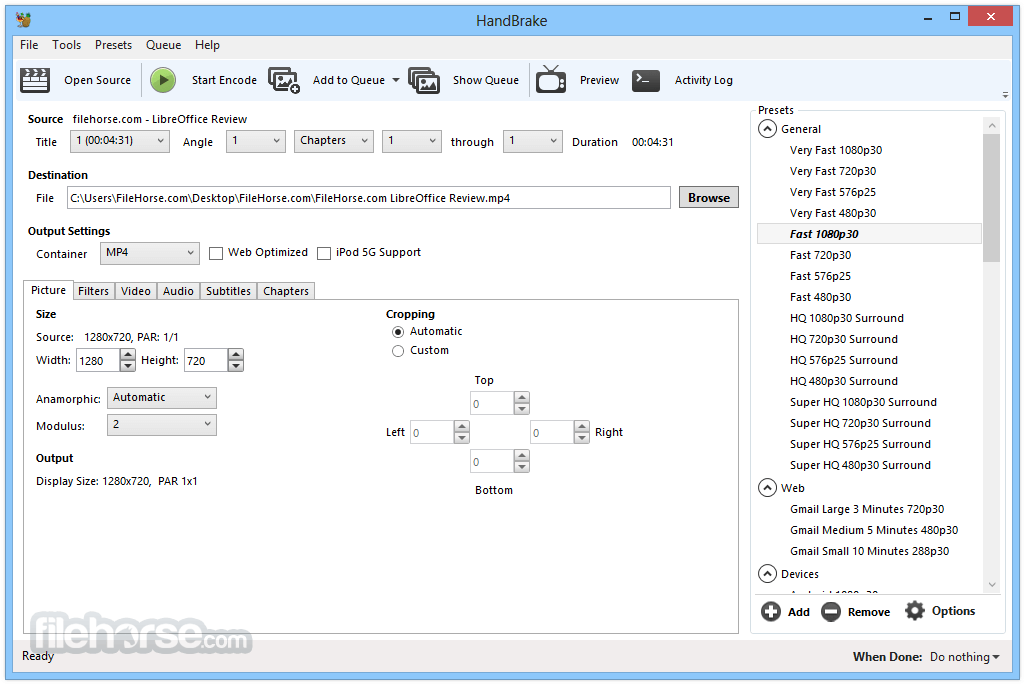
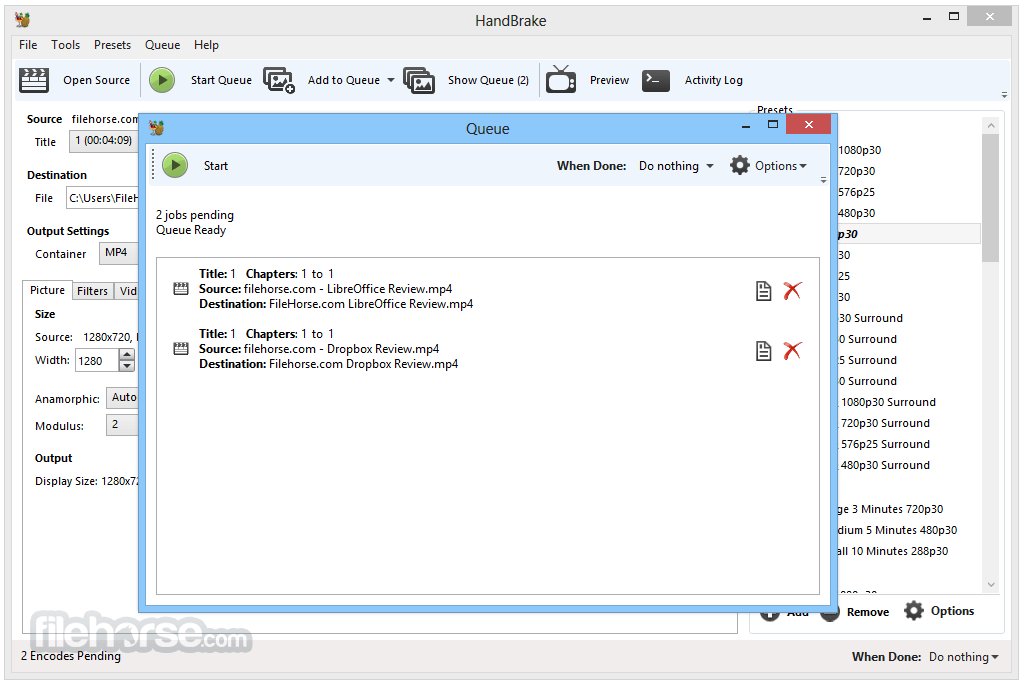
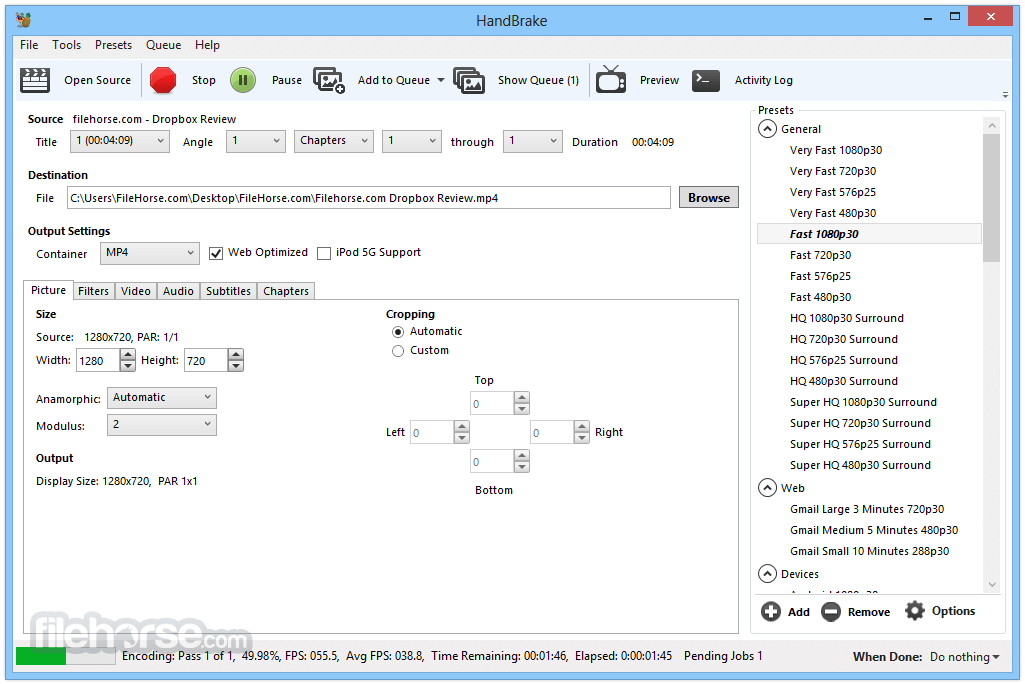
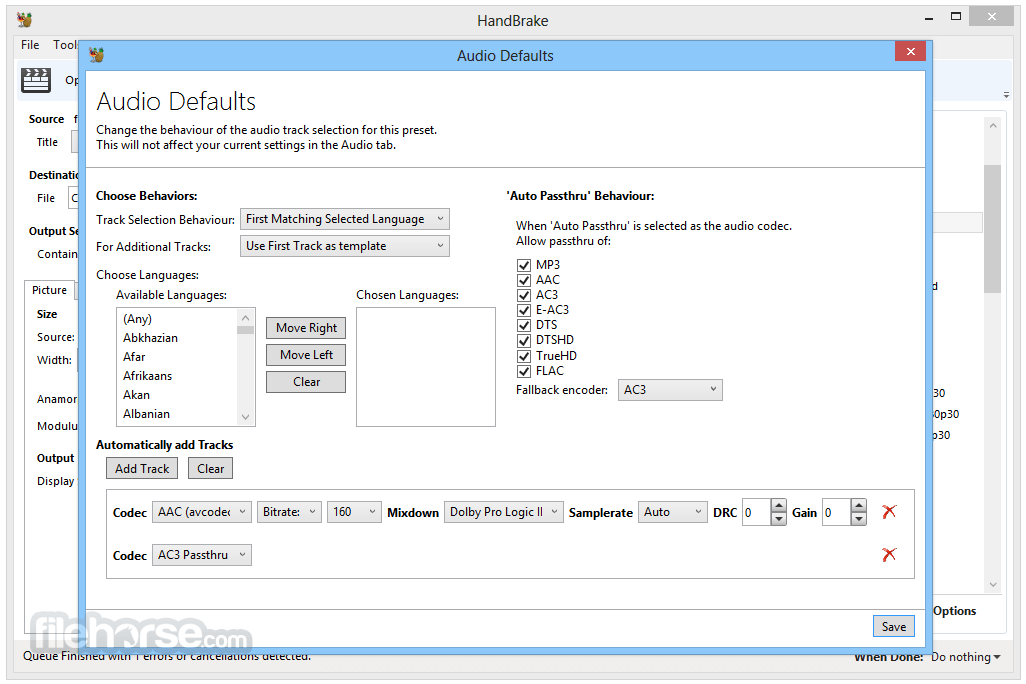
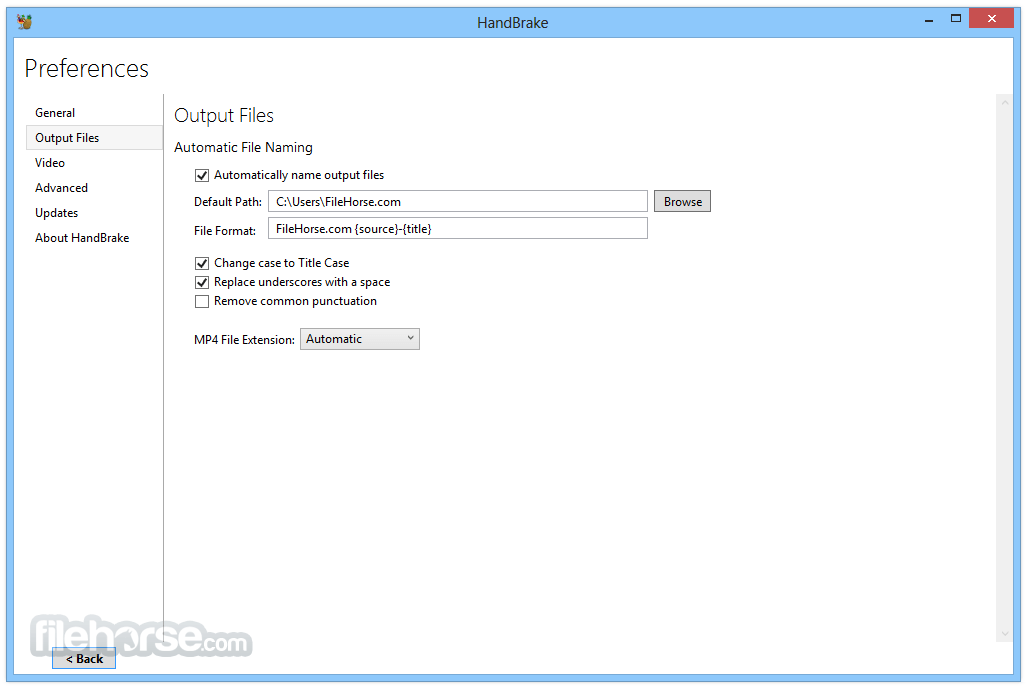
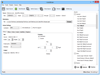
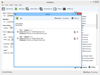
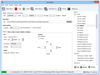
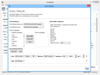
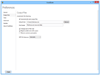
Comments and User Reviews