-
Latest Version
-
Operating System
Windows XP / Vista / Windows 7 / Windows 8
-
User Rating
Click to vote -
Author / Product
-
Filename
hdsentinel_setup.zip
-
MD5 Checksum
1b68c4a582187962a23ffd9b3c2cabb1
Sometimes latest versions of the software can cause issues when installed on older devices or devices running an older version of the operating system. Software makers usually fix these issues but it can take them some time. What you can do in the meantime is to download and install an older version of Hard Disk Sentinel 4.50.
For those interested in downloading the most recent release of Hard Disk Sentinel or reading our review, simply click here.
All old versions distributed on our website are completely virus-free and available for download at no cost.
We would love to hear from you
If you have any questions or ideas that you want to share with us - head over to our Contact page and let us know. We value your feedback!
-
Hard Disk Sentinel 4.50 Screenshots
The images below have been resized. Click on them to view the screenshots in full size.
What's new in this version:
Improvements and new features:
- Disk -> Short self test, Extended self test options available for SCSI and SAS hard disks
- option to disable "Always-on-top" behaviour of Status Windows (Configuration -> Status Window)
- double click on the installation date on Preferences page to configure installation date for the correspind hard disk / SSD and display daily average writes/reads based on that installation date
- improved and faster startup of disk surface tests on drives with lower health
- improved text description and improved report for hard disks / SSDs
- improved backup projects and file handling
- advanced health detection and reporting on various hard disk models (Samsung, Seagate, Hitachi, Toshiba, Western Digital)
- added Japanese language support (thanks Kyo for the translation)
Improved hardware support:
- added support for Promise 4650, 8650, 16650 SATA/SAS controllers: detection of complete hard disk status when SATA or SAS hard disks configured as standalone or as RAID arrays.
- added support for LSI SAS3 (SAS 12G) 3008 Fury Series SATA/SAS RAID controllers: detection of complete hard disk status when SATA or SAS hard disks configured as standalone or as RAID arrays.
- added support for IBM M5115 SATA/SAS RAID controllers: detection of complete hard disk status when SATA or SAS hard disks configured as standalone or as RAID arrays.
- added support for BroadCom / Ciprico RAIDCore SATA controllers: detection of complete hard disk status when SATA hard disks configured as standalone or as RAID arrays.
- detection of all hard disks from RAID arrays configured by AMD integrated RAID controller. Report generic status (Good or failure predicted) for second and further drives and displaying complete information for the first hard disk. Works with driver 3.2.1540.92 ONLY (newer drives do not work) available from the Driver Zone. See Updating driver for AMD AHCI Compatible RAID Controller page for details.
- detection of Adaptec RAID controller temperature and SES2 enclosure information
- detection of possible S.M.A.R.T. information and reporting health for pendrives if supported, for example Sandisk Cruzer Extreme series
- improved support for NVidia chipsets, Intel RAID arrays and newer Intel RST drivers
- improved detection and compatibility with LSI controllers, Intel RES2SV240 SAS expander
- improved support for Corsair, Crucial, Kingston, Samsung, Sandisk SSDs in general
- improved compatibility and features of JMicron internal and external RAID arrays, showing hot-spare drive status as well
- improved compatibility with APPLE SSDs
- improved compatibility with various memory card readers, pendrives
Bug fixes, further modifications:
- fixed "connection timeout" errors displayed when e-mail sending configured by @gmail account
- fixed temperature display after swapping hard disks
- fixed sidebar gadget temperature image when service mode used
- fixed reload of previously saved configuration
- fixed display of multiple errors detected in the hard disk log
- user interface modifications, generic adjustments for multi-monitor systems and larger resolutions
- Hard Disk Sentinel icon displayed in the list of Add/Remove programs
 OperaOpera 109.0 Build 5097.45 (64-bit)
OperaOpera 109.0 Build 5097.45 (64-bit) iTop VPNiTop VPN 5.4.0 - Fast, Safe & Secure
iTop VPNiTop VPN 5.4.0 - Fast, Safe & Secure PhotoshopAdobe Photoshop CC 2024 25.6 (64-bit)
PhotoshopAdobe Photoshop CC 2024 25.6 (64-bit) iAnyGoTenorshare iAnyGo 4.0.15
iAnyGoTenorshare iAnyGo 4.0.15 Opera GXOpera GX 108.0.5067.43 (64-bit)
Opera GXOpera GX 108.0.5067.43 (64-bit) Adobe AcrobatAdobe Acrobat Pro 2024.002.20687
Adobe AcrobatAdobe Acrobat Pro 2024.002.20687 BlueStacksBlueStacks - Play on PC 5.21.150
BlueStacksBlueStacks - Play on PC 5.21.150 Hero WarsHero Wars - Online Action Game
Hero WarsHero Wars - Online Action Game Data Recovery4DDiG Windows Data Recovery 9.8.6
Data Recovery4DDiG Windows Data Recovery 9.8.6 TradingViewTradingView - Trusted by 50 Million Traders
TradingViewTradingView - Trusted by 50 Million Traders






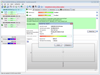
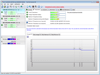
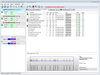
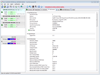
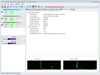
Comments and User Reviews