-
Latest Version
IceCream PDF Editor 3.21 LATEST
-
Review by
-
Operating System
Windows 7 / Windows 8 / Windows 10 / Windows 11
-
User Rating
Click to vote -
Author / Product
-
Filename
pdf_editor_setup.exe
The PDF file format is a great format to keep files in if you want them to be distributed with the content and the formatting unchanged. However, due to these peculiar features of the PDF format, you need a special PDF maker in order to be able to create a PDF file from scratch. Icecream PDF Editor can not only edit PDFs but create PDF documents too. Thanks to the many options offered by the program, you can make a PDF with text, images, and graphics. This step-by-step guide on how to make a PDF with Icecream PDF Editor will help you through the process.
PDF files can be easily opened and viewed, but editing is much more complicated – especially when it comes to text editing in a PDF. If you wish to edit PDF text, you will need to have a powerful PDF editing software that has functionality for that. The PDF Editor is a high-quality free program that is really easy to use. It enables you to edit the text in PDF, add new text, and add annotations.
The PDF file format is a very common format to keep documents in. When it comes to the question of how to highlight a PDF in order to highlight text or an area to leave a comment, you will need a special PDF highlighter program. This software is a PDF editing program that offers a feature used to highlight PDF along with the ability to add the description for each highlight and select the highlight color. Removing existing highlights is also available.
The PDF file format is a format that stores not only text data, but images, charts, and all sorts of graphics as well. There may be a time when you need to rotate PDF pages or pages to make sure the information is provided to the viewers in the most understandable way. The PDF Editor is a great tool to view and edit PDF documents that also offers the feature of rotating the PDF's pages (single, multiple, or all) and specify the rotation angle. It has created a step-by-step tutorial with screenshots that show you how to rotate pages in a PDF document using Icecream PDFEditor. Find it below.
The PDF file format is a common document format that is known for its ability to preserve both content and formatting. That's a great option when you need to store documents safely. However, if you notice a typo and need to edit the text or write on PDF to add something new (like a title, for instance), then it might become complicated. This tool is a powerful software used to edit PDFs that will help you complete such a task with ease in just a few steps. Read on to find out how to type on a PDF document.
Features and Highlights
Edit text
Edit any text in a PDF document with ease.
Manage pages
Visually combine and reorder PDF pages, split and merge PDF files.
Edit objects
Edit PDF objects: move, resize, rotate, etc.
Protect PDF
Set password or limit editing/copying rights for document protection purposes.
Annotate PDF
Add notes, highlight areas, strikethrough or highlight text, add comments, and more.
Add stamps
Create custom stamps for better and quicker PDF proofreading.
Add watermark
Add your own watermark to the PDF document.
Draw
Draw, add shapes, arrows, and lines to a PDF document.
-
IceCream PDF Editor 3.21 Screenshots
The images below have been resized. Click on them to view the screenshots in full size.
What's new in this version:
IceCream PDF Editor 3.21
- New: Export images from a PDF document
- Update: Other improvements and fixes
IceCream PDF Editor 3.20
- Updated: Minor installer fix
IceCream PDF Editor 3.19
- New: Print annotations customization
IceCream PDF Editor 3.18
- New: Tooltip with file metadata added to file tabs
IceCream PDF Editor 3.16
- Filling PDF form fixes and improvements
IceCream PDF Editor 3.15
New: PDF Editor added to 'Open with..' context menu
IceCream PDF Editor 3.14
- Change log not available for this version
IceCream PDF Editor 3.12
New:
- Convert PDF pages to JPG, PNG, WEBP, etc
- Append images as new pages
- Crop PDF
- Extract text and images
- Day & night UI themes
- update Several bug fixes
- update Lots of UX improvements
IceCream PDF Editor 2.72
New:
- Drag and drop tabs
- Hide/Show annotations
- Automatically switch to Annotations mode when an annotation object is selected
- WEBP images support
IceCream PDF Editor 2.71
- Updated: 'Holes in documents' bug fixed
IceCream PDF Editor 2.70
New:
- Copy/cut/paste objects between open documents
- Copy/cut/paste pages between open documents
- Append files right from navigation panel
Updated:
- 'Long text' fix for stamps
- 'Undo' major fixes and potential crash fixes
- Other potential crash fixes
- Multiple UX improvements
IceCream PDF Editor 2.63
- New Major improvement: better objects positioning
- update Multiple minor bug fixes
IceCream PDF Editor 2.62
- Crash fixes
- Page remove bug fuxed
IceCream PDF Editor 2.61
- Line breaks fixes
- Line spacing fixes
- Undo fixes
IceCream PDF Editor 2.57
- Clear recent files function added
- Double-click to select whole words in 'Annotate' mode
- Multiple minor fixes
IceCream PDF Editor 2.56
- Append PDF files by drag&dropping them into navigator bar or in Manage Pages mode
- Append multiple PDF files at once in Manage Pages mode
- Multiple bugs associated with deleting pages fixed
IceCream PDF Editor 2.53
- Quickly delete pages with Del button
- Typewriter annotations fix
- Pen change crash fix
- Minor GUI fixes
IceCream PDF Editor 2.52
- Print error for multiple copies fixed
- Potential crash fixed
IceCream PDF Editor 2.50
- Major fix for some files' crashing and saving errors
- Objects' transparency fixed
IceCream PDF Editor 2.48
- 'Undo' functionality improved
- Text transparency fixed
- Multiple fixes for stamps
- Cancel on program exit fixed
- Option to print document with stamps added
IceCream PDF Editor 2.47
- Page rotation hotkeys fix
- Few fixes for Stamp tool
- Long filenames fix
- Few minor UI fixes
IceCream PDF Editor 2.46
- Help extended
- Few UI fixes
- Memory leaks fixes
IceCream PDF Editor 2.45
- Thai language added
IceCream PDF Editor 2.44
- Turkish language added
IceCream PDF Editor 2.43
- 2 crash fixes
- Scrollbar fix
IceCream PDF Editor 2.42
- HiDPI scaling added
- Better multi-display behavior
- Line break issues fixed
- File tabs fix
- More minor UI improvements and bug fixes
IceCream PDF Editor 2.39
- Viewer speed significantly increased
IceCream PDF Editor 2.37
- Drag&drop images directly into document
- Fix for extreme file size growth when images added
- BMP and TIFF image formats support added
IceCream PDF Editor 2.35
- Stamps listing issues fixed
IceCream PDF Editor 2.34
- Z- order
- Now Backspace can be used to delete objects
- Fix invalid rendering of certain fonts
IceCream PDF Editor 2.33
- 3 crash fixes
- 'Manage pages' mode bug fix
- Watermark removal fix
IceCream PDF Editor 2.32
- Stability improved
- PDF search crash fixed
- Undo line's stroke size crash fixed
- Invalid annotations crash fixed
- Transparent background for shapes fixes
- Button ESC functionality extended
IceCream PDF Editor 2.31
- Intro UI block fix
IceCream PDF Editor 2.30
- Tips on start added
- Freeze on start fixed (thousands fonts case)
IceCream PDF Editor 2.21
- PRO activation bug fixes and improvements
IceCream PDF Editor 2.20
- Fonts support immensely improved
- Diacritical symbols support added
- Major crash fixes
IceCream PDF Editor 2.10
- Arabic language added
IceCream PDF Editor 2.09
- HiDPI fixes
- 100% zoom - by default
- Document center fix
- Adaptive tools panel
- 'Shortcut' bug fixed
- Few minor UI bug fixes
IceCream PDF Editor 2.08
- Dutch language added
IceCream PDF Editor 2.07
- Fullscreen: layout fix + select/copy text feature
- Objects' transparency multiple fixes
- 'Set permissions' feature fix
- Default user name fix
- Thumbnails rotation fix
- Minor installer fix
IceCream PDF Editor 2.06
- UI fix for 1366x768 resolution
- Major improvement for PRO users
IceCream PDF Editor 2.02
- Major text editing bug fixed
- One crash fixed
IceCream PDF Editor 2.0
- 'Manage pages' mode
- Extract pages
- Append files
- Multiple UI improvements and bug fixes
- Licensing changes
IceCream PDF Editor 1.40
- Polish language added
IceCream PDF Editor 1.39
- Substantial font embedding improvements
- Fonts rendering improved
- Font styles random change fix
- Notes rotation fix
- Thumbnail rendering imporved
- Few crash fixes
IceCream PDF Editor 1.34
- Multiple crash fixes, major update
IceCream PDF Editor 1.33
- Another crash fix
IceCream PDF Editor 1.32
- Crashfixes for text editing
IceCream PDF Editor 1.31
- Crashes on property changes fixed
- Improved invalid PDF files detection
IceCream PDF Editor 1.30
- Application stability major improvements, multiple important crash fixes
- HiDPI better support
- File saving major logic improvements
- Password protection better support
- Stamps functionality fixes
- Installer size reduced
IceCream PDF Editor 1.23
- Edit mode - by default
- Tools priority changed
- Other minor fixes
IceCream PDF Editor 1.20
- HiDPI better support
- SVG images support added
- Opening files with certain filenames fixed
- F11 - fullscreen mode and back
- Other multiple UI and bug fixes and improvements
IceCream PDF Editor 1.17
- Simplified Chinese language added
IceCream PDF Editor 1.16
- Fill forms functionality added
- Windows integration major improvements
- Scroll with arrow keys and PageUp/PageDown in Fullscreen mode
- Protected files: critical bugfixes
- UI fix: long file path in statusbar
- Crashes on application start up fixed
IceCream PDF Editor 1.10
- Open PDF files by default bug fixed
- Potential crash fixed
IceCream PDF Editor 1.05
- Official version release of Icecream PDF Editor
 OperaOpera 109.0 Build 5097.45 (64-bit)
OperaOpera 109.0 Build 5097.45 (64-bit) iTop VPNiTop VPN 5.4.0 - Fast, Safe & Secure
iTop VPNiTop VPN 5.4.0 - Fast, Safe & Secure PhotoshopAdobe Photoshop CC 2024 25.6 (64-bit)
PhotoshopAdobe Photoshop CC 2024 25.6 (64-bit) iAnyGoTenorshare iAnyGo 4.0.15
iAnyGoTenorshare iAnyGo 4.0.15 Opera GXOpera GX 108.0.5067.43 (64-bit)
Opera GXOpera GX 108.0.5067.43 (64-bit) Adobe AcrobatAdobe Acrobat Pro 2024.002.20687
Adobe AcrobatAdobe Acrobat Pro 2024.002.20687 BlueStacksBlueStacks - Play on PC 5.21.150
BlueStacksBlueStacks - Play on PC 5.21.150 Hero WarsHero Wars - Online Action Game
Hero WarsHero Wars - Online Action Game Data Recovery4DDiG Windows Data Recovery 9.8.6
Data Recovery4DDiG Windows Data Recovery 9.8.6 TradingViewTradingView - Trusted by 50 Million Traders
TradingViewTradingView - Trusted by 50 Million Traders

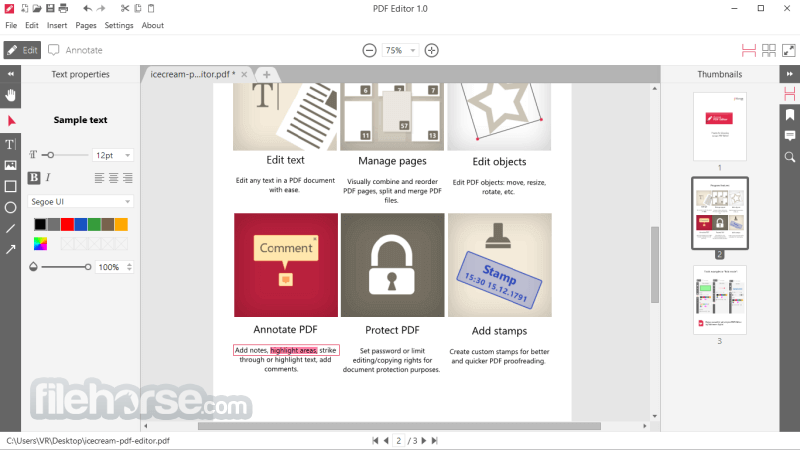



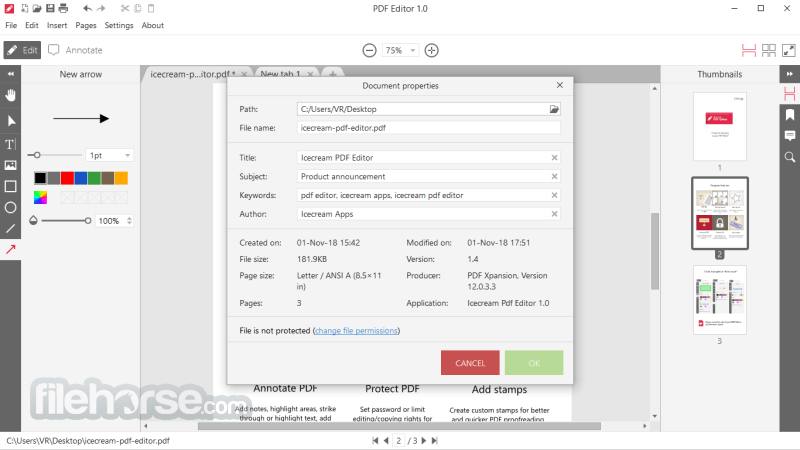





Comments and User Reviews