-
Latest Version
-
Operating System
Windows 7 64 / Windows 8 64 / Windows 10 64
-
User Rating
Click to vote -
Author / Product
-
Filename
krita-x64-4.2.8-setup.exe
-
MD5 Checksum
0c0149bc2f53f12f0af8ae4495bf9631
Sometimes latest versions of the software can cause issues when installed on older devices or devices running an older version of the operating system. Software makers usually fix these issues but it can take them some time. What you can do in the meantime is to download and install an older version of Krita 4.2.8 (64-bit).
For those interested in downloading the most recent release of Krita or reading our review, simply click here.
All old versions distributed on our website are completely virus-free and available for download at no cost.
We would love to hear from you
If you have any questions or ideas that you want to share with us - head over to our Contact page and let us know. We value your feedback!
-
Krita 4.2.8 (64-bit) Screenshots
The images below have been resized. Click on them to view the screenshots in full size.
What's new in this version:
- Fix the sliders in the performance settings page
- Fix the color space of the onion skin cache
- Fix transforming layers that have onion skins enabled
- Also save the preferences when closing the preferences dialog with the titlebar close button
- Fix a bug in the polygon tool that adds an extra point
- Save the last used export settings
- Prevent a crash on macOS when closing a dialog that opened the system color dialog
- Fix an issue on macOS where the native file dialogs would not return a filename
- Make it possible to save the “All” tag as the current tag
- Show the correct blending mode in the brush preset editor
- Fix saving color profiles that are not sRGB to PNG files
- Make the transform tool work correctly with the selection mask’s overlay
- Fix a crash when editing the global selection mask
- Remove the “Show Decorations” option from the transform tool
- Remove the CSV export filter (it hasn’t worked for ages)
- Fix slowdown in the Warp transform tool
- Fix possible data loss when pressing the escape key multiple times
- Fix a crash when opening an image with a clone layer when instant preview is active
- Fix a crash when editing vector shapes
- Fix visibility of Reference Layer and Global Selection Mask in Timeline
- Fix random crashes when converting image color space
- Rewrite the “auto precision” option in the brush preset editor
- Fix legacy convolution filters on images with non-transparent background
- Fix an assert when force-autosaving the image right during the stroke
- Fix crash when using Contionous Selection tool with Feather option
- Fix an issue where temporary files were created in the folder above the current folder
- Improve the rendering of the transform tool handles while actually making a transformation
- Use the actual mimetype instead of the extension to identify files when creating thumbnails for the recent files display
- Improve the logging to detect whether Krita has closed improperly
- Fix exporting compositions from the compositions docker
- Fix Color Adjustment Curves not processing
- Fix artifacts on layers with colorize mask *and* disabled layer styles
- Make Separate Channels work
- Make it possible to create vector shapes on images that are bigger than QImage’s limits
- Disable adjustmentlayer support on the raindrop filter
- Make it possible to use .kra files as file layers
- Fix Crop tool loosing aspect ratio on move
- Fix Rec2020 display format
- Improve error messages when loading and saving fails
- Fix jumping of vector shapes when resizing them
- Add hi-res input events for pan, zoom and rotate
- Fix crash when using Pencil Tool with a tablet
- Always ask Windows to synchronize the file systems after saving a file from Krita
- Fix wrong aspect ratio on loading SVG files
 OperaOpera 109.0 Build 5097.45 (64-bit)
OperaOpera 109.0 Build 5097.45 (64-bit) iTop VPNiTop VPN 5.4.0 - Fast, Safe & Secure
iTop VPNiTop VPN 5.4.0 - Fast, Safe & Secure PhotoshopAdobe Photoshop CC 2024 25.6 (64-bit)
PhotoshopAdobe Photoshop CC 2024 25.6 (64-bit) iAnyGoTenorshare iAnyGo 4.0.15
iAnyGoTenorshare iAnyGo 4.0.15 Opera GXOpera GX 108.0.5067.43 (64-bit)
Opera GXOpera GX 108.0.5067.43 (64-bit) Adobe AcrobatAdobe Acrobat Pro 2024.002.20687
Adobe AcrobatAdobe Acrobat Pro 2024.002.20687 BlueStacksBlueStacks - Play on PC 5.21.150
BlueStacksBlueStacks - Play on PC 5.21.150 Hero WarsHero Wars - Online Action Game
Hero WarsHero Wars - Online Action Game Data Recovery4DDiG Windows Data Recovery 9.8.6
Data Recovery4DDiG Windows Data Recovery 9.8.6 TradingViewTradingView - Trusted by 50 Million Traders
TradingViewTradingView - Trusted by 50 Million Traders


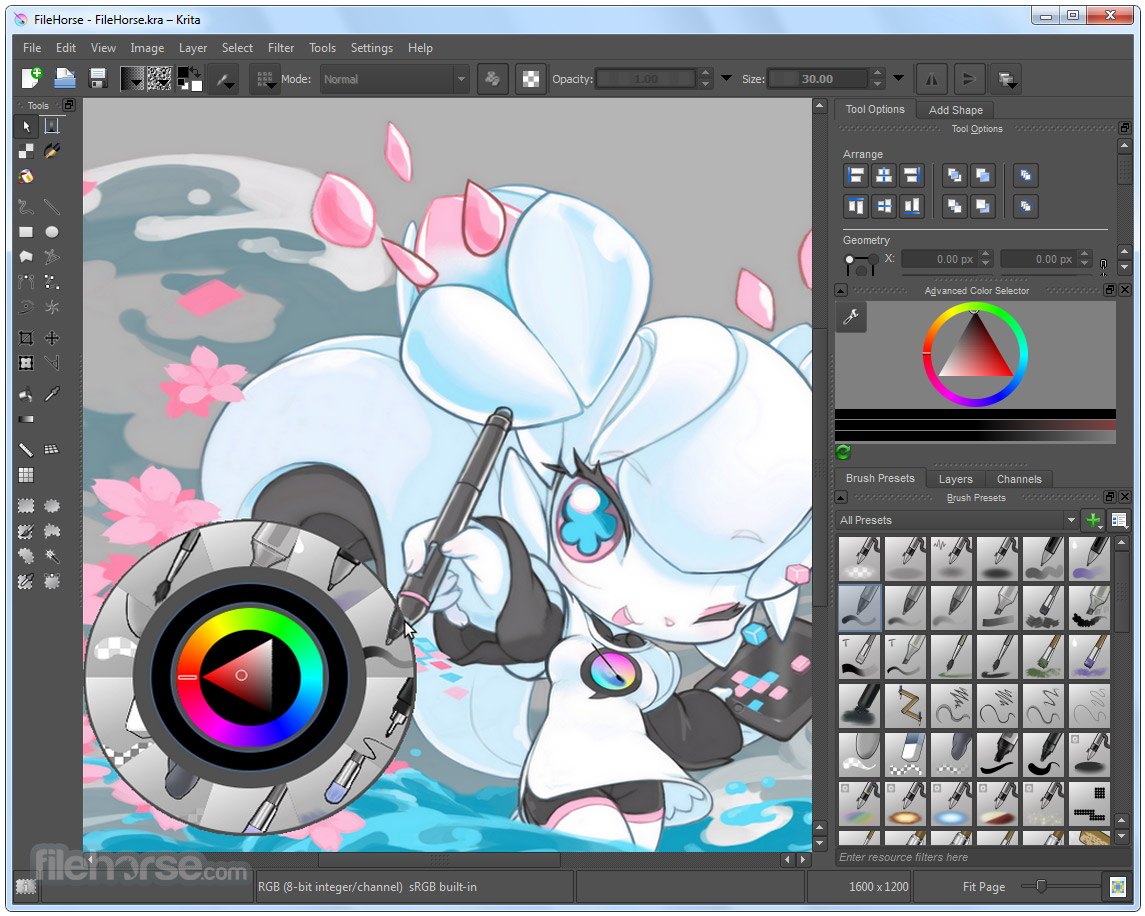
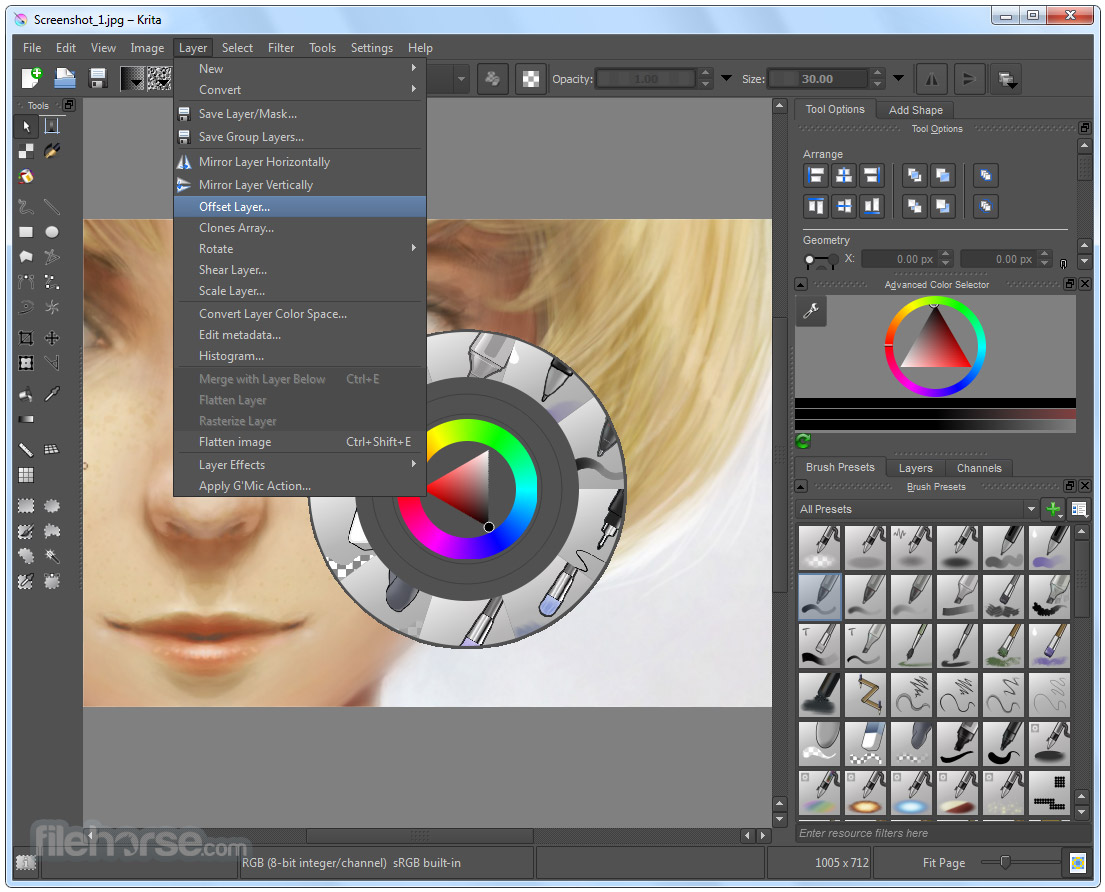
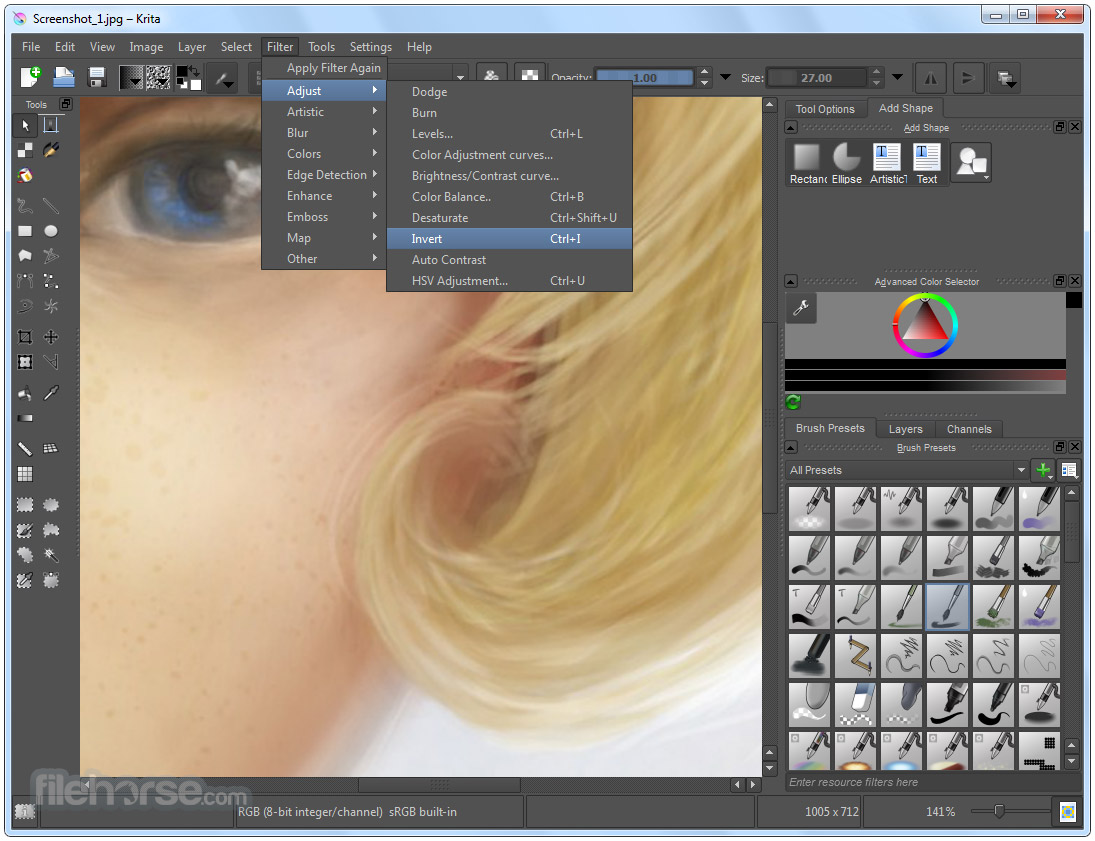
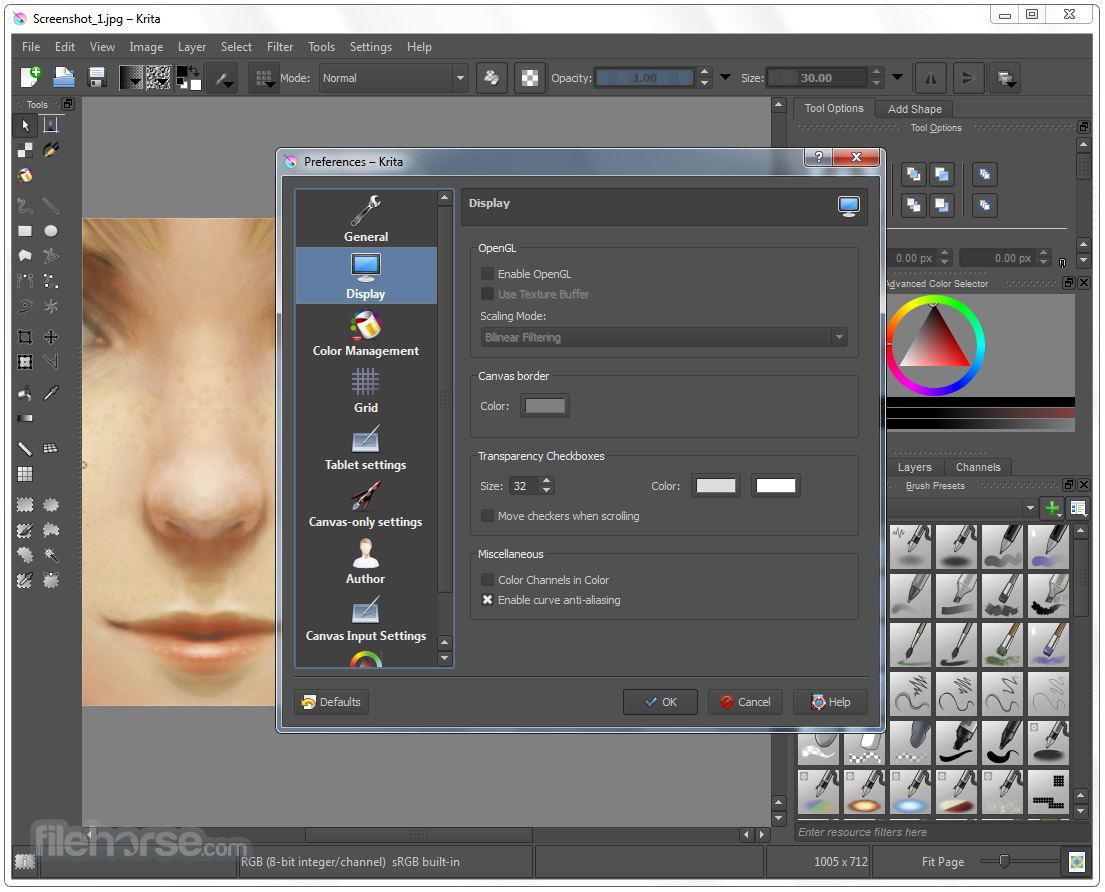





Comments and User Reviews