-
Latest Version
-
Operating System
Windows 7 / Windows 7 64 / Windows 8 / Windows 8 64 / Windows 10 / Windows 10 64
-
User Rating
Click to vote -
Author / Product
-
Filename
LA_Setup_v4.10.2.exe
-
MD5 Checksum
3b1225849842d658fae4518e2c7ca66e
Sometimes latest versions of the software can cause issues when installed on older devices or devices running an older version of the operating system. Software makers usually fix these issues but it can take them some time. What you can do in the meantime is to download and install an older version of Light Alloy 4.10.2.
For those interested in downloading the most recent release of Light Alloy or reading our review, simply click here.
All old versions distributed on our website are completely virus-free and available for download at no cost.
We would love to hear from you
If you have any questions or ideas that you want to share with us - head over to our Contact page and let us know. We value your feedback!
What's new in this version:
- Support for changing window size by Win key + directional keys.
- If you need to play a file with unknown extension, but you don't want to change a setting that allows it globally for all files, now you can easily drag'n'drop such file (but only one!) and player will try to play it.
- Playlist's the "+" button popup menu: added "Add files with only known extensions" option to be quickly accessed without need to go into Preferences->Playlist.
- Display in player caption current scheduler power off time, if any
- Added hidden setting: Core.HighPriority (allows you to set High Priority for Light Alloy process)
- Added hidden setting: OnDone.UnLoadLastFile (allows you to always unload last, or just alone, played file in playlist instead of default action - displaying last frame)
- Do not try to play anything if add/dragndrop to playlist/videopanel is failed (for example, in case of broken CUE playlist is given)
- Preferences->View->Appearance: corrected title/description for "Add chapters from files on timeline and to playlist as bookmarks" option, and option below it also got corrected title
- Preferences->View->Appearance: "Add chapters from files on timeline and to playlist as bookmarks" didn't worked correctly - it suppose to hide marks on timeline if disabled, but it didn't
- Preferences->Events: an option "on playback end - switch to windowed mode" worked incorrectly
- Preferences->File Types: fixed issues in association process under Windows 10
- Player appeared on taskbar in some cases, even if "only in tray" is set
- Next OSD after Info Line OSD wasn't erased correctly for MadVR
- Player windowed size/position wasn't remembered in all cases, especially in cases like when "On Start - Switch to Fullscreen" was set
- Fixed crash with malformed CUE playlist
- Fixed a few issues with remembering panels state modes
- Fixed a few issues with On Top and child forms
- Fixed a few issues with maximized window state
- Fixed issues with window position when it became behind taskbar (if it was at top or at left) when hotkeys Alt+3/4 (Scale Change) were used
- A few cosmetic fixes
Extended Open Dialog:
- ability to open favorites by hotkey Ctrl+F
- favorites: highlight item in list if you already in this folder
- favorites: enumerate list
- favorites: ability to quickly open item in favorites list by 1-9 keys on keyboard
- = optimized Add Folder
- favorites: fixed issue with Enter hotkey on selected item (produced file playback instead of just Go to Favorite folder)
- fixed some issues with navigation (for example, the "<" button wasn't working if navigation history was empty, now it just keep going backward through path)
- fixed crash
 OperaOpera 109.0 Build 5097.45 (64-bit)
OperaOpera 109.0 Build 5097.45 (64-bit) iTop VPNiTop VPN 5.4.0 - Fast, Safe & Secure
iTop VPNiTop VPN 5.4.0 - Fast, Safe & Secure PhotoshopAdobe Photoshop CC 2024 25.6 (64-bit)
PhotoshopAdobe Photoshop CC 2024 25.6 (64-bit) iAnyGoTenorshare iAnyGo 4.0.15
iAnyGoTenorshare iAnyGo 4.0.15 Opera GXOpera GX 108.0.5067.43 (64-bit)
Opera GXOpera GX 108.0.5067.43 (64-bit) Adobe AcrobatAdobe Acrobat Pro 2024.002.20687
Adobe AcrobatAdobe Acrobat Pro 2024.002.20687 BlueStacksBlueStacks - Play on PC 5.21.150
BlueStacksBlueStacks - Play on PC 5.21.150 Hero WarsHero Wars - Online Action Game
Hero WarsHero Wars - Online Action Game Data Recovery4DDiG Windows Data Recovery 9.8.6
Data Recovery4DDiG Windows Data Recovery 9.8.6 TradingViewTradingView - Trusted by 50 Million Traders
TradingViewTradingView - Trusted by 50 Million Traders


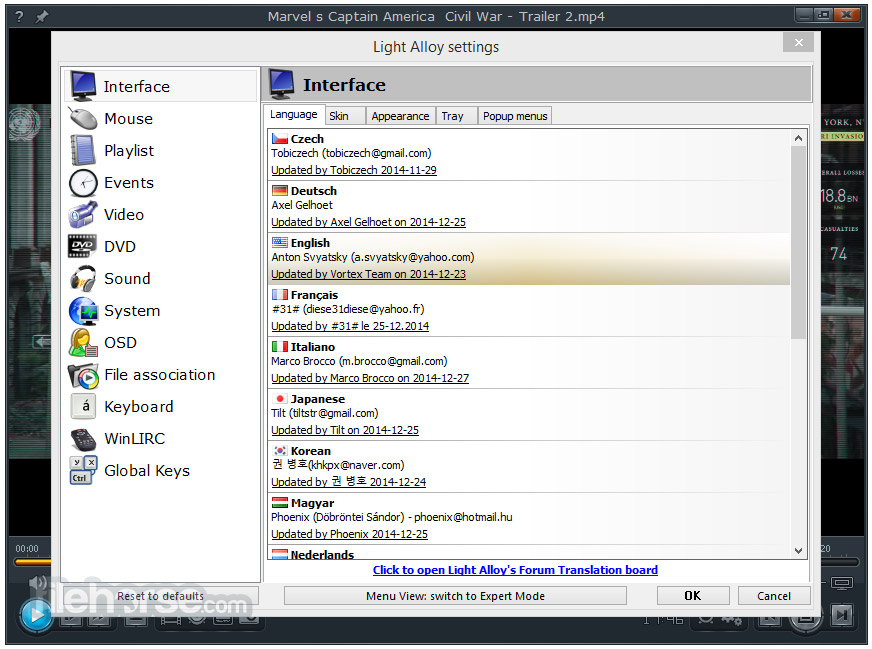
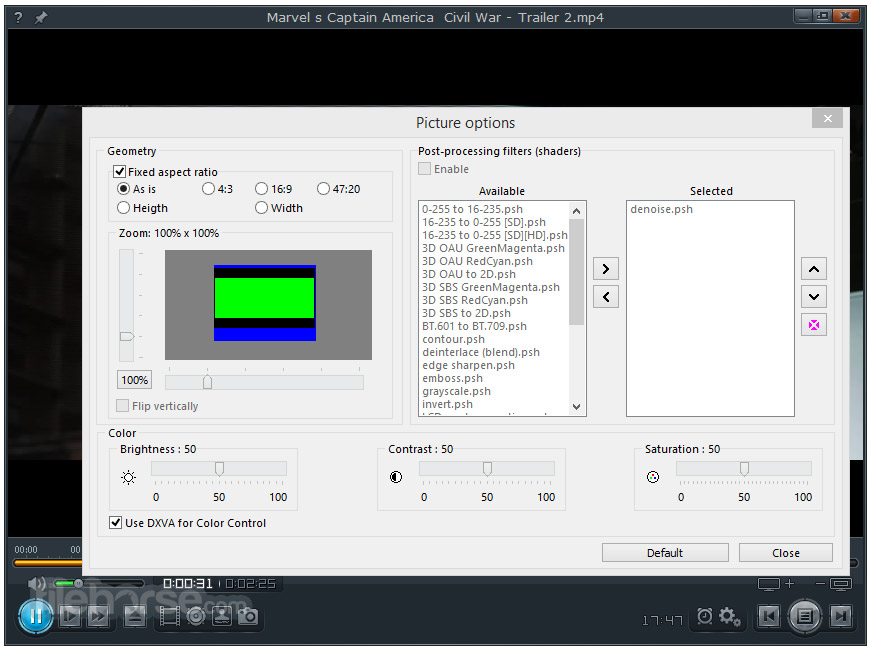
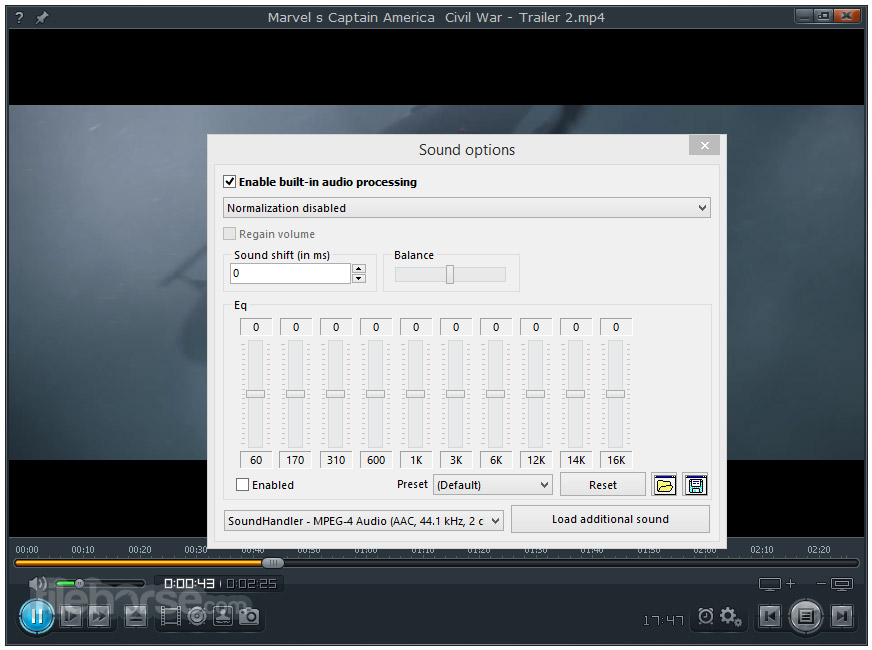






Comments and User Reviews