-
Latest Version
Master PDF Editor 5.9.82 LATEST
-
Review by
-
Operating System
Windows 7 64 / Windows 8 64 / Windows 10 64 / Windows 11
-
User Rating
Click to vote -
Author / Product
-
Filename
MasterPDFEditor-setup.exe
Features and Highlights
Modify text and objects
With the PDF Editor app, you can add text with any formatting to a PDF document or edit existing text. You can also insert images to the document, select and move objects, change the size of objects, save images to a file, and copy objects to the clipboard.
Annotate PDF documents
Powerful annotation tools such as Sticky Note, Measuring tools, and Shapes, as well as the enhanced editing capabilities provided by the Strikethrough, Underline, and Highlight functions, will make your work easier than ever. Create unique Stamps and use them when reviewing the document or making a note of its status.
Create and fill in PDF forms
With the program, it is very simple to edit the various elements of interactive PDF forms such as buttons, text fields, checkboxes, and more, as well as implement event handlers for predefined user actions. Automatic calculation and data validation with JavaScript is supported.
Optical character recognition
Optical character recognition allows the ability to search for text fast and efficiently, as well as to edit scanned documents and documents containing images.
Operations on PDF pages
It supports both the merging and spiting of PDF files. It enables you to easily move, remove, insert, and rotate pages in PDF documents as well as change their size.
PDF Bookmarks
Create, edit, and remove bookmarks. Add bookmarks for specified pages or paragraphs to allow fast document navigation and efficiently look up information.
Virtual PDF printer
Master PDF Editor is installed as a virtual PDF printer, allowing you to easily print any documents from different applications supporting printing (e.d. Microsoft Word / Excel, OpenOffice).
Digital signatures
Check digital signatures, create new ones, and sign documents with a digital certificate. For PDF documents, a digital signature is the equivalent of the handwritten signature on paper documents, so the recipient of the signed document may be confident about its authenticity. *In order to use this function it is required to have a digital signing certificate.
Create PDF documents
PDFs can be created straight from paper documents using a scanner. It allows you to create documents from existing files, create empty documents, or insert empty pages into an existing document.
Note: The demo version allows you to try out all the features of the PDF Editor tool. There are no limitations except for the addition of a watermark on the output file.
Also Available: Download Master PDF Editor for Mac
-
Master PDF Editor 5.9.82 Screenshots
The images below have been resized. Click on them to view the screenshots in full size.
What's new in this version:
Master PDF Editor 5.9.82
Added:
- Added the ability to select a destination folder for backup files
- Added the ability to print pages in reverse order
Fixed:
- an issue with force manual text editing when using OCR
- an issue with displaying vector images
- an issue with extracting pages as separate files
- an issue with font size settings of Callout and Typewriter
- an issue with maintaining aspect ratio when changing size and orientation of a page
- an issue related to incorrect deletion of pages
Master PDF Editor 5.9.81
Added:
- page replacement function
- Сallout commenting tool
- the ability to select a folder to save files printed with a virtual printer on Windows
- “Go to page” window
Fixed:
- a bug that caused incorrect instrument rendering behavior
- a bug that caused font size to be incorrect when exporting to Word and Excel
- a bug that caused Geometry tabs to expand when changing objects
- a crash caused by malformed PDF documents created with other programs
- a bug that caused last view settings of a document to be ignored
- window geometry restoring incorrectly after being minimized
- incorrect display of Sticky Note
- selection of Custom page number when printing with Multiple mode
- Object Inspector freezing when editing a link
- corruption of document content when printing via the built-in PDF-printer
- problem caused canceling of text editing when Autosave is enabled
- freezing that occurred when dragging and dropping pages in Navigation Panel
- a bug prevented bookmarks from being saved with the name of a document
- a bug made scrolling page thumbnails in Navigation Panel impossible on macOS
- a bug related to crash of the program when disabling the “Edit text Elements as Blocks” checkbox
- a bug related to reset of shortcuts
- Multiple minor fixes
Master PDF Editor 5.9.70
Added:
- the ability to convert PDF document to Word and Excel
- the ability to sort documents when they are combined or inserted
- dynamic theme switching for macOS version
Fixed:
- a crash caused by renaming locked files
- measurement units displaying incorrectly above page preview in printing dialog
- an issue caused crash when adding headers and footers to multiple files
- a bug resulting in color change of document title when clicked on macOS
- a bug caused the Toolbar to display dark using a light theme on some systems
- an issue with changing name of edited files
- an issue with opening some files that contain XFA-based PDF forms
- an issue with display of Office Pro icon set
Master PDF Editor 5.9.61
- Added document preview in the Watermark and Background dialog boxes
- Speeded up cancellation of OCR
- A number of fixes and improvements for OCR
Fixed:
- search not opening the corresponding page when program is in a single-page mode
- an error when reloading a new document tab that wasn’t saved
- a bug that caused a crash when cancelling OCR
- multiple issues related to restoring view settings
- an issue related to encrypted files preview in Windows Explorer
- incorrect export to text
Master PDF Editor 5.9.60
- Added document preview in the Watermark and Background dialog boxes
- Speeded up cancellation of OCR
- A number of fixes and improvements for OCR
Fixed:
- search not opening the corresponding page when program is in a single-page mode
- an error when reloading a new document tab that wasn’t saved
- a bug that caused a crash when cancelling OCR
- multiple issues related to restoring view settings
- an issue related to encrypted files preview in Windows Explorer
- incorrect export to text
Master PDF Editor 5.9.50
Added:
- an opportunity to customise page scrolling settings. Usefult when Continuous view mode is off
- an opportunity to use custom tessract-supported OCR languages
- file preview in Windows Explorer for Windows systems
- separate save of the width of the left panel for each tab of the left panel
- the ability to save, open and add multiple attachments at the same time
- frequency of checking for updates once every 3 months
- preview for more convenient adding of headers and footers, including Bates numbering
Improved:
- functionality of “Distance tool”. Now a measurement is displayed on the document, while the tool is active.
- detection of blank pages during scanning
- attachment handling
- display of page numbers in the navigation bar
Fixed:
- Fixed issues when inserting/merging PDF files with bookmarks
- Increased performance of drawing tools
- Fixed several issues in “Dskew” option, that lead to the file corruption
- Significantly improved OCR performance. Now OCR computations are conducted in multiple threads
- Significantly improved Page Scaling functionality. Now the content of the page is scaled with the paged itself
- Fixed an issue related to changing the font in the “Typewriter” tool
- Extended tab context menu. Now it is possible to duplicate and rename the tab
- Implemented session management, it is available in File -> Sessions in main menu
- Fixed an issue that led to content disappearance when rotating pages
- Fixed an issue related to text orientation in form field
- Fixed several issues, related to dragging tabs
- Fixed a bug with adding pages
- Repackaged installer, now Windows version is distributed as MSI
- Fixed an issue related to the size of the application window
- Fixed a bug with navigating through the search result
- Extended JavaScript API support
- Fixed an issue related to changing the color of commentaries
- Fixed a bug related to Pencil and Brush comments color not being changed in Object Inspector
- Fixed several issues with incorrect behavior of comments Opacity
- Fixed multiple bugs related to changing comment parameters via Object Inspector
- Fixed incorrect display of some menu items in dark theme
- Fixed a bug related to incorrect date of Sticky Notes
- Fixed a bug related to incorrect insertion of objects to mouse position
- Fixed incorrect insertion of multiple documents
- Fixed a bug related to crash while scanning
- Fixed a bug related to incorrect insertion of watermark and background
- Implemented functionality to add Bates numbering
- Significantly imporved adding, editing and deleting headers and footers, implemented additional functionality for its management (Document -> Header and Footer -> Manage)
Master PDF Editor 5.9.40
- Change log not available for this version
Master PDF Editor 5.9.35
- Change log not available for this version
Master PDF Editor 5.9.30
Fixed:
- Expanded and updated localizations
- a bug with incorrect importing of bookmarks
- an issue with the incorrect display of signature data
- a bug with opening the last page when deleting
- an issue with moving pages between documents
- an issue with Home and End keys working in full-screen mode
- a bug with document display in “Fit to Page Width” and “Fit to Page” modes
- various issues with document scrolling
- Other minor fixes and improvements
Master PDF Editor 5.9.21
Fixed:
- Expanded and updated localizations
- a bug with incorrect importing of bookmarks
- an issue with the incorrect display of signature data
- a bug with opening the last page when deleting
- an issue with moving pages between documents
- an issue with Home and End keys working in full-screen mode
- a bug with document display in “Fit to Page Width” and “Fit to Page” modes
- various issues with document scrolling
- different interface issues on macOS
- Other minor fixes and improvements
Master PDF Editor 5.9.20
Added:
- the “Delete all comments” and “Delete all visible comments” buttons on a page or in a document
- the “Continuous” button to toolbar on macOS
- an option to select a design theme on macOS
- an option to see the registration code for a registered program in the About windo
- settings for displaying information, creating a colored border, and the ability to lock interactive form content in a document
- the buttons and Page Counter on the toolbar on macOS
- changing of a file extension when editing an image format
- an option to warn disabled occurred when trying to open a link
- Significantly improved the detection of the background fill color for OCR, both in colored and black-and-white documents
- Significantly improved the digital signature functionality
- settings for displaying information, inserting custom signature text, creating a colored border, and the option to lock interactive form content in a document
Improved:
- the mouse behavior in single page view mode
- the print dialog interface when the “Multiple” mode is active
- page scrolling in the single page mode
Fixed:
- an issue with restoring comments via the undo command
- an issue caused a crash after scanning from file on macOS
- an issue with dragging tab out, due to which the wrong document was opened
- an issue with the “Even or odd pages” selection being inactive in the printing dialog
- numerous issues with the bookmarks
- various issues with the interface
- several other issues
Master PDF Editor 5.9.10
- Change log not available for this version
Master PDF Editor 5.9.06
Added:
- single page view mode. Normal mode is now called Continuous
- new window for font replacing when editing text
- check for registration code expiration when checking updates
- file locking for cases of simultaneous opening by different Master PDF Editor instances
- buttons to the bookmark page of the Navigation bar
- page number to search results
- page insertion in the Navigation bar
- pages deleting from the Navigation bar with the Del button on the keyboard
- auto-save option with specified interval
- new feature to mark inserted pages with a bookmark
- option to choose even/odd pages everywhere upon page range choice
- align and move to layer buttons to Object Inspector
- a new feature, now it’s possible to paste copied objects into a current mouse location, instead of
- multiple selection in Object TreeView
Fixed:
- issue that caused crash during document optimization
- issue with text encoding of some PDFs
- XFA render with some fonts
- crash when scanning in some Linux systems
- incorrect behavior of the delete bookmarks button
- the popup bar behavior on text selection
- moving to a page containing search results
- the incorrect behavior of the Object Inspector
- a bug where comment’s author would be shown as author of replies to the comment
- a bug with the names of files when exporting pages. In some cases files weren’t created when the
- the bug with the update of page count when pages were inserted through Navigation Bar
- the bug with the deletion of pages through Navigation Bar when the count of columns was decreased
- Improved text editing, separated objects are now automatically merged into blocks
- Improved OCR – updated tesseract-ocr to 5. Simplified OCR setting
- Disabled font auto-replace when editing, now it is replaced only when required
- Reintroduced Win32 support
- Extended enterprise functionality
- Removed transparent background in redaction settings
- Some modifications to tool-sets
- File name length in the tab header is now dynamic
- Improved rotation in the Object Inspector
- Improved detection of the background fill color for OCR
- Highlight tool now saves its color after selecting a different toolfilenames were emptyincorrectlyoriginal coordinates only
- Other minor fixes and improvements
Master PDF Editor 5.8.70
- Fixed several different issues
Master PDF Editor 5.8.63
- Change log not available for this version
Master PDF Editor 5.8.52
- Change log not available for this version
Master PDF Editor 5.8.50
- Change log not available for this version
Master PDF Editor 5.8.30
Added:
- full support for editing static XFA
- document size optimization when removing pages
- fast dictionaries for OCR for some languages
Fixed:
- printing issues
- scanning issues in Linux. Improved support of various scanners
- issues with resaving of some files
- Improved vector images and comments adding and editing
- Increased performance in Linux by switching to newer compiler
- Other fixes and improvements
Master PDF Editor 5.8.20
- Fixed several different issues
Master PDF Editor 5.8.18
- Updated Tesseract to 4.1, extended settings for OCR
- For virtual PDF printer: added color selection, 2400 DPI, A0 and A1 paper sizes
- Added “Replace image” function
- Fixed image editing function, now the image is saved with the dialogue
- Implemented search by all kinds of comments
- Fixed display of some raster JBIG2 images
- Fixed some issues with XFA
- Extended JavaScript API support
- Fixed other minor issues
 OperaOpera 109.0 Build 5097.45 (64-bit)
OperaOpera 109.0 Build 5097.45 (64-bit) iTop VPNiTop VPN 5.4.0 - Fast, Safe & Secure
iTop VPNiTop VPN 5.4.0 - Fast, Safe & Secure PhotoshopAdobe Photoshop CC 2024 25.6 (64-bit)
PhotoshopAdobe Photoshop CC 2024 25.6 (64-bit) iAnyGoTenorshare iAnyGo 4.0.15
iAnyGoTenorshare iAnyGo 4.0.15 Opera GXOpera GX 108.0.5067.43 (64-bit)
Opera GXOpera GX 108.0.5067.43 (64-bit) Adobe AcrobatAdobe Acrobat Pro 2024.002.20687
Adobe AcrobatAdobe Acrobat Pro 2024.002.20687 BlueStacksBlueStacks - Play on PC 5.21.150
BlueStacksBlueStacks - Play on PC 5.21.150 Hero WarsHero Wars - Online Action Game
Hero WarsHero Wars - Online Action Game Data Recovery4DDiG Windows Data Recovery 9.8.6
Data Recovery4DDiG Windows Data Recovery 9.8.6 TradingViewTradingView - Trusted by 50 Million Traders
TradingViewTradingView - Trusted by 50 Million Traders

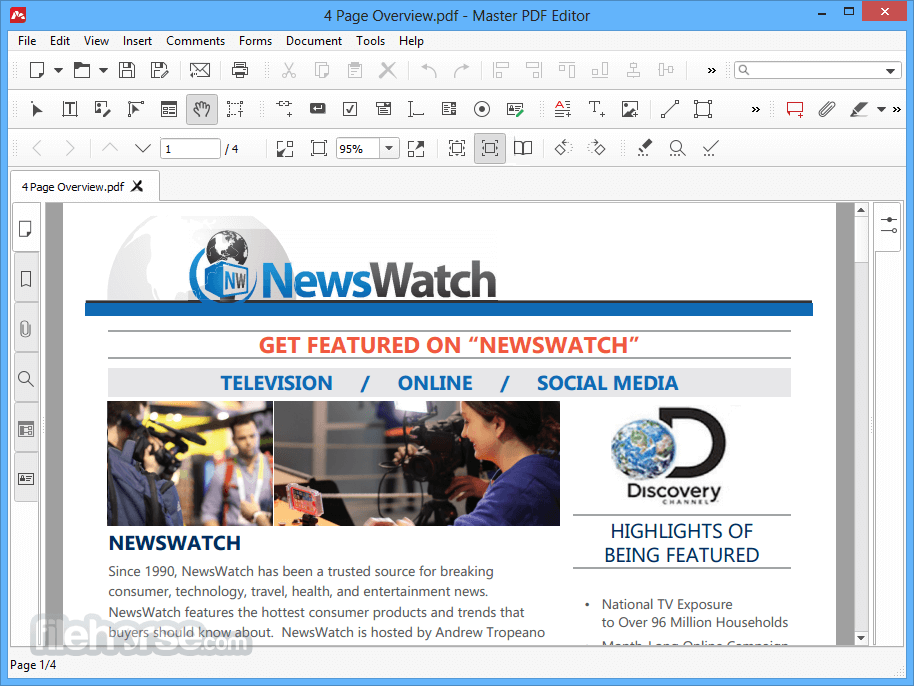
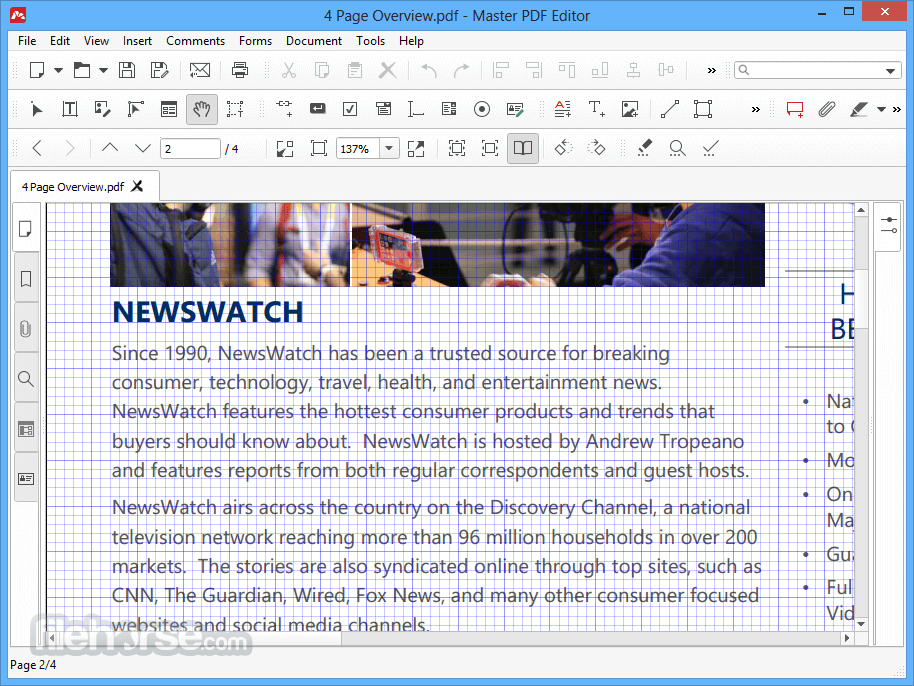

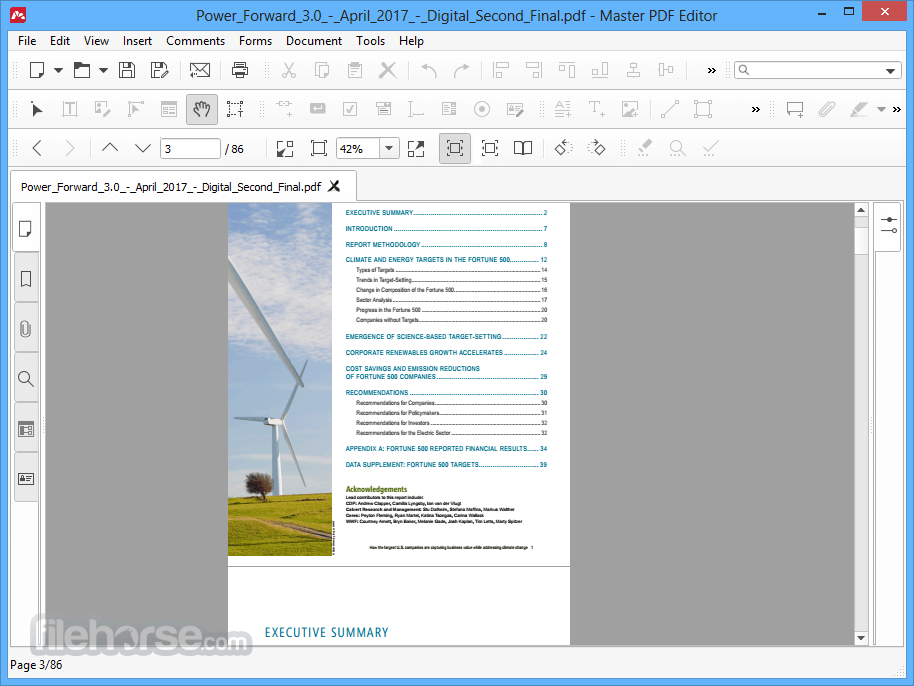






Comments and User Reviews