-
Latest Version
-
Operating System
Windows XP64 / Vista64 / Windows 7 64 / Windows 8 64
-
User Rating
Click to vote -
Author / Product
-
Filename
mixxx-1.10.0-win64.exe
-
MD5 Checksum
c3debf8213bfed0b76e2e30afb75b1f8
Sometimes latest versions of the software can cause issues when installed on older devices or devices running an older version of the operating system. Software makers usually fix these issues but it can take them some time. What you can do in the meantime is to download and install an older version of Mixxx 1.10.0 (64-bit).
For those interested in downloading the most recent release of Mixxx or reading our review, simply click here.
All old versions distributed on our website are completely virus-free and available for download at no cost.
We would love to hear from you
If you have any questions or ideas that you want to share with us - head over to our Contact page and let us know. We value your feedback!
What's new in this version:
- 4 Sampler Decks
- Revamped and Rewritten User Manual
- Hundreds of bug fixes and improvements
Rewritten and Improved Vinyl Control Support:
- Completely rewritten vinyl-style pitch-bending for clean, analog-like sound.
- Absolute, relative, and constant vinyl modes.
- Rock-solid support for Serato Vinyl/CD or Traktor Vinyl at 33 or 45 RPM.
- Single-deck Vinyl Control
- End-of-record Mode
- Improved needle skip prevention.
- Can use different vinyl types on each deck!
- Improved audio quality when scratching.
- Support for track selection using the lead-in area of the vinyl and needle-drop hotcues.
- Track lead-in for scratching before the start of songs.
- Waveform smoothing to prevent wobbly waveforms.
- New built-in vinyl signal analyzer.
Beatloops, Loop Halve/Double Buttons:
- Handy beatloop buttons let you quickly throw down an 8-beat loop as you transition from one song to the next.
Quantized Loops, Hotcues and Beatloops:
- Turn on quantization mode for a deck and all of your loops, hotcues, and beatloops will snap to the nearest beat when you place them.
Phase Synchronization:
- Sync button now synchronizes both the BPM and phase of beats.
Beatgrid Adjust Feature:
- Is your beatgrid misaligned? Easily adjust it with one click.
Microphone Support:
- Streaming and club DJs alike will love this feature. Plug in your microphone and MC your show, all without the need for an external mixer.
Spinning Turntable Widgets and Waveform Scratching:
- Skins now come with juicy spinning turntables that you can scratch to your heart's delight.
- If vinyl control is enabled, vinyl signal quality can also be rendered to the spinning widgets.
- Waveform overviews now act as a progress bar for track analysis.
M4A Support for Windows Vista and Windows 7 users:
- Mixxx previously could not support M4A on Windows due to licensing issues, but that restriction is now lifted with our new Windows Media Foundation M4A plugin. Mixxx on Mac OS X already supports M4A.
Library Improvements:
- Traktor Library Support.
- New and improved Browse Mode.
- Recording Improvements: integrated with the library, automatically splits files into pieces to avoid large files, CUE files of tracks played.
- Much faster iTunes and Rhythmbox support.
- Import and export of crates and playlists as M3U/PLS playlists.
- Playlists and crates are lockable and rename-able.
- Dragging to library sidebar auto-expands closed sections and is easier to aim.
- Track play count is more accurately measured.
- Reload track metadata from context menu in library.
- Auto-scrolling in playlists is fixed.
- Shuffle AutoDJ Queue feature.
- Add Playlist to AutoDJ feature.
Brand New and Updated Skins:
- Deere
- LateNight / LateNightBlues
- Shade / ShadeDark
- Phoney / PhoneyDark
- Outline
Accessibility Improvements:
- Mixxx should play nicer with screen-readers now. It's not perfect, but a step in the right direction.
Limited Support for Internationalization:
- Beta translations for Spanish, Catalan, French, German, Italian, Russian, Finnish, Czech, Dutch, Polish, and Japanese (thanks so much to the awesome Launchpad translators!)
- Alpha translations for many other languages.
- Better support for UTF-8 filenames.
Mixing engine improvements:
- Major efficiency and latency improvements: Netbook users report latency improvements of up to 4x.
- Sound quality is now much improved.
- Improved support for multiple soundcards. Synchronization problems should now only affect the headphone outputs. See Bug #667651 for more details.
- Soft-takeover support for MIDI mappings.
- JACK now recognizes ports as Mixxx instead of PortAudio.
Updated MIDI Mappings:
- American Audio RADIUS 2000 (new)
- American Audio VMS4
- DJ-Tech i-Mix Reload (new)
- Hercules DJ Console Mk4
- Hercules DJ Console RMX
- Ion Discover DJ
- Numark Total Control
- Pioneer CDJ-2000 (new)
- Pioneer CDJ-850 (new)
- Reloop Digital Jockey 2
- Stanton SCS.1m
- Stanton SCS.3d
- Vestax Typhoon
- Wireless DJ (new)
 OperaOpera 109.0 Build 5097.59 (64-bit)
OperaOpera 109.0 Build 5097.59 (64-bit) iTop VPNiTop VPN 5.4.0 - Fast, Safe & Secure
iTop VPNiTop VPN 5.4.0 - Fast, Safe & Secure PhotoshopAdobe Photoshop CC 2024 25.7 (64-bit)
PhotoshopAdobe Photoshop CC 2024 25.7 (64-bit) iAnyGoTenorshare iAnyGo 4.0.15
iAnyGoTenorshare iAnyGo 4.0.15 Opera GXOpera GX 109.0.5097.62 (64-bit)
Opera GXOpera GX 109.0.5097.62 (64-bit) Adobe AcrobatAdobe Acrobat Pro 2024.002.20687
Adobe AcrobatAdobe Acrobat Pro 2024.002.20687 BlueStacksBlueStacks - Play on PC 5.21.150
BlueStacksBlueStacks - Play on PC 5.21.150 Hero WarsHero Wars - Online Action Game
Hero WarsHero Wars - Online Action Game Data Recovery4DDiG Windows Data Recovery 9.8.6
Data Recovery4DDiG Windows Data Recovery 9.8.6 TradingViewTradingView - Trusted by 50 Million Traders
TradingViewTradingView - Trusted by 50 Million Traders




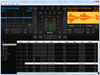
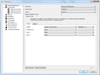
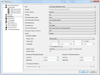
Comments and User Reviews