-
Latest Version
ON1 Photo RAW 2024 LATEST
-
Review by
-
Operating System
Windows 7 / Windows 8 / Windows 10 / Windows 11
-
User Rating
Click to vote -
Author / Product
-
Filename
/ON1_Photo_RAW_2024.exe
ON1 Photo RAW is an all-in-one photo editing and organization software for Windows 11/10. It offers a wide range of features that cater to the needs of photographers, allowing them to capture, edit, and manage their photos seamlessly. The software prides itself on its non-destructive editing capabilities, making it an excellent choice for those who want to maintain the integrity of their original images.
ON1 Photo RAW is a game-changer. If you are looking for a Lightroom alternative with powerful Photoshop features you've found the right place. It will give you the features photographers use the most from the Lightroom and Photoshop worlds in a single application.

Top new features include:
- A Fresh New Look
- Intelligent Color & Tone with Brilliance AI
- Apply Local Adjustments Automatically
- Photo RAW is Faster than Ever!
- Revamped Layers Pane
- The Ultimate Tool for Any Photography Workflow
- Keyword AI Enhancements
- Searching Capabilities
- Enhanced Cataloging
- Auto Apply NoNoise AI
- Batch Adjustments with Brilliance AI
- Unlock New Possibilities with Pixel-Pasting
- AI Style Advisor
Focus Stacking automatically blends a series of photos at different focus distances to increase depth-of-field. A state-of-the-art processing engine providing a fast, smooth, comfortable, and fun photo editing experience while producing the highest quality results for your photos. Includes hundreds of fast, non-destructive, stackable, re-editable, and customizable photo effects and filters providing endless creative possibilities.
The tools for retouching portraits, photo restoration, and enhancing photos are available in the app. It includes the best-in-class masking tools for beginners and advanced users. Whether replacing backgrounds, skies or selectively applying an adjustment with a mask or selection.

What`s new
Discover the brand-new ON1 Photo RAW 2024, a photography software that boasts powerful AI improvements, enhanced speed and performance, and a more streamlined user interface to make your editing experience even more efficient.
One of the standout features is the revolutionary Brilliance AI technology, which intelligently enhances your photos by combining color and tone adjustments with scene recognition. This innovative tool automatically elevates elements like the sky, water, and foliage, resulting in stunning images.
The improved user interface ensures a smooth transition between photo management and editing, offering AI-recommended presets, over 100 new presets, automatic noise reduction, and portrait retouching, among many other features.
The 2024 edition of Photo RAW MAX introduces all the features found in Photo RAW 2024 while also enhancing your editing experience through integrated plugin capabilities. Now, you can seamlessly integrate the program with popular software like Photoshop, Lightroom, Apple Photos, and other editing tools. This eliminates the need to buy separate plugins to access Effects, NoNoise, Resize, and other ON1 apps directly from your preferred editing software.
Additionally, it offers a generous 200 GB of ON1 Cloud Sync storage, enabling you to effortlessly synchronize your photos across multiple computers, phones, and tablets. What's more, you can activate Photo RAW MAX on up to 3 computers, compared to the previous limit of 2, giving you greater flexibility in your creative workflow.

Main Features
- Non-Destructive Editing: Preserve your original photos while applying edits.
- RAW Editing: Full support for editing RAW image files.
- HDR Merge: Create stunning high-dynamic-range images.
- Panorama Stitching: Combine multiple images to create panoramic shots.
- Layers and Masking: Advanced editing with layer support and masking tools.
- AI-Powered Enhancements: AI-powered features like AI Auto, AI Match, and AI Noise Reduction.
- Photo Organization: Efficiently organize, categorize, and search for photos.
- Portrait Retouching: Tools for portrait enhancement and retouching.
- Effects and Filters: A vast library of filters and effects for creative editing.
- Integration: Seamless integration with Photoshop and Lightroom.
It features a user-friendly and intuitive interface. The workspace is customizable, allowing users to arrange tools and panels to their liking. With a clean design and easily accessible tools, even beginners will find it easy to navigate.
Installation and Setup
Installing ON1 Photo RAW is a straightforward process. After downloading the software from the official website or FileHorse, run the installer, and follow the on-screen instructions. Activation is required, and users can choose to import presets from other applications during setup.

How to Use
- Import Photos: Start by importing your photos into the software.
- Organize: Use the organization tools to categorize and rate your images.
- Editing: Apply edits using the various tools and filters available.
- Export: Export your edited photos in your preferred format and size.
Is ON1 Photo RAW available for Mac?
Yes, ON1 Photo RAW is compatible with both Windows and Mac.
Can I use ON1 Photo RAW as a standalone software?
Yes, it can be used as a standalone application or as a plugin for Adobe Photoshop and Lightroom.
What is the pricing structure for ON1 Photo RAW updates?
It offers free updates to the software, so you won't incur additional costs for newer versions.

Alternatives
Pricing
ON1 Everything PLUS - €172.39/yr
ON1 Everything - €103.44/yr
ON1 Photo RAW MAX - €206.88 (lifetime)
ON1 Photo RAW - €114.94 (lifetime)
System Requirements
- Windows 11 or 10 (64-bit)
- Intel Core i5 or equivalent processor
- 8GB RAM
- 1.5GB free hard drive space
- OpenGL 3.3-compatible video card
- Internet connection for activation and updates
- Comprehensive photo editing tools
- Non-destructive editing
- AI-powered enhancements
- Efficient photo organization
- Excellent integration with Photoshop and Lightroom
- One-time purchase option
- Steeper learning curve for beginners
ON1 Photo RAW is a robust and versatile photo editing and organization software suitable for both beginners and professionals. With a plethora of features, non-destructive editing capabilities, and excellent integration options, it competes well with other industry-standard software.
While it may have a steeper learning curve for newcomers, its powerful tools and flexibility make it a valuable asset for photographers looking to enhance their images and streamline their workflow. With competitive pricing and frequent updates, the program is certainly a worthy addition to any photographer's toolkit.
Note: 30 days trial version.
Also Available: Download ON1 Photo RAW for Mac
-
ON1 Photo RAW 2024 Screenshots
The images below have been resized. Click on them to view the screenshots in full size.
 OperaOpera 109.0 Build 5097.45 (64-bit)
OperaOpera 109.0 Build 5097.45 (64-bit) iTop VPNiTop VPN 5.4.0 - Fast, Safe & Secure
iTop VPNiTop VPN 5.4.0 - Fast, Safe & Secure PhotoshopAdobe Photoshop CC 2024 25.6 (64-bit)
PhotoshopAdobe Photoshop CC 2024 25.6 (64-bit) iAnyGoTenorshare iAnyGo 4.0.15
iAnyGoTenorshare iAnyGo 4.0.15 Opera GXOpera GX 108.0.5067.43 (64-bit)
Opera GXOpera GX 108.0.5067.43 (64-bit) Adobe AcrobatAdobe Acrobat Pro 2024.002.20687
Adobe AcrobatAdobe Acrobat Pro 2024.002.20687 BlueStacksBlueStacks - Play on PC 5.21.150
BlueStacksBlueStacks - Play on PC 5.21.150 Hero WarsHero Wars - Online Action Game
Hero WarsHero Wars - Online Action Game Data Recovery4DDiG Windows Data Recovery 9.8.6
Data Recovery4DDiG Windows Data Recovery 9.8.6 TradingViewTradingView - Trusted by 50 Million Traders
TradingViewTradingView - Trusted by 50 Million Traders

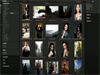
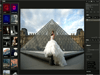
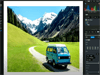
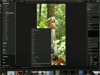
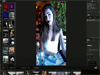
Comments and User Reviews