-
Latest Version
-
Operating System
Windows XP / Vista / Windows 7 / Windows 8
-
User Rating
Click to vote -
Author / Product
-
Filename
Apache_OpenOffice_4.0.0_Win_x86_install_en-US.exe
-
MD5 Checksum
6085d89042d3fb77779b31869ada2cc4
Sometimes latest versions of the software can cause issues when installed on older devices or devices running an older version of the operating system. Software makers usually fix these issues but it can take them some time. What you can do in the meantime is to download and install an older version of Apache OpenOffice 4.0.0.
For those interested in downloading the most recent release of Apache OpenOffice or reading our review, simply click here.
All old versions distributed on our website are completely virus-free and available for download at no cost.
We would love to hear from you
If you have any questions or ideas that you want to share with us - head over to our Contact page and let us know. We value your feedback!
-
Apache OpenOffice 4.0.0 Screenshots
The images below have been resized. Click on them to view the screenshots in full size.
What's new in this version:
New Features and Enhancements:
* New Sidebar
* Interoperability Improvements
- Text Documents
- Presentation Documents
- Spreadhseet Documents
- OOXML general
* DrawObject Improvements/Enhancements
- New Color Palette
- New Gradients
* New Gallery Themes and Gallery enhancements
- Gallery themes added from Symphony.
- Enhancements to existing Gallery
- Refined the Selection Handles User Interface
- Refined Selection Visualization
- Better Print Preview
- Enhanced conversion to Bitmap Graphics
- Enhanced FillType 'Bitmap'
- Enhanced Copy/Paste
- Enhanced Drag&Drop
- Adapt LineStart/End to LineWidth
- SVG Export enhancements
- SVG/Metafile Break improvements
- SVG Import improvements
- Picture Crop mode offers preview
- Unified visualization of ColorPalette popups
- Transparency support for pixel formats (PNG)
- Connectors support rotation
- Corrected Hatch fill style visualization
- Better gradient support in metafiles
Calc and Chart Improvements/Enhancements:
* Support relative Pie Chart Height
* New Functions
- Calc now supports the spreadsheet functions: AVERAGEIFS, COUNTIFS, and SUMIFS.
- Calc now supports the function XOR.
- Calc now supports the functions LEFTB, RIGHTB, LENB, and MIDB.
- Calc's RAND function was reimplemented to use the Mersenne-Twister algorithm.
* Extensions Improvements/Enhancements
- New Toolbar management
- Unified menu API
* Performance Improvements/Enhancements
- Many resource leaks were fixed.
- Speedup of Graphic Rendering
Additional Language Support:
* New translations available:
- Greek
- Portuguese
- Tamil
Improved Quality Management Tools:
* New Automated Testing Framework
- BVT (Basic Verification Tests)
- FVT (Functional Verification Tests)
- PVT (Performance Verification Tests)
- SVT (System Verifcation Tests)
Changes that Impact Backwards Compatibility:
* Module binfilter removed
* Python support updated
* Support for system C++ STL
Bug Fixes:
* Important bug fixes have been made in these areas:
- Support for Java 7, and the Java Access Bridge v2.0.3 implemented in JRE 1.7u6 and later has been restored.
- Windows OS users requiring Accessibility support for Assistive Technology tools can now use current Oracle releases of the Java SE 7 Runtime Environment and the Java Accessibility API on Windows
 OperaOpera 109.0 Build 5097.45 (64-bit)
OperaOpera 109.0 Build 5097.45 (64-bit) iTop VPNiTop VPN 5.4.0 - Fast, Safe & Secure
iTop VPNiTop VPN 5.4.0 - Fast, Safe & Secure PhotoshopAdobe Photoshop CC 2024 25.6 (64-bit)
PhotoshopAdobe Photoshop CC 2024 25.6 (64-bit) iAnyGoTenorshare iAnyGo 4.0.15
iAnyGoTenorshare iAnyGo 4.0.15 Opera GXOpera GX 108.0.5067.43 (64-bit)
Opera GXOpera GX 108.0.5067.43 (64-bit) Adobe AcrobatAdobe Acrobat Pro 2024.002.20687
Adobe AcrobatAdobe Acrobat Pro 2024.002.20687 BlueStacksBlueStacks - Play on PC 5.21.150
BlueStacksBlueStacks - Play on PC 5.21.150 Hero WarsHero Wars - Online Action Game
Hero WarsHero Wars - Online Action Game Data Recovery4DDiG Windows Data Recovery 9.8.6
Data Recovery4DDiG Windows Data Recovery 9.8.6 TradingViewTradingView - Trusted by 50 Million Traders
TradingViewTradingView - Trusted by 50 Million Traders

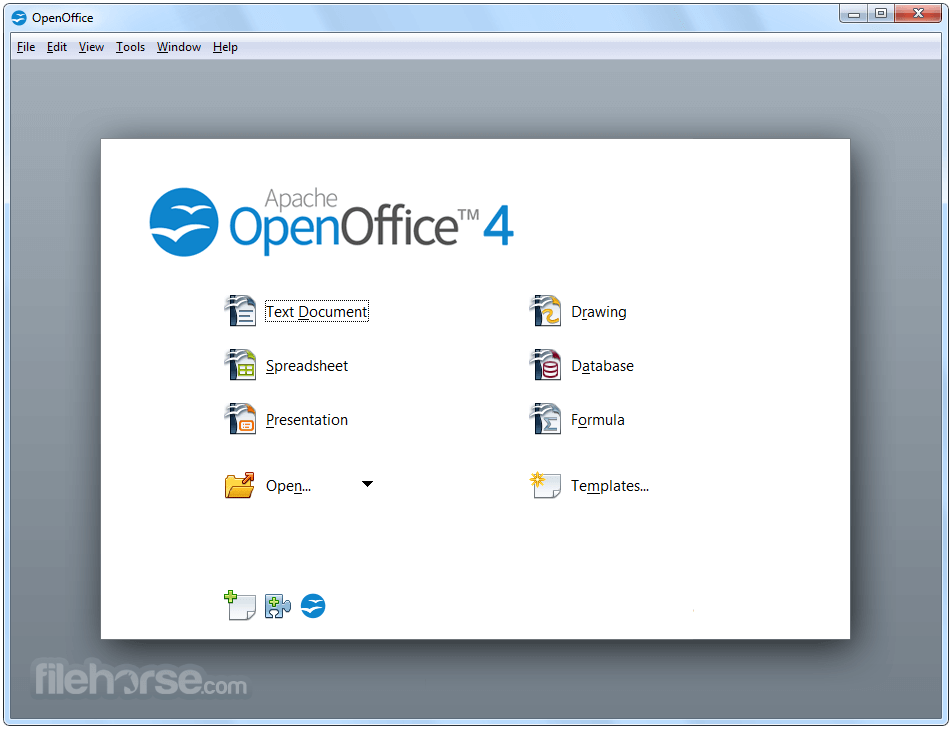
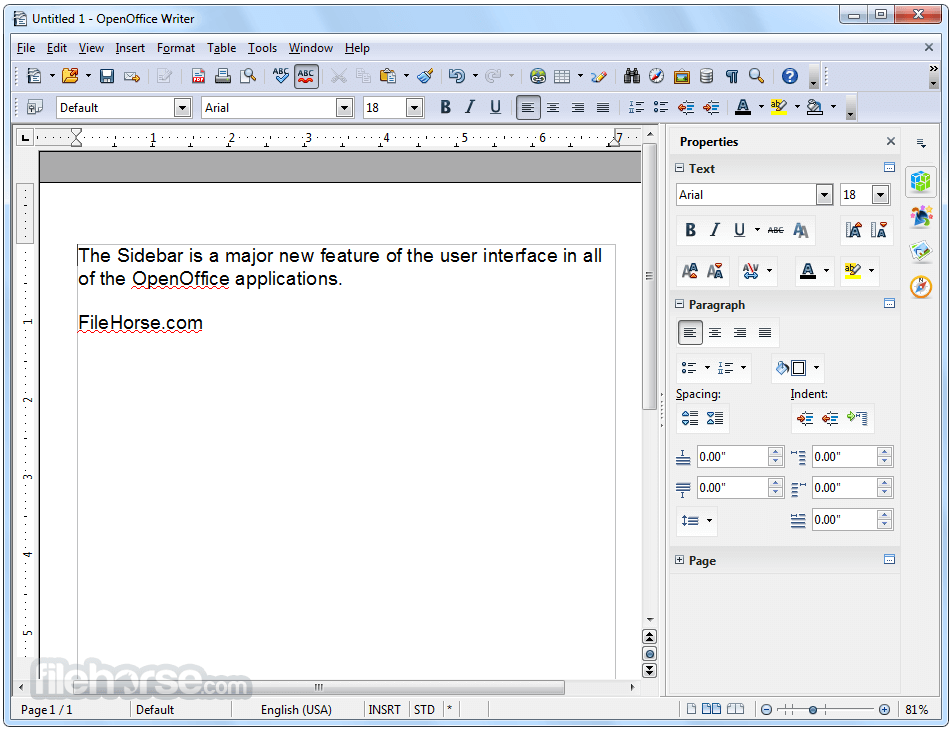
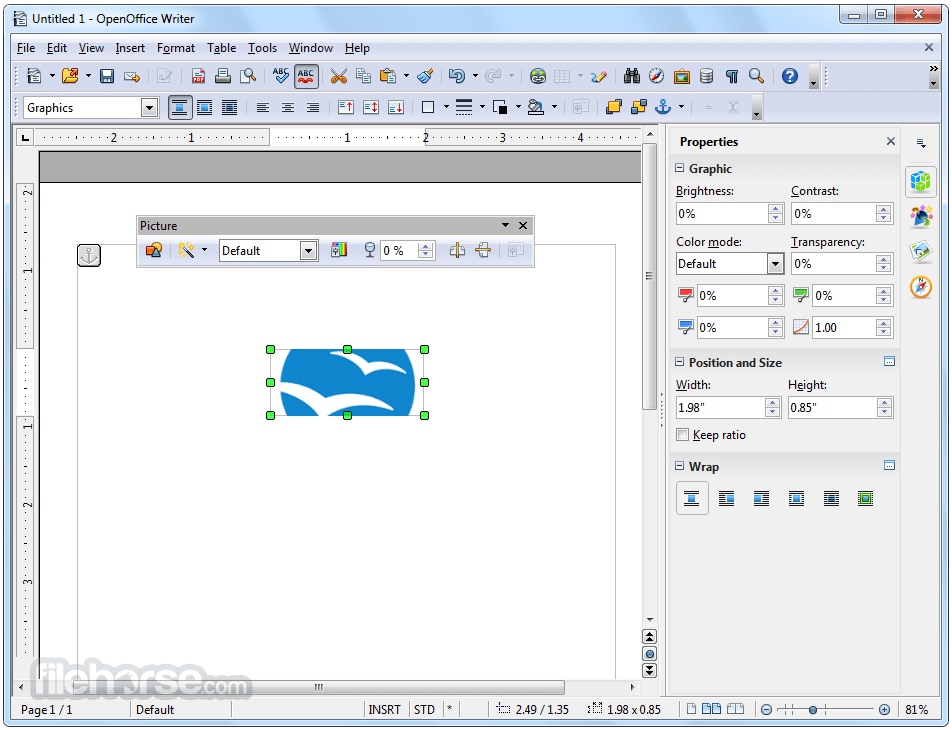
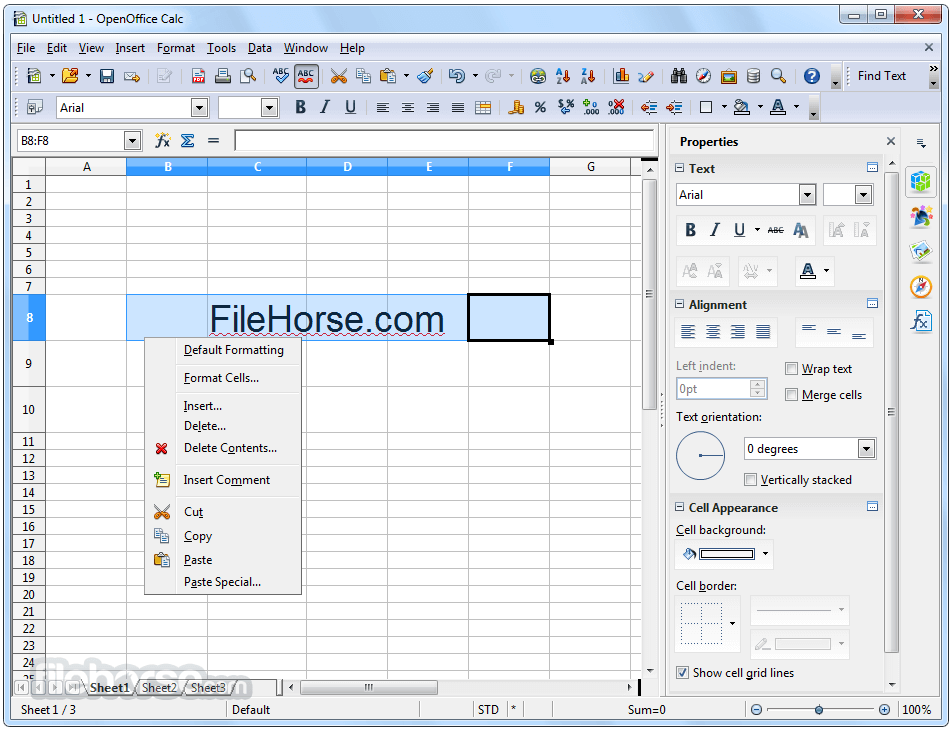
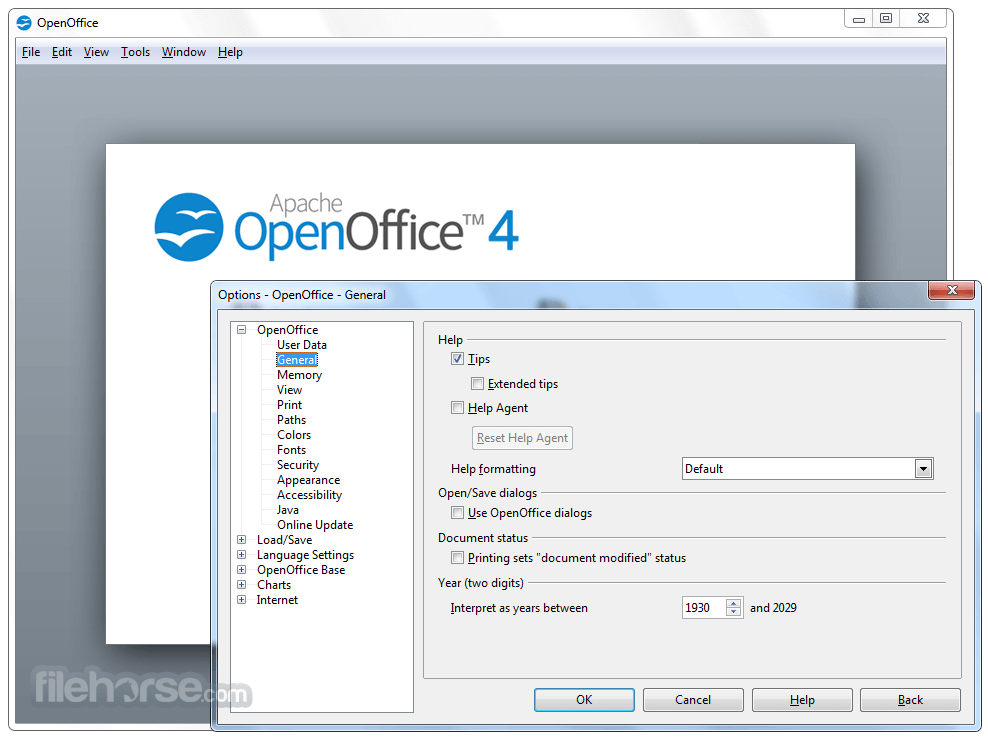





Comments and User Reviews