-
Latest Version
-
Operating System
Windows Vista64 / Windows 7 64 / Windows 8 64 / Windows 10 64
-
User Rating
Click to vote -
Author / Product
-
Filename
RawTherapee_5.2_WinVista_64.exe
-
MD5 Checksum
a8f40d4d4706cf07cedc5e678f8c04e7
Sometimes latest versions of the software can cause issues when installed on older devices or devices running an older version of the operating system. Software makers usually fix these issues but it can take them some time. What you can do in the meantime is to download and install an older version of RawTherapee 5.2.
For those interested in downloading the most recent release of RawTherapee or reading our review, simply click here.
All old versions distributed on our website are completely virus-free and available for download at no cost.
We would love to hear from you
If you have any questions or ideas that you want to share with us - head over to our Contact page and let us know. We value your feedback!
-
RawTherapee 5.2 Screenshots
The images below have been resized. Click on them to view the screenshots in full size.
What's new in this version:
New Features:
- GIMP plugin to open raw images in GIMP using RawTherapee - see RawPedia
- "Remote" mode (-R command line option) to allow opening images ("Open with" or passed as arguments) in a full-fledged instance. The -R mode allows you to open an image in an already-running instance of RawTherapee, if that instance was also started using -R. Opening an image without the -R option will open RawTherapee in "no-File-Browser" mode which lacks the File Browser and Queue tabs, and the Preferences button
Added DCP profiles for accurate color for:
- FUJIFILM X-T20
- While this release introduced several new features, the main focus was to refine what's already there. Both the speed and stability of various tools and of RawTherapee in general were significantly improved, particularly when dealing with folders containing thousands of images.
Most significant improvements:
- 4x speedup of the Microcontrast tool
- CIECAM02 curves no longer cause a sudden jump in brightness
- Improved stability in METM (Multiple Editor Tabs Mode) in Windows
- Improvement to the MEOW (Multiple Editor Tabs in Own Window) mode
- LCP files lead to better results
- Large speedup and stability improvement when opening folders containing hundreds or thousands of images
- Many memory leaks fixed
- Pixel Shift speedups, reduction of memory requirements, and motion mask preview accuracy improved
- The preview of the Tone Mapping tool is now much more accurate at any zoom level
News Relevant to Package Maintainers:
In general:
- Requires GTK+ version >=3.16, though 3.22 is recommended
- RawTherapee 5 requires GCC-4.9 or higher, or Clang
- Do not use -ffast-math, it will not make RawTherapee faster but will introduce artifacts
- Use -O3, it will make RawTherapee faster with no known side-effects
- For stable releases use -DCACHE_NAME_SUFFIX=""
- For development builds and release-candidates use -DCACHE_NAME_SUFFIX="5-dev"
News Relevant to Package Maintainers:
Changes since 5.1:
- BZIP2 support removed - no more BZIP2 dependency
- Added possibility to use system KLT library if available, otherwise our shipped version is used
News Relevant to Developers:
- Announce and discuss your plans in GitHub before starting work
- Keep branches small so that completed and working features can be merged into the "dev" branch often, and so that they can be abandoned if they head in the wrong direction
- Use C++11
- Code must be run through astyle
 OperaOpera 109.0 Build 5097.45 (64-bit)
OperaOpera 109.0 Build 5097.45 (64-bit) iTop VPNiTop VPN 5.4.0 - Fast, Safe & Secure
iTop VPNiTop VPN 5.4.0 - Fast, Safe & Secure PhotoshopAdobe Photoshop CC 2024 25.6 (64-bit)
PhotoshopAdobe Photoshop CC 2024 25.6 (64-bit) iAnyGoTenorshare iAnyGo 4.0.15
iAnyGoTenorshare iAnyGo 4.0.15 Opera GXOpera GX 108.0.5067.43 (64-bit)
Opera GXOpera GX 108.0.5067.43 (64-bit) Adobe AcrobatAdobe Acrobat Pro 2024.002.20687
Adobe AcrobatAdobe Acrobat Pro 2024.002.20687 BlueStacksBlueStacks - Play on PC 5.21.150
BlueStacksBlueStacks - Play on PC 5.21.150 Hero WarsHero Wars - Online Action Game
Hero WarsHero Wars - Online Action Game Data Recovery4DDiG Windows Data Recovery 9.8.6
Data Recovery4DDiG Windows Data Recovery 9.8.6 TradingViewTradingView - Trusted by 50 Million Traders
TradingViewTradingView - Trusted by 50 Million Traders

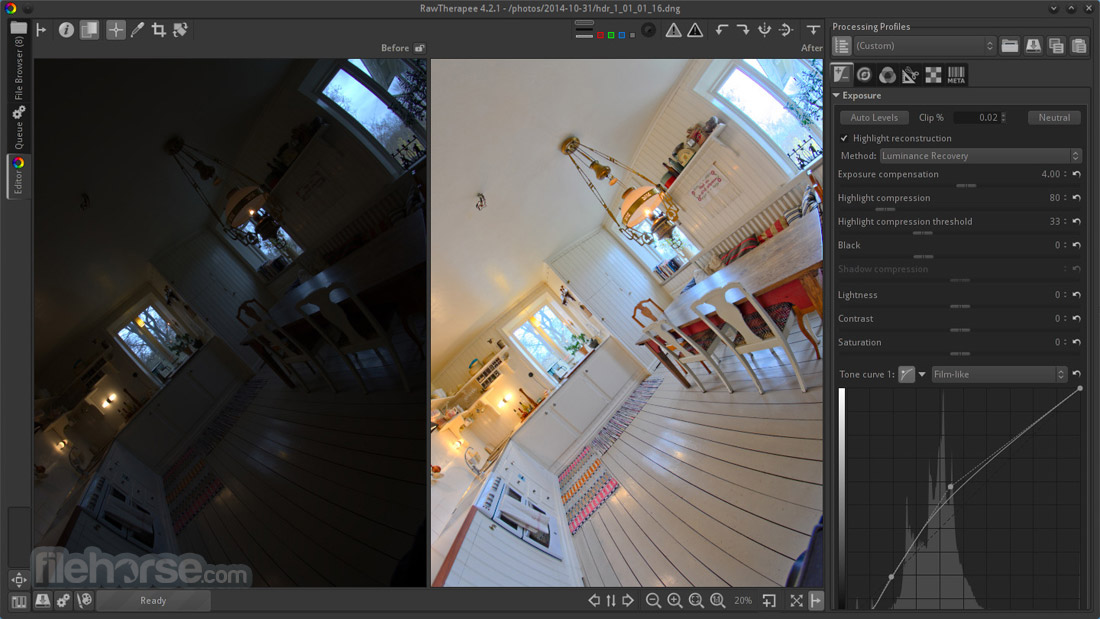

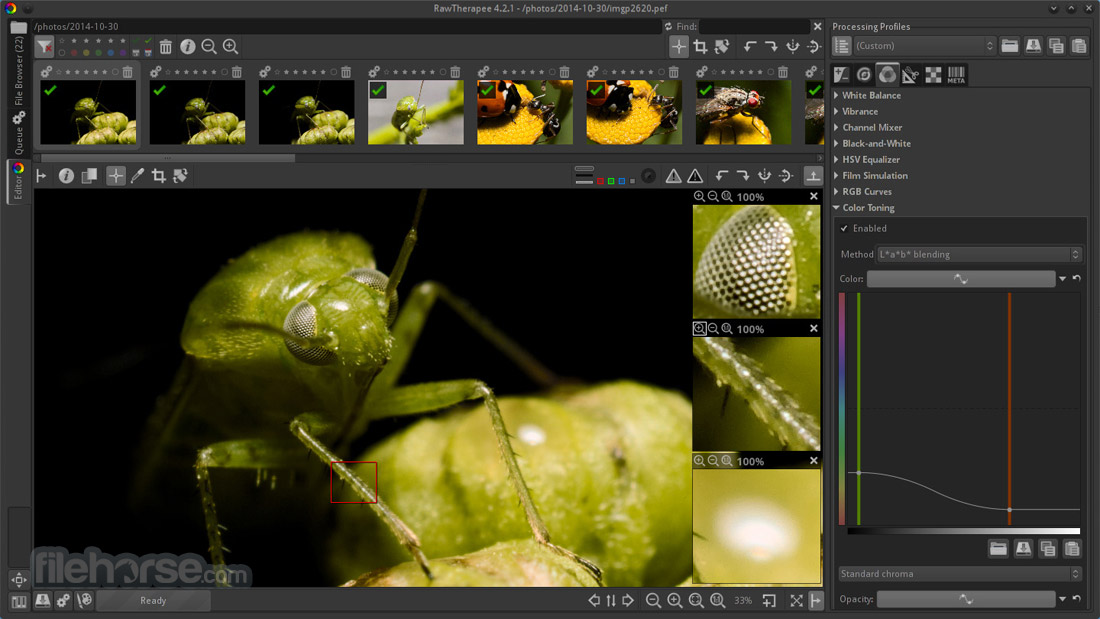

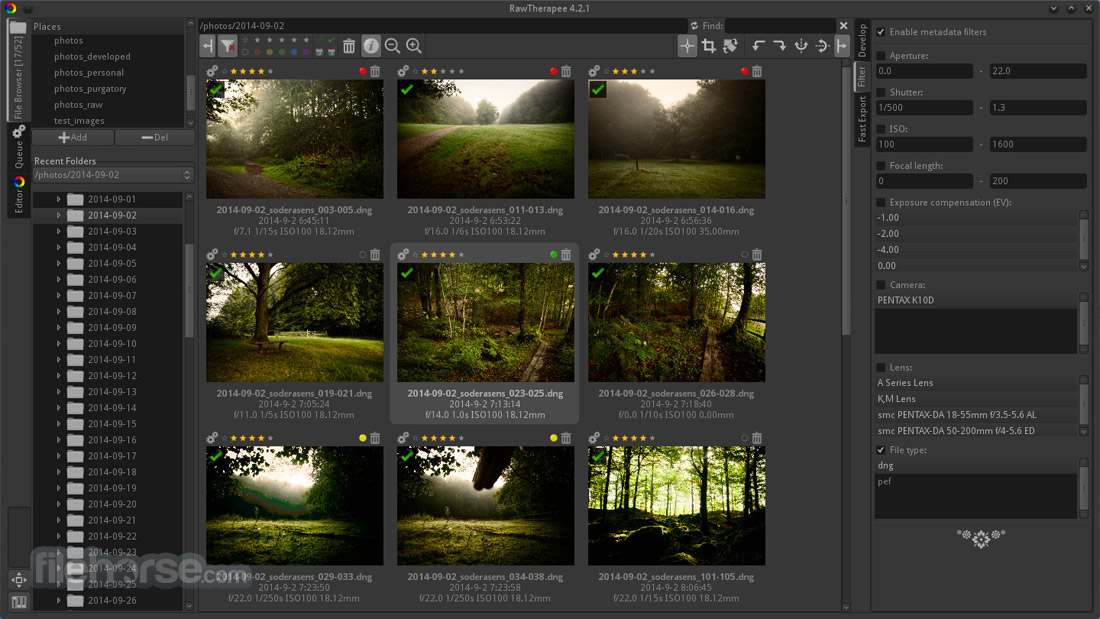





Comments and User Reviews