-
Latest Version
RecentX 5.0.26 LATEST
-
Review by
-
Operating System
Windows 7 / Windows 7 64 / Windows 8 / Windows 8 64 / Windows 10 / Windows 10 64 / Windows 11
-
User Rating
Click to vote -
Author / Product
-
Filename
RecentXSetup.exe
Features and Highlights
Saves a lot of time
Instantly launch any file, document, folder, app, web history, or bookmark using very few keystrokes.
Avoids outdated ways of accessing folders
Avoids tedious folder navigation. No need to access deep folder trees & sub-menus in order to launch any document, folder, program, or website. Just type & go!
Made even easier
Assign tags to files & folders. Group them based on projects. Access them in a single click.
Whole computer on your Windows desktop
Traditionally, one would keep only essential files on Windows desktop for faster access. But with RecentX Launcher, accessing any file, any level deep is equally fast.
There is nothing to learn
The App Launcher is simple & works out of the box. You don't need to configure your favorite files or folders. Just install & see it working.
Shows you what is best
Automatically gets the files and folders that are more important to you. Items that are recently & frequently accessed are shown before other trivial items. Makes launching easier.
Quickie file manager
Perform frequent file operations such as copy, move, delete, rename without launching a file manager such a Windows Explorer.
One-stop for all your bookmarks
Get fast access to bookmarks & history from Mozilla Firefox, Internet Explorer, & Google Chrome.
Access remote folders like local
Automatically lists the network folders that you access. Launching a network folder any level deep takes less than 3 seconds.
Does more than just launching
Find any file or folder on your computer in less than 3 seconds, attach a file to email using drag & drop, use Windows Explorer plug-ins from Recent X Launcher.
Note: 30 days trial version.
-
RecentX 5.0.26 Screenshots
The images below have been resized. Click on them to view the screenshots in full size.
What's new in this version:
RecentX 5.0.26
- Fixed: Sometimes the indexing settings (Excluded folders) weren't saved
RecentX 5.0.25
- More accurate folder lists and fixed a crash
RecentX 5.0.24
- Reduced installer size by 60%
- Bug fixes and improvements
RecentX 5.0.23
- Fixed: Docked RecentX next to the file open/save window used to go outside the display monitor sometimes
RecentX 5.0.22
- RecentX window is now docked next to the file open/save window for easy access
- The sidebar is bigger on higher display resolutions
- Icons made better on higher display resolutions
- Pressing F10 key on network resources did not remove non-existent items from the list. This is fixed.
- Sometimes the desktop sidebar would go missing. This is fixed.
- Clicking on Buy Now button used to crash RecentX :o( . This is fixed.
RecentX 5.0.21
- Instant folder changing in File Open/Save window made compatible with maximum apps
RecentX 5.0.20
- You can now use RecentX to instantly switch to different a folders in Windows File Open/Save window
- Better recent file detection when a single file is moved or renamed in Windows File Explorer
RecentX 5.0.19
- You can now exclude folders that you don't want to be indexed
- You can save upto 1000 clipboard clips now
- The backslash character now allows one to search any part of the file/folder address including the drive letter
- Some recently copied/moved files were not listed instantly. This is fixed
- Clipboard copying slowed down or interfered when copying text in Microsoft Excel. This is fixed
RecentX 5.0.18
- When using another File Manager to open folders using RecentX, the containing folder was opened instead of the selected folder. This is fixed
- The folders list did not show drives such as C:, D:, E: and network shares. This is fixed
- When moving a single file, RecentX's list was not updated. This is fixed
RecentX 5.0.17
- You can now use RecentX to quickly select the folder in Window's Folder open/save window. Ealier RecentX used to work only with File open/save window
- RecentX now updates the list immediately when a file/folder is renamed or deleted using Windows File Explorer
- New items are indexed faster
- Removed the feature to lock RecentX as it was less used and caused more confusion
- Since last update RecentX did not remember the column settings (width, position etc)
RecentX 5.0.16
- It is now possible to tag network/remote files and folders from Windows File Explorer
- Sometimes RecentX listed system folders as if "recently accessed" even when they were not actually accessed by the user. This is fixed
- Renaming an image clipboard item caused RecentX to crash. This is fixed
RecentX 5.0.15
- Added a major feature: You can now tag files and folders directly from Windows File Explorer
- Dark mode added
- You can now search items by multiple tags. Simply hold the Ctrl key and click on the tag buttons from the toolbar
- RecentX did not list older websites after re-indexing
RecentX 5.0.14
- Change log not available for this version
RecentX 5.0.13
- 64 bit version crashed on previewing png files. This is fixed.
- 64 bit version crashed on accessing the Windows File Explorer's menu. This is fixed.
RecentX 5.0.12
- Another round of drastic search speed improvement. You will be surprised
- Added support for Chromium based Microsoft Edge browser
- Shortcuts to files, folders etc can be created easily by dragging and dropping the item with Ctrl+Alt keys pressed
- Multiple selection of items is more convenient
- RecentX program files are now 64 bit
- Address column that was removed in version 5.0.8, has now been added back so that the list can be sorted by address. It is hidden by default
- Renaming an item removed its tags. This is fixed
- Some systems showed 'Out of memory' error under certain conditions. This is fixed
- Now, pressing the Tab key from the find text box directly selects the item in the list
RecentX 5.0.10
- The search results now show all matching items instead of initial 250 items
- The search results are more accurate
- The tags toolbar resizes automatically based the number of tags
- Chrome and Vivaldi browsers now pick the last profile used. Earlier, RecentX used to pick only Default profile
- Using hyphen (-) in keywords caused inaccurate results. This is fixed
- Sometimes renaming a file resulted in duplicate items in the files list. This is fixed
- Renaming a clipboard item did not succeed. This is fixed
- Multiple filters were not being deleted correctly. This is fixed
- Other UI improvements and bug fixes
RecentX 5.0.9
- Item names in list appear in bold text for quick identification
- Websites list items now show the exact browser icon
- Search text box width increased
- For some items, incorrect tags were shown along with the correct ones. This is fixed
RecentX 5.0.8
- The list view is improved. It is less cluttery and with better usability
- Added support for Microsoft Edge history & bookmarks
- Added support for Vivaldi Browser history & bookmarks
- It is possible to copy (or drag and drop) multiple items from clipboard list
- RecentX did not index files from removable drives. This has been fixed
RecentX 5.0.7
- Fixed: It was not possible to resize the last column (Date Accessed)
- Fixed: The first column in RecentX window was too narrow. It did not display 3 digit numbers
- Fixed: RecentX prevented system shutdown after installing latest Windows Fall Creators Update
RecentX 5.0.6
- RecentX did not run successfully when the user name (Windows account) contained non-english alphabets
RecentX 5.0.5
- RecentX now picks up shortcuts from Windows desktop also
- Improved search-as-you-type behavior
- The programs, websites and clipboard lists did not show tags in the Tags column. This has been fixed
- Fixed a crash that occurred when exiting RecentX
RecentX 5.0.4
- After using a tag in clipboard list, the list wasn't sorted based on 'Date Added'. So the most recent item did not appear on top. This has been fixed.
RecentX 5.0.3
- You can now disable clipboard monitoring on specific programs
 OperaOpera 109.0 Build 5097.45 (64-bit)
OperaOpera 109.0 Build 5097.45 (64-bit) iTop VPNiTop VPN 5.4.0 - Fast, Safe & Secure
iTop VPNiTop VPN 5.4.0 - Fast, Safe & Secure PhotoshopAdobe Photoshop CC 2024 25.6 (64-bit)
PhotoshopAdobe Photoshop CC 2024 25.6 (64-bit) iAnyGoTenorshare iAnyGo 4.0.15
iAnyGoTenorshare iAnyGo 4.0.15 Opera GXOpera GX 108.0.5067.43 (64-bit)
Opera GXOpera GX 108.0.5067.43 (64-bit) Adobe AcrobatAdobe Acrobat Pro 2024.002.20687
Adobe AcrobatAdobe Acrobat Pro 2024.002.20687 BlueStacksBlueStacks - Play on PC 5.21.150
BlueStacksBlueStacks - Play on PC 5.21.150 Hero WarsHero Wars - Online Action Game
Hero WarsHero Wars - Online Action Game Data Recovery4DDiG Windows Data Recovery 9.8.6
Data Recovery4DDiG Windows Data Recovery 9.8.6 TradingViewTradingView - Trusted by 50 Million Traders
TradingViewTradingView - Trusted by 50 Million Traders


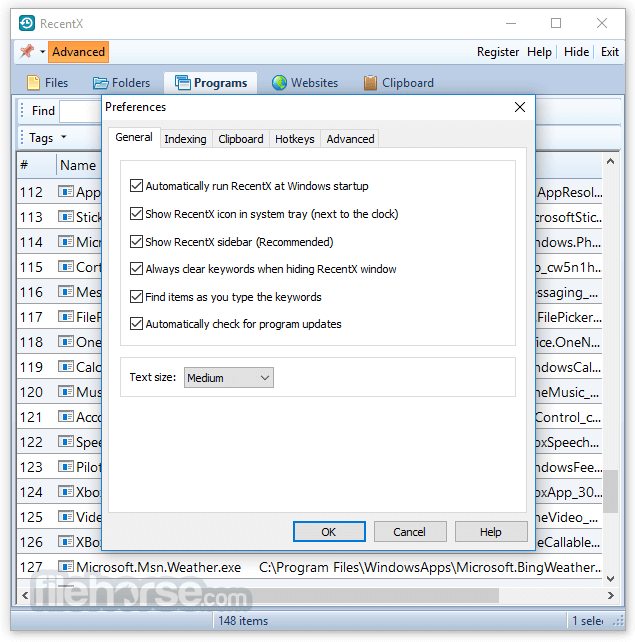

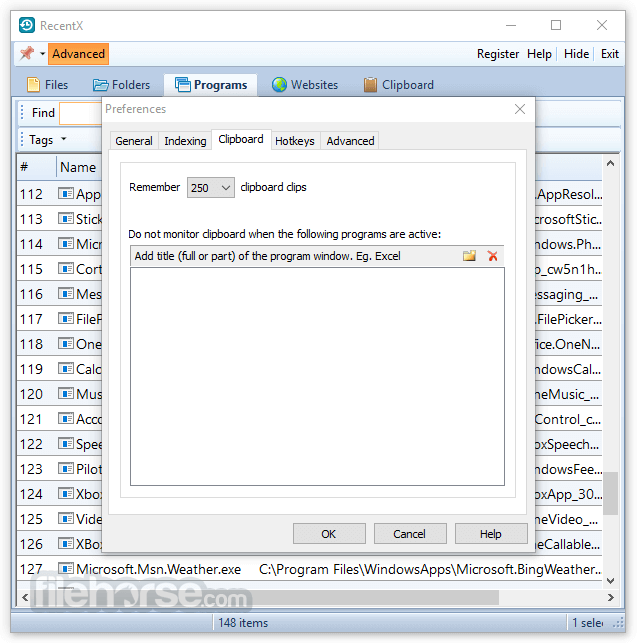
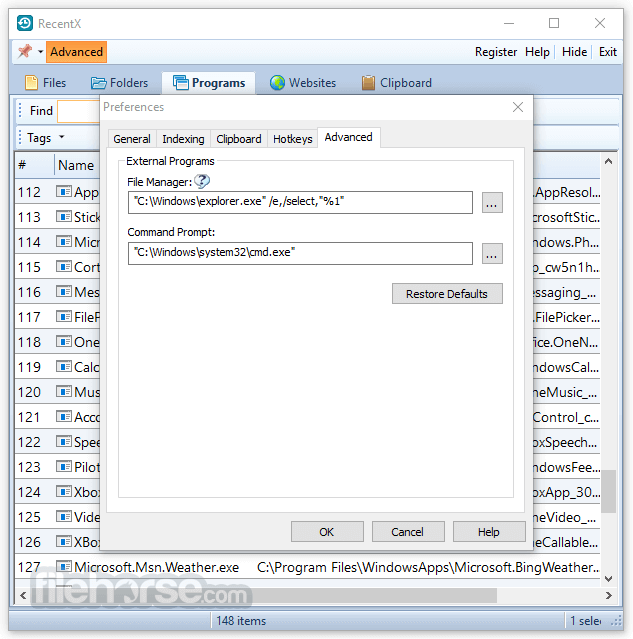
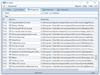
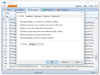
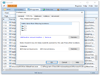
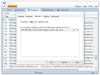
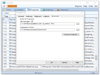
Comments and User Reviews