-
Latest Version
reWASD 7.2.0 LATEST
-
Review by
-
Operating System
Windows 7 / Windows 8 / Windows 10 / Windows 11
-
User Rating
Click to vote -
Author / Product
-
Filename
rewasd720-9011.exe
-
MD5 Checksum
c3fd714a5eca37cdf93cb85079e0c585
It gives you full control of your Xbox, DualShock, and Nintendo controllers. Combining various settings, you can assign several gamepad buttons to keyboard, mouse moves to stick directions, and mouse clicks to the left or right trigger. Have more ideas about how to remap Xbox One controller or change DualShock behavior? Turn them into your perfect profile!
Don’t have enough freedom with the native Xbox Accessories app while using Xbox Elite on PC? Here is when you should remap the Xbox controller with reWASD. This gamepad mapper interchanges not only the keys and buttons but also can map Xbox Elite paddles to a keyboard.
Four Xbox Elite paddles give you more control while playing. With reWASD, you can assign any action to them and get the pros of the Elite controller even in the games without the native Xbox support.
The app is tailor-made to remap Xbox One controllers. It created an app with Xbox Elite Wireless in mind, so it suits best for those who use Xbox Elite on PC and want to get more from its paddles. For those who use Dualshock 4 on PC, there's another zest. The app allows you to divide touchpad into zones and add up to four different mappings to it. And finally, Nintendo Switch Pro controller support appeared in re WASD, so now you can use all powers for this gamepad.
It expands the native features of any supported device. You can turn an ordinary gamepad to a Macro Controller with "Key Combo", add Turbo button or Toggle some key with "Rapid Fire" and switch controls with "Advanced Mapping".
Features and Highlights
- Map joystick to keyboard keys
- Use a controller as a mouse
- Adjust dead zone for sticks and triggers
- Add mappings to 3 stick and trigger zones
- Remap controller to keyboard x4 with Shift mode
- Use Xbox Elite paddles as independent controls
- Remap “Home” button on any controller
- Add mappings to Shortcut of gamepad buttons
- Assign different actions to Double, Long, and more presses
-
reWASD 7.2.0 Screenshots
The images below have been resized. Click on them to view the screenshots in full size.
What's new in this version:
New features:
- Updated sub-config panel for increased flexibility: split/merge, copy/paste sub-configs effortlessly;
- Configure press time for long, double, and triple presses directly within the config;
- Expanded controller support: added DarkWalker ShortPad (wireless edition), Sony Access Controller (recognized as DualSense), and PDP Afterglow Wave Wireless Controller (recognized as Nintendo Switch);
- Gyro support for Asus ROG Ally, AOKZOE A1, and AYANEO 2S controllers;
- Fine-tune rumble with the "Test vibration" function for precise control.
Fixed issues:
- GUI crash when saving the Radial Menu shift-layer as default was fixed;
- Resolved an issue where the Radial menu malfunctioned when the same config was applied to two devices used one by one;
- Fixed the issue where the LB+RB+VIEW+MENU shortcut not only stopped combo execution but also blocked the functioning of all other mappings.
 OperaOpera 109.0 Build 5097.45 (64-bit)
OperaOpera 109.0 Build 5097.45 (64-bit) iTop VPNiTop VPN 5.4.0 - Fast, Safe & Secure
iTop VPNiTop VPN 5.4.0 - Fast, Safe & Secure PhotoshopAdobe Photoshop CC 2024 25.6 (64-bit)
PhotoshopAdobe Photoshop CC 2024 25.6 (64-bit) iAnyGoTenorshare iAnyGo 4.0.15
iAnyGoTenorshare iAnyGo 4.0.15 Opera GXOpera GX 108.0.5067.43 (64-bit)
Opera GXOpera GX 108.0.5067.43 (64-bit) Adobe AcrobatAdobe Acrobat Pro 2024.002.20687
Adobe AcrobatAdobe Acrobat Pro 2024.002.20687 BlueStacksBlueStacks - Play on PC 5.21.150
BlueStacksBlueStacks - Play on PC 5.21.150 Hero WarsHero Wars - Online Action Game
Hero WarsHero Wars - Online Action Game Data Recovery4DDiG Windows Data Recovery 9.8.6
Data Recovery4DDiG Windows Data Recovery 9.8.6 TradingViewTradingView - Trusted by 50 Million Traders
TradingViewTradingView - Trusted by 50 Million Traders






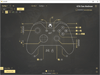
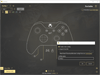
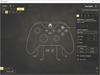
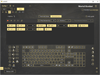
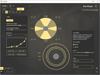
Comments and User Reviews