-
Latest Version
-
Operating System
Windows 7 64 / Windows 8 64 / Windows 10 64
-
User Rating
Click to vote -
Author / Product
-
Filename
shotcut-win64-180602.exe
Sometimes latest versions of the software can cause issues when installed on older devices or devices running an older version of the operating system. Software makers usually fix these issues but it can take them some time. What you can do in the meantime is to download and install an older version of Shotcut 18.06 (64-bit).
For those interested in downloading the most recent release of Shotcut or reading our review, simply click here.
All old versions distributed on our website are completely virus-free and available for download at no cost.
We would love to hear from you
If you have any questions or ideas that you want to share with us - head over to our Contact page and let us know. We value your feedback!
-
Shotcut 18.06 (64-bit) Screenshots
The images below have been resized. Click on them to view the screenshots in full size.
What's new in this version:
- Many bug fixes due to introduction of keyframes and change to memory management in v18.05
- Added simple and advanced Keyframes to the Blur and Mask filters
- Added seek buttons for simple Keyframes
- Added ability to add and remove advanced Keyframes using double-click
- Added ability to drag advanced Keyframes to adjust both value and position
- (When dragging, hold down Ctrl key to adjust only value or Alt key to adjust only position)
- Added double-click to toggle simple Keyframes controls (circles)
- Added double-click to toggle fade in/out controls (circles) on Timeline clip
- Added many animated (keyframes) presets to the Size and Position filter
- Added Reverse to clip Properties menu
- Added Detach Audio to timeline clip's context menu
- Added 5.1 surround support to the Copy Channel and Swap Channels audio filters
- Added caution message to GPU Effects confirmation dialog
- Added a Keyboard Shortcuts link to the Help menu
- Changed presets file format to YAML
- Changed Settings > GPU Processing to GPU Effects
- Reduced memory usage on 32-bit builds (by constraining multi-threading)
- Upgraded FFmpeg to v4.0
- Integrated AMD AMF hardware-accelerated H.264 and HEVC encoders on Windows (Set Export > Codec to h264_amf or hevc_amf. Requires recent Radeon or AMD APU)
- Upgraded MLT to git master (v6.8.0 minimum required to build)
 OperaOpera 109.0 Build 5097.45 (64-bit)
OperaOpera 109.0 Build 5097.45 (64-bit) iTop VPNiTop VPN 5.4.0 - Fast, Safe & Secure
iTop VPNiTop VPN 5.4.0 - Fast, Safe & Secure PhotoshopAdobe Photoshop CC 2024 25.6 (64-bit)
PhotoshopAdobe Photoshop CC 2024 25.6 (64-bit) iAnyGoTenorshare iAnyGo 4.0.15
iAnyGoTenorshare iAnyGo 4.0.15 Opera GXOpera GX 108.0.5067.43 (64-bit)
Opera GXOpera GX 108.0.5067.43 (64-bit) Adobe AcrobatAdobe Acrobat Pro 2024.002.20687
Adobe AcrobatAdobe Acrobat Pro 2024.002.20687 BlueStacksBlueStacks - Play on PC 5.21.150
BlueStacksBlueStacks - Play on PC 5.21.150 Hero WarsHero Wars - Online Action Game
Hero WarsHero Wars - Online Action Game Data Recovery4DDiG Windows Data Recovery 9.8.6
Data Recovery4DDiG Windows Data Recovery 9.8.6 TradingViewTradingView - Trusted by 50 Million Traders
TradingViewTradingView - Trusted by 50 Million Traders



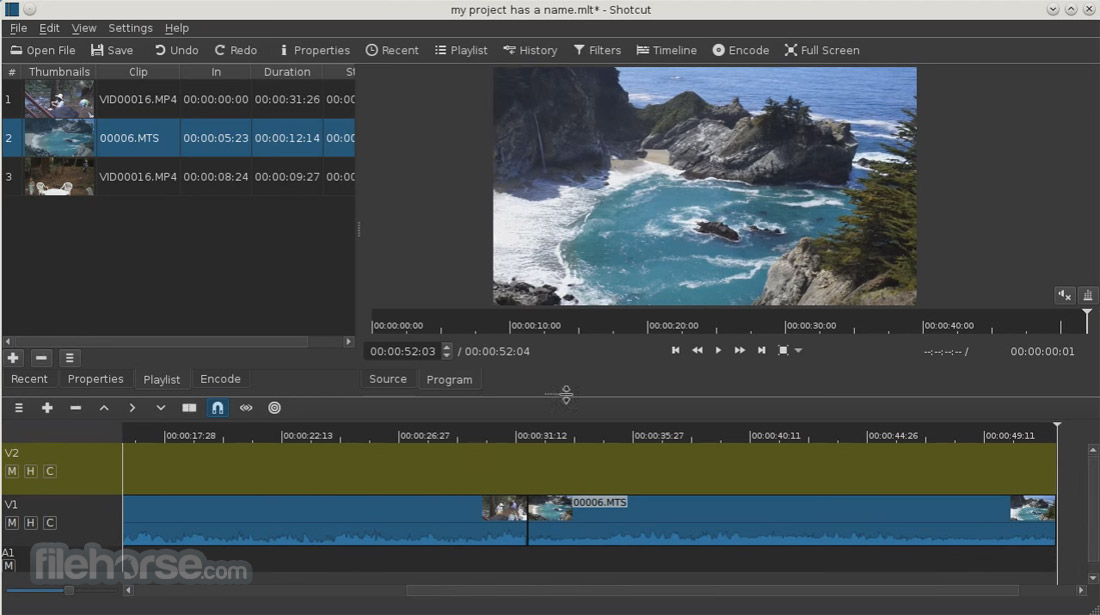







Comments and User Reviews