-
Latest Version
-
Operating System
Windows 7 64 / Windows 8 64 / Windows 10 64
-
User Rating
Click to vote -
Author / Product
-
Filename
shotcut-win64-200913.exe
Sometimes latest versions of the software can cause issues when installed on older devices or devices running an older version of the operating system. Software makers usually fix these issues but it can take them some time. What you can do in the meantime is to download and install an older version of Shotcut 20.09.13 (64-bit).
For those interested in downloading the most recent release of Shotcut or reading our review, simply click here.
All old versions distributed on our website are completely virus-free and available for download at no cost.
We would love to hear from you
If you have any questions or ideas that you want to share with us - head over to our Contact page and let us know. We value your feedback!
-
Shotcut 20.09.13 (64-bit) Screenshots
The images below have been resized. Click on them to view the screenshots in full size.
What's new in this version:
New:
- Added a Blur: Pad video filter and made it available in Slideshow generator as Pad Blur
- Added a Text: Rich video filter and made Text: HTML hidden since it is deprecated (still loads in old projects)
- Added a workspace layout switcher to the main toolbar for the new stock workspace layouts
- Added a VUI to the 360: Transform video filter to adjust parameters by dragging
- Added Set Equirectangular Projection... to the Jobs menu for a successful export job. This is used to add metadata to a video file to indicate it is 360॰ video in the equirectangular projection as required by most players and web services.
- Added Zoom to fit icons to the Timeline and Keyframes toolbars
Changes:
- Improved the performance of the Timeline especially with projects over one hour long
- Upgraded FFmpeg to version 4.3.1
- Changed Size and Position to Size, Position & Rotate and made Rotate and Scale hidden (only appears in old projects)
- Replaced Choppy, Crop: Circle, and Crop: Rectangle filters with new versions that do not use HTML through WebVfx, which was deprecated in version 20.06.28
- Changed the Rutt-Etra-Izer, Swirl, and Text: 3D filters to be hidden since they are deprecated (still loads in old projects)
- Replaced View > Layout > Timeline Project, Playlist Project, and Clip-only Project with new, better Logging, Editing, FX, Color, Audio, and Player stock layouts
- The current layout is saved automatically for each stock layout if selected, and Restore Default Layout is different for each stock layout
- Changed the video track hidden icon on the System theme to be more clear and obvious
- Show an error dialog on startup if the frei0r plugins are not installed (only affects Linux distribution packages)
- Changed the keyboard shortcut 0 to zoom timeline to fit
- Changed the keyboard shortcut Alt+0 to zoom playlist to fit
- Changed the Timeline and Keyframes time ruler interval to 1 second when zoomed in
Fixes:
- Fixed using a secure connection to get the upgrade URL
- Fixed a rounding error for Color Grading video filter
- Fixed a crash and incorrect preview scaling with more than one Rotate and Scale or Size and Position filter
- Fixed colors when using an alpha/VP8 or alpha/VP9 export preset
- Fixed video compositing with nothing on video track V1 or V1 hidden
- Fixed export may fail when using extended (non-Latin-1) characters in path
- Fixed EDL export
- Fixed Export, Convert, or Reverse may fail if a temporary file it creates becomes locked on Windows
- Fixed Properties > Color button not opening the color dialog with the current color
- Fixed the Crop: Source video filter when using Settings > Proxy
- Fixed a crash when dragging a MLT XML project file to a non-empty Timeline
- Fixed the font dialog may too big or the preview inside the font dialog too big for Text: Simple filter
- Fixed filters not being applied to the portion of a clip inside a transition after undo of Cut, Lift, Remove, Ripple Delete, or move
- Fixed a crash changing speed of a clip with non-standard non-integer or variable frame rate
- Fixed some dialogs not opening or staying in the foreground
- Fixed some crashes in timeline overwrite mode
- Fixed clicking the filters icon next to Output not opening the filters panel
 OperaOpera 109.0 Build 5097.45 (64-bit)
OperaOpera 109.0 Build 5097.45 (64-bit) iTop VPNiTop VPN 5.4.0 - Fast, Safe & Secure
iTop VPNiTop VPN 5.4.0 - Fast, Safe & Secure PhotoshopAdobe Photoshop CC 2024 25.6 (64-bit)
PhotoshopAdobe Photoshop CC 2024 25.6 (64-bit) iAnyGoTenorshare iAnyGo 4.0.15
iAnyGoTenorshare iAnyGo 4.0.15 Opera GXOpera GX 108.0.5067.43 (64-bit)
Opera GXOpera GX 108.0.5067.43 (64-bit) Adobe AcrobatAdobe Acrobat Pro 2024.002.20687
Adobe AcrobatAdobe Acrobat Pro 2024.002.20687 BlueStacksBlueStacks - Play on PC 5.21.150
BlueStacksBlueStacks - Play on PC 5.21.150 Hero WarsHero Wars - Online Action Game
Hero WarsHero Wars - Online Action Game Data Recovery4DDiG Windows Data Recovery 9.8.6
Data Recovery4DDiG Windows Data Recovery 9.8.6 TradingViewTradingView - Trusted by 50 Million Traders
TradingViewTradingView - Trusted by 50 Million Traders



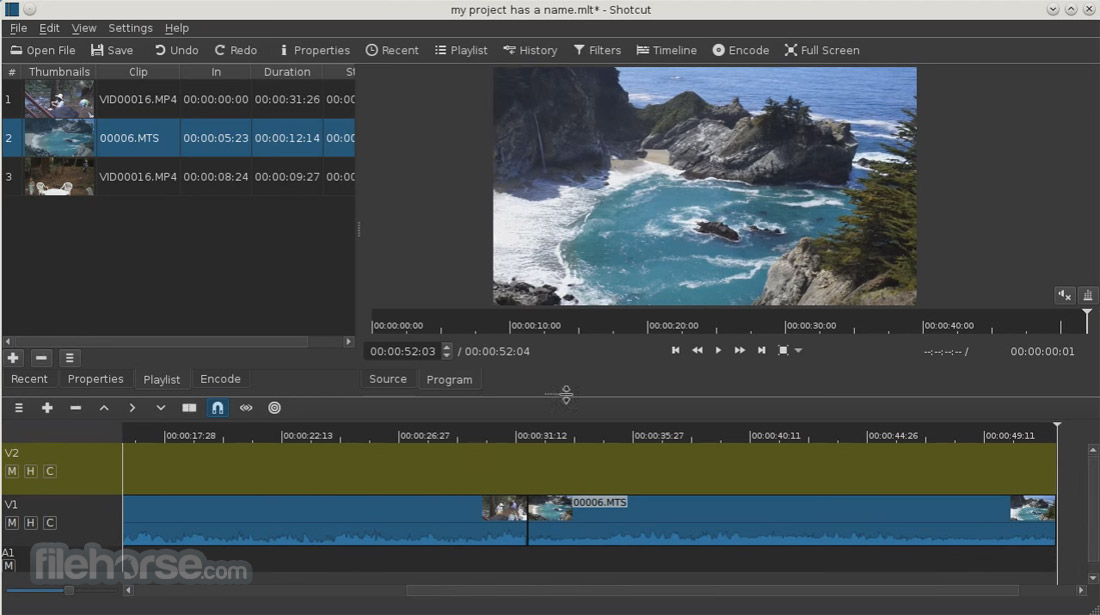







Comments and User Reviews