-
Latest Version
ThrottleStop 9.6 LATEST
-
Review by
-
Operating System
Windows Vista / Windows 7 / Windows 8 / Windows 10 / Windows 11
-
User Rating
Click to vote -
Author / Product
-
Filename
ThrottleStop_9.6.zip
-
MD5 Checksum
5a75a8b7b176f048c1687c7a72de9d84
The left side of the app contains a variety of options that can be used to bypass CPU throttling and on the right side is a Monitoring panel that shows you the current state of each thread on your CPU.
Some laptops are using clock modulation and multiplier reductions to lower the performance and power consumption of your computer. This is done deliberately to either allow your computer to run cooler or to allow your laptop to operate with a power adapter that is not sufficient to fully power your laptop and recharge its battery at the same time.
When using Throttle Stop, it is strongly recommended to monitor power consumption at the wall with a Kill-a-Watt meter or similar device and make sure that you don't exceed the power capabilities of your power adapter. Use of Throttle Stop for PC to bypass these throttling schemes is at your own risk and can result in permanent damage to your power adapter or computer or both which may not be covered by your warranty.
What's new in this version:
- added 13th Gen desktop and mobile Rocket Lake support including 13700HX
- restored proper scaling on high dpi 4K monitors
- increased maximum IccMax for 12th and 13th Gen processors
- added Undervolt Protection reporting to the FIVR window
- disabled the TS Bench - Random MHz feature when TPL - Speed Shift is not checked
- improved the Windows Defender Boost feature so it begins immediately when ThrottleStop starts
- added ExitTime=1 INI option to force ThrottleStop to exit 1 second after it starts
- disabled safe start feature when Stop Data is being used
- added an extra digit to the microcode version reporting
Fixed:
- fixed FIVR - PL4 reporting for some CPUs
- fixed SLFM check box showing on screen when the CPU does not support SLFM
- fixed Limit Reasons reporting for Goldmont and Goldmont Plus processors
- fixed AVX512 bug
 OperaOpera 109.0 Build 5097.45 (64-bit)
OperaOpera 109.0 Build 5097.45 (64-bit) iTop VPNiTop VPN 5.4.0 - Fast, Safe & Secure
iTop VPNiTop VPN 5.4.0 - Fast, Safe & Secure PhotoshopAdobe Photoshop CC 2024 25.6 (64-bit)
PhotoshopAdobe Photoshop CC 2024 25.6 (64-bit) iAnyGoTenorshare iAnyGo 4.0.15
iAnyGoTenorshare iAnyGo 4.0.15 Opera GXOpera GX 108.0.5067.43 (64-bit)
Opera GXOpera GX 108.0.5067.43 (64-bit) Adobe AcrobatAdobe Acrobat Pro 2024.002.20687
Adobe AcrobatAdobe Acrobat Pro 2024.002.20687 BlueStacksBlueStacks - Play on PC 5.21.150
BlueStacksBlueStacks - Play on PC 5.21.150 Hero WarsHero Wars - Online Action Game
Hero WarsHero Wars - Online Action Game Data Recovery4DDiG Windows Data Recovery 9.8.6
Data Recovery4DDiG Windows Data Recovery 9.8.6 TradingViewTradingView - Trusted by 50 Million Traders
TradingViewTradingView - Trusted by 50 Million Traders


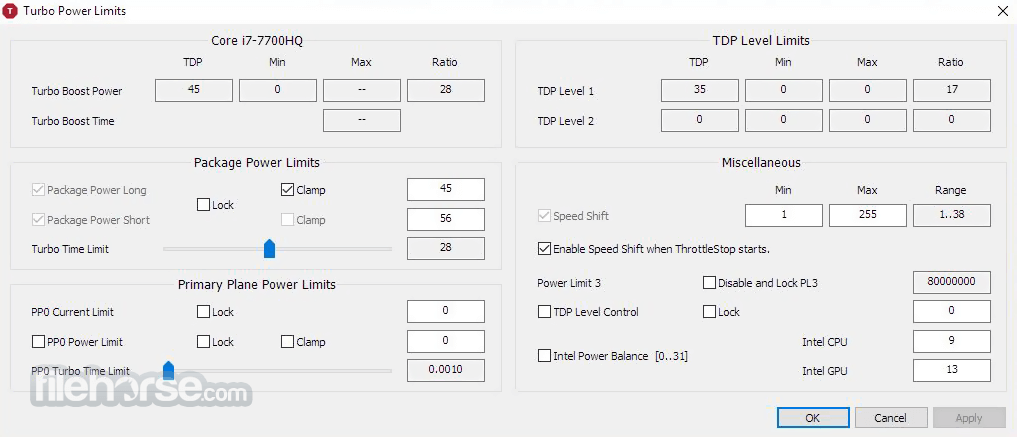




Comments and User Reviews