-
Latest Version
TunesGo for iOS and Android 9.9.4 LATEST
-
Review by
-
Operating System
Windows XP / Vista / Windows 7 / Windows 8 / Windows 10 / Windows 11
-
User Rating
Click to vote -
Author / Product
-
Filename
tunesgo_full1323.exe
Compatible with the latest iOS 17/16, Android 14/13 and iPhone 15/14/Plus/Pro/Pro Max.
TunesGo is a versatile and feature-rich PC software designed to manage and transfer media files between your computer, iOS, and Android devices. Developed by Wondershare, it offers a wide range of functionalities for music, video, and photo management, making it a valuable tool for users looking to organize their media libraries effortlessly.
With iTunes-free media transferring experience, simple tag-fixing operation, ubiquitous de-duplicate options, and reliable music library backup, Wondershare TunesGo enables you to find the right music for every moment on every device. Seamless Entertainment with All Your Music Around!
Smart Transfer - Be the Master of Your Music Collection
- Transfer media files without iTunes restrictions.
- It converts the music/video files to iOS/Android-compatible files before the transfer.
- It automatically fixes the music tags during the transfer.
- Transfer the entire playlist with a single click.
- All media files will maintain their audio qualities after the transfer.
- Share purchased music files with different Apple IDs, Google Player, and Amazon.
Media Transfer: Easily transfer music, videos, photos, and more between your computer and mobile devices, whether iOS or Android.
Media Backup: Back up your media files with one-click simplicity, ensuring that your precious content is safe and secure.
Media Converter: Convert media files to different formats, making them compatible with various devices.
iTunes Integration: Seamlessly manage your iTunes library, including transferring music and playlists between devices.
Duplicate Remover: Quickly identify and remove duplicate media files, freeing up valuable storage space.
Ringtone Maker: Create personalized ringtones from your favorite songs.
Photo Manager: Organize and manage photos with ease, including the ability to transfer and back up photo albums.
Contact Manager: Manage your phone contacts on your computer, making it easier to update, import, or export.
GIF Maker: Convert your photos or videos into GIFs for sharing or personal enjoyment.
App Management: Install, uninstall, and back up mobile apps conveniently from your computer.
User Interface
It features an intuitive and user-friendly interface that is easy to navigate. The main dashboard provides quick access to all the key features, with well-labeled buttons and a clear layout. Whether you're a novice or an experienced user, you'll find TunesGo's interface welcoming and easy to use.
Installation and Setup
Installing the program is a straightforward process. Simply download the software from the official website, run the installer, and follow the on-screen instructions. The setup wizard guides you through the process, and in a matter of minutes, you'll have TunesGo up and running on your PC.
How to Use
Media Transfer: Connect your mobile device to your PC, select the media files you want to transfer, and click the "Export" button to move them to your device or computer.
Media Backup: Click the "Backup" option, select the media types you want to back up, and follow the prompts to create a backup of your files.
Media Converter: Choose the "Converter" module, add the files you want to convert, select the output format, and click "Convert" to start the process.
Duplicate Remover: Navigate to the "De-Duplicate" feature, scan your media library for duplicates, and remove them with a single click.
Ringtone Maker: Go to the "Ringtone Maker" section, select your desired audio file, trim it to your preferred length, and save it as a ringtone.
FAQ
Can I transfer media files between iOS and Android devices using TunesGo?
Yes, It supports transferring media files between iOS and Android devices, making it a versatile solution for users with different mobile platforms.
Does TunesGo support the latest iOS and Android versions?
Wondershare regularly updates the tool to ensure compatibility with the latest iOS and Android versions.
Can I manage my iTunes library without using iTunes itself?
Yes, it allows you to manage your iTunes library directly from the software, simplifying tasks like adding or deleting music.
What is the pricing model for TunesGo for PC?
It offers a free trial with limited features. The full version is available through a one-time purchase or a subscription plan, with pricing options tailored to your specific needs.
Alternatives
iMobie AnyTrans: AnyTrans is a powerful media management tool for iOS and Android devices, offering a seamless transfer and backup experience.
MobileTrans: Move data between devices with different operating systems, i.e iOS to Android.
ApowerManager: ApowerManager offers a user-friendly interface and powerful media management tools for both iOS and Android devices.
iTunes: Apple's native iTunes software remains a solid choice for managing media on iOS devices, especially for users deeply ingrained in the Apple ecosystem.
Syncios: Syncios is another media management software that supports both iOS and Android, providing a range of features for media transfer and backup.
Pricing
Free Trial: A limited-feature free trial is available.
Annual Subscription For 1 Year 1 PC - Free Lifetime Update
- TunesGo (Suite) - $49.95
- TunesGo (iOS Devices) - $39.95
- TunesGo (Android Devices) - $29.95
- iOS Media Manager
- iOS Photo Manager
- iOS Contacts Manager
- iOS SMS Manager
- iOS App Manager
- Android Media Manager
- Android Photo Manager
- Android Contacts Manager
- Android SMS Manager
- Android App Manager
- 1-Click Root
- 1-Click Backup
- Phone to Phone Transfer
- File Explorer
- Operating System: Windows 11/10/8/7 (32-bit or 64-bit)
- Processor: 750MHz Intel or AMD CPU
- RAM: 512MB or more
- Hard Disk: 300MB or more free space
- iOS: iOS 5 and later (iOS 17 supported)
- Android: Android 2.1 and later (Android 14 supported)
- Intuitive user interface.
- Wide range of media management features.
- Cross-platform support for iOS and Android.
- Efficient media transfer and backup.
- Regular updates and compatibility with the latest mobile OS versions.
- Some advanced features may require a learning curve for new users.
TunesGo by Wondershare is a robust and versatile media management software that simplifies the process of transferring, backing up, and converting media files across different platforms. Its user-friendly interface, extensive feature set, and regular updates make it a valuable tool for individuals looking to streamline their media library management.
Whether you're an iOS or Android user, it offers a seamless experience, making it a solid choice in the crowded field of media management software. With its affordable pricing options, TunesGo is well worth considering for those seeking a comprehensive solution to their media needs.
Note: Limited functionality in the unregistered version.
Also Available: Download TunesGo for Mac
-
TunesGo for iOS and Android 9.9.4 Screenshots
The images below have been resized. Click on them to view the screenshots in full size.
 OperaOpera 109.0 Build 5097.45 (64-bit)
OperaOpera 109.0 Build 5097.45 (64-bit) iTop VPNiTop VPN 5.4.0 - Fast, Safe & Secure
iTop VPNiTop VPN 5.4.0 - Fast, Safe & Secure PhotoshopAdobe Photoshop CC 2024 25.6 (64-bit)
PhotoshopAdobe Photoshop CC 2024 25.6 (64-bit) iAnyGoTenorshare iAnyGo 4.0.15
iAnyGoTenorshare iAnyGo 4.0.15 Opera GXOpera GX 108.0.5067.43 (64-bit)
Opera GXOpera GX 108.0.5067.43 (64-bit) Adobe AcrobatAdobe Acrobat Pro 2024.002.20687
Adobe AcrobatAdobe Acrobat Pro 2024.002.20687 BlueStacksBlueStacks - Play on PC 5.21.150
BlueStacksBlueStacks - Play on PC 5.21.150 Hero WarsHero Wars - Online Action Game
Hero WarsHero Wars - Online Action Game Data Recovery4DDiG Windows Data Recovery 9.8.6
Data Recovery4DDiG Windows Data Recovery 9.8.6 TradingViewTradingView - Trusted by 50 Million Traders
TradingViewTradingView - Trusted by 50 Million Traders

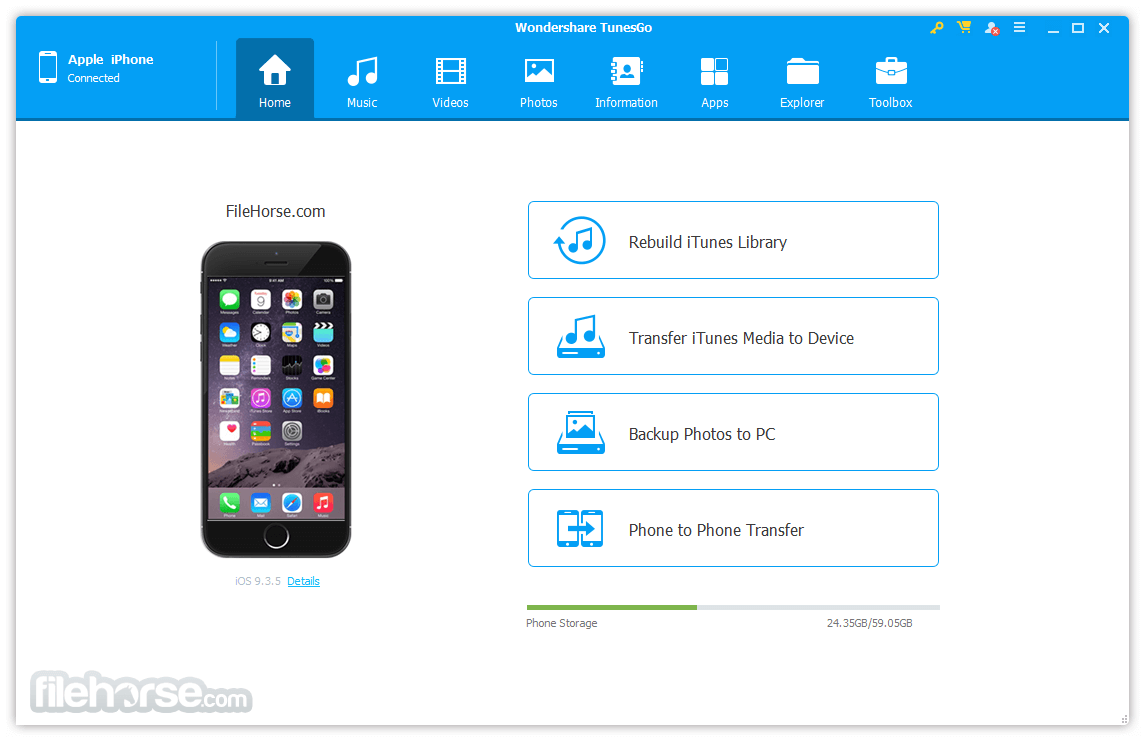
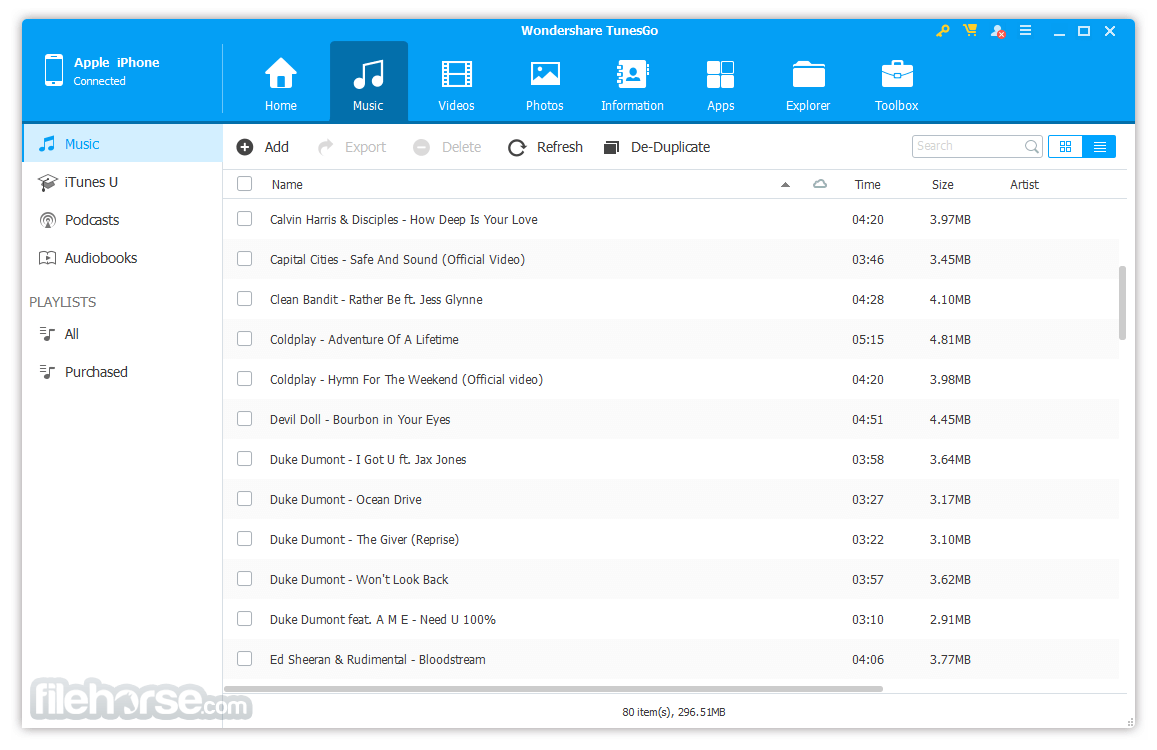
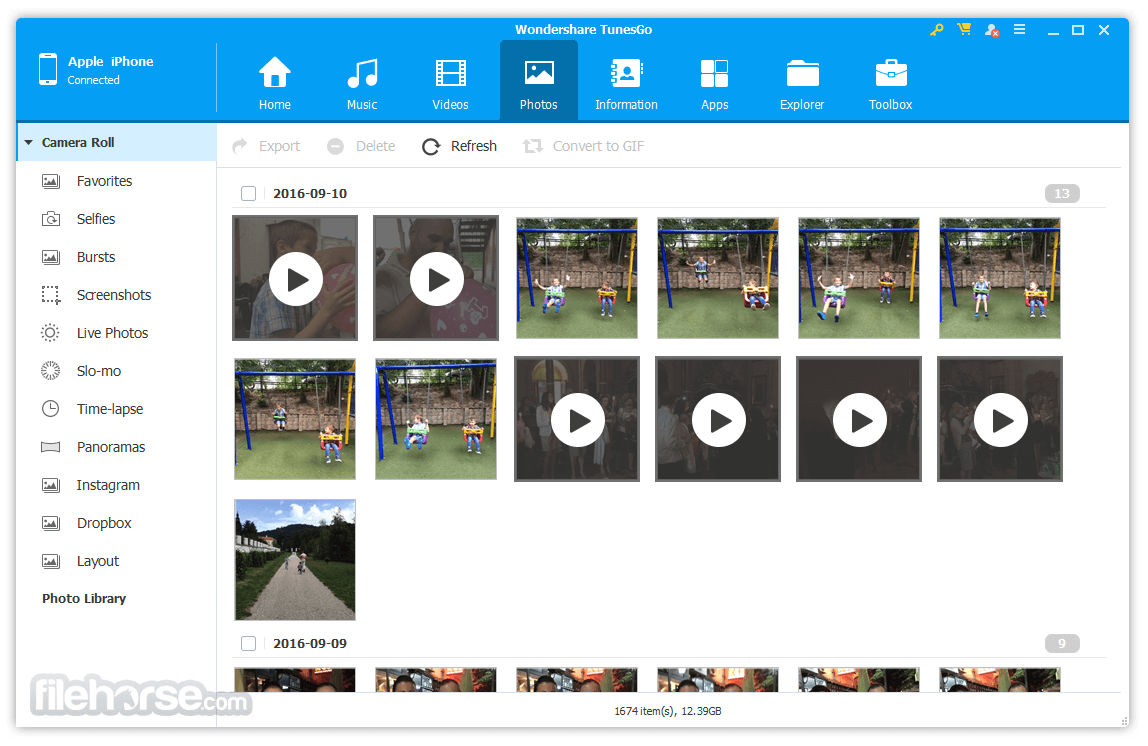
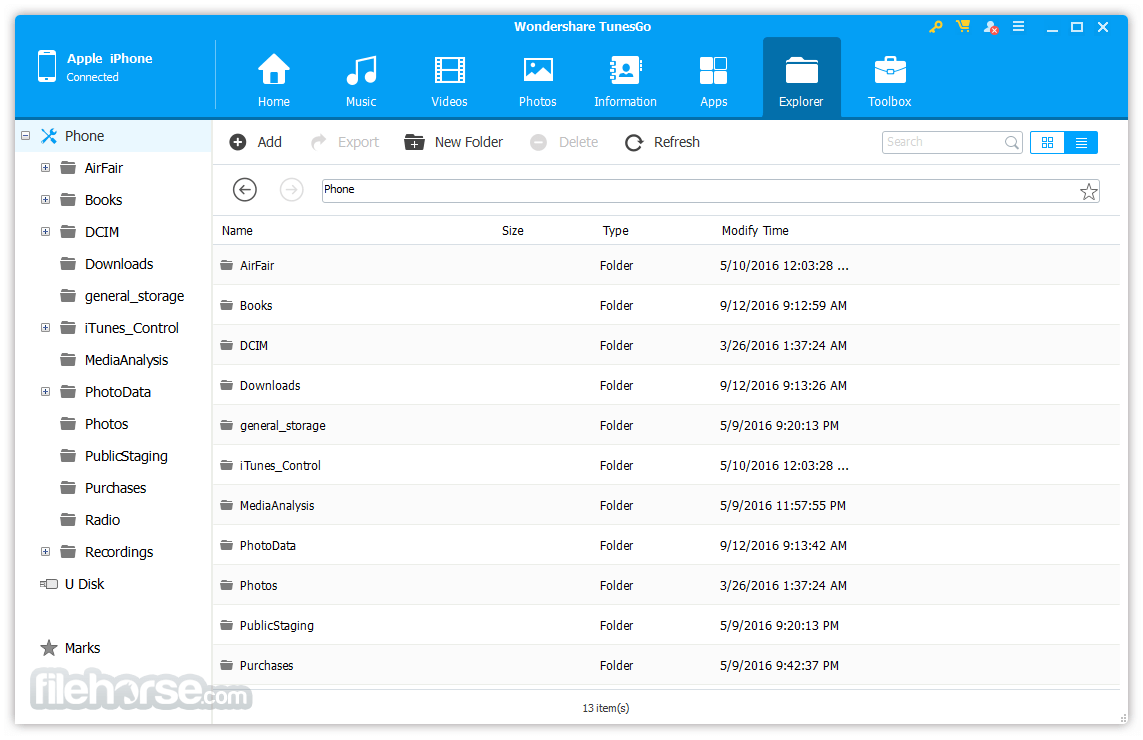
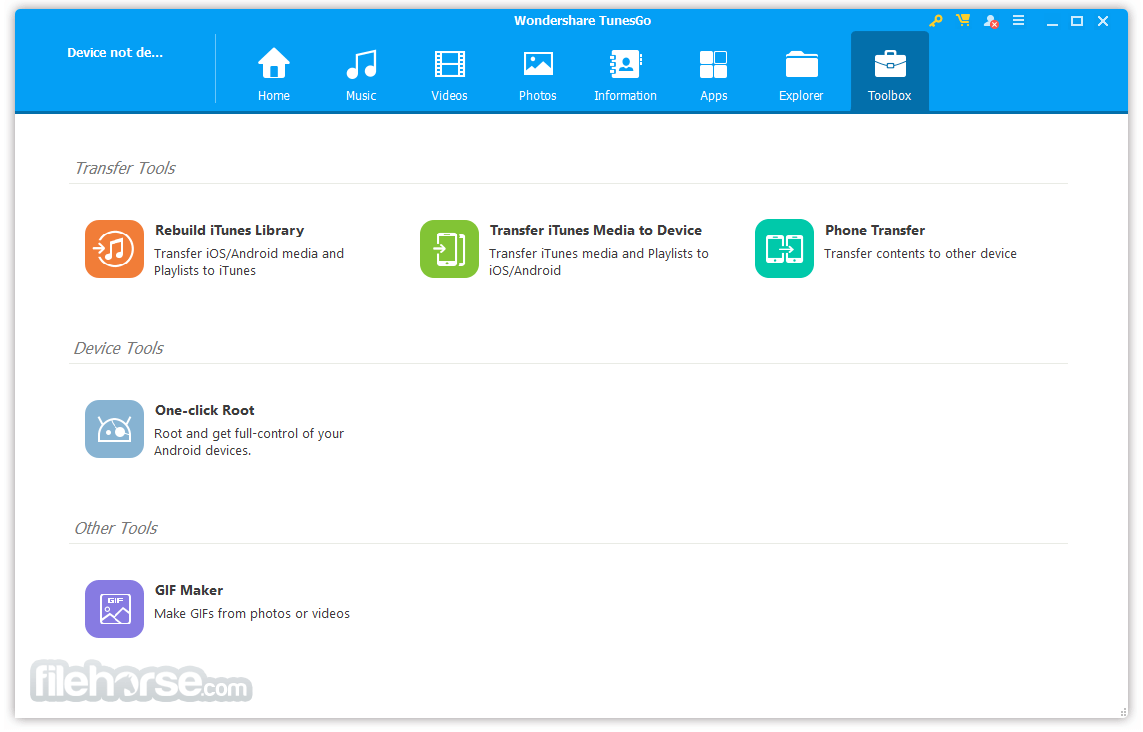
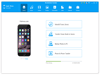
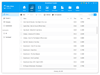
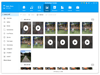
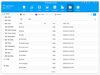
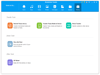
Comments and User Reviews