-
Latest Version
TV 3L PC 3.1.3.0 LATEST
-
Review by
-
Operating System
Windows XP / Vista / Windows 7 / Windows 8 / Windows 10
-
User Rating
Click to vote -
Author / Product
-
Filename
tv3lpc.exe
-
MD5 Checksum
ef3594b088f21b93ce666448f019b9de
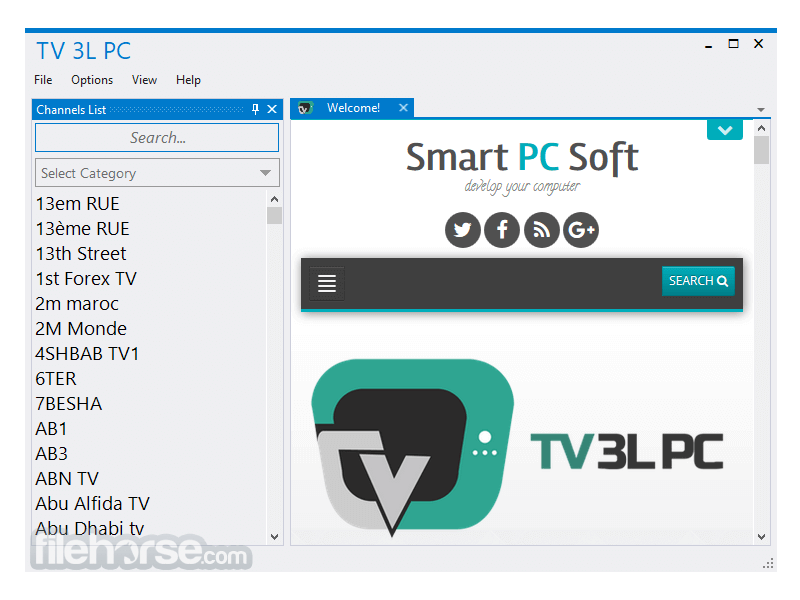
The app consists of two main sections – a robust video player that can handle any sort of online streaming video feed, and simple-to-use navigation section where you can browse for available live channels and pre-recorded content.
It supports some of the advanced options found in other similar free TV streaming apps such as ability to make your own curated Favourites listings of channels, loading of custom streaming URLs, YouTube integration and support for decoupling the video feed from the app (perfect for users who want to customize their viewing experience while working with other desktop apps), but it also lacks many other features such as integrated subtitle support, parental options, and more.
One of the most innovating features of this app is the presence of per-channel text chat, which can be accessed either from within the app or decoupled into a standalone window. This enables you to chat with other viewers of free TV streams, which can be especially useful and fun during TV coverage of sporting events.
Because of its focus on Arabic TV content, TV 3L PC for Windows has so far failed to find large popularity, but its solid feature set and streamlined interface make it an excellent choice for every user seeking entertainment with free TV channels.
Highlights
- Fast and intuitive video player for accessing live TV channels and a wide variety of pre-recorded content.
- Resource-light, perfect for both home PCs and laptops.
- Access a large selection of TV channels.
- Comprehensive support for Arabic content.
- Integrated support for accessing content hosted on YouTube and other popular video hosting sites.
- Browse hundreds of entries separated into categories, such as movies, sports, documentary, drama, news, comedy, and children.
- Create personalized lists of favorite entries.
- Pause and resume playback of pre-recorded content.
- Optimized for use on all modern versions of Windows OS (XP, 7, Vista, 8 and 10).
- 100% FREE!
It comes in a small installation package that can be set up on your home PC in mere seconds. All you have to do is to follow on-screen instructions, and the app will integrate itself into your Windows (supported are all versions from Windows XP and newer).
The interface of the app is separated into four main parts. The largest center part is dedicated to the video player, channel browsing is on the far left, per-channel chat is on the bottom, and a small selection of dropdown menus is situated on the traditional top-left row.
Searching for TV channels is simple, you can either input text in the search field or manually browse through categories that hold hundreds of live TV and prerecorded content – Sport, News, Movies, Documentary, Drama, Comedy, and Children. You can also create your personalized list and add to it whatever channels or shows you find. When watching prerecorded content, you can pause it and resume it when ready.
Features
- Extensive Channel Selection: Access thousands of channels from various countries across the globe.
- Live TV Streaming: Enjoy real-time streaming of your favorite TV shows and events.
- VOD (Video On Demand): Dive into a rich library of movies, series, documentaries, and more.
- User-Friendly Interface: Intuitive design for easy navigation and seamless user experience.
- Customizable Playlist: Create personalized playlists to organize your favorite channels and content.
- Multi-Language Support: Catering to a diverse audience with support for multiple languages.
- Recording Capability: Record live TV streams for later viewing convenience.
- Picture-in-Picture Mode: Watch TV while multitasking with other applications on your PC.
- Launch the app after installation.
- Browse through the available channels or use the search function to find specific content.
- Click on a channel to start streaming.
- Customize your viewing experience by creating playlists or adjusting settings.
- Enjoy live TV or explore the VOD library at your convenience.
Is TV 3L PC legal to use?
The program operates by streaming content from freely available sources on the internet. While the software itself is legal, the legality of streaming specific content may vary depending on your location and local copyright laws.
Can I watch premium channels with TV 3L PC?
The app primarily offers free-to-air channels from around the world. It does not provide access to premium channels that typically require a subscription.
Does TV 3L PC require an internet connection?
Yes, it relies on an active internet connection to stream content. A stable and high-speed internet connection is recommended for optimal viewing experience.
Can I record TV shows with TV 3L PC?
Yes, it allows users to record live TV streams for later viewing. Simply select the recording option while watching a program, and the software will save it to your designated location on your PC.
Is TV 3L PC available on mobile devices?
Currently, the program is designed for PC platforms only. There is no official mobile version available, but users can explore similar alternatives for mobile streaming.
Alternatives
Pricing
The program is available for FREE, offering a vast selection of channels and content without any subscription fees.
System Requirements
- Operating System: Windows 11, 10, 8 or 7
- Processor: Intel Pentium 4 or equivalent
- RAM: 512 MB or higher
- Storage: 50 MB of free disk space
- Internet Connection: Broadband connection recommended for smooth streaming experience
- Extensive channel selection from various countries.
- User-friendly interface for easy navigation.
- Free of charge with no subscription fees.
- Recording capability for live TV streams.
- Multi-language support catering to diverse audiences.
- Legal concerns regarding copyright and streaming regulations.
- Limited support for premium channels.
- No official mobile version available.
-
TV 3L PC 3.1.3.0 Screenshots
The images below have been resized. Click on them to view the screenshots in full size.
 OperaOpera 109.0 Build 5097.45 (64-bit)
OperaOpera 109.0 Build 5097.45 (64-bit) iTop VPNiTop VPN 5.4.0 - Fast, Safe & Secure
iTop VPNiTop VPN 5.4.0 - Fast, Safe & Secure PhotoshopAdobe Photoshop CC 2024 25.6 (64-bit)
PhotoshopAdobe Photoshop CC 2024 25.6 (64-bit) iAnyGoTenorshare iAnyGo 4.0.15
iAnyGoTenorshare iAnyGo 4.0.15 Opera GXOpera GX 108.0.5067.43 (64-bit)
Opera GXOpera GX 108.0.5067.43 (64-bit) Adobe AcrobatAdobe Acrobat Pro 2024.002.20687
Adobe AcrobatAdobe Acrobat Pro 2024.002.20687 BlueStacksBlueStacks - Play on PC 5.21.150
BlueStacksBlueStacks - Play on PC 5.21.150 Hero WarsHero Wars - Online Action Game
Hero WarsHero Wars - Online Action Game Data Recovery4DDiG Windows Data Recovery 9.8.6
Data Recovery4DDiG Windows Data Recovery 9.8.6 TradingViewTradingView - Trusted by 50 Million Traders
TradingViewTradingView - Trusted by 50 Million Traders










Comments and User Reviews