-
Latest Version
Visdee AiDubber 1.1.1 LATEST
-
Review by
-
Operating System
Windows 7 / Windows 8 / Windows 10 / Windows 11
-
User Rating
Click to vote -
Author / Product
-
Filename
AiDubber-64.zip
-
MD5 Checksum
5b4a10fe7a0b45604d2a39ad581f1b2e
With the support for over 20 built-in editing tools, this app can be used for a wide array of projects that can be made either automatically or with the help of in-depth editing tools.
Visdee AiDubber can import photos and images, and create professional original presentations with voiceover and subtitles in one click. The built-in tools can be used to spice up the presentation with intro and outro sequences, background music, a wide array of effects, watermarks, and many other forms of personalization. Automation is so effective and fast, that this app can even help newcomers in the world of editing to create professional-looking video projects up to 100 times faster than traditional video editing apps.
The app comes with support for 5 basic presets of project production – Single Video Mode (that requires just a single source video file), Single Image Mode (that can create videos with just one image file), Multi-video mode, Multi-Image mode, and Multi-scenes mode. The app supports 25 recreation and dubbing modes, and it does not require users to record their own dub track. It can generate an AI-powered dub track using the provided text or subtitle file.
The app editing suite supports a wide array of functions, including video speed adjustment, removing watermarks, converting formats to horizontal or vertical, cutting and trimming, modifying backgrounds, extracting subtitles, adding caption areas, batch video production, slideshow maker, video matting, subtitle translation, batch addition of intros and outros, and much more.
Visdee AiDubber can be tested for FREE, but the full array of its tools is unlocked only with its premium license that can be purchased monthly, yearly, or as a lifetime package (with lifetime free upgrades included). The app is optimized for all modern versions of Windows OS and supports GPU acceleration for video rendering.
Features and Highlights
Flexible Add Dubbing and Subtitles
- Convert text to speech, you only need to enter texts to complete the video dubbing, support all languages in the world.
- Add subtitles/captions to video, support srt, txt, ass.
- Add dubbing to video, no matter the dubbing is recorded by yourself or by AI
- Use a single video, multiple videos, single picture, multiple pictures to quickly create original videos with dubbing and subtitles
- Batch add different subtitles/captions to multiple videos in bulk
- Batch add different video dubbings to multiple videos in bulk
- Batch add different video dubbings and subtitles/captions to multiple videos in bulk
- Batch add/change background music to multiple videos
- Batch add/remove intro and outro to/from multiple videos
- Batch convert horizontal videos to vertical
- Batch remove/change video background to/from multiple videos
- Batch add text、picture,outline text, moving text, scrolling text watermark to multiple videos
- Batch make videos with pictures
- Batch create videos with different video materials
- Batch speed up or slow down videos
- Cut, trim, crop, cutting then mixing, adjust video speed, convert video to vertical, add video effect, video matting, add subtitles, add watermark, make cover, change background music and so on.
 OperaOpera 109.0 Build 5097.59 (64-bit)
OperaOpera 109.0 Build 5097.59 (64-bit) iTop VPNiTop VPN 5.4.0 - Fast, Safe & Secure
iTop VPNiTop VPN 5.4.0 - Fast, Safe & Secure PhotoshopAdobe Photoshop CC 2024 25.7 (64-bit)
PhotoshopAdobe Photoshop CC 2024 25.7 (64-bit) iAnyGoTenorshare iAnyGo 4.0.15
iAnyGoTenorshare iAnyGo 4.0.15 Opera GXOpera GX 109.0.5097.62 (64-bit)
Opera GXOpera GX 109.0.5097.62 (64-bit) Adobe AcrobatAdobe Acrobat Pro 2024.002.20687
Adobe AcrobatAdobe Acrobat Pro 2024.002.20687 BlueStacksBlueStacks - Play on PC 5.21.150
BlueStacksBlueStacks - Play on PC 5.21.150 Hero WarsHero Wars - Online Action Game
Hero WarsHero Wars - Online Action Game Data Recovery4DDiG Windows Data Recovery 9.8.6
Data Recovery4DDiG Windows Data Recovery 9.8.6 TradingViewTradingView - Trusted by 50 Million Traders
TradingViewTradingView - Trusted by 50 Million Traders



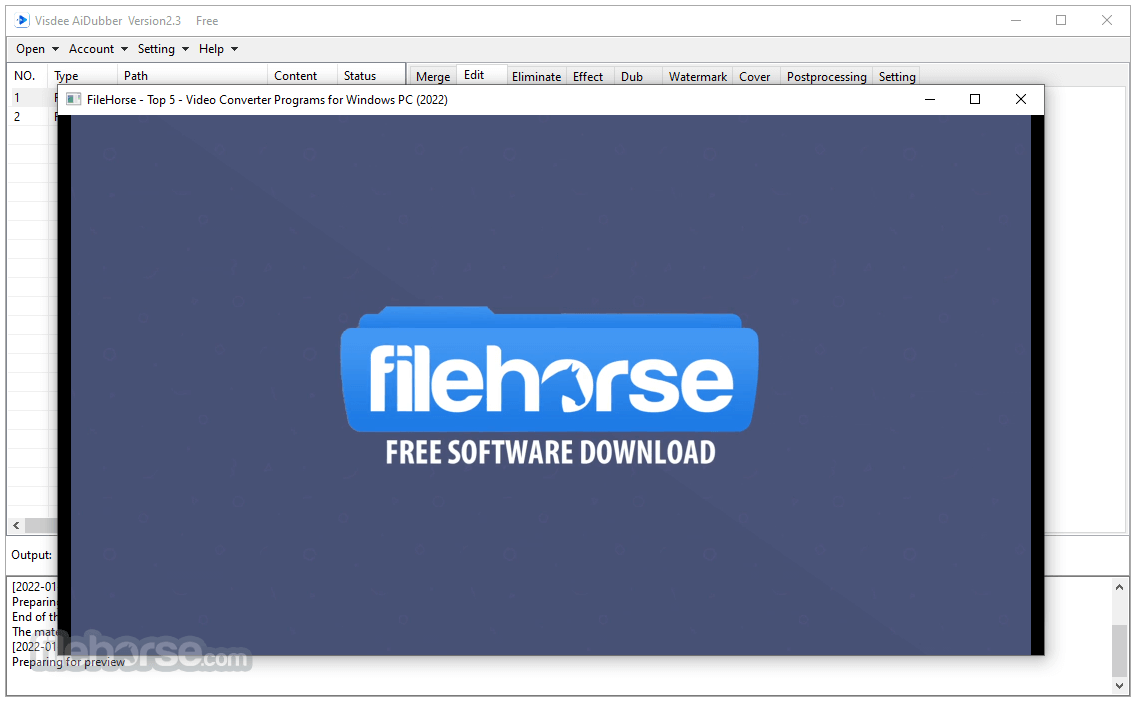
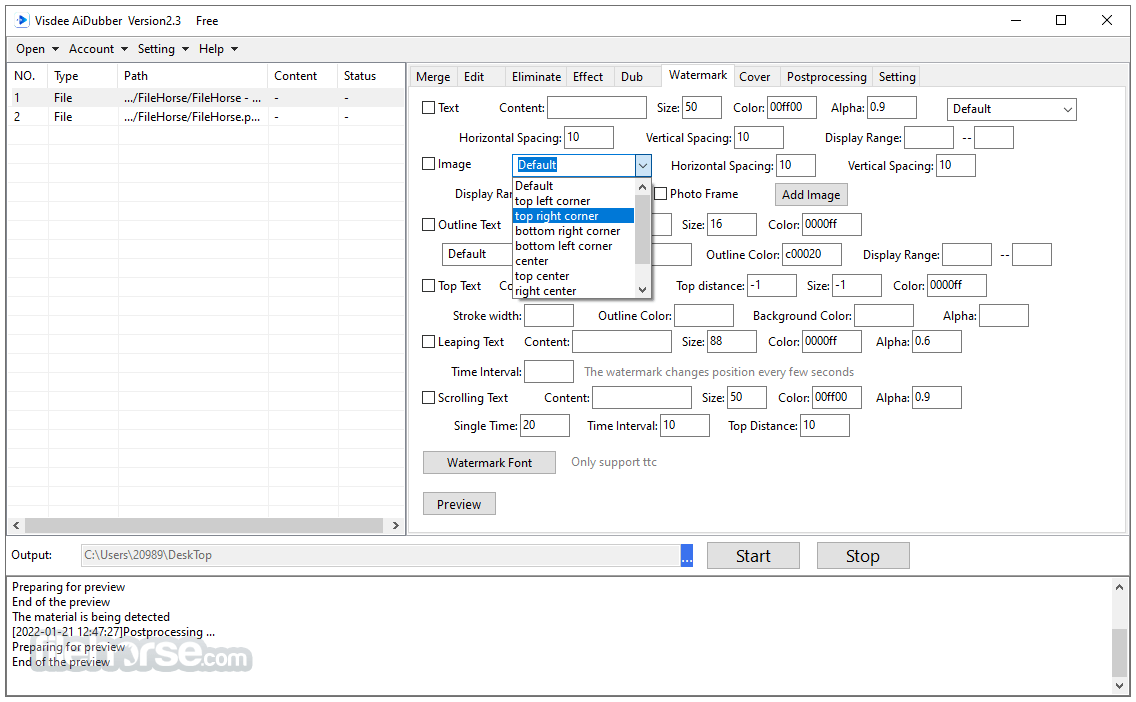
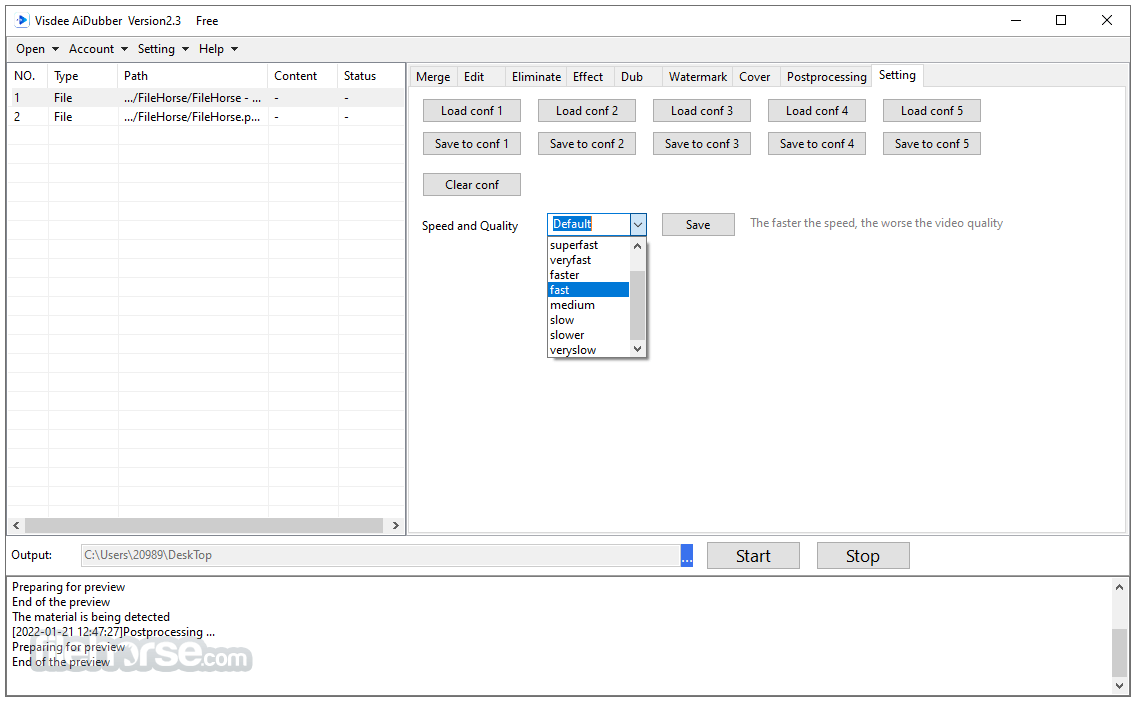
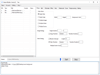
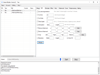

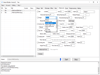
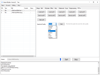
Comments and User Reviews