-
Latest Version
-
Operating System
Windows (All Versions)
-
User Rating
Click to vote -
Author / Product
-
Filename
vlc-0.8.5-win32.exe
-
MD5 Checksum
051495381f04bdafe20ee8656aadb362
Sometimes latest versions of the software can cause issues when installed on older devices or devices running an older version of the operating system. Software makers usually fix these issues but it can take them some time. What you can do in the meantime is to download and install an older version of VLC Media Player 0.8.5.
For those interested in downloading the most recent release of VLC Media Player (32-bit) or reading our review, simply click here.
All old versions distributed on our website are completely virus-free and available for download at no cost.
We would love to hear from you
If you have any questions or ideas that you want to share with us - head over to our Contact page and let us know. We value your feedback!
What's new in this version:
Changes between 0.8.4a and 0.8.5
---------------------------------
Core support:
* Statistics collection (bitrates, packets, connections, ...)
* Support for downloading updates
* Updated strings
Input:
* Initial support for RTSP-over-HTTP (to allow NAT traversal)
* Linux DV (Digital Video - Firewire) input
* Improvements to the Audio CD input
- Separate playlist entries for the tracks
- Support for CDDB
* Support for more DVB (satellite) encryption modules
* Improved subtitles encoding support
* Improved support for playing MP4 files from the Web
Decoders:
* Cook (Real audio) support
Playlist / Services discovery:
* XSPF playlist support
* Podcast support
* Updated Shoutcast to use new listing
Audio output:
* New JACK audio output
Video output:
* New video filters:
- magnify: allows you to zoom on part of the image
- gradient and edge detection: "cartoon-like" effect
- bluescreen: overlay parts of a video transparently on another one
* Logo video filter: can now loop through multiple images
* RSS video filter: display feed images. Support for Atom feeds.
* Improvements to the subtitles rendering
Stream output:
* Initial support for throttling users on VOD streams
Interfaces:
* System to inform the user and request information
- HTTP authentication
- Fatal errors
- ...
* wxWidgets
- VLM (VideoLAN Media Manager) control panel
- Improved media information panel (shows statistics, metadata, ...)
- Drag & Drop support in the playlist
* Skins2
- New default skin
- Support for Winamp 2 skins
- Improved playlist handling
- Support for popup menus, animated bitmaps, equalizer, ...
* OS X
- Embedded Video output
- new Go-To-Specific-Time feature
- Video cropping and aspect ratio changing while playing
- Improved media information panel (shows statistics, metadata, ...)
- support for processing multiple items with the wizard in a single run
- option to save selections in the wizard for a session (default enabled)
* HTTP
- New default interface pages for VLC and VLM (including a mosaic wizard)
- A bunch of new RPN functions
Windows Port:
* MSN messenger "Now playing" support
OS X Port:
* Mac-Intel compatibility
* Enhanced support of various audio output devices
* Growl "Now playing" support
*Nix port:
* Ability to log to syslog
* Root wrapper to avoid running VLC as root
Developers:
* New libvlc API (not finished yet)
* Java bindings
* A bit more automatic testing
 OperaOpera 109.0 Build 5097.59 (64-bit)
OperaOpera 109.0 Build 5097.59 (64-bit) iTop VPNiTop VPN 5.4.0 - Fast, Safe & Secure
iTop VPNiTop VPN 5.4.0 - Fast, Safe & Secure PhotoshopAdobe Photoshop CC 2024 25.7 (64-bit)
PhotoshopAdobe Photoshop CC 2024 25.7 (64-bit) iAnyGoTenorshare iAnyGo 4.0.15
iAnyGoTenorshare iAnyGo 4.0.15 Opera GXOpera GX 109.0.5097.62 (64-bit)
Opera GXOpera GX 109.0.5097.62 (64-bit) Adobe AcrobatAdobe Acrobat Pro 2024.002.20687
Adobe AcrobatAdobe Acrobat Pro 2024.002.20687 BlueStacksBlueStacks - Play on PC 5.21.150
BlueStacksBlueStacks - Play on PC 5.21.150 Hero WarsHero Wars - Online Action Game
Hero WarsHero Wars - Online Action Game Data Recovery4DDiG Windows Data Recovery 9.8.6
Data Recovery4DDiG Windows Data Recovery 9.8.6 TradingViewTradingView - Trusted by 60 Million Traders
TradingViewTradingView - Trusted by 60 Million Traders

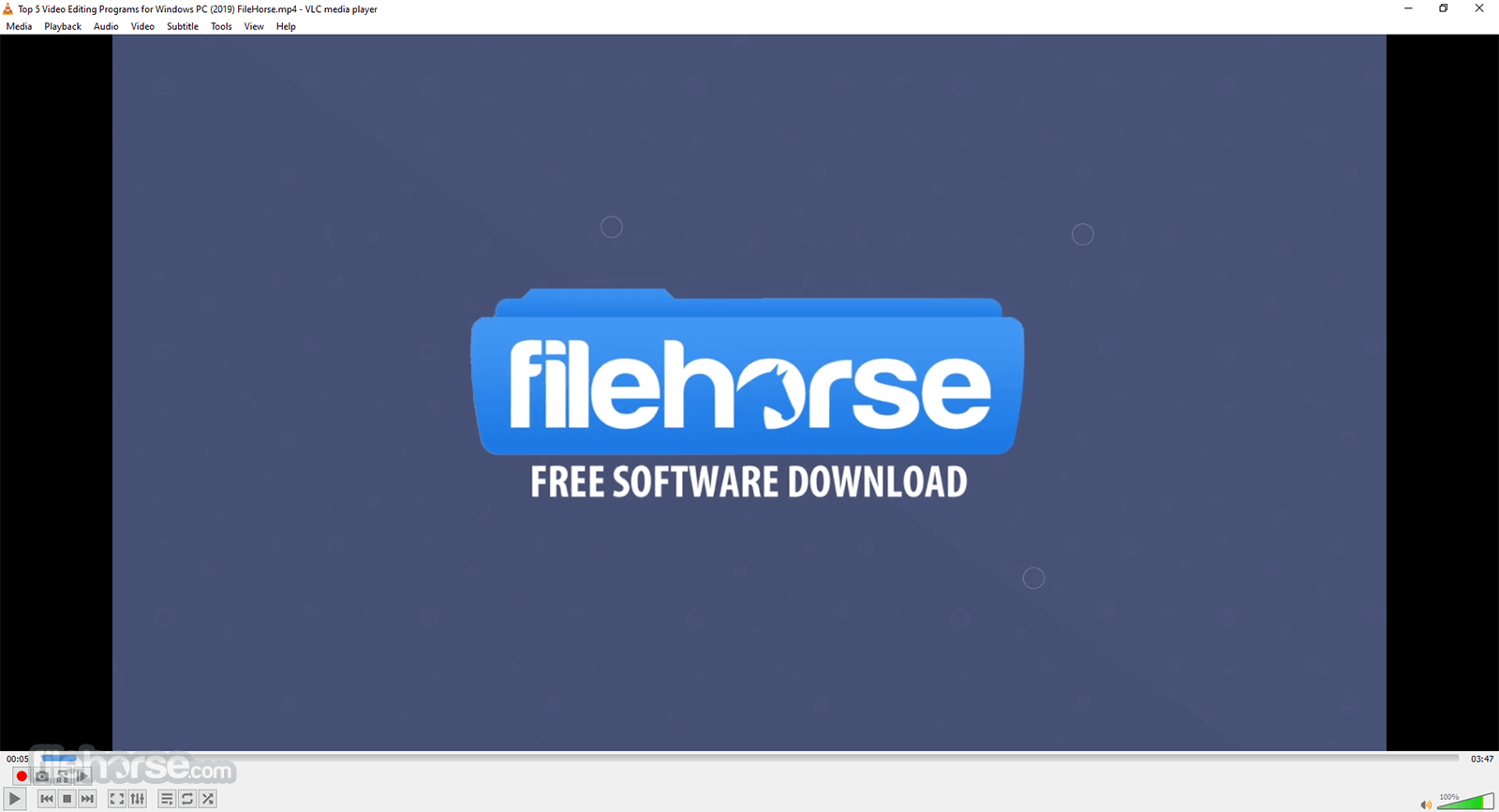
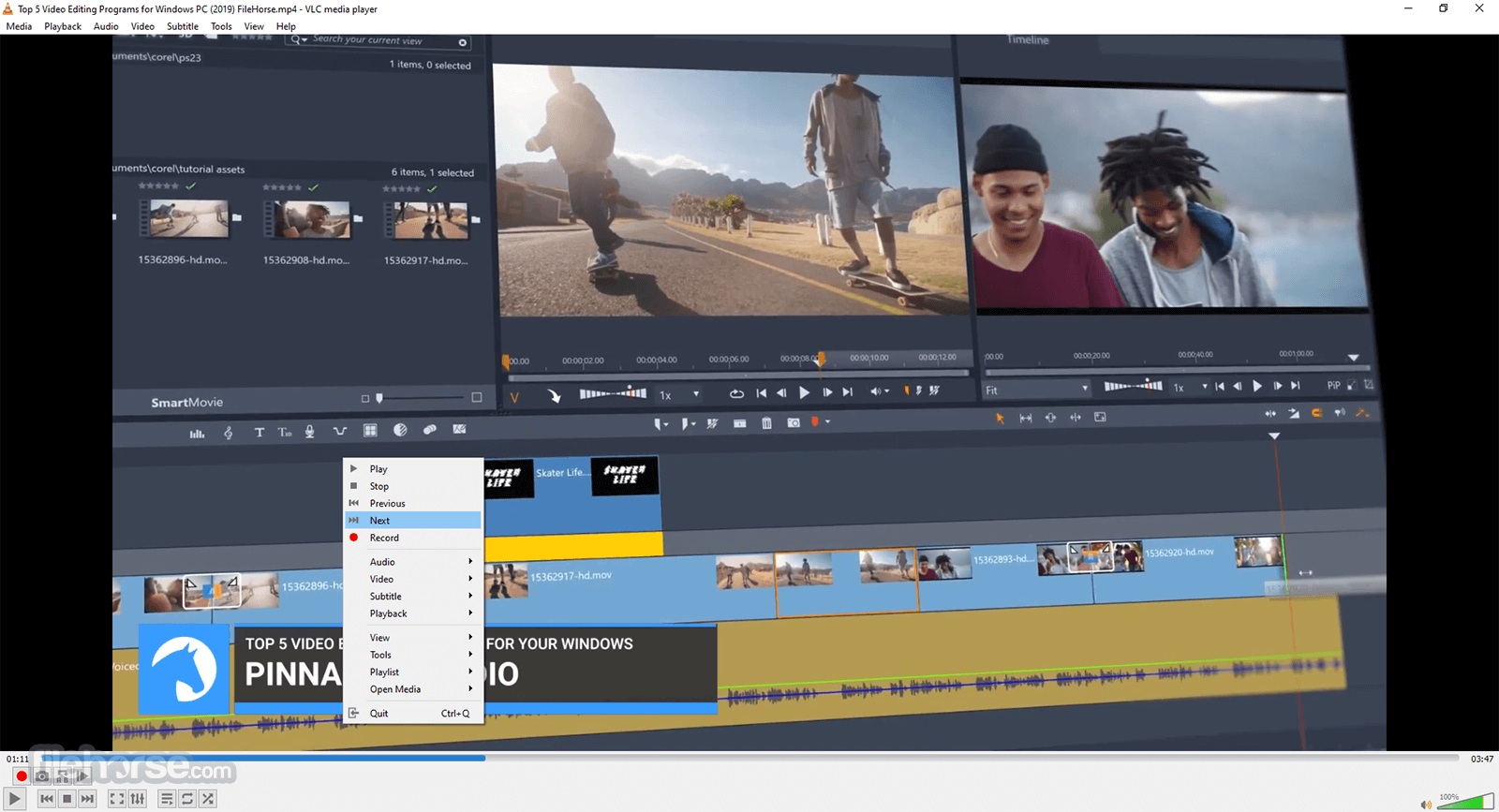
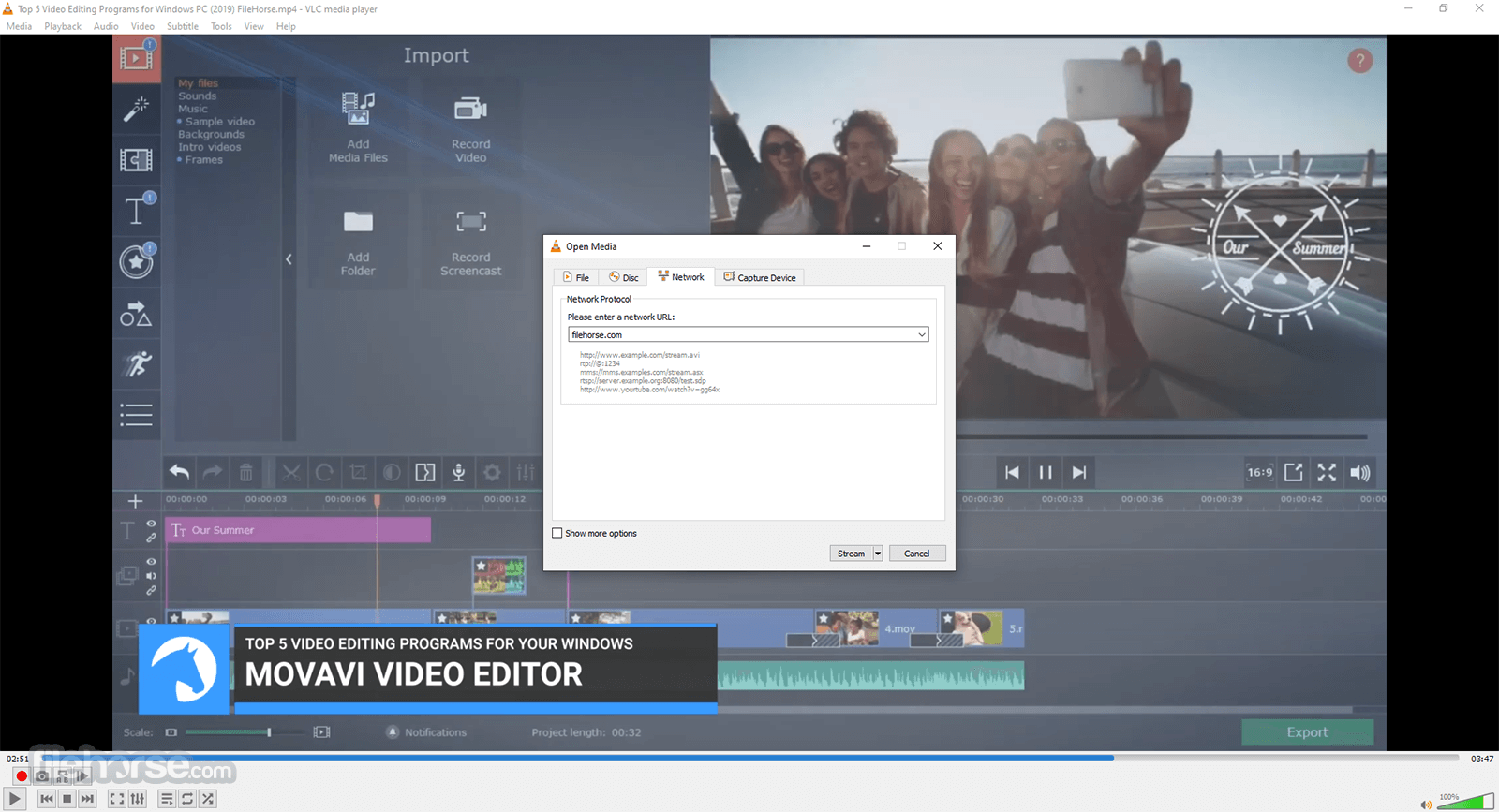
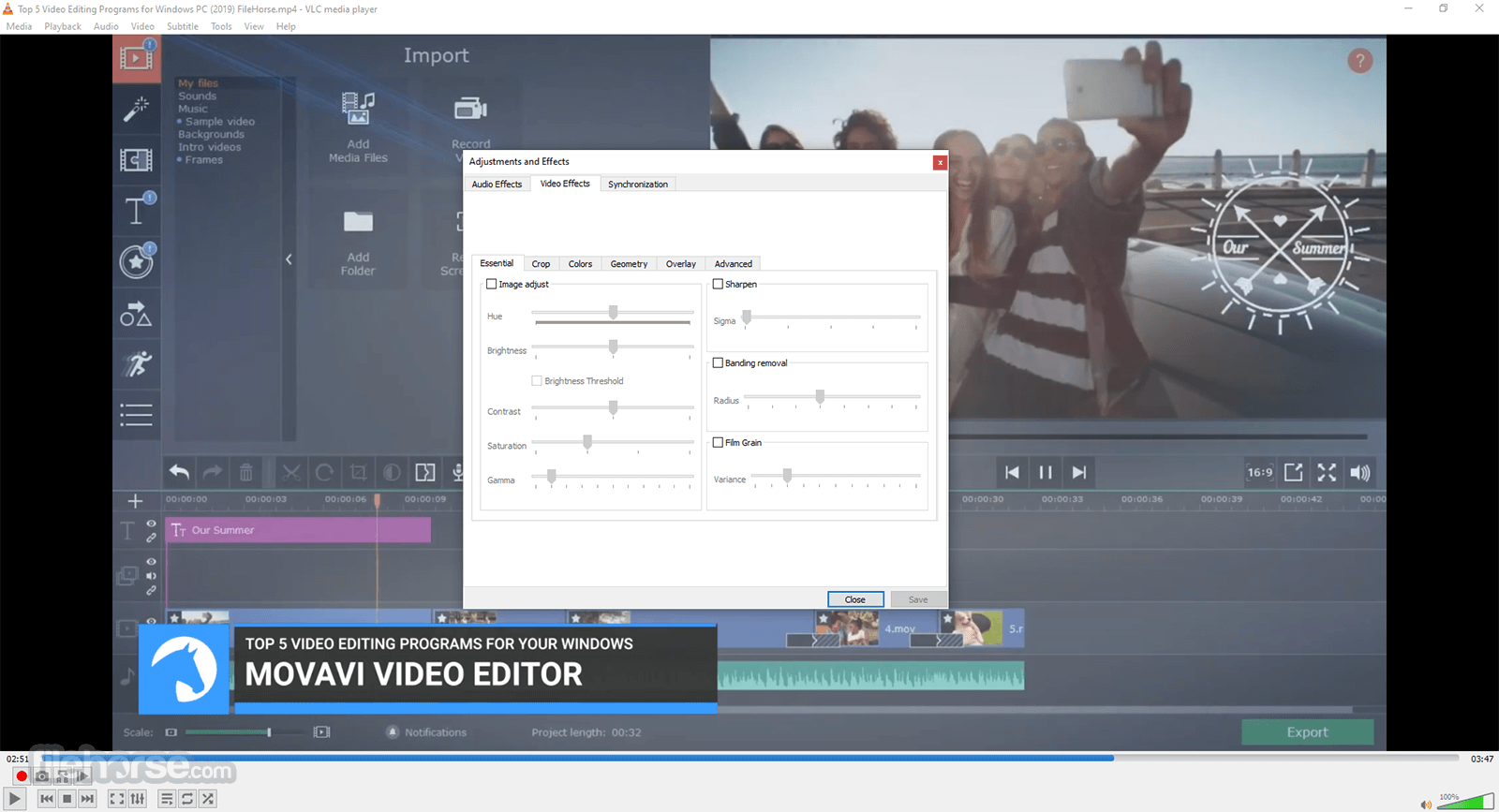






Comments and User Reviews