-
Latest Version
-
Operating System
Windows 7 / Windows 7 64 / Windows 8 / Windows 8 64 / Windows 10 / Windows 10 64
-
User Rating
Click to vote -
Author / Product
-
Filename
DashboardSetup.exe
-
MD5 Checksum
c0d1108407fbd866396138d7656110e1
Sometimes latest versions of the software can cause issues when installed on older devices or devices running an older version of the operating system. Software makers usually fix these issues but it can take them some time. What you can do in the meantime is to download and install an older version of WD SSD Dashboard 3.2.2.18.
For those interested in downloading the most recent release of WD Dashboard or reading our review, simply click here.
All old versions distributed on our website are completely virus-free and available for download at no cost.
We would love to hear from you
If you have any questions or ideas that you want to share with us - head over to our Contact page and let us know. We value your feedback!
What's new in this version:
- Added support for SN750 SE product line
- Added support for enhanced diagnostic log collection - a new flow for users to provide
- Customer Support detailed drive diagnostics
- Enhanced SCSI device handling, most notably cleaning up incorrect handling on
- Windows 7 and Windows 8.1 for NVMe devices that surface as SCSI
- When an unselected device is removed from the system Dashboard will no longer
- trigger a full rescan and application refresh
- o This should make usage smoother when using some peripherals like USB drives
- Changed Acronis third-party link to launch the support landing page, where users get
- more details and download the tool
- Added support for devices with more than a single temperature sensor
- Fixed firmware update failures on SATA devices found on some AMD chipsets using the
- Windows inbox driver
- Resolved numerous issues with Device Self Test related to specific devices and drivers
- No longer invoke UAC prompt when Start with Windows is selected
- Save the Start with Windows & Start Minimized options across software updates; and
- allow them to function in a multi-user environment
- Additional support for My Passport and My Book products
- Resolved rare issue where RGB control would not be detected for the D50 Game Dock
- Fixed the maximum LBA calculation on the Device Details page
- Fixed display of RAID devices on the iRST driver for versions 18+
- Also includes other minor bug fixes
 OperaOpera 109.0 Build 5097.45 (64-bit)
OperaOpera 109.0 Build 5097.45 (64-bit) iTop VPNiTop VPN 5.4.0 - Fast, Safe & Secure
iTop VPNiTop VPN 5.4.0 - Fast, Safe & Secure PhotoshopAdobe Photoshop CC 2024 25.7 (64-bit)
PhotoshopAdobe Photoshop CC 2024 25.7 (64-bit) iAnyGoTenorshare iAnyGo 4.0.15
iAnyGoTenorshare iAnyGo 4.0.15 Opera GXOpera GX 108.0.5067.43 (64-bit)
Opera GXOpera GX 108.0.5067.43 (64-bit) Adobe AcrobatAdobe Acrobat Pro 2024.002.20687
Adobe AcrobatAdobe Acrobat Pro 2024.002.20687 BlueStacksBlueStacks - Play on PC 5.21.150
BlueStacksBlueStacks - Play on PC 5.21.150 Hero WarsHero Wars - Online Action Game
Hero WarsHero Wars - Online Action Game Data Recovery4DDiG Windows Data Recovery 9.8.6
Data Recovery4DDiG Windows Data Recovery 9.8.6 TradingViewTradingView - Trusted by 50 Million Traders
TradingViewTradingView - Trusted by 50 Million Traders




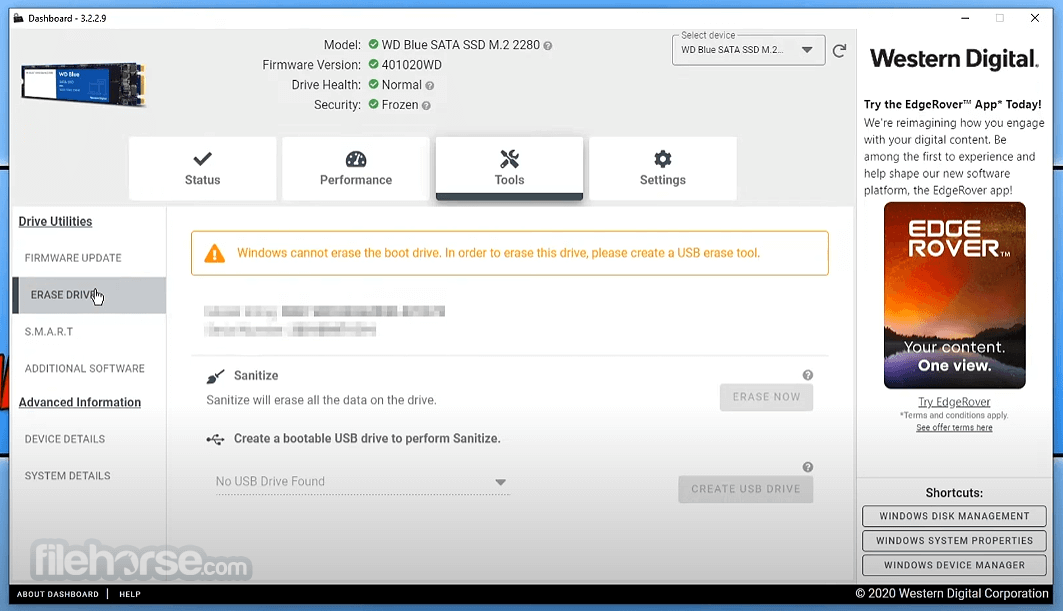
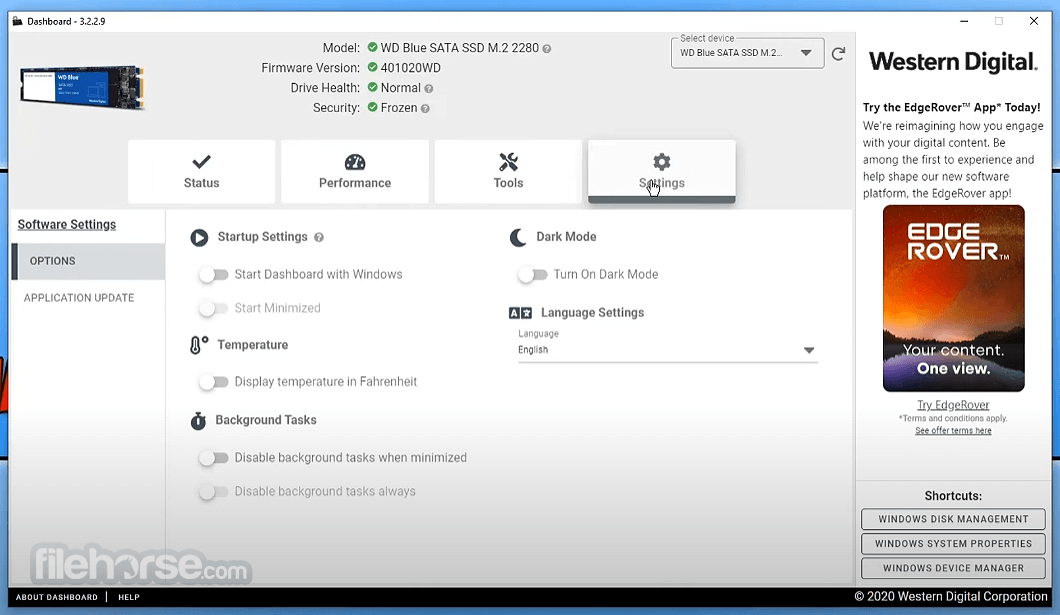
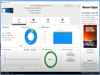
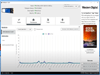
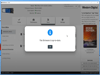
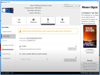
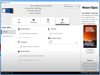
Comments and User Reviews