-
Latest Version
-
Operating System
Windows XP / Vista / Windows 7
-
User Rating
Click to vote -
Author / Product
-
Filename
wrar391.exe
-
MD5 Checksum
cf02f56363865246facb30670077fb5e
Sometimes latest versions of the software can cause issues when installed on older devices or devices running an older version of the operating system. Software makers usually fix these issues but it can take them some time. What you can do in the meantime is to download and install an older version of WinRAR 3.91 (32-bit).
For those interested in downloading the most recent release of WinRAR (32-bit) or reading our review, simply click here.
All old versions distributed on our website are completely virus-free and available for download at no cost.
We would love to hear from you
If you have any questions or ideas that you want to share with us - head over to our Contact page and let us know. We value your feedback!
What's new in this version:
1. This version can decompress 7-Zip archives created with LZMA2 algorithm.
2. Now a password is requested only once when unpacking 7z archives with encrypted file names from context menu. WinRAR 3.90 asked it twice.
3. This version can unpack tar.bz2 archives consisting of several smaller bz2 streams merged together. Previous versions unpacked only the first nested bz2 stream in such composite archive.
4. WinRAR displays CRC32 of files inside of usual .gz (not .tar.gz) archives. Previous versions left this field blank for GZIP files.
5. Bugs fixed:
a) WinRAR 3.90 displayed "Save" button instead of "Open" or "OK" in "Find archive" dialog ("Open archive" command in "File" menu and "Browse..." command in archiving dialog);
b) WinRAR could display incorrect file names when browsing malformed ZIParchives;
c) WinRAR 3.90 failed to decompress LZH archives created with "-lh7-" algorithm;
d) WinRAR 3.90 could fail to delete a part of files after archiving if delete to Recycle Bin was enabled. This bug was present when working in Windows XP, but not in Windows Vista and Windows 7;
e) when unpacking ISO file using WinRAR "Extract files..." command in Explorer context menu, WinRAR could unpack same archived files twice during the same operation. It displayed the overwrite prompt when unpacking files for the second time;
f) hexadecimal search in WinRAR 3.90 "Find" command and console RAR "ih" command failed to find matches if first byte in search string was greater than 127.
 OperaOpera 109.0 Build 5097.45 (64-bit)
OperaOpera 109.0 Build 5097.45 (64-bit) iTop VPNiTop VPN 5.4.0 - Fast, Safe & Secure
iTop VPNiTop VPN 5.4.0 - Fast, Safe & Secure PhotoshopAdobe Photoshop CC 2024 25.6 (64-bit)
PhotoshopAdobe Photoshop CC 2024 25.6 (64-bit) iAnyGoTenorshare iAnyGo 4.0.15
iAnyGoTenorshare iAnyGo 4.0.15 Opera GXOpera GX 108.0.5067.43 (64-bit)
Opera GXOpera GX 108.0.5067.43 (64-bit) Adobe AcrobatAdobe Acrobat Pro 2024.002.20687
Adobe AcrobatAdobe Acrobat Pro 2024.002.20687 BlueStacksBlueStacks - Play on PC 5.21.150
BlueStacksBlueStacks - Play on PC 5.21.150 Hero WarsHero Wars - Online Action Game
Hero WarsHero Wars - Online Action Game Data Recovery4DDiG Windows Data Recovery 9.8.6
Data Recovery4DDiG Windows Data Recovery 9.8.6 TradingViewTradingView - Trusted by 50 Million Traders
TradingViewTradingView - Trusted by 50 Million Traders

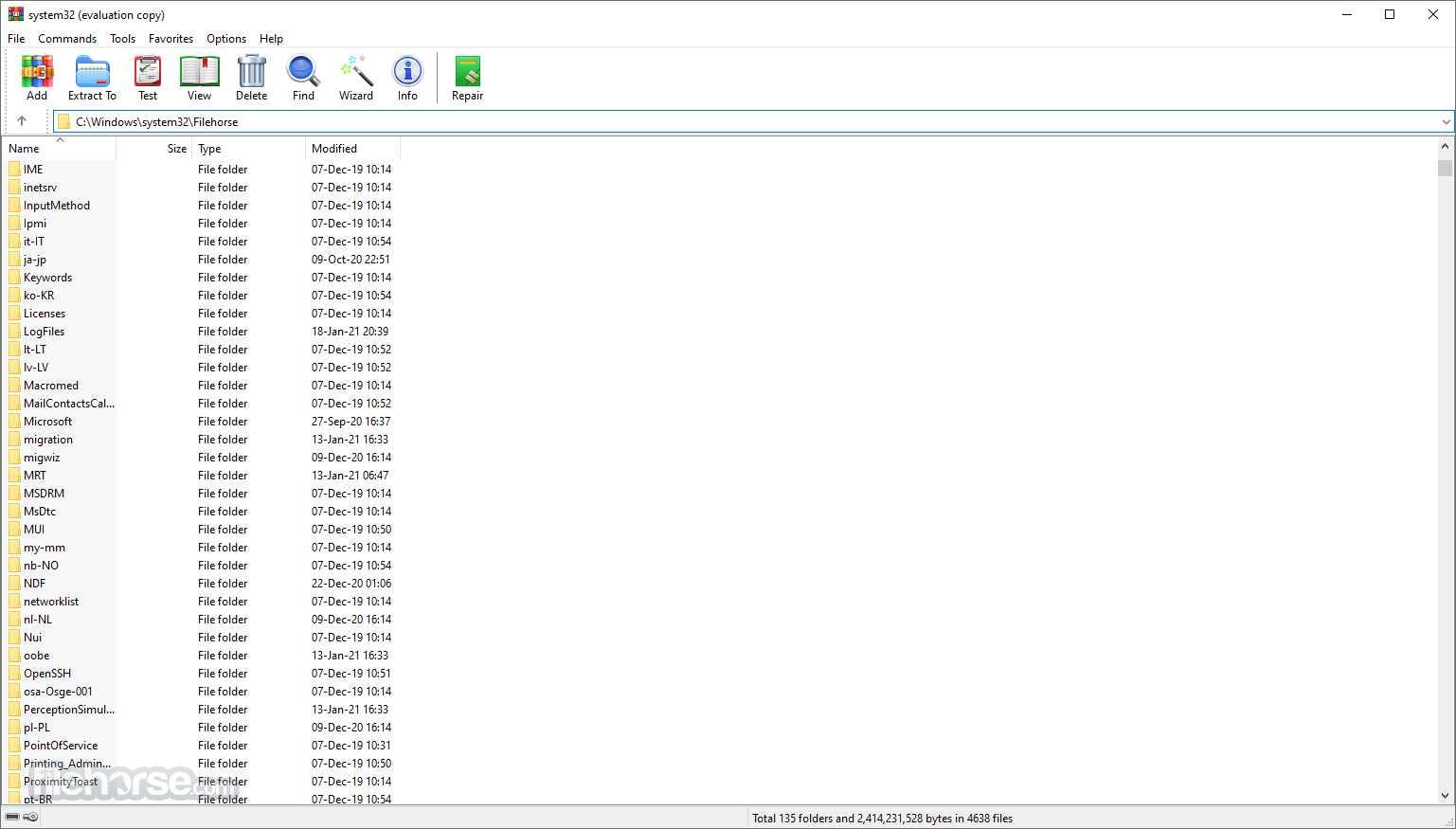
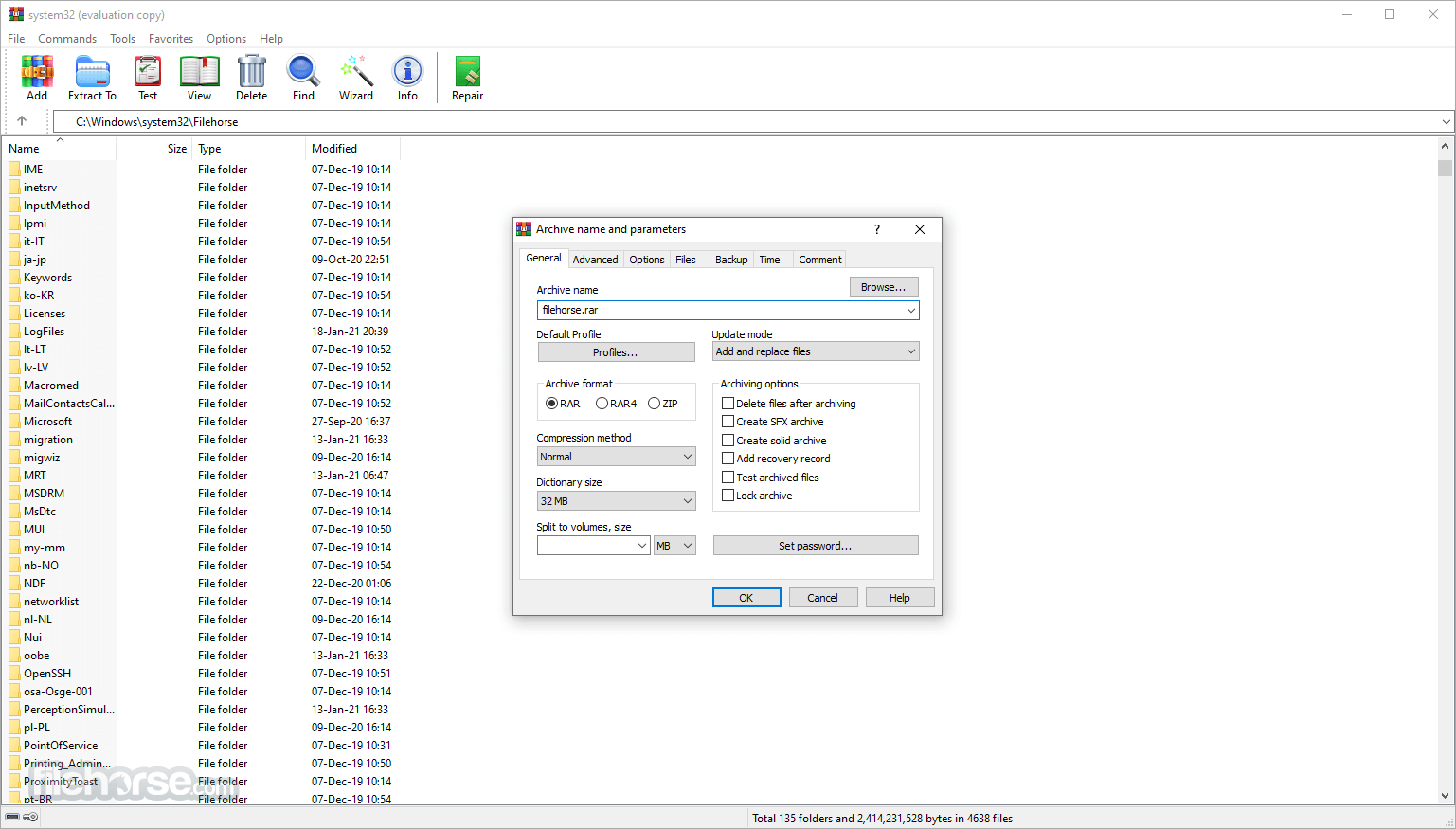



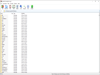
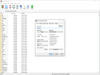
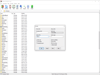
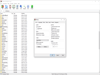
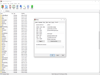
Comments and User Reviews