-
Latest Version
Yandex.Disk 3.2.30 Build 4914 LATEST
-
Review by
-
Operating System
Windows XP / Vista / Windows 7 / Windows 8 / Windows 10 / Windows 11
-
User Rating
Click to vote -
Author / Product
-
Filename
YandexDisk30Setup.exe
-
MD5 Checksum
08b2544c0b2f750aacd5692d1f2764a3
Your photos are safe! Yandex.Disk uploads them automatically from your phone when you have an internet connection and from your camera every time you connect it to your computer. After photos are uploaded to the cloud, you can confidently delete them from your device and free up memory for more photos.
Edit you're the app photos and put them together in albums complete with names and cover images. You can choose to make albums private or public or share them in your social networks and see how many views they get.
You can open, edit, and even create documents on Yandex Disk right in your web browser. There's no need to download or install additional programs. It supports your text documents, spreadsheets, and presentations.
Everything on Yandex Disk:
From websites
The browser extension lets you save images and files directly from websites. Click the Disk icon and the selected files will be saved to the cloud.
From the screen
It helps you take screenshots of either your entire screen or part of it in an instant. The image can then be edited or you can add elements like the text to it.
From the internet
Any internet file that is accompanied by the YandexDisk icon or button can be saved to the cloud.
Note: Requires a Yandex account. 10 GB of free storage.
Also Available: Download Yandex.Disk for Mac
-
Yandex.Disk 3.2.30 Build 4914 Screenshots
The images below have been resized. Click on them to view the screenshots in full size.
 OperaOpera 109.0 Build 5097.45 (64-bit)
OperaOpera 109.0 Build 5097.45 (64-bit) iTop VPNiTop VPN 5.4.0 - Fast, Safe & Secure
iTop VPNiTop VPN 5.4.0 - Fast, Safe & Secure PhotoshopAdobe Photoshop CC 2024 25.6 (64-bit)
PhotoshopAdobe Photoshop CC 2024 25.6 (64-bit) iAnyGoTenorshare iAnyGo 4.0.15
iAnyGoTenorshare iAnyGo 4.0.15 Opera GXOpera GX 108.0.5067.43 (64-bit)
Opera GXOpera GX 108.0.5067.43 (64-bit) Adobe AcrobatAdobe Acrobat Pro 2024.002.20687
Adobe AcrobatAdobe Acrobat Pro 2024.002.20687 BlueStacksBlueStacks - Play on PC 5.21.150
BlueStacksBlueStacks - Play on PC 5.21.150 Hero WarsHero Wars - Online Action Game
Hero WarsHero Wars - Online Action Game Data Recovery4DDiG Windows Data Recovery 9.8.6
Data Recovery4DDiG Windows Data Recovery 9.8.6 TradingViewTradingView - Trusted by 50 Million Traders
TradingViewTradingView - Trusted by 50 Million Traders

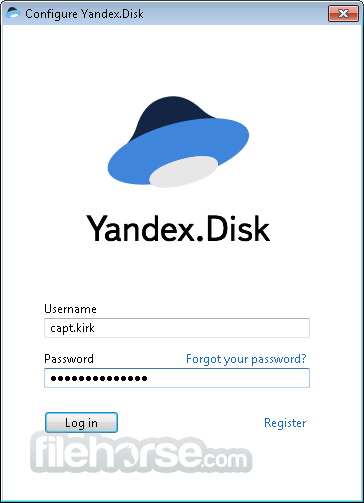
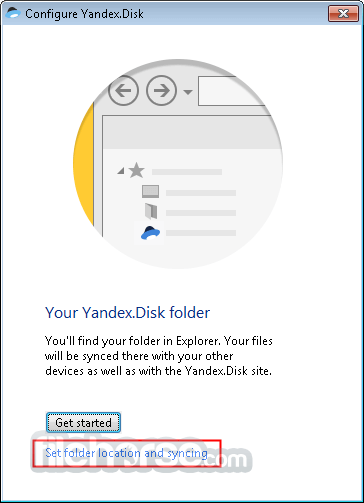
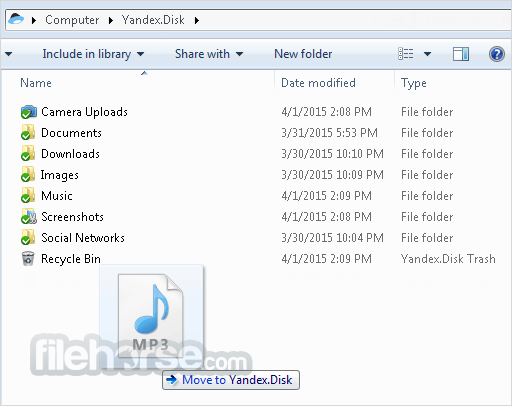
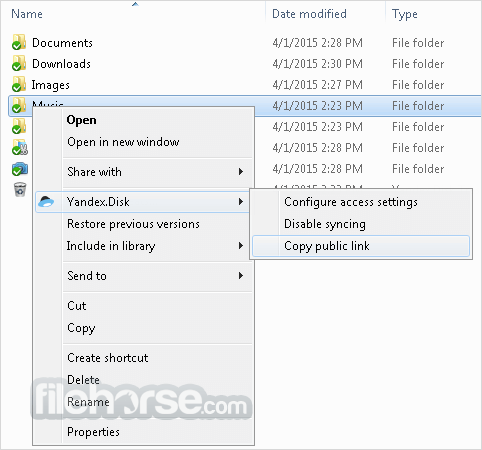
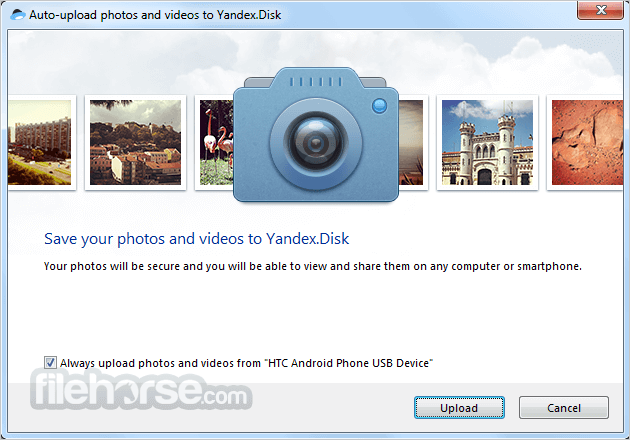
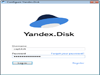
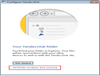
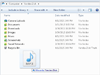
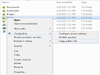
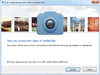
Comments and User Reviews