-
Latest Version
-
Operating System
Windows XP64 / Vista64 / Windows 7 64 / Windows 8 64 / Windows 10 64
-
User Rating
Click to vote -
Author / Product
-
Filename
SPSSStatisticsSub_Setup_x64.exe
-
MD5 Checksum
97b6ec661484ff5d74a0bd885ba1149f
Sometimes latest versions of the software can cause issues when installed on older devices or devices running an older version of the operating system. Software makers usually fix these issues but it can take them some time. What you can do in the meantime is to download and install an older version of IBM SPSS Statistics 27.0.1.
For those interested in downloading the most recent release of IBM SPSS Statistics or reading our review, simply click here.
All old versions distributed on our website are completely virus-free and available for download at no cost.
We would love to hear from you
If you have any questions or ideas that you want to share with us - head over to our Contact page and let us know. We value your feedback!
What's new in this version:
- Today we are proud to announce the general availability of SPSS Statistics 27.0.1.0. This modification release introduces new statistical tests, enhancements to existing procedures and functional enhancements that will improve everyday usability. Like a traditional Fix Pack, this modification release includes many quality improvements, but with the added benefit of those new additions.
Statistical Procedures and Enhancements:
- Z-Tests and confidence intervals for Proportions and differences in Proportions: For One-Sample, Paired-Samples, Independent-Samples analyses
- Found under the Analyze > Compare Means menu, the new Proportions procedure allows users to test for differences in population proportions and construct confidence intervals on observed differences using a variety of methods for each type of analysis
Reliability Analysis Enhancement - McDonald's Omega:
- As part of the Reliability procedure, McDonald's Omega allows users an alternative to the Cronbach’s Alpha statistic. To find this enhancement go to Analyze > Scale > Reliability Analysis, and under the Model dropdown on the Reliability Analysis dialog, select Omega
Bivariate Correlation Enhancement - Added Confidence Intervals:
- This enhancement in SPSS Statistics 27.0.1.0 is found in the dialog menu of Bivariate Correlations under the Confidence Intervals sub dialog. Users will be able to set the confidence interval parameter, apply the bias adjustment if desired for Pearson Correlation, and choose between various methods for other correlation coefficients.
- Along with the new additions above we have also included confidence intervals for CONTRAST output in one-way ANOVA, added bootstrapping and multiple imputation to Proportions, and made an enhancement to multiple imputation predictive mean matching to enable the ability to choose the number of potential matching cases.
Usability Improvements:
Session Management - Restore Points:
- This extension to the auto-recovery functionality introduced in SPSS Statistics 27.0.0.0 allows users to save a point in time in their analysis that users can revert back to if needed later in the analysis, while still enabling the user to continue down the current analytic path. Session Management is found on the Welcome Dialog on the Restore Points tab next to the Recent Files and Sample Files tabs. On the Restore Points tab users will find both their Auto-Recovery files, as well as saved Restore Points.
Output Enhancements - Editor Experience:
- Several enhancements were introduced in SPSS Statistics 27.0.1.0 for Chart Builder, as well as the Table & Chart Editors. These improvements decrease the number of clicks needed to get customizable output in the application by utilizing new toolbar additions and experiences.
- An improvement to SPSS Statistics Syntax was also introduced in SPSS Statistics 27.0.1.0 which allows users to select variables from the active data set using type ahead functionality. This will improve efficiency in writing scripts and make it easier for users to find the correct variables to reference from the active data set.
- Quality Improvements: Along with new features and productivity enhancements there were also several quality improvements made to the application for 27.0.1.0. A list of those fixes can be found here
 OperaOpera 109.0 Build 5097.59 (64-bit)
OperaOpera 109.0 Build 5097.59 (64-bit) iTop VPNiTop VPN 5.4.0 - Fast, Safe & Secure
iTop VPNiTop VPN 5.4.0 - Fast, Safe & Secure PhotoshopAdobe Photoshop CC 2024 25.7 (64-bit)
PhotoshopAdobe Photoshop CC 2024 25.7 (64-bit) iAnyGoTenorshare iAnyGo 4.0.15
iAnyGoTenorshare iAnyGo 4.0.15 Opera GXOpera GX 109.0.5097.62 (64-bit)
Opera GXOpera GX 109.0.5097.62 (64-bit) Adobe AcrobatAdobe Acrobat Pro 2024.002.20687
Adobe AcrobatAdobe Acrobat Pro 2024.002.20687 BlueStacksBlueStacks - Play on PC 5.21.150
BlueStacksBlueStacks - Play on PC 5.21.150 Hero WarsHero Wars - Online Action Game
Hero WarsHero Wars - Online Action Game Data Recovery4DDiG Windows Data Recovery 9.8.6
Data Recovery4DDiG Windows Data Recovery 9.8.6 TradingViewTradingView - Trusted by 60 Million Traders
TradingViewTradingView - Trusted by 60 Million Traders

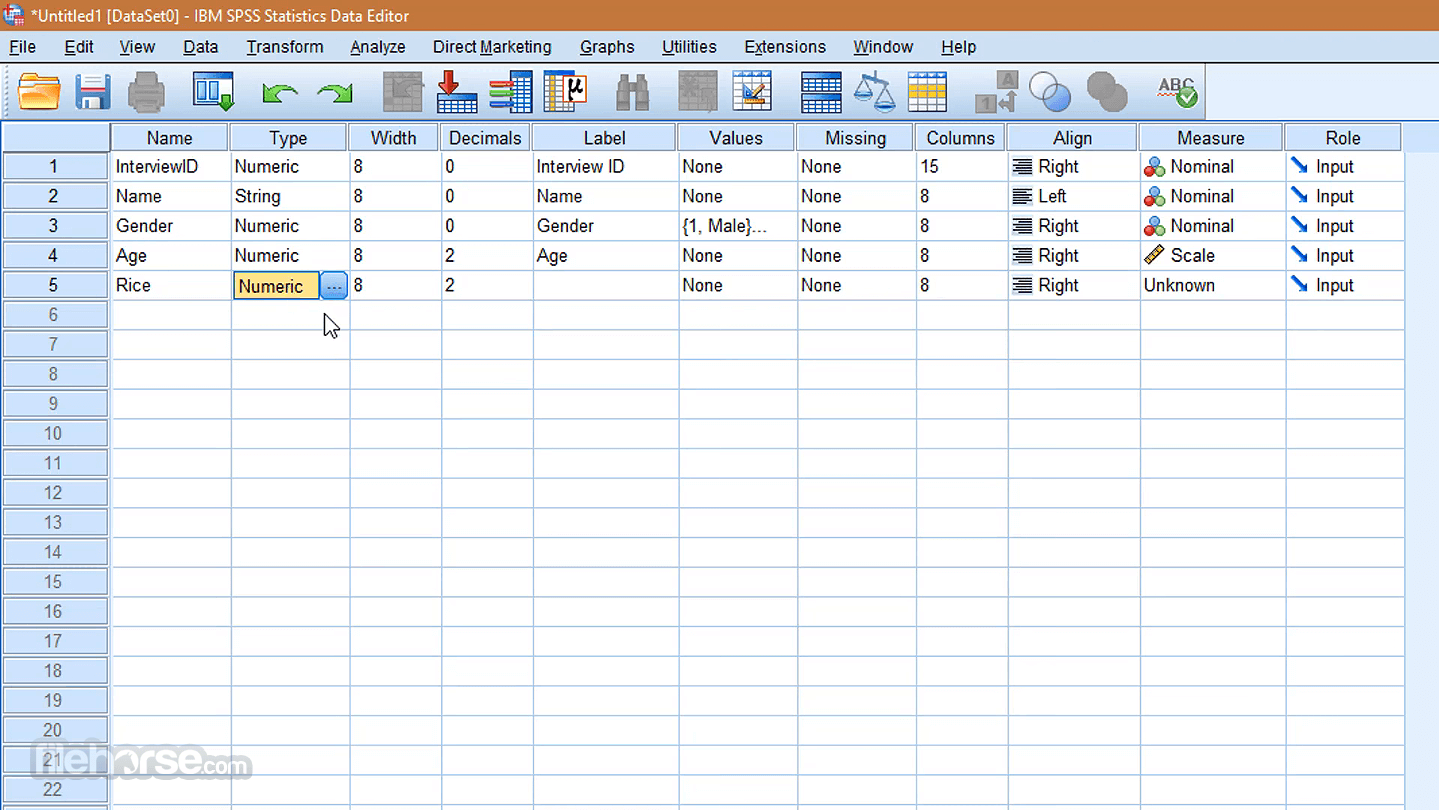

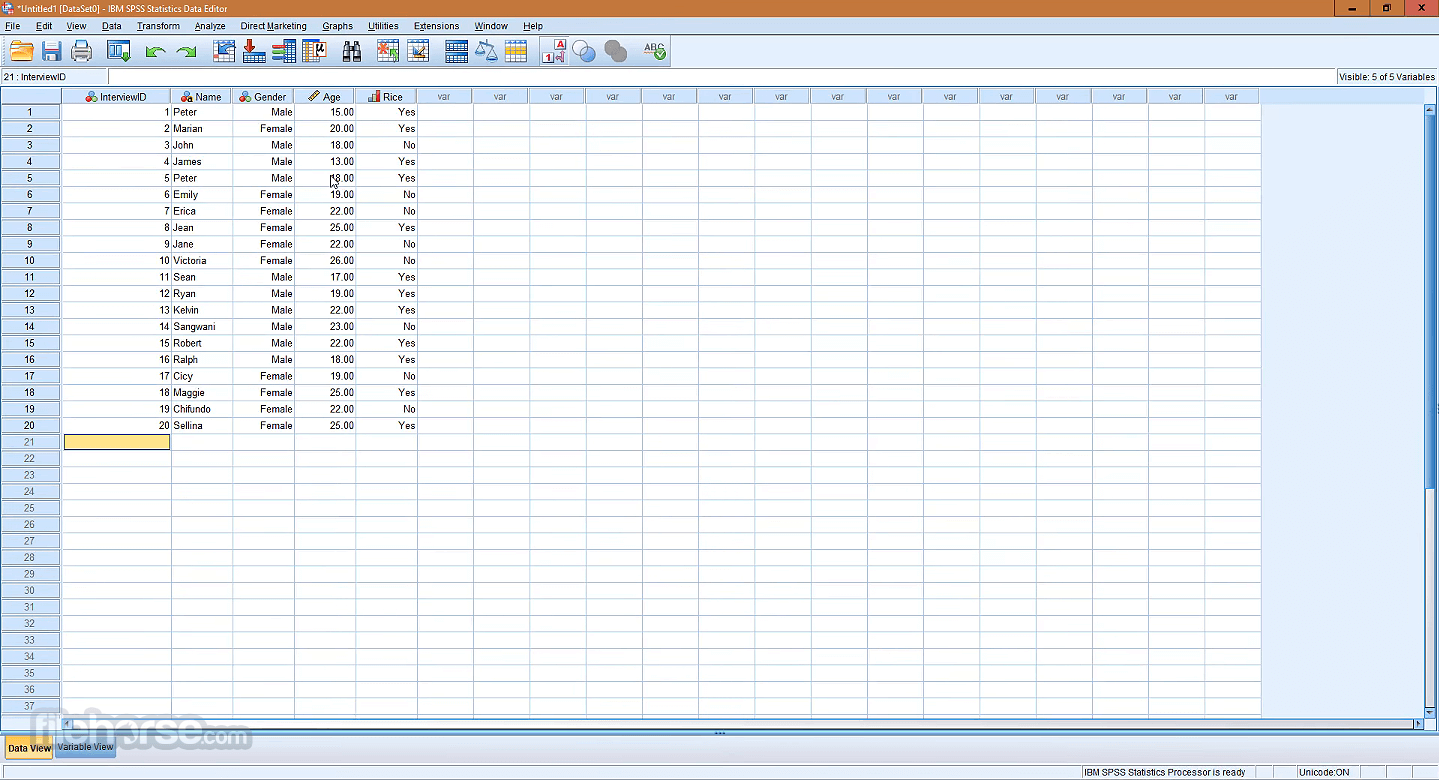
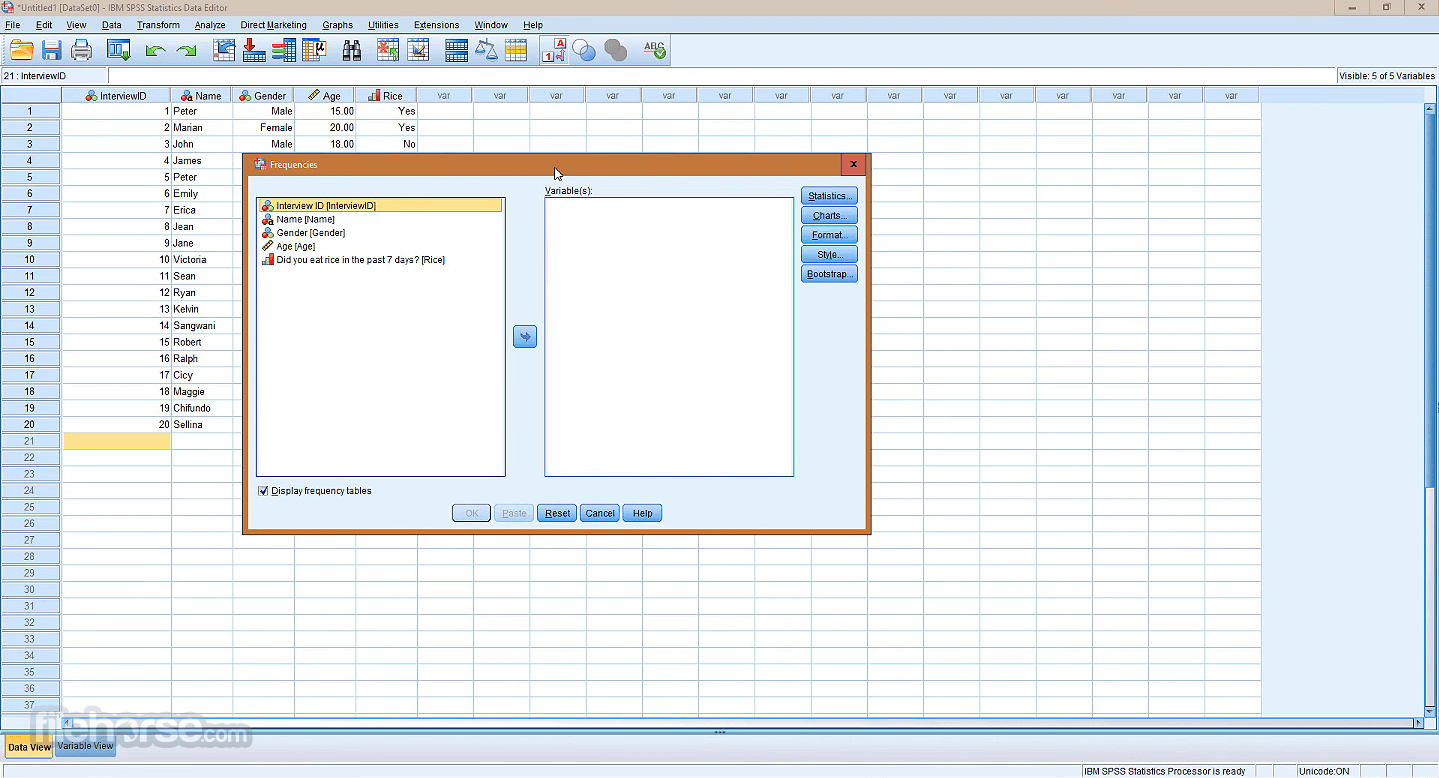




Comments and User Reviews