-
Latest Version
Apk Easy Tool 1.57 LATEST
-
Review by
-
Operating System
Windows 7 / Windows 7 64 / Windows 8 / Windows 8 64 / Windows 10 / Windows 10 64
-
User Rating
Click to vote -
Author / Product
-
Filename
APK Easy Tool v157-1 Setup (Fix).msi
-
MD5 Checksum
30e3f20ffcc39f720302da98dcc3e8ae
Note: This product is not developed actively anymore.
Features and Highlights
Decompile/Compile
Decompile and compile APK, DEX, and JAR files, with SPACE, symbols and Germany, Danish, Swedish, etc... characters support. Can cancel during operation.
Sign/Zipalign
Signing and ZipAligning of APK/JAR files. Can cancel during operation.
Extract/Zip APK
Extract and zip APK with 7z Compression-level 0-9. Can cancel during operation.
APK Infomation
Show APK information with an icon using aapt dump badging and link to Play Store.
Framework
Install your framework and manage framework paths.
Log output
View your logs to find errors. Set a date to view your previous logs. Sided log output is only available for higher resolution with 1250 width and above.
Options
Change options of the tool, decompile, compile, sign, and zipalign. Options: Java heap, Apktool version, apksigner version, directories, java path, Windows Explorer integration, remember window position, and more. All options and textboxes are saved as config.xml and will load on launch. Quick options on main.
Drag and drop
Drop APK, DEX, JAR files, and Decompiled folder on buttons to perform actions. Drop outside buttons to select/open as a file/folder.
Apktool.jar version selection
Can switch to other versions of apktool.kar on options. Add other apktool.jar in the "Apktool" folder.
Shortcuts
4 buttons to open work directories of decompiled APK, compiled APK, extracted APK, and zipped APK. Jumplist shortcuts.
Windows Explorer integration
Do actions by just right-clicking on APK file and choose the following options, decompile or compile APK, DEX, and JAR files, Zipalign APK, Check to align, Sign. APK and Install APK.
Getting started
- Download .msi or zip file,
- If you download .msi, open it and simply install it. If you download portable version .zip, extract to the portable drive you like to.
- Launch APK Easy Tool, a directory is automatically set
- Select the APK file you want to work with or drop the APK to perform an action
- You do not need to select APK and set the directory if you do drag and drop actions.
- Do some work and good luck!
-
Apk Easy Tool 1.57 Screenshots
The images below have been resized. Click on them to view the screenshots in full size.
 OperaOpera 109.0 Build 5097.45 (64-bit)
OperaOpera 109.0 Build 5097.45 (64-bit) iTop VPNiTop VPN 5.4.0 - Fast, Safe & Secure
iTop VPNiTop VPN 5.4.0 - Fast, Safe & Secure PhotoshopAdobe Photoshop CC 2024 25.6 (64-bit)
PhotoshopAdobe Photoshop CC 2024 25.6 (64-bit) iAnyGoTenorshare iAnyGo 4.0.15
iAnyGoTenorshare iAnyGo 4.0.15 Opera GXOpera GX 108.0.5067.43 (64-bit)
Opera GXOpera GX 108.0.5067.43 (64-bit) Adobe AcrobatAdobe Acrobat Pro 2024.002.20687
Adobe AcrobatAdobe Acrobat Pro 2024.002.20687 BlueStacksBlueStacks - Play on PC 5.21.150
BlueStacksBlueStacks - Play on PC 5.21.150 Hero WarsHero Wars - Online Action Game
Hero WarsHero Wars - Online Action Game Data Recovery4DDiG Windows Data Recovery 9.8.6
Data Recovery4DDiG Windows Data Recovery 9.8.6 TradingViewTradingView - Trusted by 50 Million Traders
TradingViewTradingView - Trusted by 50 Million Traders

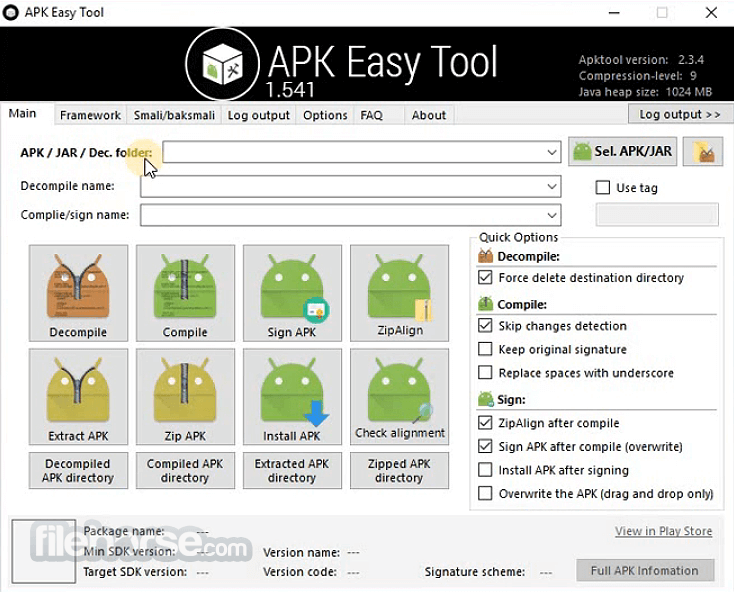









Comments and User Reviews