-
Latest Version
Intel Power Gadget 3.6 LATEST
-
Review by
-
Operating System
Windows 8 / Windows 8 64 / Windows 10 / Windows 10 64
-
User Rating
Click to vote -
Author / Product
-
Filename
PowerGadget_3.6.msi
-
MD5 Checksum
a3834b2559c18e6797ba945d685bf174
Traditional methods to estimate power/energy usage of the processor has always been a cumbersome task that included special-purpose tools or instrumentation on the platform along with third-party equipment. The motivation for the tool was to assist end-users, ISV’s, OEM’s, developers, and others interested in a more precise estimation of power from a software level without any H/W instrumentation.
Traditional methods to estimate power/energy usage of the processor has always been a cumbersome task that included special-purpose tools or instrumentation on the platform along with third-party equipment. The motivation for Intel Power Gadget was to assist end-users, ISV’s, OEM’s, developers, and others interested in a more precise estimation of power from a software level without any H/W instrumentation.
Intel Power Gadget for Windows PC consists of the following components. Set of driver and libraries which access and post-process the processor energy counter to calculate the power usage in Watts, temperate in Celsius, and frequency in GHz (default install directory will be ~\Program Files\Intel\Power Gadget 3.5). A command-line version of the tool (PowerLog3.0.exe) is also included
Graphs will not appear if your processor does not have the appropriate hardware counters. Discrete graphics cards are not supported and GPU graphs will not appear unless Intel graphics are in use. Provides processor power (Watts), temperature (Celsius), and frequency (MHz) in real-time via graph displayed in the GUI.
Also Available: Download Intel Power Gadget for Mac
-
Intel Power Gadget 3.6 Screenshots
The images below have been resized. Click on them to view the screenshots in full size.
 OperaOpera 109.0 Build 5097.45 (64-bit)
OperaOpera 109.0 Build 5097.45 (64-bit) iTop VPNiTop VPN 5.4.0 - Fast, Safe & Secure
iTop VPNiTop VPN 5.4.0 - Fast, Safe & Secure PhotoshopAdobe Photoshop CC 2024 25.6 (64-bit)
PhotoshopAdobe Photoshop CC 2024 25.6 (64-bit) iAnyGoTenorshare iAnyGo 4.0.15
iAnyGoTenorshare iAnyGo 4.0.15 Opera GXOpera GX 108.0.5067.43 (64-bit)
Opera GXOpera GX 108.0.5067.43 (64-bit) Adobe AcrobatAdobe Acrobat Pro 2024.002.20687
Adobe AcrobatAdobe Acrobat Pro 2024.002.20687 BlueStacksBlueStacks - Play on PC 5.21.150
BlueStacksBlueStacks - Play on PC 5.21.150 Hero WarsHero Wars - Online Action Game
Hero WarsHero Wars - Online Action Game Data Recovery4DDiG Windows Data Recovery 9.8.6
Data Recovery4DDiG Windows Data Recovery 9.8.6 TradingViewTradingView - Trusted by 50 Million Traders
TradingViewTradingView - Trusted by 50 Million Traders

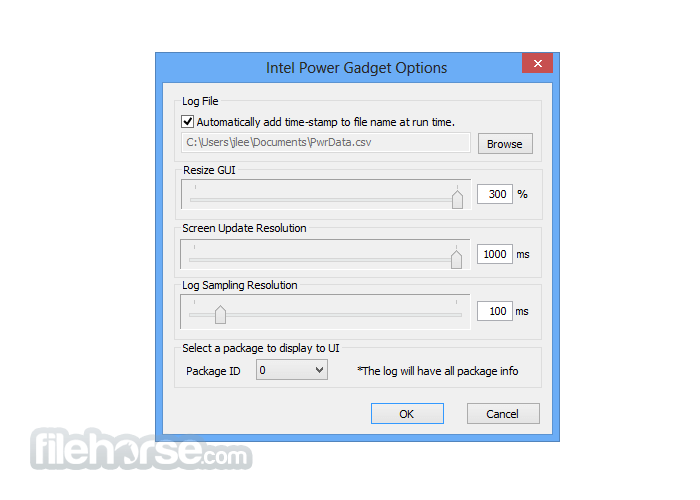
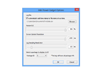
Comments and User Reviews