-
Latest Version
-
Operating System
Windows Vista64 / Windows 7 64 / Windows 8 64 / Windows 10 64 / Windows 11
-
User Rating
Click to vote -
Author / Product
-
Filename
MPC-HC.1.9.21.2.x64.exe
-
MD5 Checksum
f0c992667810da1f9fd7656b9b63b6be
Sometimes latest versions of the software can cause issues when installed on older devices or devices running an older version of the operating system. Software makers usually fix these issues but it can take them some time. What you can do in the meantime is to download and install an older version of Media Player Classic Home Cinema 1.9.21.2 (64-bit).
For those interested in downloading the most recent release of Media Player Classic - Home Cinema (64-bit) or reading our review, simply click here.
All old versions distributed on our website are completely virus-free and available for download at no cost.
We would love to hear from you
If you have any questions or ideas that you want to share with us - head over to our Contact page and let us know. We value your feedback!
What's new in this version:
Updates:
- Updated MediaInfo DLL to version 22.03
Changes/additions/improvements:
- Added option to keep player controls visiable on current monitor when showing fullscreen video on another monitor
- Options > Advanced > FullscreenSeparateControls
- Options > Playback > Fullscreen > Fullscreen Monitor
- AB Repeat markers are now saved in file history (when remember position is enabled)
- Improved positioning of PGS subtitles
- Setting volume through command line now also unmutes
- Reverted change in previous version that would reset remembered file position after reaching 95% of duration
Fixed:
- Fixed issue that could give low resolution subtitle when using fullscreen exclusive mode in MPCVR
- Fixed issue that could give low resolution subtitle when switching from PGS to a text-based subtitle type
- Fixed issue with VMR9 renderer where external subtitles would not adjust to playback rate changes
- A few other minor fixes
 OperaOpera 109.0 Build 5097.59 (64-bit)
OperaOpera 109.0 Build 5097.59 (64-bit) iTop VPNiTop VPN 5.4.0 - Fast, Safe & Secure
iTop VPNiTop VPN 5.4.0 - Fast, Safe & Secure PhotoshopAdobe Photoshop CC 2024 25.7 (64-bit)
PhotoshopAdobe Photoshop CC 2024 25.7 (64-bit) iAnyGoTenorshare iAnyGo 4.0.15
iAnyGoTenorshare iAnyGo 4.0.15 Opera GXOpera GX 109.0.5097.62 (64-bit)
Opera GXOpera GX 109.0.5097.62 (64-bit) Adobe AcrobatAdobe Acrobat Pro 2024.002.20687
Adobe AcrobatAdobe Acrobat Pro 2024.002.20687 BlueStacksBlueStacks - Play on PC 5.21.150
BlueStacksBlueStacks - Play on PC 5.21.150 Hero WarsHero Wars - Online Action Game
Hero WarsHero Wars - Online Action Game Data Recovery4DDiG Windows Data Recovery 9.8.6
Data Recovery4DDiG Windows Data Recovery 9.8.6 TradingViewTradingView - Trusted by 60 Million Traders
TradingViewTradingView - Trusted by 60 Million Traders

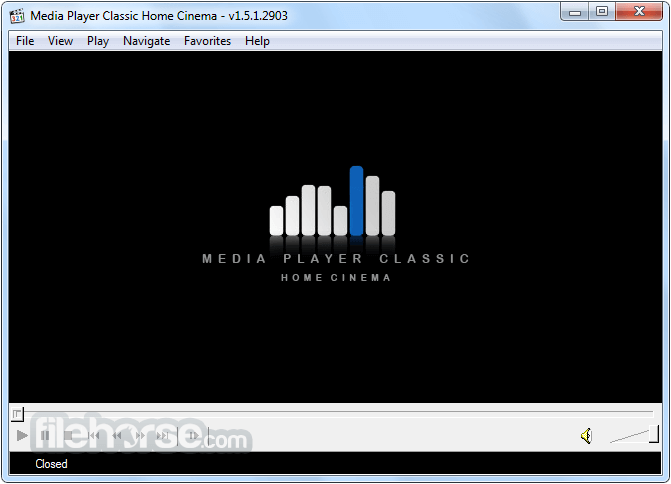
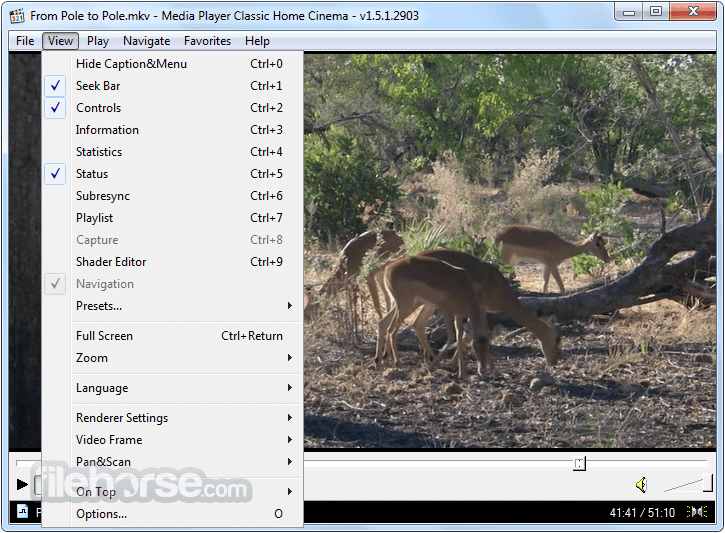
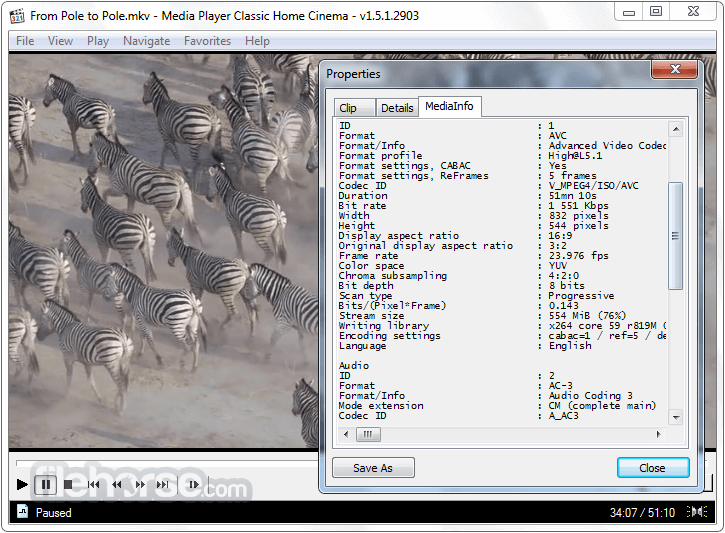
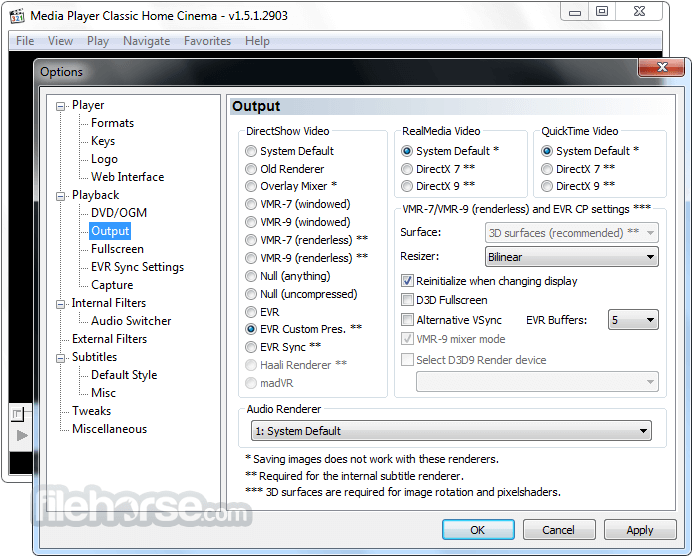
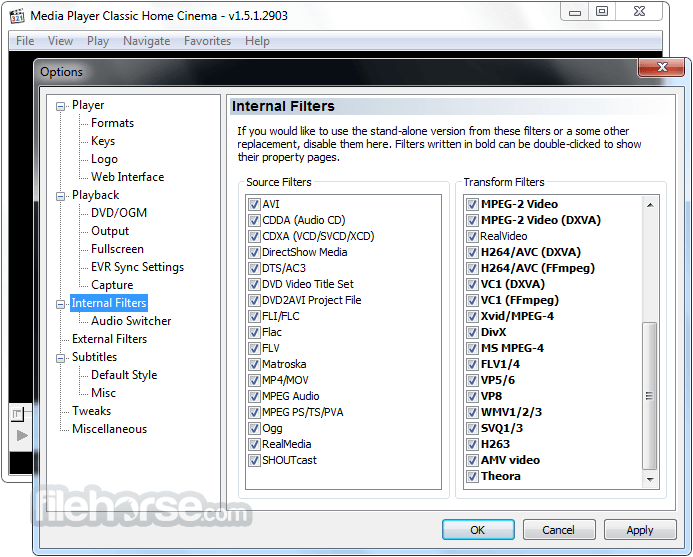





Comments and User Reviews