-
Latest Version
HFSExplorer 2021.10.9 LATEST
-
Review by
-
Operating System
Windows XP / Vista / Windows 7 / Windows 8 / Windows 10 / Windows 11
-
User Rating
Click to vote -
Author / Product
-
Filename
hfsexplorer-2021.10.9-setup.exe
-
MD5 Checksum
844eb78e1b04545dbdc3b805699f89b5
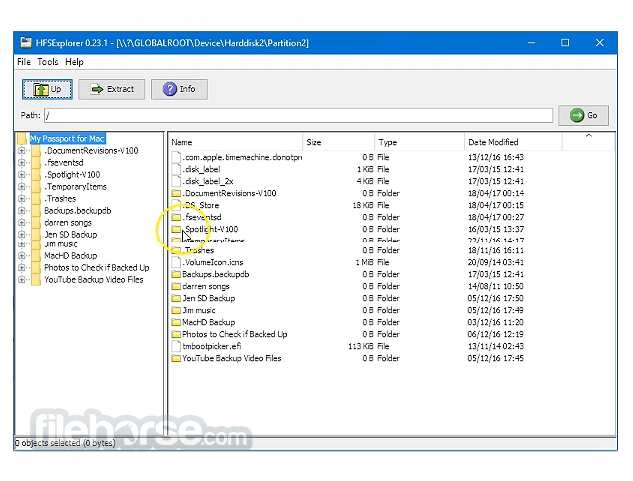
HFSExplorer is a powerful desktop software designed for Windows 11/10 users to explore and access files stored on macOS-formatted volumes. Developed by Catacombae Software, this tool serves as a bridge between the macOS Hierarchical File System (HFS) and the Windows environment, allowing seamless access to files without the need for specialized hardware or software.
It can also read most .dmg / .sparsebundle disk images created on a Mac, including zlib / bzip2 compressed images and AES-128 / AES-256 encrypted images. It supports the partition schemes Master Boot Record, GUID Partition Table, and Apple Partition Map natively.
You may be interested in the application if you're:
- A user of an Intel Mac running Windows with Boot Camp in need of accessing the files on the macOS hard drive.
- Owners of HFS+-formatted iPods, that wish to access their content from within Windows or elsewhere (a user emailed me and verified that this works).
- Users of PearPC or similar Mac emulation/virtualization software that wish to access the contents of their virtual hard disks (will only work if the disk image is stored in raw format, as in PearPC).
- People that need to access the contents of HFS+-formatted .dmg / .sparsebundle files.

Linux and macOS users should in most cases not need HFS Explorer for browsing file systems on devices since there are native file system drivers available on those systems, but it seems to work fine if you need it. Linux users might find use for opening .dmg / .sparsebundle files.
Features
- Access to HFS and HFS+ formatted volumes: It enables users to read, write, and copy files from Mac-formatted drives directly within Windows.
- File preview: Users can preview files before extraction, ensuring they select the correct files for transfer.
- Mounting functionality: The software offers the ability to mount Mac-formatted drives as read-only or read-write, providing flexibility in managing file access.
- Disk image support: It supports the extraction and manipulation of files from disk images, enhancing compatibility with various macOS storage formats.
- Search functionality: Users can easily search for specific files or directories within the Mac-formatted volumes, streamlining the file retrieval process.
It features a clean and intuitive user interface, with a straightforward layout that facilitates easy navigation. The main window displays connected volumes and provides access to essential functions such as mounting, browsing, and extracting files.

The interface prioritizes functionality and usability, ensuring users can efficiently manage Mac-formatted drives without unnecessary complexity.
Installation and Setup
Installing this program is a straightforward process, requiring users to download the executable file from the official website or trusted sources like FileHorse. Once downloaded, users can run the installer and follow the on-screen instructions to complete the installation.
The software does not include any bundled software or adware, ensuring a hassle-free setup experience. After installation, users can launch the application and begin exploring Mac-formatted volumes immediately.
How to Use
- Launch the app after installation.
- Connect the Mac-formatted drive to your Windows computer.
- In the interface, select the connected volume from the list of available drives.
- Browse through the directory structure to locate the desired files or directories.
- To extract files, simply select them and choose the extraction destination within Windows.
- Optionally, mount the volume as read-only or read-write for seamless file access.
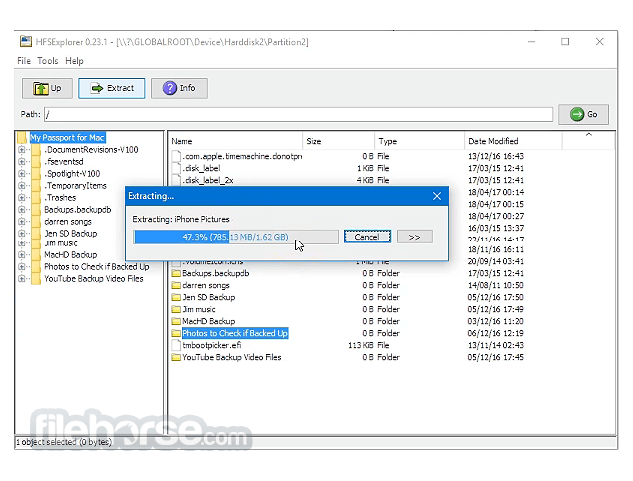
FAQ
Is HFSExplorer compatible with the latest versions of macOS?
Yes, it supports accessing files from volumes formatted with both HFS and HFS+ file systems, including those created with the latest macOS versions.
Can I mount multiple Mac-formatted drives simultaneously?
Yes, it allows users to mount multiple volumes concurrently, enabling efficient management of Mac-formatted storage devices.
Does HFSExplorer support encrypted volumes?
It does not natively support encrypted volumes. However, users can still access non-encrypted files within encrypted volumes if they possess the necessary decryption keys.
Can I use HFSExplorer to recover deleted files from a Mac-formatted drive?
While the software primarily focuses on file access and extraction, it may be possible to recover deleted files using third-party data recovery software in conjunction with HFSExplorer.
Is HFSExplorer available for platforms other than Windows?
No, the app is specifically designed for the Windows operating system and is not available for macOS or Linux platforms.
Alternatives
Paragon HFS+: The app allowing Windows users to access and manage files on Mac-formatted drives. However, Paragon HFS+ is a paid software solution.
MacDrive: MacDrive provides seamless integration between Mac and Windows environments, enabling bi-directional file access and compatibility. It offers advanced features such as disk management and repair utilities.
TransMac: TransMac enables Windows users to read, write, and format Mac-formatted disks, including HFS and APFS volumes. It also supports disk image creation and manipulation.
Pricing
The program is available as a FREE software download, making it an accessible solution for Windows users seeking to access files on Mac-formatted drives without incurring additional costs.
System Requirements
- Operating System: Windows 11, 10, 8 or 7
- Processor: Intel or AMD processor (x86 or x64)
- RAM: 512 MB or higher
- Disk Space: 10 MB of free space for installation
- Free to download and use
- Intuitive user interface
- Supports both HFS and HFS+ file systems
- Allows read and write access to Mac-formatted volumes
- No additional hardware required
- Lacks advanced features found in paid alternatives
- Limited support for encrypted volumes
- Windows-only compatibility
-
HFSExplorer 2021.10.9 Screenshots
The images below have been resized. Click on them to view the screenshots in full size.
 OperaOpera 109.0 Build 5097.45 (64-bit)
OperaOpera 109.0 Build 5097.45 (64-bit) iTop VPNiTop VPN 5.4.0 - Fast, Safe & Secure
iTop VPNiTop VPN 5.4.0 - Fast, Safe & Secure PhotoshopAdobe Photoshop CC 2024 25.6 (64-bit)
PhotoshopAdobe Photoshop CC 2024 25.6 (64-bit) iAnyGoTenorshare iAnyGo 4.0.15
iAnyGoTenorshare iAnyGo 4.0.15 Opera GXOpera GX 108.0.5067.43 (64-bit)
Opera GXOpera GX 108.0.5067.43 (64-bit) Adobe AcrobatAdobe Acrobat Pro 2024.002.20687
Adobe AcrobatAdobe Acrobat Pro 2024.002.20687 BlueStacksBlueStacks - Play on PC 5.21.150
BlueStacksBlueStacks - Play on PC 5.21.150 Hero WarsHero Wars - Online Action Game
Hero WarsHero Wars - Online Action Game Data Recovery4DDiG Windows Data Recovery 9.8.6
Data Recovery4DDiG Windows Data Recovery 9.8.6 TradingViewTradingView - Trusted by 50 Million Traders
TradingViewTradingView - Trusted by 50 Million Traders

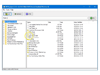
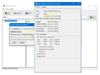
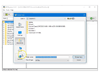
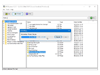
Comments and User Reviews