-
Latest Version
Combined Community Codec Pack 2015-10-18 (32-bit) LATEST
-
Review by
-
Operating System
Windows XP / Vista / Windows 7 / Windows 8 / Windows 10
-
User Rating
Click to vote -
Author / Product
-
Filename
Combined-Community-Codec-Pack-2015-10-18.exe
-
MD5 Checksum
bc54ce9fdd2b1b62c26c80e20aaccec3
The Combined Community Codec Pack (CCCP) 32bit is a filter pack that was specifically built for playing anime. The CCCP was created to replace the video playback packs provided by several anime fansub groups in favor of a single reliable pack capable of decoding practically any groups' files - without breaking compatibility for other formats. Since then it has grown into a pack that can decode more or less anything that you will run into during your travels on the internet.
FAQ
Is Combined Community Codec Pack compatible with all media players?
While CCCP 32bit is designed to work seamlessly with popular media players like VLC and Media Player Classic, its codecs and filters may also be compatible with other media players that support DirectShow.
Does CCCP support hardware acceleration?
Yes, it supports hardware acceleration for certain codecs and formats, providing smoother playback and reduced CPU usage on supported hardware.
Can I uninstall individual codecs or filters from CCCP?
It does not provide a built-in option to uninstall individual components. However, users can uninstall the entire codec pack using the standard Windows uninstallation process.
Does CCCP include support for subtitles?
Yes, it includes support for a variety of subtitle formats, allowing users to display subtitles alongside their media playback.
Is CCCP available for platforms other than Windows?
Currently, CCCP is only available for Windows-based systems.
Alternatives
K-Lite Codec Pack Full: Another popular codec pack for Windows, offering a comprehensive collection of codecs and filters for multimedia playback.
K-Lite Codec Pack Mega: A free collection of codecs that allows you to play all your video files.
XviD Media Codec: A lightweight codec pack designed to provide basic codec support for common audio and video formats.
Pricing
CCCP is available for FREE and can be downloaded from the official website without any cost.
System Requirements
- Operating System: Windows 7/8/10/11
- Processor: Intel or AMD processor (1 GHz or faster)
- RAM: 512 MB or more
- Disk Space: 100 MB of free disk space
- Comprehensive codec library
- Enhanced playback quality
- Lightweight and efficient
- Seamless integration with media players
- Regular updates and maintenance
- This product is not developed actively anymore
- Limited to Windows platform
- Lack of standalone user interface
 OperaOpera 109.0 Build 5097.45 (64-bit)
OperaOpera 109.0 Build 5097.45 (64-bit) iTop VPNiTop VPN 5.4.0 - Fast, Safe & Secure
iTop VPNiTop VPN 5.4.0 - Fast, Safe & Secure PhotoshopAdobe Photoshop CC 2024 25.7 (64-bit)
PhotoshopAdobe Photoshop CC 2024 25.7 (64-bit) iAnyGoTenorshare iAnyGo 4.0.15
iAnyGoTenorshare iAnyGo 4.0.15 Opera GXOpera GX 108.0.5067.43 (64-bit)
Opera GXOpera GX 108.0.5067.43 (64-bit) Adobe AcrobatAdobe Acrobat Pro 2024.002.20687
Adobe AcrobatAdobe Acrobat Pro 2024.002.20687 BlueStacksBlueStacks - Play on PC 5.21.150
BlueStacksBlueStacks - Play on PC 5.21.150 Hero WarsHero Wars - Online Action Game
Hero WarsHero Wars - Online Action Game Data Recovery4DDiG Windows Data Recovery 9.8.6
Data Recovery4DDiG Windows Data Recovery 9.8.6 TradingViewTradingView - Trusted by 50 Million Traders
TradingViewTradingView - Trusted by 50 Million Traders

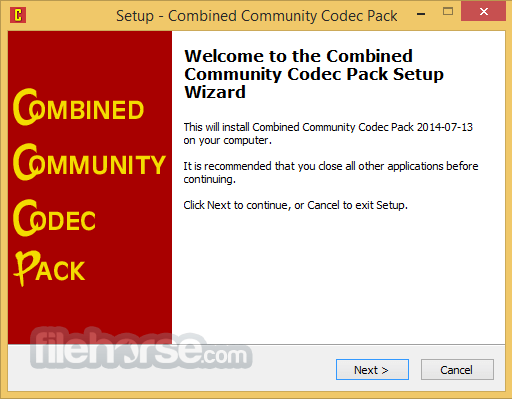


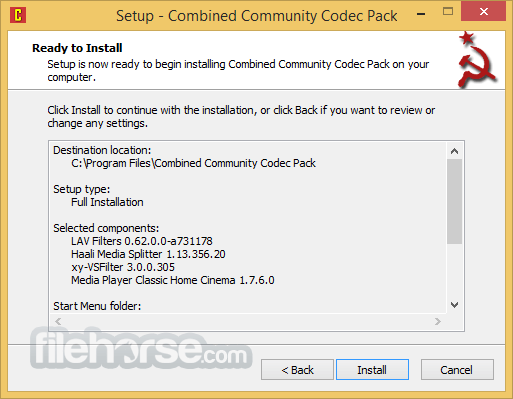

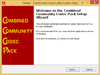
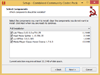
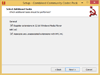
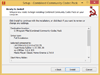
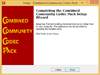
Comments and User Reviews