-
Latest Version
Shockwave Player 12.3.5.205 LATEST
-
Review by
-
Operating System
Windows XP / Vista / Windows 7 / Windows 8 / Windows 10
-
User Rating
Click to vote -
Author / Product
-
Filename
sw_lic_full_installer.msi
-
MD5 Checksum
0625497b85f063b61de3e99a409a1619
⚠ Note: This product is not developed anymore and might not function properly.
The program displays Web content that has been created using Adobe Director. This version enables Shockwave support in both Internet Explorer and Mozilla Firefox. The Shockwave Player for PC, originally developed by Macromedia, was a multimedia platform that allowed users to view interactive content, animations, and games on web browsers. It was widely used in the late 1990s and early 2000s for delivering rich multimedia experiences on the web.
Highlights
Stereoscopy
The tool personifies content by supporting Anaglyph Stereoscopy.
New sensational Post-processing effects
It adds character to content with support for filter effects such as Convolution filter, Adjusts Color filter, Depth of Field, Bloom Effect, Night Vision, etc.
Exciting new textures and shaders
The Player makes viewing content a visual treat by supporting textures and shaders such as PerlinNoise Texture, CubeMap Render Texture, and shaders, such as Fresnel Shader.
Main Features
Interactive Content: It allowed the creation and playback of interactive multimedia content, including 3D games and simulations.
Versatile Media Support: It supported various media types, including audio, video, and vector graphics, making it suitable for a wide range of multimedia applications.
Scripting Support: It used the Lingo scripting language, which provided developers with powerful tools for creating dynamic and interactive content.
Offline Playback: Users could download Shockwave content for offline playback, allowing them to enjoy interactive multimedia experiences even without an internet connection.
User Interface
It primarily operated as a browser plugin, so its user interface was minimal. Users would typically interact with the content embedded within web pages.
FAQ
Is Shockwave Player still available?
No, Adobe officially discontinued Shockwave Player on April 9, 2019. It's no longer available for download or use.
Why was Shockwave Player discontinued?
Adobe discontinued Shockwave Player due to the declining usage of Shockwave technology and the shift towards more modern web technologies like HTML5.
Can I still play old Shockwave content?
It may be challenging to play old Shockwave content since modern web browsers no longer support the Shockwave plugin. You would need to use legacy browsers or software versions that still support Shockwave.
What alternatives are there for Shockwave content?
As Shockwave content is no longer viable, developers have migrated to other technologies like HTML5, WebGL, and Unity for creating interactive multimedia experiences on the web.
Is there any way to convert Shockwave content to a modern format?
Converting Shockwave content to modern formats would require substantial redevelopment, as the underlying technologies are quite different. It's often more practical to create new content using current web technologies.
Alternatives
Unity: Unity is a versatile game development engine that allows for the creation of interactive 2D and 3D content for web and other platforms.
HTML5: HTML5 offers native support for multimedia elements, animations, and interactivity, making it a popular choice for modern web development.
WebGL: WebGL is a JavaScript API for rendering 3D graphics within web browsers, suitable for creating 3D games and simulations.
PROS
- Allowed for the creation of interactive multimedia content.
- Supported a wide range of media types.
- Offered powerful scripting capabilities.
- Supported offline playback.
- Discontinued by Adobe due to declining usage.
- Modern web browsers no longer support the Shockwave plugin.
- Legacy content may be challenging to access.
All in all, Adobe Shockwave Player was a pioneering multimedia platform that played a significant role in delivering interactive content on the early web. However, it has been discontinued since April 2019 due to the shift towards more modern web technologies. While it may hold nostalgic value for those who grew up with it, Shockwave Player is no longer a viable option for creating or experiencing web-based multimedia content.
Developers and content creators have since moved on to alternative technologies like HTML5, WebGL, and Unity to provide engaging and interactive experiences on the internet.
Also Available: Download Shockwave Player for Mac
-
Shockwave Player 12.3.5.205 Screenshots
The images below have been resized. Click on them to view the screenshots in full size.
 OperaOpera 109.0 Build 5097.45 (64-bit)
OperaOpera 109.0 Build 5097.45 (64-bit) iTop VPNiTop VPN 5.4.0 - Fast, Safe & Secure
iTop VPNiTop VPN 5.4.0 - Fast, Safe & Secure PhotoshopAdobe Photoshop CC 2024 25.6 (64-bit)
PhotoshopAdobe Photoshop CC 2024 25.6 (64-bit) iAnyGoTenorshare iAnyGo 4.0.15
iAnyGoTenorshare iAnyGo 4.0.15 Opera GXOpera GX 108.0.5067.43 (64-bit)
Opera GXOpera GX 108.0.5067.43 (64-bit) Adobe AcrobatAdobe Acrobat Pro 2024.002.20687
Adobe AcrobatAdobe Acrobat Pro 2024.002.20687 BlueStacksBlueStacks - Play on PC 5.21.150
BlueStacksBlueStacks - Play on PC 5.21.150 Hero WarsHero Wars - Online Action Game
Hero WarsHero Wars - Online Action Game Data Recovery4DDiG Windows Data Recovery 9.8.6
Data Recovery4DDiG Windows Data Recovery 9.8.6 TradingViewTradingView - Trusted by 50 Million Traders
TradingViewTradingView - Trusted by 50 Million Traders

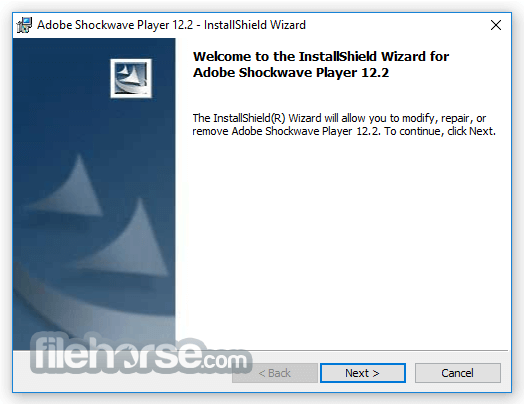









Comments and User Reviews